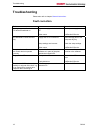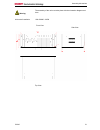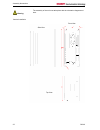- DL manuals
- ABB
- Industrial PC
- C6240
- Installation And Operating Instructions Manual
ABB C6240 Installation And Operating Instructions Manual
Summary of C6240
Page 1
Installation and operating instructions for control cabinet pc c6240 up to -0050 version: 1.5 date: 2018-02-16.
Page 3: Table of Contents
Table of contents table of contents 1. 2. 3. 4. 5. General instructions 3 notes on the documentation 3 liability conditions 3 trademarks 3 patent pending 3 copyright 3 state at delivery 3 delivery conditions 3 description of safety symbols 4 basic safety measures 4 operator's obligation to exercise ...
Page 4
Table of contents fault correction 18 service and support 19 beckhoff's branch offices and representatives 19 beckhoff headquarters 19 beckhoff support 19 beckhoff service 19 6. 7. Assembly dimensions 20 appendix 23 technical data 23 approvals 23 fcc: federal communications commission 23 radio frequ...
Page 5: General Instructions
General instructions general instructions notes on the documentation this description is only intended for the use of trained specialists in control and automation engineering who are familiar with the applicable national standards. It is essential that the following notes and explanations are follo...
Page 6: Basic Safety Measures
General instructions description of safety symbols the following safety symbols are used in this operating manual. They are intended to alert the reader to the associated safety instructions. Danger this symbol is intended to highlight risks for the life or health of personnel. Warning this symbol i...
Page 7: Operator Requirements
General instructions operator's obligation to exercise diligence the operator must ensure that • the industrial pc is only used for its intended use (see also product description ). • the industrial pc is in a sound condition and in working order during operation. • the operation manual is in good c...
Page 8: Product Description
Product description product description appropriate use the c6240 industrial pcs is designed for mounting in control cabinets for machine and plant engineering applications. Structure front view of industrial pc c6240 opening the housing to open the pc housing, initially rotate the two fast closing ...
Page 9
Product description view of the open pc under the housing cover (1) is a 7 slot computer core with standard atx motherboard (2) and power supply unit (3). The connections are located at the front of the housing (4). 1 3 2 4 c6240 7.
Page 10: Interfaces Up to C6240-0040
Product description interfaces up to c6240-0040 atx motherboard interfaces ps/2 connections ps/2 the upper ps/2 connector (1) allows a ps/2 mouse to be used, while a pc keyboard can be connected to the lower ps/2 connector (2). Parallel interface printer lpt1 the parallel interface (3) corresponds t...
Page 11: Interfaces C6240-0050
Product description interfaces c6240-0050 atx motherboard interfaces ps/2 connections ps/2 the upper ps/2 connector (x104) allows a ps/2 mouse to be used, while a pc keyboard can be connected to the lower ps/2 connector (x103). Serial interfaces rs 232 com1 - com2 the basic version of the industrial...
Page 12: Installation Instructions
Installation instructions installation instructions please also refer to chapter general instructions . Transport and unpacking the specified storage conditions must be observed (see chapter technical data ). Transport despite the robust design of the unit, the components are sensitive to strong vib...
Page 13
Installation instructions installation of the pc in the control cabinet the c6240 industrial pc is designed for mounting in control cabinets for machine and plant engineering applications. The ambient conditions specified for operation must be observed (see chapter technical data ). Preparation of t...
Page 14: Power Supply Connection
Installation instructions power supply connection the 5-pin cage clamp plug connector and mounting flange illustrated is located on the pc housing in order to connect the power supply. Socket at the pc housing technical data connecting socket number of contacts 5 contact spacing 5 mm minimum conduct...
Page 15
Installation instructions fitting the power supply cable coding pieces the connectors are coded differently at the factory, using snap-on coding pieces, according to the power supply unit that has been fitted. Differently coded plug connectors coding for the 100-240 v ac , 50-60 hz power supply unit...
Page 16
Installation instructions pin assignment and cable requirements pin assignment there is an adhesive label with the pin assignments on the top of the female plug connector. The minimum permitted conductive cross- section is 1.5 mm², fused for 10 a (awg 16). Industrial pcs with 100-240 v ac , 50-60 hz...
Page 17: Connecting Devices
Installation instructions connecting devices warning the power supply plug must be withdrawn! Please read the documentation for the external devices prior to connecting them. During thunderstorms, plug connector must neither be inserted nor removed. When disconnecting a plug connector, always handle...
Page 18: Operating Instructions
Operating instructions operating instructions please also refer to chapter general instructions . Switching the industrial pc on and off switch on the industrial pc does not have its own mains switch. The industrial pc will start when the equipment is switched on, or when it is connected to the powe...
Page 19: Maintenance
Operating instructions maintenance please also refer to chapter general instructions . Cleaning the industrial pc danger switch off the industrial pc and all connected devices, and disconnect the industrial pc from the power supply. The industrial pc can be cleaned with a soft, damp cloth. Do not us...
Page 20: Troubleshooting
Troubleshooting troubleshooting please also refer to chapter general instructions . Fault correction fault cause procedure nothing happens after the industrial pc has been switched on no power supply to the industrial pc. Other cause. Check power supply cable. Call beckhoff service. The industrial p...
Page 21: Service and Support
Troubleshooting service and support beckhoff and their partners around the world offer comprehensive service and support, making available fast and competent assistance with all questions related to beckhoff products and system solutions. Beckhoff's branch offices and representatives please contact ...
Page 22: Assembly Dimensions
Assembly dimensions assembly dimensions the following pages show diagrams of the industrial pc, with dimensions in mm. Warning the assembly of the unit must take place with the orientation diagrammed here. Horizontal installation front view side view top view 20 c6240
Page 23
Assembly dimensions warning the assembly of the unit must take place with the orientation diagrammed here. Horizontal installation with c9900 – m630 front view side view top view c6240 21.
Page 24
Assembly dimensions warning the assembly of the unit must take place with the orientation diagrammed here. Vertical installation front view side view top view 22 c6240
Page 25: Appendix
Appendix c6240 23 appendix technical data industrial pc c6240 dimensions (w x h x d): 430 x 170 x 274 mm weight: 12.3 kg (basic configuration) do not use the pc in areas of explosive hazard the industrial pc may not be used in areas of explosive hazard. The following conditions must be observed duri...