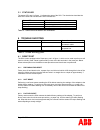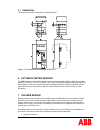Summary of CEM 05100
Page 1
Ethernet communication adapter cem 05100 user’s manual rev a.
Page 2: Table of Contents
Page 2 of 16 table of contents 1 general.................................................................................................................... 3 2 product description ....................................................................................... 3 2.1 p roduct overview ..........
Page 3
Page 3 of 16 1 general this manual contains information about the cem 05100 ethernet communication adapter, which is an adapter of the serial communication adapter (sca) family for electronic electricity meters manufactured by abb ab. Throughout this manual the cem 05100 ethernet communication adapt...
Page 4
Page 4 of 16 2.2 type designation below are tables with explanation for all positions in the type designation for the sca. Type pos 1 2 3 4 5 6-8 basic serial communication adapters c media power line, band a a power line, band c c ethernet e gsm/gprs g rs 232 r twisted pair t protocol lonworks l m-...
Page 5
Page 5 of 16 3.1 status led the status led, part 6 in figure 1, indicates the state of the sca. The chart below describes the state of the sca and how the status led indicates this. Status led sca status green link has been established and ok. Flashing green transferring data. Off no link establishe...
Page 6
Page 6 of 16 5 technical data network protocol and standards compatibility data protocols: tcp/ip, udp, dhcp. Power supply nominal voltage: 100-240 v ac voltage range: -20 % to +15 % of nominal voltage. Frequency: 50/60 hz ± 5 % power consumption: 0.80 va at 230 v ac, 50 hz. Terminal wire area: 0 – ...
Page 7
Page 7 of 16 5.1 dimensions the physical dimensions of the sca are displayed below. Power abb ir interface ethernet 1 d51 4 figure 3: the physical dimensions of the sca. 6 automatic meter reading the abb ethernet communication adapter provides automatic meter reading (amr) using m-bus protocol over ...
Page 8
Page 8 of 16 maximum demand. Voltage event log. Current harmonics. Please refer to the user’s manual of the electricity meter for more information of what quantities can be readout depending on the type of electricity meter. 7.1 accessing the web server this section will describe how to access the b...
Page 9
Page 9 of 16 7.2 odinsingle energy reset the read meter-page of the sca also has a button to reset the resettable energy-register in the odinsingle electricity meter. This button only has an effect on electricity meters with resettable energy registers. Other meters will ignore the command. If one o...
Page 10
Page 10 of 16 login requires neither. The guest without login type means that only an administrator can change settings, but anyone can access the meter-data readout. 7.3.1 security from a security-perspective, the sca is designed to be used in a private network. It is not intended to be used in a p...
Page 11
Page 11 of 16 restart the web browser and a login window will appear. Login with username and pass. 7.3.3 guest without login user-type a guest without login-type user can be added to the system, no username and password is required to be entered when creating this type of user. To login as this typ...
Page 12
Page 12 of 16 7.4 configuring adapter settings this section will describe how to configure the abb ethernet communication adapter’s ip-address both statically and by a dhcp-server. 7.4.1 assigning ip-address statically enter the module setup by clicking on the module setup tab. Uncheck the enable dh...
Page 13
Page 13 of 16 click save and restart to send the new settings to the sca. The sca reboots automatically and implements the new setup. Wait a few seconds before attempting to access the ethernet module again. 7.4.2 assigning ip-address through dhcp-server. Click on the module setup link and check the...
Page 14
Page 14 of 16 7.4.3 timeout configuration the amr timeout in the module setup page of the sca is a way to ensure that a connected electricity meter communicates in only one way at any given time: udp, tcp or via the web server. The timeout is locked to one protocol, and is released either when the p...
Page 15
Page 15 of 16 8 abbreviations and acronyms 10base-t ieee 802.3 specification for 10 mbps ethernet over twisted pair wiring. Dhcp dynamic host configuration protocol, an ethernet protocol specifying how a centralized dhcp server can assign network configuration information to multiple dhcp clients. T...
Page 16
Page 16 of 16 10 index a accessing the web server........................7 add users ................................................9 assigning ip-address statically. ............11 assigning ip-address through dhcp- server.................................................12 automatic meter reading,...