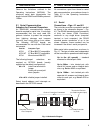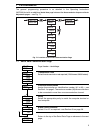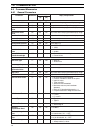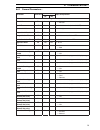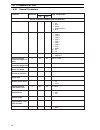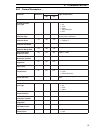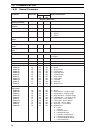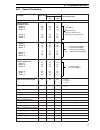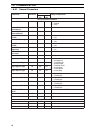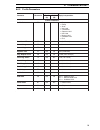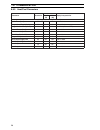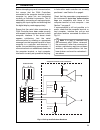- DL manuals
- ABB
- Controller
- COMMANDER 300
- Operating instructions manual
ABB COMMANDER 300 Operating instructions manual
Summary of COMMANDER 300
Page 1
Commander 300 universal process controller operating instructions serial data communication supplement commander 300 50.0 47.5 a1 a2 l r st m pv sp.
Page 2: Abb Automation
Abb automation bs en iso 9001 st neots, u.K. – cert. No. Q5907 stonehouse, u.K. – cert. No. Fm 21106 health and safety to ensure that our products are safe and without risk to health, the following points must be noted: 1. The relevant sections of these instructions must be read carefully before pro...
Page 3
1 contents section page 1 introduction .................................. 2 2 preparation ..................................... 2 2.1 company standard settings ....... 2 3 installation ..................................... 3 3.1 serial communication adaptors for personal computers ............... 3 ...
Page 4
2 1 introduction the c300 series of controllers is extended by the addition of a serial data communication option which allows addressing and reprogramming via a computer terminal or host computer. The rs422/485 communication standard is used with the following logic levels: a) for logic ‘1’ (mark c...
Page 5
3 3 installation observe the limitations outlined in the operating instructions (im/c300). The maximum serial data transmission line length for both rs422 and rs485 systems is 1200m. 3.1 serial communication adaptors for personal computers an rs422/485 communications adaptor board is required for se...
Page 6
4 6 protocol the protocol used is based on ansi-x3.28- 1976-2.5-a4 and is used for master (host computer) to slave (c300 controller) systems. This is the recommended protocol for use with supervisory systems such as abb kent-taylor pc30. The protocol is: start transmission (stx) – command – identifi...
Page 7
5 7.1 serial data communication page 7 programming the general programming procedure is as detailed in the operating instructions (im/c300) but with an additional serial data page between the retransmission output and scale adjustment pages – see fig. 7.1. Page header – serial page . Transmission ra...
Page 8
6 8 communication 8.1 communication between master and slaves the commands from the master are coded as single characters as follows: r – ‘read’ (read parameters) m – ‘multiple read’ (read a selection of parameters) w – ‘write’ (write new parameter values). 8.1.1 mnemonics each mnemonic for the c300...
Page 9
7 r command instrument identification (01 to 99) mnemonic (section 8.6) bcc (optional) limiter stx start etx 8 communication… …8.2 command format fig. 8.1 'read' command format m command instrument identification (01 to 99) mnemonic (section 8.6) bcc (optional) limiter stx start etx fig. 8.2 'multip...
Page 10
8 instrument identification (01 to 99) parameter mnemonic (section 8.6) bcc (optional) reply ack sign data (up to 12 characters) …8 communication 8.3 reply format – figs 8.4 to 8.6 the c300 controller replies to the command using the reply format shown in figs. 8.4 to 8.6. 8.3.1 term clarification f...
Page 11
9 8 communication… 8.4 communication examples the following examples show typical master-to-slave transmissions and the subsequent slave- to-master replies. For error code and parameter interpretations refer to sections 8.5 and 8.6. M stx 05 end of text c) command – stx m05 mg e etx command understo...
Page 12
10 …8 communication …8.4 communication examples 11 w stx 11 end of text e) command – stx w11a170 e etx a1 70 command understood alarm a setting is 70 reply – 11la70 ack la 70 etx write to 70 alarm a trip point controller number eleven 'write' command start of text ack controller number eleven 05 w s...
Page 13
11 8 communication… 8.5 error codes error code error 01 invalid command – the received command was not r (read), w (write) or m (multiple read). 02 invalid 'read' parameter – parameter cannot be used with read command. 03 invalid 'write' parameter – parameter cannot be used with write command. 04 to...
Page 14
12 …8 communication 8.6 command mnemonics 8.6.1 general parameters parameter mnemonic command reply interpretation read (r) write (w) operating parameters measured variable mv yes no dependent on the programmed display range instrument status is yes no range 0 to 4095 – see fig. 8.7 on page 10 contr...
Page 15
13 8 communication… 8.6.1 general parameters… parameter mnemonic command reply interpretation read (r) write (w) control page parameters time units tu yes yes 0 = seconds 1 = minutes cycle time ct yes yes 1.0 to 300.0 seconds (0.9 = on/off) hysteresis value hy yes yes 0.0 to 5.0(%) proportional band...
Page 16
14 …8 communication …8.6.1 general parameters parameter mnemonic command reply interpretation read (r) write (w) set-up process variable input parameters input type i1 yes yes 0 = mv 1 = ma 2 = volts 3 = ohms 4 = thermocouple 5 = rtd lineariser type w1 yes yes 0 = none 1 = type k 2 = type r 3 = type...
Page 17
15 8 communication… 8.6.1 general parameters… parameter mnemonic command reply interpretation read (r) write (w) remote set point set up parameters remote set point input type i2 yes yes 0 = mv 1 = ma 2 = volts 3 = ohms 4 = thermocouple 5 = rtd remote set point lineariser type w2 yes yes as for line...
Page 18
16 …8 communication …8.6.1 general parameters parameter mnemonic command reply interpretation read (r) write (w) display parameters display full scale ds yes yes –9999 to +9999 display decimal point position dp yes yes 0 to 3 positions display zero dz yes yes –9999 to +9999 display units um yes yes ...
Page 19
17 8 communication… 8.6.1 general parameters… parameter mnemonic command reply interpretation read (r) write (w) set up alarms parameters (continued) process alarms hysteresis value alarm a alarm b alarm c : : alarm h alarm j alarm k ha hb hc : : hh hj hk yes yes yes : : yes yes yes yes yes yes : : ...
Page 20
18 …8 communication …8.6.1 general parameters parameter mnemonic command reply interpretation read (r) write (w) set up control parameters power fail mode fm yes yes 0 = last 1 = manual 2 = auto power fail output auto-manual fo yes yes 0 to 100.0% power fail output manual-manual fp yes yes 0 to 100....
Page 21
19 8 communication… 8.6.2 profile parameters parameter mnemonic command reply interpretation read (r) write (w) profile parameters profile status ps yes no 0 = stop 1 = ramp 2 = soak 3 = not used 4 = countdown 5 = operator hold 6 = not used 7 = manual hold 8 = holdback hold 9 = end countdown time cd...
Page 22
20 …8 communication 8.6.3 heat/cool parameters parameter mnemonic command reply interpretation read (r) write (w) control page parameters (heat/cool) cycle time (cool) cc yes yes 1.0 to 300.0 proportional band (cool) l2 yes yes 0.1 to 999.9 integral action time (cool) l3 yes yes 1 to 7200 (7201 = of...
Page 23
21 8 communication… 8.6.4 multiple read parameters… parameter group mnemonic parameters general parameters mg measured value instrument status control set point control output control parameters cp proportional band integral action time derivative action time approach band cycle time hysteresis valu...
Page 24
22 …8 communication …8.6.4 multiple read parameters parameter group mnemonic parameters self-tune parameters display parameters local set point parameters dual set point parameters remote set point parameters set up control parameters st dp ls ds rs cs p.I.D. Control terms control type advisory prop...
Page 25
23 9 operation before attempting any serial communication, first ensure that the c300 controllers connected to the computer terminal or host computer by serial link are functioning correctly as individual instruments. This is achieved by connecting all analogue inputs, applying the input signals and...
Page 26
24 10 specification as detailed in the operating instructions (im/c300), with the following additions: eia communication standards rs422 and rs485 parity none odd even block check character programmable on or off transmission line length 1200m max. Transmission speeds 1200 baud 2400 baud 4800 baud 9...
Page 27
25 a1 the american standard code for information interchange (ascii) character significance decimal hex. Binary nul null, operation 0 00 0000000 soh start of heading 1 01 0000001 stx start of text 2 02 0000010 etx end of text 3 03 0000011 eot end of transmission 4 04 0000100 enq enquiry 5 05 0000101...
Page 28
26 …appendices …a1 ascii character significance decimal hex. Binary 0 ........................................... 48 30 0110000 1 ........................................... 49 31 0110001 2 ........................................... 50 32 0110010 3 ........................................... 51 33 ...
Page 29
27 appendices… a1 ascii character significance decimal hex. Binary x ........................................... 88 58 1011000 y ........................................... 89 59 1011001 z ........................................... 90 5a 1011010 [ ........................................... 91 5b 1...
Page 30
28 a3 block check characters the block check character (bcc) transmitted is determined by the seven least significant bits in the binary arithmetic sum of a complete message (excluding parity bits). All characters transmitted before the bcc must be included in the arithmetic sum. Refer to appendix a...
Page 31: Products & Customer Support
Products & customer support products automation systems • for the following industries: – chemical & pharmaceutical – food & beverage – manufacturing – metals and minerals – oil, gas & petrochemical – pulp and paper drives and motors • ac and dc drives, ac and dc machines, ac motors to 1kv • drive s...
Page 32
Im/c300–ser issue 4 the company's policy is one of continuous product improvement and the right is reserved to modify the information contained herein without notice. © abb 2001 printed in uk (03.01) abb automation ltd howard road, st. Neots cambridgeshire, pe19 8eu uk tel: +44 (0)1480-475-321 fax: ...