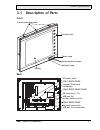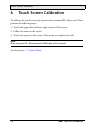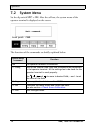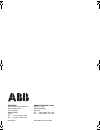- DL manuals
- ABB
- Control Panel
- CP450 T
- Installation And Operation Manual
ABB CP450 T Installation And Operation Manual
Summary of CP450 T
Page 1
Cp450 installation and operation manual abb, 1sbc159105m0202 2008-09 english cover_maen861a.Fm page 1 monday, september 1, 2008 9:53 am.
Page 2: Foreword
Foreword abb, 1sbc159105m0202 cp450 installation and operation manual foreword cp450 is a human machine interface (hmi) with a 10.4" tft liquid crystal display, and is water- and dust-resistant according to ip65/nema 4x (indoor use only). Cp450 is ce-marked and meets your need to be highly transient...
Page 3: Contents
Contents abb, 1sbc159105m0202 contents 1 safety precautions................................................................................... 5 2 installation.............................................................................................. 7 2.1 package contents...........................
Page 4
Contents abb, 1sbc159105m0202.
Page 5: Safety Precautions
Safety precautions abb, 1sbc159105m0202 5 1 safety precautions both the installer and the owner and/or operator of the operator terminal must read and understand this installation manual. General – only qualified personnel may install or operate the operator terminal. – the operator terminal must be...
Page 6: Power Source
Safety precautions 6 abb, 1sbc159105m0202 power source – the operator terminal is equipped with a 24 v dc input. Supply power other than 24 v dc ± 15% will severely damage the operator terminal. Thus, check the power supply supporting the dc power regularly. Grounding – without grounding, the operat...
Page 7: Installation
Installation abb, 1sbc159105m0202 7 2 installation 2.1 package contents the following parts are found in the box: – operator terminal cp450 – 8 installation fasteners – power connector (connected to the 24 v dc power input) – installation and operation manual (1sbc159105m0202).
Page 8: Product Specifications
Product specifications 8 abb, 1sbc159105m0202 3 product specifications parameter cp450 t cp450 t-eth front panel, w x h x d 297.0 x 222.0 x 9.0 mm mounting depth 51.6 mm cut-out dimensions 286.0 x 211.0 mm front panel protection ip 65/nema 4x (indoor use only) weight 1.9 kg com1 9-pin female connect...
Page 9: 3.1 Description Of Parts
Product specifications abb, 1sbc159105m0202 9 3.1 description of parts front back fixture mounting holes power lamp communication lamps display function keys network lamp dip switches (1-12) com2: rs232/rs422/rs485 dc power input com1: rs232/rs485 com3: rs422/rs485 compact flash card usb port for us...
Page 10: 3.3 Mounting Procedure
Product specifications 10 abb, 1sbc159105m0202 3.2 external and cut-out dimensions 3.3 mounting procedure 1. Cut out the control front panel to match the dimensions (mm) below. Unit: mm cutout dimension cuto ut d ime nsio n.
Page 11: 3.4 Grounding
Product specifications abb, 1sbc159105m0202 11 2. Mount the operator terminal into the cut-out. Insert the fixtures to the holes on the unit and fasten the screws into the front panel. Do not tighten the screws with too much or uneven force, or it may cause the deformation of the operator terminal. ...
Page 12
Product specifications 12 abb, 1sbc159105m0202 3.5 power supply and wiring cp450 must use the power supply with 24 v dc and the power consumption is 30w. Perform the following steps to wire the power connector: 1. Unplug the power connector and unscrew the screws. 2. Strip approximately 7-8 mm of in...
Page 13: Dip Switches
Dip switches abb, 1sbc159105m0202 13 4 dip switches dip switch function sw1 reserved sw2 reserved sw3 sw4 operation mode on on runs user application on off runs burn-in test program off on updates bios off off runs bench test program sw5 communication parameters on the operator terminal uses the com...
Page 14: Communication Ports
Communication ports 14 abb, 1sbc159105m0202 5 communication ports com1, a 9-pin female connector, is used to connect the operator terminal to a controller via rs232 or rs485. Com2, a 25-pin female connector, is used to connect the operator terminal to a controller via rs232, rs422 or rs485. Com3, a ...
Page 15
Communication ports abb, 1sbc159105m0202 15 pin function pin function 1 n/a 14 rs422 tx+ (rs485+) 2 rs232 txd 15 rs422 tx- (rs485-) 3 rs232 rxd 16 rs422 rx+ 4 rs232 rts 17 rs422 rx- 5 rs232 cts 18 n/a 6 n/a 19 7 signal ground 20 8 optional; +5v@100ma output 21 9 n/a 22 10 23 rs422 rts+ 11 24 rs422 r...
Page 16
Touch screen calibration 16 abb, 1sbc159105m0202 6 touch screen calibration to calibrate the touch screen, the system menu command f4 - set is used. Then perform the following steps: 1. Touch the upper-left and lower-right corners of the screen. 2. Follow the route on the screen. 3. Touch the square...
Page 17: Operation
Operation abb, 1sbc159105m0202 17 7 operation 7.1 self test once the operator terminal is turned on, it will automatically execute a self-test to check its hardware. The results of the self-test will be displayed on the screen according to the following picture. If any of tests does not pass the sel...
Page 18: 7.2 System Menu
Operation 18 abb, 1sbc159105m0202 7.2 system menu set the dip switch sw7 = on. After the self-test, the system menu of the operator terminal is displayed on the screen: the functions of the commands are briefly explained below: system menu command function link the operator terminal is connected. F2...
Page 19: 7.3 Key Pad
Operation abb, 1sbc159105m0202 19 7.3 key pad the eight keys on the cp450 include one menu key and seven functional keys (f1-f7), described below. Press the menu key to slide out the innovative slide- out menu. The functional keys can also be defined in cp400soft and used as “quick- buttons”, for ex...
Page 20
Operation 20 abb, 1sbc159105m0202 7.4 bench and function tests set dip switches sw3 and sw4 = off to be able to run the bench and function tests for the cp450. Turn on the operator terminal to display the following screen: the bench test performs an overall hardware test, and the function test lets ...
Page 21
Operation abb, 1sbc159105m0202 21 7.6 downloading an application connect the rs232 port on the pc to the com1 port on the cp450 using a tk401 cable, or to the com2 port using a tk402 cable. The connection can also be made according to the illustration below, where the left-hand illustration applies ...
Page 22
Operation 22 abb, 1sbc159105m0202 7.7 uploading an application an application can also be uploaded from the operator terminal to the pc. Thus, a user can save an application as a *.V6f file in cp400soft for future use. Make sure that the operator terminal and the pc are connected according to sectio...
Page 23: Uploading A Recipe
Operation abb, 1sbc159105m0202 23 7.8 uploading/downloading a recipe set the dip switch sw7 = on. After the self-test, the system menu will be displayed on the screen and the operator terminal is ready to upload/download a recipe. Uploading a recipe select file/upload recipes in cp400soft and the sa...
Page 24
Operation 24 abb, 1sbc159105m0202 7.9 copying an application to copy an application from one cp450 to another cp450, select f3 - copy from the system menu. Set the dip switch sw7 = on and connect the two op- erator terminals with a download cable. After the self-test, the system menu will be display...
Page 25: 7.10 Passwords
Operation abb, 1sbc159105m0202 25 7.10 passwords scenario 1: requiring a password to start the operator terminal if the dip switch sw6 = on, the user needs to enter a password to start the operator terminal. For this purpose, the designer can use the object action button in cp400soft to create a but...
Page 26
Operation 26 abb, 1sbc159105m0202 scenario 2: re-entering a password the object action button in cp400soft also allows the designer to create a button which asks the user to re-enter a password. For example, by pressing the button the password keypad will be displayed to prompt the user to enter a p...
Page 27
Abb france division automation products export department 10 rue ampère 69685 chassieu france tel. : +33 (0) 4 72 22 17 22 fax. : +33 (0) 4 72 22 17 00 abb stotz-kontakt gmbh po box 10 16 80 69006 heidelberg germany tel. : +49 (0) 6221/701-1190 fax. : +49 (0) 6221/701-1333 www.Abb.Fr www.Abb.De/stot...