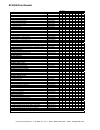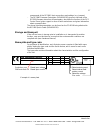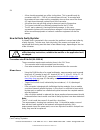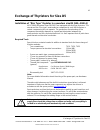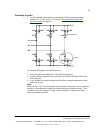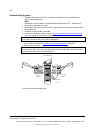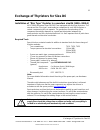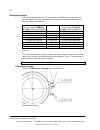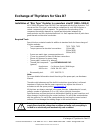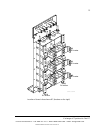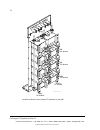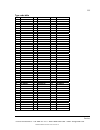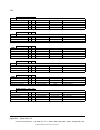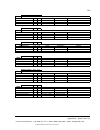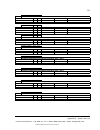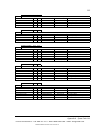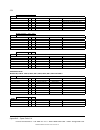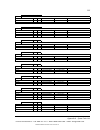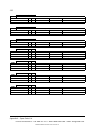- DL manuals
- ABB
- Servo Drives
- DCS800
- Service Manual
ABB DCS800 Service Manual
Summary of DCS800
Page 1
Dcs800 service manual dcs800 drives (20 to 5200 a) phone: 800.894.0412 - fax: 888.723.4773 - web: www.Clrwtr.Com - email: info@clrwtr.Com.
Page 2
Dcs800 drive manuals language public. Number e d i es f cn ru pl dcs800 quick guide 3adw000191 x x x x x dcs800 tools & documentation cd 3adw000211 x dcs800 converter module flyer dcs800 3adw000190 x x x x technical catalogue dcs800 3adw000192 x x x x x x x hardware manual dcs800 3adw000194 x x x x ...
Page 3: Dcs800 Drives
2011 abb automation products gmbh. All rights reserved. Dcs800 drives 20 to 5200 a service manual code: 3adw000195r0501 rev e dcs800 service manual e e.Doc effective: 03.2011 supersedes: rev d 09.2009 phone: 800.894.0412 - fax: 888.723.4773 - web: www.Clrwtr.Com - email: info@clrwtr.Com.
Page 4
3adw000195r0101 dcs800 service manual e a 3adw000195r0501 dcs800 service manual e e phone: 800.894.0412 - fax: 888.723.4773 - web: www.Clrwtr.Com - email: info@clrwtr.Com.
Page 5: Safety Instructions
5 safety instructions 3adw000195r0501 dcs800 service manual e e safety instructions what this chapter contains this chapter contains the safety instructions you must follow when installing, operating and servicing the drive. If ignored, physical injury or death may follow, or damage may occur to the...
Page 6
6 safety instructions 3adw000195r0501 dcs800 service manual e e installation and maintenance work these warnings are intended for all who work on the drive, motor cable or motor. Ignoring the instructions can cause physical injury or death and/or damage to the equipment. Warning! • only qualified el...
Page 7
7 safety instructions 3adw000195r0101 dcs800 service manual e a 3adw000195r0501 dcs800 service manual e e grounding these instructions are intended for all who are responsible for the grounding of the drive. Incorrect grounding can cause physical injury, death and/or equipment malfunction and increa...
Page 8
8 safety instructions 3adw000195r0501 dcs800 service manual e e printed circuit boards and fiber optic cables these instructions are intended for all who handle the circuit boards and fiber optic cables. Ignoring the following instructions can cause damage to the equipment. Warning! The printed circ...
Page 9
9 safety instructions 3adw000195r0101 dcs800 service manual e a 3adw000195r0501 dcs800 service manual e e mechanical installation these notes are intended for all who install the drive. Handle the unit carefully to avoid damage and injury. Warning! • dcs800 sizes d4 ... D7: the drive is heavy. Do no...
Page 10
10 safety instructions 3adw000195r0501 dcs800 service manual e e operation these warnings are intended for all who plan the operation of the drive or operate the drive. Ignoring the instructions can cause physical injury or death and/or damage to the equipment. Warning! • before adjusting the drive ...
Page 11
11 safety instructions 3adw000195r0101 dcs800 service manual e a 3adw000195r0501 dcs800 service manual e e note: • when the control location is not set to local (l not shown in the status row of the display), the stop key on the control panel will not stop the drive. To stop the drive using the cont...
Page 12
12 safety instructions 3adw000195r0501 dcs800 service manual e e phone: 800.894.0412 - fax: 888.723.4773 - web: www.Clrwtr.Com - email: info@clrwtr.Com.
Page 13: Table of Contents
13 table of contents 3adw000195r0501 dcs800 service manual e e table of contents safety instructions 5 what this chapter contains..........................................................................................................5 to which products this chapter applies ...........................
Page 14
14 table of contents 3adw000195r0501 dcs800 service manual e e remove faulty onboard bridge (v1) ............................................................................ 36 install new onboard bridge (v1) .................................................................................. 36 onboa...
Page 15
15 table of contents 3adw000195r0501 dcs800 service manual e e preventive maintenance 135 recommended regular maintenance ......................................................................................136 maintenance schedule ......................................................................
Page 16: Introduction
16 introduction 3adw000195r0501 dcs800 service manual e e introduction how to use this manual the purpose of this service manual is to provide detailed information on how to service power converters from the dcs800 series. Contents of this manual safety instructions this chapter is located at the be...
Page 17
17 introduction 3adw000195r0501 dcs800 service manual e e components of the dcs800, their connections and settings (e.G. Jumpers) the dcs800 firmware description (3adw000193) gives an overview of the dcs800 firmware, describes all parameters, describes the function of the dcs control panel, gives su...
Page 18
18 introduction 3adw000195r0501 dcs800 service manual e e type code the type code contains information on the specifications and configuration of the drive. The first digits from left express the basic configuration (e.G. Dcs800-s01- 2005). The optional selections are given thereafter, on the name p...
Page 19
19 introduction 3adw000195r0501 dcs800 service manual e e the technical data and specifications are valid as of going to press. Abb reserves the right to make subsequent alterations. If you have any questions concerning your drive system, please contact your local abb agent. Current and voltage rati...
Page 20
20 introduction 3adw000195r0501 dcs800 service manual e e phone: 800.894.0412 - fax: 888.723.4773 - web: www.Clrwtr.Com - email: info@clrwtr.Com.
Page 21: Fault Tracing Thyristors
21 fault tracing thyristors 3adw000195r0501 dcs800 service manual e e 3adw000195r0501 dcs800 service manual e e fault tracing thyristors tools for commissioning and fault tracing following software tools are mandatory: drivewindow light including commissioning wizard and dwl ap for adaptive program ...
Page 22
22 fault tracing thyristors 3adw000195r0501 dcs800 service manual e e additionally for service and preventive maintenance following additional tools are mandatory for cleaning: an esd safe blower / esd vacuum cleaner (abb service finland code 0006esd / muntz 555-esd-s-e): how to detect a faulty thyr...
Page 23
23 fault tracing thyristors dc-current pulses measured by an oscilloscope connect an oscilloscope to the fixed ao i-act (x4:9/10 on the sdcs-con-4 or x4:5/6 on the sdcs-iob-3) and check for the proper amount of current pulses: six current pulses in positive direction there should be six current puls...
Page 24
24 fault tracing thyristors 3adw000195r0501 dcs800 service manual e e a fuse has disconnected one of the six thyristors. This is possible only for converters with 900 ... 5200 a (six internal branch fuses). A converter with three external fuses stops working completely at once when one of the three ...
Page 25
25 fault tracing thyristors converters size d5, d6, and d7 (900...5200 a) these converters are equipped with fuses in the branches of the power part. The converter must be disconnected from the mains. Blown fuses in case of a blown fuse, the faulty thyristor or the faulty pair of thyristors are alre...
Page 26
26 fault tracing thyristors 3adw000195r0501 dcs800 service manual e e phone: 800.894.0412 - fax: 888.723.4773 - web: www.Clrwtr.Com - email: info@clrwtr.Com.
Page 27: Handling The Semiconductors
27 handling the semiconductors 3adw000195r0501 dcs800 service manual e e handling the semiconductors general instruction how to handle the semiconductors thyristor modules, busbars and fuses have to be mounted with the correct torque using a torque screw driver or torque wrench. In converters sizes ...
Page 28
28 handling the semiconductors 3adw000195r0501 dcs800 service manual e e phone: 800.894.0412 - fax: 888.723.4773 - web: www.Clrwtr.Com - email: info@clrwtr.Com.
Page 29
29 exchange of thyristors for size d1 to d4 3adw000195r0501 dcs800 service manual e e exchange of thyristors for size d1 to d4 installation of onboard bridge and thyristor modules in converters size d1 to d4 (20...1000 a) all dcs800 size d1 to d4 are equipped with an onboard bridge (excitation) and ...
Page 30
30 exchange of thyristors for size d1 to d4 3adw000195r0501 dcs800 service manual e e remove faulty thyristor modules 1. Remove the dcs control panel and design cover: remove design cover 2. Remove all plug in options on the intermediate cover e.G.: serial communication modules (r-type), extension i...
Page 31
31 exchange of thyristors for size d1 to d4 3adw000195r0501 dcs800 service manual e e 4. Disconnect all i/o plugs (x3 to x7) at the sdcs-con-4 and the plugs at the sdcs-dsl-4 board, if used (x51 to x54): disconnect all plugs 5. Remove the grounding plug and the holding screw at the electronic tray: ...
Page 32
32 exchange of thyristors for size d1 to d4 3adw000195r0501 dcs800 service manual e e 6. To unhinge the electronic tray including the sdcs-con-4 pull it up and then out. Before remove tray completely unplug the flat cables (x12, x13, x37): electronic tray with sdcs-con-4 remove flat cables unhinge e...
Page 33
33 exchange of thyristors for size d1 to d4 3adw000195r0501 dcs800 service manual e e 8. Remove the sdcs-pin-4 board: onboard field exciter bridge module snubber resistor thyristor modules current transformer temperature sensor remove sdcs-pin-4 9. Remove the gate leads from the faulty thyristor mod...
Page 34
34 exchange of thyristors for size d1 to d4 3adw000195r0501 dcs800 service manual e e install new thyristor modules 1. Ensure that the new thyristor module is of the correct type ( see appendix a of this manual). 2. Remove old heat conducting compound (grease) from the heat sink. Clean the mounting ...
Page 35
35 exchange of thyristors for size d1 to d4 3adw000195r0501 dcs800 service manual e e onboard bridge and thyristor modules nominal mounting torque size type electrical connections thyristor module to heat sink 29 mm bridge block vvzf 70-16 - 5 nm 20 mm block skkt 27, 42, 57, 106 3 nm 5 nm 20 mm bloc...
Page 36
36 exchange of thyristors for size d1 to d4 3adw000195r0501 dcs800 service manual e e remove faulty onboard bridge (v1) 1. Follow the instructions remove faulty thyristor modules until step 8 is done. 2. Remove all connectors from the faulty onboard bridge and mark the connectors clearly. 3. Remove ...
Page 37
37 exchange of thyristors for size d1 to d4 3adw000195r0501 dcs800 service manual e e onboard bridge (v1) and thyristor module location in dcs800-s01 (2-q) units a k ak a k ak k ak a g2 g1 k1 k2 k ak a g2 g1 k1 k2 k ak a g2 g1 k1 k2 k2 g 2 k1 g 1 k2 g 2 k1 g 1 1 2 3 4 1 2 3 4 1 2 3 4 v14/v11 v16/v13...
Page 38
38 exchange of thyristors for size d1 to d4 3adw000195r0501 dcs800 service manual e e onboard bridge (v1) and thyristor module location in dcs800-s02 (4-q) units dcs800-s02-0260 dcs800-s01-0680 ... 1000 dcs800-s02-0350 ... 0520 dcs800-s02-0025 ... 0200 v1 v1 v1 v1 dcs800 loc of mod 4q.Dsf k ak a g2 ...
Page 39
39 exchange of thyristors for size d1 to d4 3adw000195r0501 dcs800 service manual e e onboard bridge and thyristor module terminals the next figures show the terminals of the onboard bridge and all used thyristor modules. The terminal description is also stamped or marked by a sticker on the onboard...
Page 40
40 exchange of thyristors for size d1 to d4 3adw000195r0501 dcs800 service manual e e a k a k tt 162 k a k1 g1 k2 g2 a k k2 g2 k1 g1 mcc255 k ak a g2 g1 k1 k2 k a k1 g1 k2 g2 a k tt 250, 330 (ak) 7k 6g 4k 5g (a) (k) 1 3 2 3 2 1 tt 425, 570 7k 6g 5g 4k terminals of the onboard bridge and all thyristo...
Page 41
41 exchange of thyristors for size d5 3adw000195r0501 dcs800 service manual e e exchange of thyristors for size d5 installation of "disc type" thyristor in converters size d5 (900...2000 a) all dcs800 converters sizes d5/d6/d7 are equipped with disk type thyristors. The structure of the "disc type" ...
Page 42
42 exchange of thyristors for size d5 3adw000195r0501 dcs800 service manual e e disk type thyristors some converter modules size d5 are equipped with different disc type thyristors. For easy identification the name plate of the converter module is marked with “ a ” after the voltage identification: ...
Page 43
43 exchange of thyristors for size d5 3adw000195r0501 dcs800 service manual e e gate (g): faston 2.8 x 0.8 mm cathode (hk): faston 4.8 x 0.8 mm conductive plate: diameter 36 mm second thyristor type (900 a) converter with second thyristor type t460nxxx id code: 3adc340105p0001 second thyristor type ...
Page 44
44 exchange of thyristors for size d5 3adw000195r0501 dcs800 service manual e e gate (g): faston 2.8 x 0.8 mm cathode (hk): faston 4.8 x 0.8 mm conductive plate: diameter 36 mm second thyristor type (1200 a) converter with second thyristor type t590nxxx id code: 3adc340106p0001 second thyristor type...
Page 45
45 exchange of thyristors for size d5 3adw000195r0501 dcs800 service manual e e find faulty thyristor 1. Find the defective branches by performing an ohm test (both polarities) between u1, v1, w1 and c1, d1 (see fig. Anti-parallel b6-bridges with branching fuses on page 45) c1 (+) d1 (-) u1 v1 w1 br...
Page 46
46 exchange of thyristors for size d5 3adw000195r0501 dcs800 service manual e e remove faulty thyristor 1. Remove the screws of the dc – busbars and branch fuses preventing the stack to be prized open. Note: it depends on the location of the defective thyristor which dc – busbar and fuses have to be...
Page 47
47 exchange of thyristors for size d5 3adw000195r0501 dcs800 service manual e e install new thyristor 1. Ensure that the new thyristor is of the correct type ( see appendix a) . Keep the semiconductor and its surroundings clean. If necessary clean them with a piece of tissue paper moistened with sol...
Page 48
48 exchange of thyristors for size d5 3adw000195r0501 dcs800 service manual e e 7. Tighten the nuts of the mounting clamp by hand so that the clamp is in parallel with the contact surface of the heat sinks. Note: the indicating spring is a very sensitive instrument and must be handled with care. 8. ...
Page 49
49 exchange of thyristors for size d5 3adw000195r0501 dcs800 service manual e e u1 v1 w1 left stack rear front right stack front rear view from the left front view view from the right v11 v13 v15 v14 v16 v12 location of thyristors in frame d5 (2-q bridge) phone: 800.894.0412 - fax: 888.723.4773 - we...
Page 50
50 exchange of thyristors for size d5 3adw000195r0501 dcs800 service manual e e u1 v1 w1 c1 (+) d1 (-) location of branch fuses frame d5 phone: 800.894.0412 - fax: 888.723.4773 - web: www.Clrwtr.Com - email: info@clrwtr.Com.
Page 51
51 exchange of thyristors for size d6 3adw000195r0501 dcs800 service manual e e exchange of thyristors for size d6 installation of "disc type" thyristor in converters size d6 (1900...3000 a) all dcs800 converters sizes d5/d6/d7 are equipped with disk type thyristors. The structure of the "disc type"...
Page 52
52 exchange of thyristors for size d6 3adw000195r0501 dcs800 service manual e e disk type thyristors some converter modules size d6 are equipped with different disc type thyristors. For easy identification the name plate of the converter module is marked with “a” after the voltage identification: co...
Page 53
53 exchange of thyristors for size d6 3adw000195r0501 dcs800 service manual e e gate (4): faston 2.8 x 0.8 mm cathode (5): faston 4.8 x 0.8 mm conductive plate: diameter 48 mm second thyristor type thyristor t 1xxx-24 with id code 3adc340098p0001 second thyristor type gate (y): round terminal d = 1....
Page 54
54 exchange of thyristors for size d6 3adw000195r0501 dcs800 service manual e e note: the faston connectors of the gates are of different size. Gate a should always be in front of the clamped heat sinks due to cooling reasons. Location of bct’s gate a when built in find faulty thyristor 1. Find the ...
Page 55
55 exchange of thyristors for size d6 3adw000195r0501 dcs800 service manual e e remove faulty thyristor 1. Replace all blown fuses and reconnect all fuses taken out during search for the faulty thyristor. 2. Remove the screws of the dc - busbar plates adjacent to the defective thyristors location of...
Page 56
56 exchange of thyristors for size d6 3adw000195r0501 dcs800 service manual e e 3. Write down the direction and location of the thyristors to be removed and mark their gate leads. In case of bct’s add the position of the gates. 4. Remove the gate leads if possible. 5. Loosen the mounting clamp at th...
Page 57
57 exchange of thyristors for size d6 3adw000195r0501 dcs800 service manual e e 7. Attach the disassembly tool at the faulty thyristor and prize open the upper and lower heat sinks. Use of disassembly tool 8. Remove the thyristors with e.G. A pair of pliers. Attention: to centre the thyristors sprin...
Page 58
58 exchange of thyristors for size d6 3adw000195r0501 dcs800 service manual e e install new thyristor 1. Ensure that the new thyristor is of the correct type ( see appendix a) . Keep the semiconductor and its surroundings clean. If necessary clean them with a piece of tissue paper moistened with sol...
Page 59
59 exchange of thyristors for size d6 3adw000195r0501 dcs800 service manual e e dc-busbar plates and adjacent heat sinks note: the dc - busbar plates should line up with the adjacent heat sinks. 8. Reconnect the dc-busbars. 9. Tighten the nuts of the mounting clamp by hand so that the clamp is in pa...
Page 60
60 exchange of thyristors for size d6 3adw000195r0501 dcs800 service manual e e mounting clamp, correct torque note: the correct torque is indicated by means of the welded indicating spring. 11. Perform an ohm test to make sure the thyristor is ok. 12. Reconnect all other dismantled parts. 13. Perfo...
Page 61
61 exchange of thyristors for size d6 3adw000195r0501 dcs800 service manual e e c1(+) u1 v1 w1 d1(-) c1(+) d1(-) a6_thyr_locat.Dsf stack front rear view from the right v11 v24 v21 v14 v16 v23 v26 v13 v15 v22 v25 v12 location of thyristors in frame d6 (4-q bridge with single thyristors) phone: 800.89...
Page 62
62 exchange of thyristors for size d6 3adw000195r0501 dcs800 service manual e e c1(+) u1 v1 w1 d1(-) c1(+) d1(-) a6_thyr_locat.Dsf stack front rear view from the right v11 / v24 v14 / v21 v16 / v23 v13 / v26 v15 / v22 v12 / v25 ga te a ga te b location of thyristors in frame d6 (4-q bridge with bct’...
Page 63
63 exchange of thyristors for size d6 3adw000195r0501 dcs800 service manual e e c1(+) u1 v1 w1 d1(-) c1(+) d1(-) a6_thyr_locat.Dsf stack front rear view from the right v11 v14 v16 v13 v15 v12 location of thyristors in frame d6 (2-q bridge with single thyristors) phone: 800.894.0412 - fax: 888.723.47...
Page 64
64 exchange of thyristors for size d6 3adw000195r0501 dcs800 service manual e e f11 f14 f16 f13 f15 f12 f15 f12 f16 f13 f11 f14 c1(+) d1(-) c1(+) d1(-) u1 v1 w1 u1 v1 w1 c1(+) d1(-) a6_branch_fuse_locat.Dsf location of parallel branch fuses frame d6 phone: 800.894.0412 - fax: 888.723.4773 - web: www...
Page 65
65 exchange of thyristors for size d7 3adw000195r0501 dcs800 service manual e e exchange of thyristors for size d7 installation of "disc type" thyristor in converters size d7 (2050...5200 a) all dcs800 converters sizes d5/d6/d7 are equipped with disk type thyristors. The structure of the "disc type"...
Page 66
66 exchange of thyristors for size d7 3adw000195r0501 dcs800 service manual e e find faulty thyristor 1. Find the defective branches by performing an ohm test (both polarities) between u1, v1, w1 and c1, d1 (see picture anti-parallel b6-bridges with branching fuses on page 45). 2. Remove the ac busb...
Page 67
67 exchange of thyristors for size d7 3adw000195r0501 dcs800 service manual e e remove faulty thyristor 1. Remove the screws of all dc / ac - busbars preventing the stack to be prized open. Remove the branch fuses, if the defective thyristors are covered by them. Note: it depends on the location of ...
Page 68
68 exchange of thyristors for size d7 3adw000195r0501 dcs800 service manual e e attention: while loosen the mounting clamp the indicating spring must be pulled out a little, otherwise the spring will be damaged! Do not remove the nuts totally, otherwise the treaded rods will fall down! 6. Attach the...
Page 69
69 exchange of thyristors for size d7 3adw000195r0501 dcs800 service manual e e install new thyristor 1. Ensure that the new thyristor is of the correct type ( see appendix a of this manual). Keep the semiconductor and its surroundings clean. If necessary clean them with a piece of tissue paper mois...
Page 70
70 exchange of thyristors for size d7 3adw000195r0501 dcs800 service manual e e mounting clamp; loose condition note: the indicating spring is a very sensitive instrument and must be handled with care. 8. Tighten each nut in turn, half a turn at a time with the help of a ring spanner until the indic...
Page 71
71 exchange of thyristors for size d7 3adw000195r0501 dcs800 service manual e e mounting clamp; correct torque note: the correct torque is indicated by means of the welded indicating spring. 9. Perform an ohm test to make sure the thyristor is ok. 10. Reconnect the backplate, branch fuses, dc- / ac-...
Page 72
72 exchange of thyristors for size d7 3adw000195r0501 dcs800 service manual e e v12 v25 v16 v23 v14 v21 v11 v 24 v 13 v26 v15 v22 v12 v25 v16 v 23 v14 v21 v11 v24 v13 v26 v15 v22 d7_ass.Dsf a ssemb ly d7 b usba rs o n th e ri ght ; vie w f ro m the fr ont a ssemb ly d7 b usba rs o n th e lef t; view...
Page 73
73 exchange of thyristors for size d7 3adw000195r0501 dcs800 service manual e e f15 f12 f13 f16 f11 f14 a7_branch_fuse_lopcat.Dsf c1(+) dc-busbar d1(-) dc-busbar w1 ac-busbar v1 ac-busbar u1 ac-busbar location of branch fuses frame d7 (busbars on the right) phone: 800.894.0412 - fax: 888.723.4773 - ...
Page 74
74 exchange of thyristors for size d7 3adw000195r0501 dcs800 service manual e e f12 f15 f16 f13 f14 f11 a7_branch_fuse_lopcat.Dsf d1(-) dc-busbar c1(+) dc-busbar w1 ac-busbar v1 ac-busbar u1 ac-busbar location of branch fuses frame d7 (busbars on the left) phone: 800.894.0412 - fax: 888.723.4773 - w...
Page 75: Exchange of Sdcs-Con-4
75 exchange of sdcs-con-4 exchange of sdcs-con-4 general all dcs800 size d1 to d7 are equipped with the same controller board sdcs- con-4, thus the exchange of the board is similar for all module sizes. Required tools special tools or material needed in addition to standard tools for the exchange of...
Page 76
76 exchange of sdcs-con-4 3adw000195r0501 dcs800 service manual e e press soft key 2 (menu), scroll with up / down buttons to menu item par backup, confirm with soft key 2 (enter), select upload to panel and confirm with soft key 2 (sel), the upload progress bar will be shown on the display, success...
Page 77
77 exchange of sdcs-con-4 3adw000195r0501 dcs800 service manual e e click save: 2. Write down type code of the drive write down the contents of typecode (97.01). This information must be manually set in the new sdcs-con-4. 3. Set jumpers on the new sdcs-con-4 according to the old sdcs-con-4 copy the...
Page 78
78 exchange of sdcs-con-4 3adw000195r0501 dcs800 service manual e e extension i/o modules (raio, rdio), extension modules for second encoder (rtac) or resolver (rria), communication board (sdcs-com-8) , isolated i/o (sdcs-iob-2x, sdcs-iob-3) and sdcs-mem-8 (memory card). 3. Remove the intermediate c...
Page 79
79 exchange of sdcs-con-4 3adw000195r0501 dcs800 service manual e e 5. Remove screws and studs: remove these screws and studs remove these screws and studs remove these screws and studs remove screws and studs 6. Unplug the flat cables (x12, x13, x37): remove flat cables remove flat cables unplug th...
Page 80
80 exchange of sdcs-con-4 3adw000195r0501 dcs800 service manual e e install the new sdcs- con-4 1. Reconnect the flat cables at the sdcs-con-4 (x12, x13, x37), 2. Reconnect all i/o plugs at the sdcs-con-4 (x3 to x7) and the plugs at the sdcs-dsl-4 (x51 to x54) and 3. Reinstall the intermediate cover...
Page 81
81 exchange of sdcs-con-4 3adw000195r0501 dcs800 service manual e e click drive then parameters & signals and download all parameters to check if the parameter download was successful connect the drive with drivewindow light and compare drive memory the downloaded parameter set. Click drive then par...
Page 82
82 exchange of sdcs-con-4 3adw000195r0501 dcs800 service manual e e drivewindow click file then parameters and download… click open and follow the instructions: to check if the parameter download was successful connect the drive with drivewindow and compare drive memory the downloaded parameter set....
Page 83: Service
83 service 3adw000195r0501 dcs800 service manual e e service how to remove the converter fans in frames d1 to d3 (two fans) converters types dcs800-s01-0045-0x to dcs800-s02-0350-0x using two 115 vac fans. Depending on the supply voltage they are either connected in series, for 230 vac. Or in parall...
Page 84
84 service 3adw000195r0501 dcs800 service manual e e removing the converter fans 1. Remove the dcs control panel, the design cover and the fan connection plug x2 on the top of the converter housing: design cover remove dcs control panel phone: 800.894.0412 - fax: 888.723.4773 - web: www.Clrwtr.Com -...
Page 85
85 service 3adw000195r0501 dcs800 service manual e e 2. Remove the two fan arrangement screws: fan arrangement 3. Move the fan arrangement forward: move fan arrangement phone: 800.894.0412 - fax: 888.723.4773 - web: www.Clrwtr.Com - email: info@clrwtr.Com.
Page 86
86 service 3adw000195r0501 dcs800 service manual e e 4. Remove the fan holding screws: fan holding screws 5. Remove faston plugs and fans: faston plugs 6. Reassemble everything and check for correct blow direction of each fan. The air should be sucked out of the module. Phone: 800.894.0412 - fax: 88...
Page 87
87 service 3adw000195r0501 dcs800 service manual e e how to remove the converter fans in a frame d3 (four fans) converters types dcs800-s01-0405-0x to dcs800-s02-0520-0x using four 115 vac fans. Depending on the supply voltage they are either connected in series, for 230 vac. Or in parallel, for 115...
Page 88
88 service 3adw000195r0501 dcs800 service manual e e removing the converter fans 1. Remove the dcs control panel, the design cover and the fan connection plug x2 on the top of the converter housing: design cover remove dcs control panel phone: 800.894.0412 - fax: 888.723.4773 - web: www.Clrwtr.Com -...
Page 89
89 service 3adw000195r0501 dcs800 service manual e e 2. Remove the two fan arrangement screws: fan arrangement 3. Move the fan arrangement forward: move fan arrangement phone: 800.894.0412 - fax: 888.723.4773 - web: www.Clrwtr.Com - email: info@clrwtr.Com.
Page 90
90 service 3adw000195r0501 dcs800 service manual e e 4. Remove the fan holding screws: fan holding screws phone: 800.894.0412 - fax: 888.723.4773 - web: www.Clrwtr.Com - email: info@clrwtr.Com.
Page 91
91 service 3adw000195r0501 dcs800 service manual e e 5. Remove faston plugs and fans: faston plugs 6. Reassemble everything and check for correct blow direction of each fan. The air should be sucked out of the module. Phone: 800.894.0412 - fax: 888.723.4773 - web: www.Clrwtr.Com - email: info@clrwtr...
Page 92
92 service 3adw000195r0501 dcs800 service manual e e how to remove the converter fan in a frame d6 1. Remove the three screws at the top of the fan. 2. Disconnect the cables. 3. Lift the fan up and pull it out. Converter fan in frame d6 screws cables phone: 800.894.0412 - fax: 888.723.4773 - web: ww...
Page 93
93 service 3adw000195r0501 dcs800 service manual e e how to remove the converter fan in a frame d7 1. Remove the three screws at the bottom of the fan. 2. Disconnect the cables. 3. Pull the fan out. Converter fan in frame d7 screws cables phone: 800.894.0412 - fax: 888.723.4773 - web: www.Clrwtr.Com...
Page 94
94 service 3adw000195r0501 dcs800 service manual e e dcs800 firmware download general this chapter describes how to download firmware into the sdcs-con-4 and sdcs-com-8. Download sdcs-con-4 firmware requirements: the hitachi flash development toolkit 2.2 has to be installed. A recent workspace inclu...
Page 95
95 service 3adw000195r0501 dcs800 service manual e e new text files (*.Cde) have to be saved in: c:\abb\dcs800\firmware\ con-4\ver x.X\text phone: 800.894.0412 - fax: 888.723.4773 - web: www.Clrwtr.Com - email: info@clrwtr.Com.
Page 96
96 service 3adw000195r0501 dcs800 service manual e e download firmware file the firmware download is done via a pc com port. Attention: if there is no com port available an adapter pcmcia to com port has to be used. Adapters usb to com port do not work reliable. The download of the firmware is done ...
Page 97
97 service 3adw000195r0501 dcs800 service manual e e start download tool: start the hitachi flash development toolkit 2.2 by means of start/programs/hitachi/flash development toolkit 2.2/flash development toolkit 2.2 choose workspace: mark open an existing workspace, confirm with ok phone: 800.894.0...
Page 98
98 service 3adw000195r0501 dcs800 service manual e e select the workspace in directory: c:\abb\dcs800\firmware\con-4\ver x.X confirm with open activate firmware download: select firmware with a right mouse click and choose set as active project from the pop up menu phone: 800.894.0412 - fax: 888.723...
Page 99
99 service 3adw000195r0501 dcs800 service manual e e choose com port and communication speed: select firmware with a right mouse click and choose properties from the pop up menu select the communications tap, choose the desired com port, un-tick the box use default baud from the pop up menu and set ...
Page 100
100 service 3adw000195r0501 dcs800 service manual e e download firmware file to device: select desired firmwarewith a right mouse click and choose download file to device from the pop up menu phone: 800.894.0412 - fax: 888.723.4773 - web: www.Clrwtr.Com - email: info@clrwtr.Com.
Page 101
101 service 3adw000195r0501 dcs800 service manual e e disconnect tool: after the download is complete the fdt2.2 has to be disconnected. Select firmware with a right mouse click and choose disconnect from the pop up menu phone: 800.894.0412 - fax: 888.723.4773 - web: www.Clrwtr.Com - email: info@clr...
Page 102
102 service 3adw000195r0501 dcs800 service manual e e download text file: de-energize the dcs800 electronics set jumper s5 on scds-con-4 from position 1-2 to position 3-4 energize the dcs800 electronics. In case the 7-segment display shows a the firmware’s corresponding text file has to be downloade...
Page 103
103 service 3adw000195r0501 dcs800 service manual e e choose com port and communication speed: select text with a right mouse click and choose properties from the pop up menu select the communications tap, choose the desired com port, un-tick the box use default baud from the pop up menu and set the...
Page 104
104 service 3adw000195r0501 dcs800 service manual e e download text file to device: select desired text filewith a right mouse click and choose download file to device from the pop up menu after the download is complete the 7-segment display shows a: attention: do not de-energize the drive or discon...
Page 105
105 service 3adw000195r0501 dcs800 service manual e e disconnect tool: now fdt2.2 has to be disconnected. Select text with a right mouse click and choose disconnect from the pop up menu phone: 800.894.0412 - fax: 888.723.4773 - web: www.Clrwtr.Com - email: info@clrwtr.Com.
Page 106
106 service 3adw000195r0501 dcs800 service manual e e close download tool when closing the fdt2.2 save the workspace only if firmware files or text files have been added. The firmware download is complete now. Phone: 800.894.0412 - fax: 888.723.4773 - web: www.Clrwtr.Com - email: info@clrwtr.Com.
Page 107
107 service 3adw000195r0501 dcs800 service manual e e add firmware or text files start download tool: start the hitachi flash development toolkit 2.2 by means of start/programs/hitachi/flash development toolkit 2.2/flash development toolkit 2.2 choose workspace: mark open an existing workspace, conf...
Page 108
108 service 3adw000195r0501 dcs800 service manual e e select the workspace in directory: c:\abb\dcs800\firmware\con-4\ver x.X confirm with open phone: 800.894.0412 - fax: 888.723.4773 - web: www.Clrwtr.Com - email: info@clrwtr.Com.
Page 109
109 service 3adw000195r0501 dcs800 service manual e e add firmware files if the firmware file to be downloaded is not shown under target files the firmware file has to be added select firmware with a right mouse click and choose add files to project… from the pop up menu phone: 800.894.0412 - fax: 8...
Page 110
110 service 3adw000195r0501 dcs800 service manual e e go to the directory containing the desired firmware file e.G. Choose the desired firmware file and press open: phone: 800.894.0412 - fax: 888.723.4773 - web: www.Clrwtr.Com - email: info@clrwtr.Com.
Page 111
111 service 3adw000195r0501 dcs800 service manual e e add text files if the text file to be downloaded is not shown under target files the text file has to be added select text with a right mouse click and choose add files to project… from the pop up menu phone: 800.894.0412 - fax: 888.723.4773 - we...
Page 112: *.*
112 service 3adw000195r0501 dcs800 service manual e e go to the directory containing the desired text file e.G. To display the desired text file write *.* in file name and press open: phone: 800.894.0412 - fax: 888.723.4773 - web: www.Clrwtr.Com - email: info@clrwtr.Com.
Page 113
113 service 3adw000195r0501 dcs800 service manual e e choose the desired text file and press open: close download tool: when closing the fdt2.2 confirm with yes adding of files is complete now. Phone: 800.894.0412 - fax: 888.723.4773 - web: www.Clrwtr.Com - email: info@clrwtr.Com.
Page 114
114 service 3adw000195r0501 dcs800 service manual e e create a workspace general in case the hitachi flash development toolkit 2.2 is not installed at its default location (e.G. Using windows in an different language than english): c:\program files\hitachi\fdt2.2 it is not possible to use the standa...
Page 115
115 service 3adw000195r0501 dcs800 service manual e e name new workspace: name the new workspace, choose its location and confirm with ok choose yes phone: 800.894.0412 - fax: 888.723.4773 - web: www.Clrwtr.Com - email: info@clrwtr.Com.
Page 116
116 service 3adw000195r0501 dcs800 service manual e e create the project for the firmware file: name the new project and confirm with next phone: 800.894.0412 - fax: 888.723.4773 - web: www.Clrwtr.Com - email: info@clrwtr.Com.
Page 117
117 service 3adw000195r0501 dcs800 service manual e e choose device and kernel: select device: h8s/2633f and confirm with next phone: 800.894.0412 - fax: 888.723.4773 - web: www.Clrwtr.Com - email: info@clrwtr.Com.
Page 118
118 service 3adw000195r0501 dcs800 service manual e e communication port: select the proper com port, select baud rate: 38400, un-tick use default baud rate and confirm with next phone: 800.894.0412 - fax: 888.723.4773 - web: www.Clrwtr.Com - email: info@clrwtr.Com.
Page 119
119 service 3adw000195r0501 dcs800 service manual e e device settings: enter the cpu crystal frequency for the selected device: 6.25 mhz, select the multiplier for the main clock frequency (ckm): 4 and confirm with next phone: 800.894.0412 - fax: 888.723.4773 - web: www.Clrwtr.Com - email: info@clrw...
Page 120
120 service 3adw000195r0501 dcs800 service manual e e connection type: select connection: boot mode, select interface: direct connection, un-tick kernel already resident and confirm with next phone: 800.894.0412 - fax: 888.723.4773 - web: www.Clrwtr.Com - email: info@clrwtr.Com.
Page 121
121 service 3adw000195r0501 dcs800 service manual e e programming options: protection: automatic and messaging: advanced, confirm with finish now the project for the firmware file is finished: phone: 800.894.0412 - fax: 888.723.4773 - web: www.Clrwtr.Com - email: info@clrwtr.Com.
Page 122
122 service 3adw000195r0501 dcs800 service manual e e create the project for the text file: select workspace with a right mouse click and choose new project… name the new project and confirm with next phone: 800.894.0412 - fax: 888.723.4773 - web: www.Clrwtr.Com - email: info@clrwtr.Com.
Page 123
123 service 3adw000195r0501 dcs800 service manual e e choose device and kernel: select device: h8s/2633f and confirm with next phone: 800.894.0412 - fax: 888.723.4773 - web: www.Clrwtr.Com - email: info@clrwtr.Com.
Page 124
124 service 3adw000195r0501 dcs800 service manual e e communication port: select the proper com port, select baud rate: 38400, un-tick use default baud rate and confirm with next phone: 800.894.0412 - fax: 888.723.4773 - web: www.Clrwtr.Com - email: info@clrwtr.Com.
Page 125
125 service 3adw000195r0501 dcs800 service manual e e device settings: enter the cpu crystal frequency for the selected device: 6.25 mhz, select the multiplier for the main clock frequency (ckm): 4 and confirm with next phone: 800.894.0412 - fax: 888.723.4773 - web: www.Clrwtr.Com - email: info@clrw...
Page 126
126 service 3adw000195r0501 dcs800 service manual e e connection type: select connection: boot mode, select interface: direct connection, tick kernel already resident and confirm with next phone: 800.894.0412 - fax: 888.723.4773 - web: www.Clrwtr.Com - email: info@clrwtr.Com.
Page 127
127 service 3adw000195r0501 dcs800 service manual e e programming options: protection: automatic and messaging: advanced, confirm with finish now the project for the text file is finished: phone: 800.894.0412 - fax: 888.723.4773 - web: www.Clrwtr.Com - email: info@clrwtr.Com.
Page 128
128 service 3adw000195r0501 dcs800 service manual e e close download tool: when closing the fdt2.2 confirm with yes creating of projects is complete now. Phone: 800.894.0412 - fax: 888.723.4773 - web: www.Clrwtr.Com - email: info@clrwtr.Com.
Page 129
129 service 3adw000195r0501 dcs800 service manual e e download sdcs-com-8 firmware requirements: in case the pcmcia adapter ndpa-02 with ndpc-12 is used the ntnisa drivers have to be installed (see ntnisa5x.Zip or ntnisa5x.Exe) before downloading the firmware. In case the usb adapter rusb-02 is used...
Page 130
130 service 3adw000195r0501 dcs800 service manual e e connect the dcs800 directly with the pc, fiber optic cable from sdcs-com-8 channel 3 to: 1. Pcmcia adapter ndpa-02 with ndpc-12 or 2. Usb adapter rusb-02 switch on the dcs800 set ch3 hw config (70.21) = ring set ch3 nodeaddr (70.22) = 1 start fir...
Page 131
131 service 3adw000195r0501 dcs800 service manual e e set type code the type code - typecode (97.01) - is preset in the factory and is write protected. It identifies the drives current-, voltage-, temperature measurement and its quadrant type. The type code can be changed as whole or individually. T...
Page 132
132 service 3adw000195r0501 dcs800 service manual e e to change the type code individually follow the instructions below: un-protect the type code by means of servicemode (99.06) = settypecode set the type code individually by means of s convscalecur (97.02), s convscalevolt (97.03), s maxbrdgtemp (...
Page 133
133 service 3adw000195r0501 dcs800 service manual e e type code table 0 none 50 s01-2050-10 100 s02-0820-04 1 s01-0020-04 51 s01-2600-10 101 s02-0820-05 2 s01-0020-05 52 s01-2600-12 102 s02-1000-04 3 s01-0045-04 53 s01-3000-04 103 s02-1000-05 4 s01-0045-05 54 s01-3000-05 104 s02-0900-06 5 s01-0065-0...
Page 134
134 service 3adw000195r0501 dcs800 service manual e e dc-motor neutral zone adjustment types concerned dc-motors summary procedure to adjust the neural zone of a dc-motor general loosen the bolts holding the brush bridge. Connect a scope or a voltmeter between two adjacent brush-holder assemblies (h...
Page 135: Preventive Maintenance
135 preventive maintainance 3adw000195r0501 dcs800 service manual e e preventive maintenance warning! Before performing any maintenance the chapter ‘safety instructions’ at the beginning of this manual must be followed. Negligence of these instructions can cause injury or death. Warning! The printed...
Page 136
136 preventive maintainance 3adw000195r0501 dcs800 service manual e e recommended regular maintenance the dcs requires very little maintenance if installed in an appropriate environment. Regular inspection according to the maintenance schedule is strongly recommended. Preventive maintenance prevents...
Page 137
137 preventive maintainance 3adw000195r0501 dcs800 service manual e e annual preventive maintenance the following actions have to take place: check the cooling fans of units d1 to d7. The lifetime of the cooling fan is about 30,000 to 45,000 hours depending on the converter type. The actual lifetime...
Page 138
138 preventive maintainance 3adw000195r0501 dcs800 service manual e e check the torque of the screws marked within picture power part of a converter module type d7 on page 138. Apply the torque spanner to the screw and turn right until the right torque is indicated. Don’t loosen the screws by a left...
Page 139
139 preventive maintainance 3adw000195r0501 dcs800 service manual e e check the door air filters. Door filters clocked up filters prevent proper cooling of the drive. Wash dirty filters with water (60°c) and detergent. Check for dust, corrosion and temperature inside the module / cabinet. The dcs wi...
Page 140
140 preventive maintainance 3adw000195r0501 dcs800 service manual e e ground components check the quality of the supply voltage. 3 years preventive maintenance following additional actions have to take place: replace the cooling fans of units d6 and d7. How to remove the converter fan in a frame d6 ...
Page 141
141 preventive maintainance 3adw000195r0501 dcs800 service manual e e where used: dcs800-s0x-1900-y4/5/8… dcs800-s0x-3000-y/5/8 d6 gr31m 400 … 500 v dcs800-s0x-1900-y6/7 dcs800-s0x-3000-y6/7 d6 gr31m 500 … 690 v dcs800-s0x-3300-y1… dcs800-s0x-5200-y1 d7 gr35c 400 v / 690 v aging of the components re...
Page 142
142 preventive maintainance 3adw000195r0501 dcs800 service manual e e the mayor problem is the failure of the bearings. Typical lifetime of the cooling fan versus ambient temperature where used: dcs800-s0x-0045-y1… dcs800-s0x-0140-y1 d1 2x cn2b2 dcs800-s0x-0180-y1… dcs800-s0x-0260-y1 d2 2x cn2b2 dcs...
Page 143
143 preventive maintainance 3adw000195r0501 dcs800 service manual e e 9 years preventive maintenance following additional actions have to take place: replace the power interface board sdcs-pin-4 of units d1 to d4. Sdcs-pin-4 the sdcs-pin-4 is located between the heat sink and the electronic tray. It...
Page 144
144 preventive maintainance 3adw000195r0501 dcs800 service manual e e the sdcs-pow-4 is located between the module door on the electronic tray. It operates continuously, because it supplies the drive electronics even when the armature current is switched-off. Therefore all its components are exposed...
Page 145
145 appendix a - spare parts list 3adw000195r0501 dcs800 service manual e e appendix a - spare parts list modules d6, 1900 a - 3000 a, 400 v, 500 v, 600 v, 690 v and 800 v 30.00 - 36.00 50.00 - 65.00 control panels and plug-in options d1 - d7 overvoltage protection dcf506-... For fieldexciter dcs800...
Page 146
146 appendix a - spare parts list 3adw000195r0501 dcs800 service manual e e 8.05 qty code type/data notes 1 3adt209019r0201 dcf503b0050 complete unit 1 3adt209019r0202 dcf504b0050 complete unit 1 3adt209019r0211 dcf503b0060 complete unit 1 3adt209019r0212 dcf504b0060 complete unit 2 ghsn700002p0001 ...
Page 147
147 appendix a - spare parts list 3adw000195r0501 dcs800 service manual e e 8.09 2-q 4-q code type/data notes 1 1 3adt220090r0022 sdcs-cma-2 for d5 - d7 (12-pulse, hardparrallel) 1 1 dca0019192p0001 irdh 265-4 inside cabinet, 10 - 990 kohm 1 1 3adv050058p0005 irdh 365-4 door mounted, 10 - 990 kohm 1...
Page 148
148 appendix a - spare parts list 3adw000195r0501 dcs800 service manual e e 2-q 4-q 14.00 2-q 4-q code type/data notes 3 6 3adc340068p0001 skkt57b/xxx mcc 56 -16 xxx 3 3 3adt730004r0007 ur 125 a / 660 v blade- or knife fuse 2 2 3adt754014p0001 cn2b2 4715 ms-12t-b5axxx 3 3 3adv050092p0036 ur 200 a / ...
Page 149
149 appendix a - spare parts list 3adw000195r0501 dcs800 service manual e e 2-q 4-q 20.00 2-q 4-q code type/data notes 3 6 ghsn610089p0002 tt250 nxxx mcc 255 - xxx 3 3 3adt730004r0013 ur 700 a / 660 v blade- or knife fuse 4 4 3adt754014p0001 cn2b2 4715 ms-12t-b5axxx 2-q 4-q 21.00 2-q 4-q code type/d...
Page 150
150 appendix a - spare parts list 3adw000195r0501 dcs800 service manual e e 2-q 4-q 26.00 2-q 4-q code type/data notes 3 6 3adc3400066p0001 tt 570 nxxx mt3-595-xxx 3 3 3adt730004r0016 ur 1250 a / 660 v screw type fuse 1 1 3adt754017p0001 w2e250-hl06-10 3 3 3adv050092p0020 170m6016 fuses as enclosed ...
Page 151
151 appendix a - spare parts list 3adw000195r0501 dcs800 service manual e e 2-q 4-q 31.00 2-q 4-q code type/data notes 6 12 dca0012007p0001 t459nxxx original thyristor type 6 6 3adc770009p0007 ur 630 a / 1250 v screw type fuse 2-q 4-q 31.00a 2-q 4-q code type/data notes 6 12 3adc340105p0001 t460nxxx...
Page 152
152 appendix a - spare parts list 3adw000195r0501 dcs800 service manual e e 40.00 2-q 4-q code type/data notes 1 1 3adt313900r1501 sdcs-con-4 replaces 3adt313900r1001 1 1 3adt315100r1001 sdcs-pow-4 1 1 3adt220090r0006 sdcs-pin-51 1 1 dcf1066659p0001 p 233a-4-ahc 1 1 dca0012139p0004 kty 10-6 m4 cable...
Page 153
153 appendix a - spare parts list 3adw000195r0501 dcs800 service manual e e 2-q 4-q 43.00 2-q 4-q code type/data notes 6 12 3adc340081p0001 t 1329nxxx original thyristor type 1 2 3adt220090r0043 sdcs-pin-48 sdcs-pin-48 replaces sdcs-pin-41 12 12 3adc770009p0008 ur 700 a / 1250 v screw type fuse (dou...
Page 154
154 appendix a - spare parts list 3adw000195r0501 dcs800 service manual e e 2-q 4-q 47.00 2-q 4-q code type/data notes 6 - 3adc340088p0001 t 989-3300xxx - 6 3adc340079p0001 5 stb 24-qxxx b idirectional-controlled-thyristor (bct) 1 - 3adt220090r0043 sdcs-pin-48 sdcs-pin-48 replaces sdcs-pin-41 - 2 3b...
Page 155
155 appendix a - spare parts list 3adw000195r0501 dcs800 service manual e e 2-q 4-q 52.00 2-q 4-q code type/data notes 6 12 3adc340086p0001 tv 989-2700-xxx 6 6 3adc770030p0003 ur 1800 a / 1250 v flush-end contact fuse 2-q 4-q 53.00 2-q 4-q code type/data notes 6 12 dca0012066p0001 5 stp 28lxxx 1 1 3...
Page 156
156 appendix a - spare parts list 3adw000195r0501 dcs800 service manual e e 2-q 4-q 60.00 2-q 4-q code type/data notes 6 12 3adc340046p0002 5 stp 3328 lxxx 6 6 3adc770030p0002 ur 3000 a / 1000 v flush-end contact fuse 2-q 4-q 61.00 2-q 4-q code type/data notes 6 12 3adc340046p0002 5 stp 3328 lxxx 6 ...
Page 157
157 appendix a - spare parts list 3adw000195r0501 dcs800 service manual e e phone: 800.894.0412 - fax: 888.723.4773 - web: www.Clrwtr.Com - email: info@clrwtr.Com.
Page 158
*195r0401a9370000* *195r0401a9370000* ident. No.: 3adw 000 195 r0501 rev e 02_2011 phone: 800.894.0412 - fax: 888.723.4773 - web: www.Clrwtr.Com - email: info@clrwtr.Com.