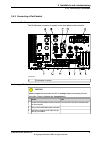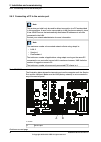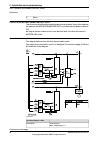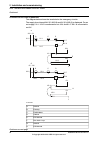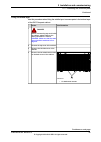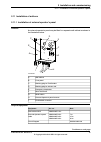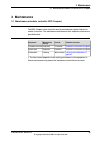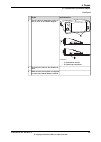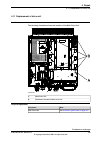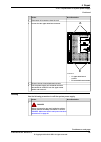- DL manuals
- ABB
- Test Equipment
- IRC5 Compact
- Product Manual
ABB IRC5 Compact Product Manual
Summary of IRC5 Compact
Page 1
Abb robotics product manual irc5 compact.
Page 2
Trace back information: workspace rw 5-15-01 version a2 checked in 2013-03-15 skribenta version 1184.
Page 3
Product manual irc5 compact m2004 document id: 3hac035738-001 revision: e © copyright 2009-2013 abb. All rights reserved..
Page 4
The information in this manual is subject to change without notice and should not be construed as a commitment by abb. Abb assumes no responsibility for any errors that may appear in this manual. Except as may be expressly stated anywhere in this manual, nothing herein shall be construed as any kind...
Page 5: Table Of Contents
Table of contents 7 overview of this manual ................................................................................................................... 9 product documentation, m2004 ....................................................................................................... 11 1 ...
Page 6
76 2.10 i/o system ....................................................................................................... 76 2.10.1 definition of i/o units ............................................................................... 79 2.11 installation of add-ons ..................................
Page 7: Overview Of This Manual
Overview of this manual about this manual this manual contains instructions for • installing the controller, mechanically as well as electrically • maintenance of the controller • mechanical and electrical repair of the controller. Usage this manual should be used during • installation and preparati...
Page 8
References document id reference 3hac031403-003 circuit diagram for irc5 compact 3hac021313-001 product manual - irc5 3hac027098-001 operating manual - emergency safety information 3hac16590-1 operating manual - irc5 with flexpendant 3hac032104-001 operating manual - robotstudio 3hac027097-001 opera...
Page 9
Product documentation, m2004 categories for manipulator documentation the manipulator documentation is divided into a number of categories. This listing is based on the type of information in the documents, regardless of whether the products are standard or optional. All documents listed can be orde...
Page 10
An application manual generally contains information about: • the purpose of the application (what it does and when it is useful). • what is included (for example cables, i/o boards, rapid instructions, system parameters, dvd with pc software). • how to install included or required hardware. • how t...
Page 11: 1 Safety
1 safety 1.1 introduction to safety information overview the safety information in this manual is divided in two categories: • general safety aspects, important to attend to before performing any service or installation work on the controller. These are applicable for all service work and are found ...
Page 12
1.2 general safety information 1.2.1 introduction to general safety information definitions this section details general safety information for personnel performing installation, repair and maintenance work. Sections the general safety information is divided into the following sections. Containing c...
Page 13
1.2.2 safety in the manipulator system validity and responsibility the information does not cover how to design, install and operate a complete system, nor does it cover all peripheral equipment that can influence the safety of the entire system. To protect personnel, the complete system must be des...
Page 14
1.2.3 safety risks 1.2.3.1 risks associated with live electric parts voltage related risks, general work on the electrical equipment of the manipulator must be performed by a qualified electrician in accordance with electrical regulations. • although troubleshooting may, on occasion, need to be carr...
Page 15
Voltage related risks, manipulator a danger of high voltage is associated with the manipulator in: • the power supply for the motors (up to 800 vdc). • the user connections for tools or other parts of the installation (max. 230 vac). See chapter installation in the product manual. Voltage related ri...
Page 16
1.2.4 safety actions 1.2.4.1 fire extinguishing note use a carbon dioxide (co 2 ) extinguisher in the event of a fire in the manipulator system (manipulator or controller)! 16 3hac035738-001 revision: e © copyright 2009-2013 abb. All rights reserved. 1 safety 1.2.4.1 fire extinguishing.
Page 17
1.2.5 safety stops 1.2.5.1 overview of manipulator stopping functions overview stops are categorized/classified by standards iec 60204-1:2005 and iso 10218-1:2006. There are several different manipulator stopping functions in the manipulator system. • hardware stops connected to the run chain. • man...
Page 18
Description: stop connections: disconnects drive power in automatic operating mode. To be used as protective stop in auto. Automatic mode stop also called safety stop . In manual mode this input connection will be inactive. Disconnects drive power in all operating modes. To be used as protective sto...
Page 19
Description: manual stop: stop mode: this will stop program execution and stop all program movements. Release of enabling device or uncontrolled switching operating mode key stop with system input signals in addition to the hardware stops as described above, it is also possible to define system inpu...
Page 20
Stop with rapid instructions there are several rapid instructions available that stops the manipulator. Arguments: description: instruction: \stop - similar to a normal program stop with stop button. Stops all manipulators in all tasks immediately. Systemstopaction \stopblock - as above, but to re- ...
Page 21
Arguments: description: instruction: \stop - the manipulator will stop as fast as possible. This stop is performed by ramping down mo- tion in each motor separate from each other, and as fast as pos- sible. Since it will be without any coordination, the manipulator may slide off path fairly much. Th...
Page 22
1.2.5.2 what is an emergency stop? Definition of emergency stop an emergency stop is a state that overrides any other manipulator control, disconnects drive power from the manipulator motors, stops all moving parts, and disconnects power from any potentially dangerous functions controlled by the man...
Page 23
Emergency stop devices in a manipulator system there are several emergency stop devices that can be operated in order to achieve an emergency stop. There are emergency stop buttons available on the flexpendant and on the controller cabinet (on the control module on a dual cabinet controller). There ...
Page 24
1.2.5.3 what is a safety stop? Definition of safety stops a safety stop means that only the power to the manipulator motors is disconnected. There is no recovery procedure. You need only to restore motor power to recover from a safety stop. Safety stop is also called protective stop. The manipulator...
Page 25
Description: safety stop: disconnects drive power in all operating modes. General stop (gs) disconnects drive power in all operating modes. Superior stop (ss) intended for external equipment. (not applicable for irc5 compact) note use normal program stop for all other types of stop. 3hac035738-001 r...
Page 26
1.2.5.4 what is safeguarding? Definition safeguarding are safety measures consisting of the use of safeguards to protect persons from hazards which cannot reasonably be removed or sufficiently eliminated by design. A safeguard prevents hazardous situations by stopping the manipulator in a controlled...
Page 27
1.3 safety related instructions 1.3.1 safety signals in the manual introduction to safety signals this section specifies all dangers that can arise when doing the work described in this manual. Each danger consists of: • a caption specifying the danger level (danger, warning, or caution) and the typ...
Page 28
Significance designation symbol describes important facts and conditions. Note xx0100000004 describes where to find additional information or how to do an operation in an easier way. Tip xx0100000098 28 3hac035738-001 revision: e © copyright 2009-2013 abb. All rights reserved. 1 safety 1.3.1 safety ...
Page 29
1.3.2 danger - make sure that the main power has been switched off! Description working with high voltage is potentially lethal. Persons subjected to high voltage may suffer cardiac arrest, burn injuries, or other severe injuries. To avoid these dangers, do not proceed working before eliminating the...
Page 30
1.3.3 warning - the unit is sensitive to esd! Description esd (electrostatic discharge) is the transfer of electrical static charge between two bodies at different potentials, either through direct contact or through an induced electrical field. When handling parts or their containers, personnel not...
Page 31
1.3.4 caution - never stand on or use the cabinet as a ladder description to avoid personal injury or damaging the product, it is never allowed to stand on the single cabinet or the modules of the dual cabinet. Nor is it allowed to use the single cabinet or the modules of the dual cabinet as a ladde...
Page 32
1.3.5 caution - make sure that there are no loose screws or turnings description to avoid damaging the product check that there are no loose screws, turnings or other parts inside the computer unit or cabinet after work has been performed. 32 3hac035738-001 revision: e © copyright 2009-2013 abb. All...
Page 33
1.3.6 caution - close the cabinet door description the cabinet door must be closed properly when the manipulator system is in production. If a door is not properly closed, the cabinet does not comply with the protection class ip54 or ip20. The shield for electro magnetic compatibility is also affect...
Page 34
1.3.7 caution - hot components in controller description units and heat sinks are hot after running the manipulator! Touching the units and heat sinks may result in burns! With higher environment temperature more surfaces on the controller get hot and may result in burns. 34 3hac035738-001 revision:...
Page 35
2 installation and commissioning 2.1 overview general the irc5 compact controller has all components in one small cabinet. Xx0900000316 note when replacing a unit in the controller, report the following data to abb, for both the replaced unit and the replacement unit: • the serial number • article n...
Page 36
2.2 installation activities preconditions the following section details the main steps on how to unload, transport, install and connect the irc5 compact controller. Procedure info action how to unpack, store and transport the irc5 compact controller is described in section unpacking the controller o...
Page 37
2.3 unpacking the controller general before unpacking and installing the robot system, read the safety regulations and other instructions very carefully. These are found in chapter safety on page 11 . The installation must be done by qualified installation personnel and should conform to all nationa...
Page 38
2.4 on-site installation 2.4.1 required installation space, irc5 controller dimensions the following illustration shows the required installation space for the irc5 compact controller. Xx0900000450 not required if the controller is rack-mounted a) • a free space of 50mm on both left and right hand s...
Page 39
2.4.2 mounting the flexpendant holder location one possible placement of the flexpendant holder is shown in the illustration below, but it can also be placed at another location. Xx0900000587 required equipment art.No equipment 3hac033610-001 flexpendant holder mounting the flexpendant holder use th...
Page 40
Note/illustration action press the mounting plate with flexpendant holder against the top of the control cabinet. Note the surface must be clean and dry. 2 note for rack mounted irc5 compact, do not place the flexpendant holder on top of the rack. Find a solution where the flexpendant is placed so t...
Page 41
2.4.3 vertical mounting general initially the system is configured for mounting on desk horizontally without leaning. The method for mounting the controller in a vertical position is basically the same as for floor mounting. Required installation support and space if the controller is mounted right-...
Page 42
If the controller is mounted left-side up, the controller has to be lift up 50mm by a support structure and keep the ventilation holes open to the air. 50mm 400mm 170mm 465mm 50 mm 350mm 50mm xx1100000542 42 3hac035738-001 revision: e © copyright 2009-2013 abb. All rights reserved. 2 installation an...
Page 43
2.5 buttons and switches 2.5.1 buttons and switches on the front panel front panel controls the following illustration describes the buttons and switches on the front panel of the irc5 compact controller. Xx0900000594 brake release button (under the cover) for irb 120. An irc5 compact used with othe...
Page 44
2.5.2 brake release button location xx0900000594 brake release button (under the cover) for irb120. A irb 120 an irc5 compact controller used with irb 120 has a brake release button located under a plastic cover. At power on state, open the cover and press the brake release button to change the posi...
Page 45
2.6 connections 2.6.1 connectors on the irc5 compact controller front panel connectors the following describes the connection interface on the front panel of the irc5 compact controller. Caution always inspect the connector for dirt or damage before connecting it to the controller. Clean or replace ...
Page 46
Xx0900000266 xs8 additional axis, power cable connector (not used in this release) a xs4 flexpendant connector b xs7 i/o connector c xs9 safety connector d xs1 power cable connector e xs0 power input connector f xs10 power supply connector g xs11 devicenet connector h xs41 signal cable connector i x...
Page 47
2.6.2 connecting a flexpendant location of flexpendant connector the flexpendant connector is located on the front panel of the controller. Xx0900000266 flexpendant connector b connecting a flexpendant caution always inspect the connector for dirt or damage before connecting it to the controller. Cl...
Page 48
2.6.3 connecting a pc to the service port note the service port shall only be used for direct connection to a pc as described in this procedure. It must not be connected to a lan (local area network), since it has a dhcp server that automatically distributes ip addresses to all units connected to th...
Page 49
Lan port (connects to factory lan) b connections to ports may be done as detailed below. Detailed in section: connection to/from: connecting the irc5 compact to the fact- ory lan. Proceed as detailed below. Connecting a pc to the irc5 compact service port. Connecting a pc to the service port illustr...
Page 50
2.6.4 connection to serial channel overview the controller has one serial channel rs232 for permanent use which can be used for communication point to point with printers, terminals, computers or other equipment. The following sections describe connection to the serial channel connector (com1). Loca...
Page 51
Cover temporarily connecting serial port for service requires opening the protective cover on the front panel. Permanently connecting serial port for production requires cutting off the removable cover on the protective cover and connecting the rs232 connector through the hole with the protective co...
Page 52
Conversion of the rs232 channel the rs232 channel can be converted to rs422 full duplex with an optional adapter (option 714-1). The rs422 enables a more reliable point to point communication (differential) over longer distances, from rs232 = 15m to rs422 = 120m. Info/illustration action a cable is ...
Page 53
2.6.5 connecting power supply note how to manufacture a cable with connector is described in section on page ? . Caution always inspect the connector for dirt or damage before connecting it to the controller. Clean or replace any damaged parts. Location the following illustration shows the location ...
Page 54
Connecting power to the controller the following procedure describes how to connect the mains power to the controller. Action connect the power cable from the power supply to connector xs0 on the front panel of the controller. 1 54 3hac035738-001 revision: e © copyright 2009-2013 abb. All rights res...
Page 55
2.6.6 fitting the connector general this section describes how to manufacture a cable for connecting the mains power to the controller. Specifications the following describes the cable and fuse requirements for the mains power connection to the irc5 compact controller. Description component flexible...
Page 56
Note/illustration action xx0900000366 connect the wires according to the illustration. Use a screwdriver to make the contact tight. 3 for single phase: • x0.1 - power line • x0.2 - zero line • x0.Pe - earth wire assemble the connector by fitting the hood and the female connector, and tighten the scr...
Page 57
2.6.7 connecting the manipulator to the irc5 compact controller connector location caution always inspect the connector for dirt or damage before connecting it to the controller. Clean or replace any damaged parts. Xx0900000266 xs1 connector for power cable to the manipulator e xs2 connector for sig...
Page 58
Connecting the manipulator cable use this procedure to connect the power cable from the irc5 compact controller to the manipulator. Action danger before commencing any work inside the cabinet, please observe the safety information in section danger - make sure that the main power has been switched o...
Page 59
2.6.8 descriptions for contacts xs7, xs9, xs10, xs11, xs12 and xs13 xs7 i/o this connector is internally connected with i/o unit (dsqc 652). It contains 16 digital input signals and 16 digital output signals of dsqc 652 for connection details, see circuit diagram for irc5 compact, 3hac031403-003 . P...
Page 60
Purchasing information for customer cable connector: order number recommended supplier customer connector type 1778027 phoenix combicon connector, mstb 2,5/6-stf-5,08 note total customer usage for 24v power supply from xs10 must not exceed 6a. Xs11 devicenet this connector is internally connected wi...
Page 61
2.6.9 the motors on/motors off circuit outline diagram the motors on/motors off circuit is made up of two identical chains of switches. The diagram shows the available customer connections, as, gs, ss and es. A & n o p r d e f g m h c c b k l s t xx0900000601 es (emergency stop) a ls (limit switch) ...
Page 62
Motor t function of the motors on/motors off circuit the circuit monitors all safety related equipment and switches. If any of the switches are opened, the motors on/motors off circuit switches the power to motors off. As long as the two chains not are in an identical state, the robot will remain in...
Page 63
Technical data per chain load: 10 ma external connectors max. Voltage drop: 4 v 25 ma gs/as load at 24 v >18 v gs/as closed "1" gs/as open "0" max. + 35 vdc external supply of gs/as/ss min. - 35 vdc 2,0 ms 1 ) gs/as filter time 300 v max. Potential in relation to the cabinet earthing and other signa...
Page 64
Connection of es1/es2 on panel unit the diagram below shows the terminals for the emergency circuits. The supply from internal 24v (x1:2/x2:6) and 0v (x1:6/x2:2) is displayed. For an ext. Supply, x1:1 / x2:5 is connected to ext. 24v, and x1:5 / x2:1 is connected to ext. 0v. 24v 24v 0v 0v x1:2 x1:6 x...
Page 65
Run chain 2 top j technical data 24 vdc ± 10% between terminals x1:3, 7 and x2:7, 3 respectively. External supply of es relay note! In case of interference, the external supply must be properly filtered. 40 ma rated current per chain 300 v max. Potential in relation to the cabinet earthing and other...
Page 66
2.6.10 emergency stop output emergency stop output through safety relay the irc5 compact does not have an emergency stop output from the safety board. The emgergency stop output can be extended by adding one safety relay. The diagram below shows the connection of a safety relay, type rt6 from jokab ...
Page 67
2.7 opening the irc5 compact controller 2.7.1 accessing the controller parts removing the top cover info/illustration action danger before commencing any work inside the cabinet, please observe the safety information in section danger - make sure that the main power has been switched off! On page 29...
Page 68
Info/illustration action xx0900000596 remove the four attachment screws on the left side cover. 2 push the left side cover towards the back of controller to release it from the bend of the front panel, and then pull upwards to remove it. 3 removing the right side cover info/illustration action dange...
Page 69
Lifting the middle layer use this procedure when lifting the middle layer to access parts in the bottom layer of the irc5 compact cabinet. Info/illustration action danger before commencing any work inside the cabinet, please observe the safety information in section danger - make sure that the main ...
Page 70
Info/illustration action xx0900000576 remove the five attachment screws on the middle layer. 5 • a: attachment screws • b: groove disconnect the bleeder connector and all connectors on the system power supply. 6 xx0900000577 lift the middle layer with one hand and turn over the prop from under the m...
Page 71
Info/illustration action fit one attachment screw for the prop in the screw hole near the groove, and tighten it. 8 3hac035738-001 revision: e 71 © copyright 2009-2013 abb. All rights reserved. 2 installation and commissioning 2.7.1 accessing the controller parts continued.
Page 72
2.8 drive system 2.8.1 drive functions, general general the robot is powered by power electronics found in the irc5 compact controller. Location of drive unit xx0900000501 main drive unit a replacing drive system parts how to replace the drive unit is described in section replacement of drive unit o...
Page 73
2.9 memory functions 2.9.1 memory functions general the controller may be fitted with memory functions. The memory functions are divided into two main categories: • mass memory (hard disk drive, solid state disk drive, etc.) • ram memory (memory modules fitted on the main computer motherboard) memor...
Page 74
2.9.2 connecting a usb memory handling usb handling of usb memory is described in operating manual - irc5 with flexpendant , section file handling . Location on flexpendant the location of the usb port on the flexpendant is shown by the following illustration: xx0900000022 usb port e continues on ne...
Page 75
Location on the controller the location of the usb port on the irc5 compact controller is shown by the following illustration: xx0900000354 usb port a 3hac035738-001 revision: e 75 © copyright 2009-2013 abb. All rights reserved. 2 installation and commissioning 2.9.2 connecting a usb memory continue...
Page 76
2.10 i/o system 2.10.1 definition of i/o units inside irc5 compact one i/o unit is located inside the irc5 compact controller. It is only possible to use the i/o unit dsqc 652 inside the controller. The location of the i/o unit is as shown in the following illustration. Xx0900000321 i/o unit a conti...
Page 77
Outside irc5 compact on the outside of the irc5 compact controller, two mounting rails for units (i/o, gateway or encoder units) may be fitted. Xx0900000368 screw holes for mounting rails for i/o, gateway or encoder units a how to install the i/o unit on the outside of the irc5 compact is described ...
Page 78
Gateways the table below specifies the gateways: note art. No. Description dsqc 350a 3hne00025-1 devicenet/allen bradely remote i/o gateway dsqc 351a 3hne00006-1 devicenet gateway encoder interface units the table below specifies the encoder interface units: note art. No. Description dsqc 377b 3hne ...
Page 79
2.11 installation of add-ons 2.11.1 installation of external operator's panel location an external operator's panel may be fitted in a separate wall cabinet as shown in the illustration below. A b c d e f g h i xx1000000954 wall cabinet a front panel b blanking plug for flexpendant c blanking plug f...
Page 80
Procedure the procedure below details how to install the external control panel. Info/illustration action danger before commencing any work inside the cabinet, please observe the safety informa- tion in section danger - make sure that the main power has been switched off! On page 29 . 1 see removing...
Page 81
Info/illustration action xx1000000956 fit the cable from the external operator's panel harness to the controller through the hole for emergency stop button and tighten the cable gland. 9 cover the holes for motor on button and mode switch on the controller with a blanking plug. 10 xx0900000315 conne...
Page 82
2.11.2 installation of i/o, gateways and encoder interface units outside irc5 compact location i/o, gateways and encoder interface units can be mounted on mounting rails on the outside of the irc5 compact controller. The location where these mounting rails can be fitted is shown by the following ill...
Page 83
Fitting use this procedure to fit the i/o unit on the irc5 compact controller. Note/illustration action danger before commencing any work inside the cabinet, please observe the safety inform- ation in section danger - make sure that the main power has been switched off! On page 29 . 1 fit the mounti...
Page 84
2.11.3 installation of remote service antenna general to use the option remote service you need an antenna connected to the remote service box. Location xx0900000558 remote service box a mounting bracket b installing the remote service box info action remove the thumb screw and open the protective c...
Page 85
Info action xx0900000448 cut off one of the removable covers for cables on the protective cover and mount the grommet strip (3hac033247-001) on the sharp edge of the hole to protect the cable from being cut. 2 xx1000000327 connect antenna cable to the antenna con- nector on the pci card bracket and ...
Page 86
2.11.4 installation of external terminal blocks general the terminals from xs7 and xs9 can be extended to external terminal blocks for field wiring. Location the external terminal blocks can be located on top of the controller or on the right side of the controller. Xx1000000975 required equipment a...
Page 87
Procedure use the following procedure to extend the external terminal blocks. Action xx0900000368 fit the mounting rail with all the terminal blocks to the top or the right side of the cabinet with two attachment screws. 1 • a: screw holes for mounting rail connect xp7 and xp9 to the connector xs7 a...
Page 88
This page is intentionally left blank.
Page 89: 3 Maintenance
3 maintenance 3.1 maintenance schedule, controller irc5 compact general the irc5 compact robot controller must be maintained at regular intervals to ensure its function. The maintenance activities and their respective intervals are specified below: intervals detailed in section: interval maintenance...
Page 90
3.2 inspection activities 3.2.1 inspection of controller inspecting the irc5 compact controller use this procedure to inspect the irc5 compact controller. Note/illustration action danger before commencing any work inside the cabinet, please observe the safety information in section danger - make sur...
Page 91
3.3 changing/replacing activities 3.3.1 activities references certain activities to be performed as specified in the maintenance schedule are not detailed in this chapter, but in the repairs chapter. Please refer to the repair chapter of the equipment in question. 3hac035738-001 revision: e 91 © cop...
Page 92
3.4 cleaning activities 3.4.1 cleaning of the controller cabinet required equipment note equipment, etc. Esd protected vacuum cleaner internal cleaning clean the cabinet interior with an esd protected vacuum cleaner, if necessary. Do's and don'ts! The section below specifies some special considerati...
Page 93
3.4.2 cleaning the flexpendant location the surfaces to clean are shown in the illustration below. Xx0400000973 touch screen a hard buttons b required equipment note equipment, etc. Esd protected soft cloth warm water/mild cleaning agent clean the touch screen this section details how to clean the t...
Page 94
Info/illustration action en0400000657 tap the lock button in the follow- ing window. 2 en0400000658 when the next window appears, it is safe to clean the screen. 3 clean the touch screen and hard- ware buttons using a soft cloth and water or a mild cleaning agent. 4 en0400000658 to unlock the screen...
Page 95
• use cleaning equipment as specified above! Any other cleaning equipment may shorten the life time of the touch screen. • check that all protective covers are fitted to the device before cleaning! • make sure that no foreign objects or liquids can penetrate into the device. Never: • remove any cove...
Page 96
This page is intentionally left blank.
Page 97: 4 Repair
4 repair 4.1 overview report replacements when replacing a unit in the controller, report to abb: • the serial number • article number • revision of both the replaced unit and the replacement unit. This is particularly important for the safety equipment to maintain the safety integrity of the instal...
Page 98
4.2 replacement of safety board location the safety board is located as shown in the following illustration. Xx0900000322 safety board a required equipment note equipment dsqc 400 safety board see controller system parts on page 157 . 3hac031403-003 circuit diagram removal use the following procedur...
Page 99
Note/illustration action xx0200000023 2 warning! The unit is sensitive to esd. Before handling the unit please read the safety information in the sec- tion warning - the unit is sensitive to esd! On page 30 see removing the top cover on page 67 . Remove the top cover of the cabinet. 3 see removing t...
Page 100
Refitting use the following procedure to refit the safety board. Action danger before commencing any work inside the cabinet, please observe the safety information in section danger - make sure that the main power has been switched off! On page 29 . 1 xx0200000023 2 warning! The unit is sensitive to...
Page 101
4.3 replacement of i/o unit general an i/o unit may be installed in the irc5 compact controller. This is specified in definition of i/o units on page 76 . How to configure the i/o unit is detailed in operating manual - robotstudio . Location the location of i/o unit is shown in the following illustr...
Page 102
Removal the procedure below details how to remove the i/o units or gateways. Note/illustration action danger before commencing any work inside the cabinet, please observe the safety information in section danger - make sure that the main power has been switched off! On page 29 . 1 xx0200000023 2 war...
Page 103
4.4 replacement of backup energy bank location the following illustration shows the location of the backup energy bank in irc5 compact. Xx0900000326 backup energy bank a required equipment note equipment dsqc 655 backup energy bank see controller system parts on page 157 . 3hac031403-003 circuit dia...
Page 104
Removal the following procedure describes how to remove the backup energy bank. Note/illustration action danger before commencing any work inside the cabinet, please observe the safety informa- tion in section danger - make sure that the main power has been switched off! On page 29 . 1 see removing ...
Page 105
Note/illustration action xx0900000547 refit the attachment screws, and tighten them. 3 • a: backup energy bank • b: connector • c: attachment screws reconnect the connector x7 to the power distribution board. 4 3hac035738-001 revision: e 105 © copyright 2009-2013 abb. All rights reserved. 4 repair 4...
Page 106
4.5 replacement of motherboard location the location of the motherboard is shown by the following illustration. Xx0900000328 motherboard a required equipment note equipment dsqc 639 computer unit see controller system parts on page 157 . 3hac031403-003 circuit diagram continues on next page 106 3hac...
Page 107
Removal use this procedure to remove the motherboard from irc5 compact. Note/illustration action danger before commencing any work inside the cab- inet, please observe the safety information in section danger - make sure that the main power has been switched off! On page 29 . 1 xx0200000023 2 warnin...
Page 108
Note/illustration action xx0900000567 remove the one motherboard attachment screw from above the middle layer. Tip: use a long screwdriver to increase reachability. 10 xx0900000568 remove the three motherboard attachment screws from above the middle layer. Tip: use a long screwdriver to increase rea...
Page 109
Note/illustration action xx0900000569 remove the last six motherboard attachment screws. 14 xx0900000329 gently lift the motherboard straight up a little bit and get it out to the right direction from below the right side bracket. Note: always grip the board around the edges to avoid damage to the b...
Page 110
Note/illustration action always grip the board around the edges to avoid damage to the board or its components! Gently lift the motherboard out of the esd safe bag and fit it into position in the cabinet. 3 xx0900000569 secure the motherboard with six attachment screws. 4 close the middle layer of t...
Page 111
4.6 replacement of ddr sdram memory on motherboard location the following illustration shows the location of the ddr sdram memory. Xx0900000331 motherboard a ddr sdram memory b required equipment note equipment see controller system parts on page 157 . Ddr sdram 256mb 3hac031403-003 circuit diagram ...
Page 112
Removal use this procedure to remove the ddr sdram memory on the motherboard . Note/illustration action danger before commencing any work inside the cabinet, please observe the safety informa- tion in section danger - make sure that the main power has been switched off! On page 29 . 1 xx0200000023 2...
Page 113
Note/illustration action xx0200000023 2 warning! The unit is sensitive to esd. Before handling the unit please read the safety information in the section warning - the unit is sensitive to esd! On page 30 xx0600003033 gently lift the ddr sdram memory out of the esd safe bag and fit it into position ...
Page 114
4.7 replacement of devicenet lean board location the following illustration shows the location of the devicenet lean board. A xx0900000624 devicenet lean board a required equipment info equipment dsqc 572 devicenet lean board see main computer dsqc 639 parts on page 159 . Continues on next page 114 ...
Page 115
Removal use this procedure to remove the devicenet lean board. Info action danger before commencing any work inside the cabinet, please observe the safety information in section danger - make sure that the main power has been switched off! On page 29 . 1 xx0200000023 2 warning! The unit is sensitive...
Page 116
Refitting use this procedure to refit the devicenet lean board. Info action danger before commencing any work inside the cabinet, please observe the safety information in section danger - make sure that the main power has been switched off! On page 29 . 1 xx0200000023 2 warning! The unit is sensitiv...
Page 117
4.8 replacement of pci boards location a number of boards may be fitted in the slots as shown in the figure below: • ethernet card • profibus-dp master/slave • devicenet master/slave single • devicenet master/slave dual • profinet master/slave xx0900000557 description slots for pci cards a required ...
Page 118
Note art. No. Equipment dsqc 659. Devicenet communica- tion is described in application manual - devicenet . 3hac025780-001 devicenet master/slave dual dsqc 678 profinet communica- tion is described in application manual - profinet master/slave . 3hac033556-001 profinet master/slave contains informa...
Page 119
Note/illustration action make a note of which cables are disconnected. Disconnect any cables to/from the pci board 5 see lifting the middle layer on page 69 . Lift the middle layer of the cabinet and secure it. 6 a xx0900000556 remove the attachment screw on top of the card bracket. 7 • a: attachmen...
Page 120
Note/illustration action lift the middle layer of the cabinet and secure it. 3 note! Always grip the card around the edges to avoid dam- age to the card or its components! Fit the card in position by pushing the card into the socket on the motherboard. Secure the card with its attachment screw on to...
Page 121
4.9 replacement of fieldbus adapter location the following fieldbus adapter may be fitted in the slot as shown in the figure below: • ethernet/ip fieldbus adapter • profibus fieldbus adapter • profinet fieldbus adapter xx0900000342 slot for fieldbus adapters a required equipment note art. No. Equipm...
Page 122
Note art. No. Equipment contains information on how to configure the system for profib- us fieldbus adapter dsqc 667. 3hac029338-001 application manual - profibus fieldbus adapter contains information on how to configure the system for profinet fieldbus adapter dsqc 688. 3hac031974-001 application m...
Page 123
Note/illustration action xx0700000193 loosen the attachment screws (2 pcs) on front of the fieldbus adapter to release the fastening mechanism. Note only loosen the attachment screws. Do not remove them. 6 • a: attachment screws (2 pcs) • b: fastening mechanism xx0700000195 grip the loosened attachm...
Page 124
Refitting the following procedure details how to refit the fieldbus adapter in the computer unit. Note/illustrator action danger before commencing any work inside the cabinet, please observe the safety inform- ation in section danger - make sure that the main power has been switched off! On page 29 ...
Page 125
Note/illustrator action xx0700000201 secure it with its attachment screws (2 pcs) on front of the fieldbus adapter. 4 • a: attachment screws • b: fastening mechanism reconnect the cable to the fieldbus ad- apter. 5 make sure the robot system is configured to reflect the fieldbus adapter installed. 6...
Page 126
4.10 replacement of compact flash memory location the location of the compact flash memory slot is shown by the following illustration. Xx0900000344 slot for compact flash memory a note only use compact flash memory supplied by abb. Required equipment note equipment dsqc 656 1gb compact flash 1gb no...
Page 127
Removal use the following procedure to remove the compact flash memory . Note/illustration action danger before commencing any work inside the cabin- et, please observe the safety information in section danger - make sure that the main power has been switched off! On page 29 . 1 xx0200000023 2 warni...
Page 128
Refitting use the following procedure to refit the compact flash memory . Note/illustration action danger before commencing any work inside the cabinet, please observe the safety information in section danger - make sure that the main power has been switched off! On page 29 . 1 xx0200000023 2 warnin...
Page 129
4.11 replacement of drive unit location the following illustration shows the location of the main drive unit. Xx0900000449 main drive unit a attachment screws for main drive unit b required equipment note equipment see controller system parts on page 157 . Main drive unit continues on next page 3hac...
Page 130
Removal use the following procedure to remove the main drive unit. Info action danger before commencing any work inside the cabinet, please observe the safety information in section danger - make sure that the main power has been switched off! On page 29 . 1 see removing the top cover on page 67 . R...
Page 131
4.12 replacement of axis computer dsqc 668 location the location of the axis computer is shown by the following illustration. Xx0900000348 axis computer unit a required equipment info equipment dsqc 668 axis computer see controller system parts on page 157 . Continues on next page 3hac035738-001 rev...
Page 132
Removal use the following procedure to remove the axis computer. Info/illustration action danger before commencing any work inside the cabinet, please observe the safety informa- tion in section danger - make sure that the main power has been switched off! On page 29 . 1 xx0200000023 2 warning! The ...
Page 133
Info/illustration action xx1000000953 remove the seven attachment screws and gently lift the axis computer board straight up. 9 • a: axis computer board • b: axis computer cover • b: attachment screws refitting use this procedure to refit the axis computer. Action danger before commencing any work i...
Page 134
4.13 replacement of system fans location the following illustration shows the location of the system fans. Xx0900000502 system fan a fan cover b required equipment note equipment see miscellaneous parts on page 160 . Fan with receptacle removal use this procedure to remove one of the system fans. Ac...
Page 135
Action remove three attachment screws on the fan cover. 3 push the fan cover rightwards and remove it. 4 disconnect the connectors to the fan. 5 loosen the attachment screw on the fan receptacle. 6 push the fan upwards and remove it. 7 refitting use this procedure to refit one of the system fans. Ac...
Page 136
4.14 replacement of brake resistor bleeder location the following illustration shows the location of the brake resistor bleeder. Xx0900000598 bleeder a fan cover b required equipment note equipment see miscellaneous parts on page 160 . Brake resistor bleeder removal use the following procedure to re...
Page 137
Note/illustration action caution hot surface on top of the bleeder. Risk of burns. Be careful when removing the unit. 2 remove the fan cover. 3 remove the top cover of the cabinet. 4 disconnect the bleeder connect- or from the drive unit and get the bleeder cable out of the back cover of the cabinet...
Page 138
Note/illustration action xx0900000599 refit the brake resistor bleeder by sliding the recesses in be- neath the lower attachment screw heads, and push it inwards and then downwards. 2 • a: upper attachment screw • b: lower attachment screws refit the upper attachment screw. 3 tighten all the attachm...
Page 139
4.15 replacement of remote service box location the following illustration shows the location of the remote service box. Xx0900000558 remote service box a mounting bracket b required equipment info equipment dsqc 680 remote service box see controller system parts on page 157 . 3hac031403-003 circuit...
Page 140
Info action xx0200000023 2 warning! The unit is sensitive to esd. Before handling the unit please read the safety information in the section warning - the unit is sensitive to esd! On page 30 see removing the top cover on page 67 . Remove the top cover of the cabinet. 3 see removing the left side co...
Page 141
4.16 replacement of power supply 4.16.1 replacement of power distribution board location the location of the power distribution board is shown by the following illustration. Xx0900000351 power distribution board a caution hot surface on top of the power distribution board unit. Risk of burns. Be car...
Page 142
Removal use this procedure to remove the power distribution board. Note/illustration action danger before commencing any work inside the cabinet, please observe the safety in- formation in section danger - make sure that the main power has been switched off! On page 29 . 1 see lifting the middle lay...
Page 143
Refitting use this procedure to refit the power distribution board. Note/illustration action danger before commencing any work inside the cabinet, please observe the safety in- formation in section danger - make sure that the main power has been switched off! On page 29 . 1 b a xx0900000549 put the ...
Page 144
4.16.2 replacement of system power supply location the following illustration shows the location of the system power supply. Xx0900000600 system power supply a required equipment note equipment dsqc 661 system power supply see controller system parts on page 157 . Removal use the following procedure...
Page 145
Note/illustration action disconnect all connectors from the unit. 3 a b xx0900000570 loosen the two upper attachment screws. 4 • a: upper attachment screws • b: lower attachment screws remove the two lower attachment screws. 5 pull the power supply unit outwards and then downwards to release it from...
Page 146
Note/illustration action a b xx0900000570 refit the power supply by sliding the recesses in beneath the upper screw heads, and push it inwards and then upwards. 2 • a: upper attachment screws • b: lower attachment screws refit the two lower attachment screws. 3 tighten the attachment screws (4 pcs)....
Page 147
4.16.3 replacement of line filter location the following illustration shows the location of the line filter. Xx0900000571 filter a ground terminal b required equipment note spare part no. Equipment see controller system parts on page 157 . 3hac033127-001 line filter removal use the following procedu...
Page 148
Note/illustration action see removing the left side cover on page 67 and removing the right side cover on page 68 . Remove the left and right side covers of the cabinet. 3 see lifting the middle layer on page 69 . Lift the middle layer of the cabinet and secure it. 4 disconnect cable from l1 l2 l3 a...
Page 149: 5 Decommissioning
5 decommissioning 5.1 introduction introduction this section contains information to consider when taking a product, robot or controller, out of operation. It deals with how to handle potentially dangerous components and potentially hazardous materials. General all used grease/oils and dead batterie...
Page 150
5.2 environmental information hazardous material the table specifies some of the materials in the product and their respective use throughout the product. Dispose components properly to prevent health or environmental hazards. Example application material main computer batteries, nicad or lithium ca...
Page 151: 6 Reference Information
6 reference information 6.1 introduction general this chapter includes general information, complementing the more specific information in the different procedures in the manual. 3hac035738-001 revision: e 151 © copyright 2009-2013 abb. All rights reserved. 6 reference information 6.1 introduction.
Page 152
6.2 applicable safety standards standards, en iso the manipulator system is designed in accordance with the requirements of: description standard safety of machinery - basic concepts, general principles for design - part 1: basic terminology, methodology en iso 12100 -1 safety of machinery - basic c...
Page 153
Description standard safety standard for robots and robotic equipment ansi/ul 1740 (option 429-1) industrial robots and robot systems - general safety require- ments can/csa z 434-03 (option 429-1) 3hac035738-001 revision: e 153 © copyright 2009-2013 abb. All rights reserved. 6 reference information...
Page 154
6.3 unit conversion converter table use the following table to convert units used in this manual. Units quantity 39.37 in 3.28 ft. 1 m length 2.21 lb. 1 kg weight 0.035 ounces 1 g weight 14.5 psi 100 kpa 1 bar pressure 0.225 lbf 1 n force 0.738 lbf-ft 1 nm moment 0.264 us gal 1 l volume 154 3hac0357...
Page 155
6.4 screw joints general this section details how to tighten the various types of screw joints on the controller. The instructions and torque values are valid for screw joints comprised of metallic materials and do not apply to soft or brittle materials. Tightening torque before tightening any screw...
Page 156
This page is intentionally left blank.
Page 157: 7 Spare Parts
7 spare parts 7.1 irc5 compact controller controller system parts xx0900000603 note description spare part no. Dsqc 431 main drive unit, mdu-430c 3hac036260-001 a dsqc 400 safety board 3hac030162-001 b dsqc 668 axis computer 3hac028179-001 c dsqc 661 system power supply 3hac026253-001 d dsqc 662 pow...
Page 158
Note description spare part no. Dsqc 680 remote service box 3hac030439-001 h i/o system parts xx0900000604 note description spare part no. Dsqc 651 adcombi i/o 3hac025784-001 * dsqc 652 digital 24v i/o 3hac025917-001 a dsqc 653 digital i/o with relay outputs 3hac025918-001 * * mounted outside contro...
Page 159
Main computer dsqc 639 parts xx0900000605 note description spare part no. Dsqc639 main computer 3hac025527-004 a the spare part is the main computer unit. Remove the main computer board from the main com- puter unit (its casing is not used with irc5 compact). Dsqc656 1gb compact flash 1gb 3hac025465...
Page 160
Note description spare part no. Dsqc 659 devicenet m/s dual 3hac025780-001 d dsqc 687 profibus-dp adapter 3hac031166-001 d dsqc 667 profibus fieldbus adapter 3hac026840-001 e dsqc 669 ethernet/ip slave 3hac027652-001 e dsqc 688 profinet fieldbus adapter 3hac031670-001 e dsqc 572 devicenet lean board...
Page 161
7.2 manipulator cables signal cables, irb 120 description spare part no. Control cable signal 3m 3hac035320-001 control cable signal 7m 3hac2493-1 control cable signal 15m 3hac2530-1 power cables, irb 120 description spare part no. Control cable power l=3m 3hac032694-001 control cable power l=7m 3ha...
Page 162
Description art. No. Control cable, power and signal l=7m 3hac029903-002 control cable, power and signal l=15m 3hac029903-003 control cable, power and signal l=22m 3hac029903-004 control cable, power and signal l=30m 3hac029903-005 control cable, power and signal, stainless contact screws, l=3m 3hac...
Page 163: 8 Circuit Diagrams
8 circuit diagrams 8.1 about circuit diagrams overview the circuit diagrams are not included in this manual, but delivered as separate documents on the documentation dvd. See the article numbers in the tables below. Controllers article numbers for circuit diagrams product 3hac024480-005 circuit diag...
Page 164
Article numbers for circuit diagrams product 3hac13347-1 circuit diagram - irb 6650s 3hac025744-001 3hac025744-001 circuit diagram - irb 6660 3hac029940-001 3hac13347-1 circuit diagram - irb 7600 3hac025744-001 164 3hac035738-001 revision: e © copyright 2009-2013 abb. All rights reserved. 8 circuit ...
Page 165: Index
Index a additional axis contact x12, 60 aluminum disposal, 150 axis computer, replace, 131 axis selector contact xs13, 60 b backup energy bank, replacing, 103 batteries disposal, 150 bleeder, replace, 136 brake release button, 44 brake resistor bleeder, replace, 136 brominated flame retardants dispo...
Page 166
Protection class, 37 protection standards, 152 protective stop, 24 r references, 8 remote service, 84, 139 removing left side cover, 67 right side cover, 68 top cover, 67 replacements, report, 97 replacing axis computer, 131 backup energy bank, 103 brake resistor bleeder, 136 compact flash memory, 1...
Page 168
Contact us abb ab discrete automation and motion robotics s-721 68 vÄsterÅs, sweden telephone +46 (0) 21 344 400 abb as, robotics discrete automation and motion box 265 n-4349 bryne, norway telephone: +47 51489000 abb engineering (shanghai) ltd. 5 lane 369, chuangye road kangqiao town, pudong distri...