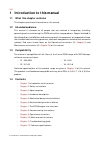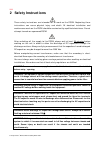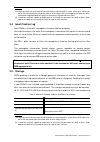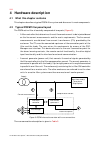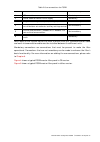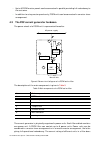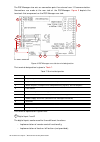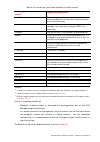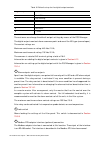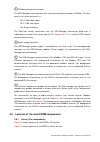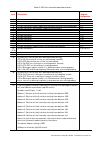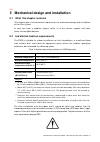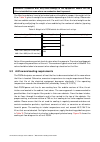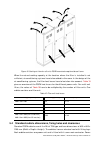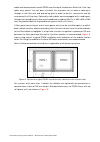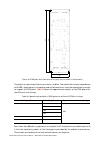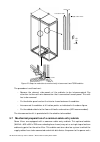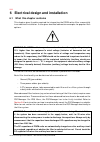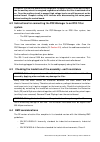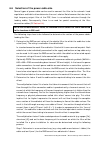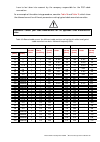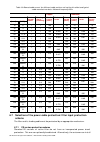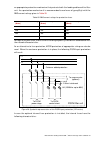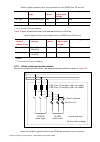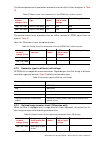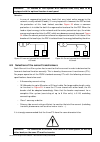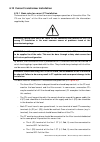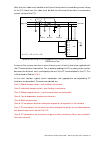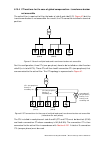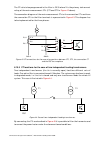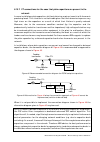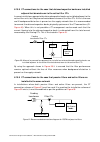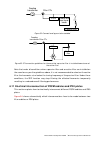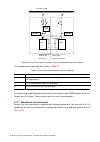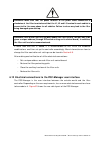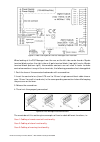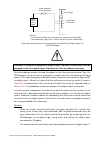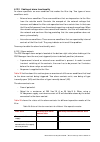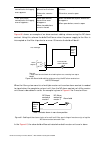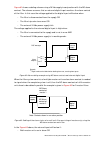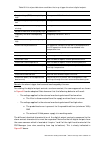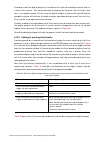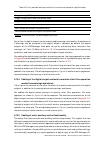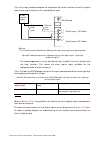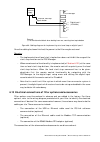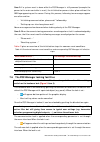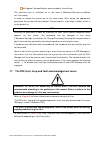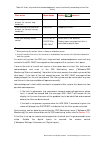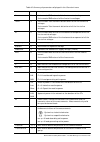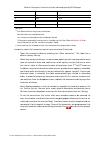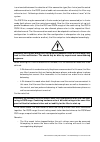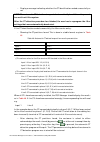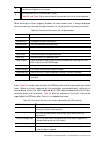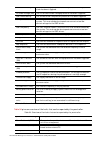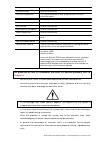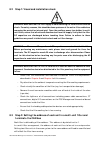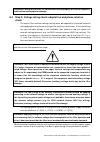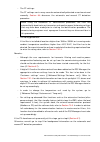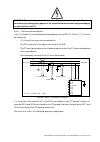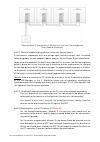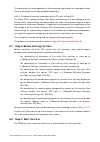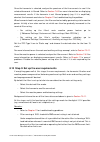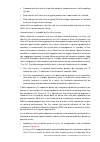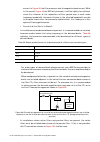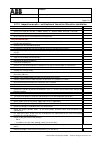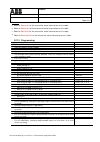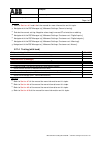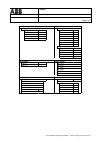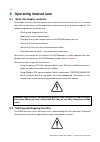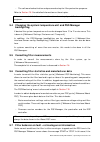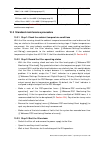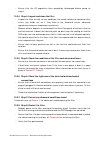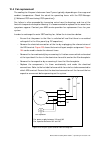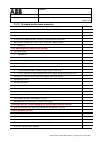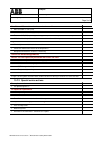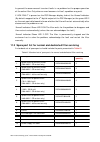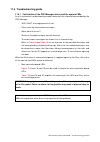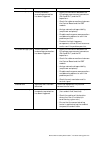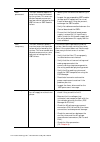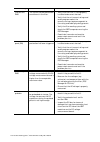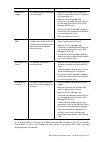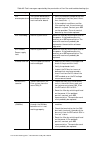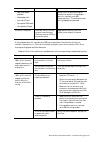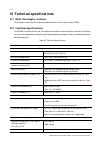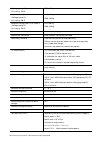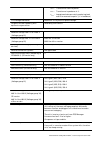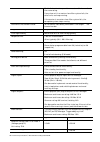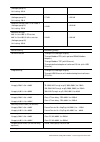- DL manuals
- ABB
- Water Filtration Systems
- PQFM
- Instruction Manual
ABB PQFM Instruction Manual
Summary of PQFM
Page 1
— instruction manual power quality filter pqfm installation, operation and maintenance instructions.
Page 2: —
2 table of contents manual power quality filter pqfm — table of contents 1 introduction to this manual............................................................................................................... 6 1.1 what this chapter contains ........................................................
Page 3
Manual power quality filter pqfm table of contents 3 6.10.6 ct locations for the case of feeding transformer and backup generator .......................... 66 6.10.7 ct connections for the case that plain capacitors are present in the network ................ 67 6.10.8 ct connections for the case t...
Page 4
4 table of contents manual power quality filter pqfm 7.9.2 the ‘commissioning’ menu .............................................................................................................. 122 7.9.2.1 setting up the network characteristics and the filter synchro mode .................. 123 7.9...
Page 5
Manual power quality filter pqfm table of contents 5 8.10 step 9: set up the user requirements ....................................................................................................... 174 8.11 commissioning report ..........................................................................
Page 6: —
6 introduction manual power quality filter pqfm — 1 introduction to this manual 1.1 what this chapter contains this chapter gives basic information on this manual. 1.2 intended audience this manual is intended for all people that are involved in integrating, installing, operating and/or maintaining ...
Page 7: 1.5 Related Publications
Manual power quality filter pqfm introduction 7 1.5 related publications − power quality filters pqfi-pqfm-pqfs catalogue [english] − power quality filter, active filtering guide [english] − pq-link installation and user’s guide [english] − pqf modbus cd [english] − abb pqf active filters - raising ...
Page 8: —
8 chapter title manual power quality filter pqfi — 2 safety instructions these safety instructions are intended for all work on the pqfm. Neglecting these instructions can cause physical injury and death. All electrical installation and maintenance work on the pqfm should be carried out by qualified...
Page 9: —
Manual power quality filter pqfm upon reception 9 — 3 upon reception 3.1 what this chapter contains this chapter gives basic information on how to inspect, transport, identify and store the pqfm active filter. 3.2 delivery inspection each pqfm is delivered in an enclosure designed to protect adequat...
Page 10
10 upon reception manual power quality filter pqfm figure 1: lifting a single pqf cubicle by using the lifting lugs for multiple cubicles mounted on a base frame, lifting rods (not provided) should be used. Figure 2: lifting a pqf cubicle assembly by using lifting rods pqfm-cubicles must always be t...
Page 11: 3.4 Identification Tag
Manual power quality filter pqfm upon reception 11 remarks: (a) locations with normal levels of contaminants, experienced in urban areas with industrial activities scattered over the whole area, or with heavy traffic. Also applies to locations with immediate neighborhood of industrial sources with c...
Page 12: —
12 hardware description manual power quality filter pqfm — 4 hardware description 4.1 what this chapter contains this chapter describes a typical pqfm-filter system and discusses its main components. 4.2 typical pqfm filter panel layout the pqfm active filter is basically composed of two parts ( fig...
Page 13
Manual power quality filter pqfm hardware description 13 table 3: user connections for pqfm item user connections connection requirement 1 ct connections mandatory 2 power cable connection to the supply mandatory 3 programmable digital outputs (warnings…) not mandatory 4 remote control contact conne...
Page 14
14 hardware description manual power quality filter pqfm 5 3 1 2 figure 4: example of a typical pqfm master filter panel (ce version).
Page 15
Manual power quality filter pqfm hardware description 15 5 3 1 2 4 figure 5: example of a typical pqfm master filter panel (culus version) the input/output connections and protection description is given in table 4 . Table 4: input/output connections item input/output connections 1 ct connection ter...
Page 16
16 hardware description manual power quality filter pqfm − up to 8 pqfm master panels can be connected in parallel providing full redundancy to the customer − in addition to using master panels only, pqfm units can be connected in a master-slave arrangement. 4.3 the pqf current generator hardware th...
Page 17
Manual power quality filter pqfm hardware description 17 not have to be the same. Please refer to chapter 12 for more information on the possible unit ratings. In figure 6 it may be seen that each current generator consists of an igbt-inverter bridge (1) that is controlled using pwm-switching techno...
Page 18
18 hardware description manual power quality filter pqfm pqf manager pqf power stage can bus direct interface modbus & pq-link interface programmable digital i/o 3 ∼ ac out first unit second unit user interface ct signals (a) pqf main controller can bus (1) pqf power stage 3 ∼ ac out pqf main contro...
Page 19
Manual power quality filter pqfm hardware description 19 in multi-unit filters consisting of more than one master, all the master units have a pqf- manager. However, only the pqf-manager that is connected to the master unit which has the overall control will be active. The pqf-manager installed on t...
Page 20
20 hardware description manual power quality filter pqfm the pqf-manager also acts as connection point for external user i/o communication. Connections are made at the rear side of the pqf-manager. Figure 9 depicts the terminals that are present on the pqf-manager rear side. 1 2 3 4 5 6 7 8 9 10 fig...
Page 21
Manual power quality filter pqfm hardware description 21 − selection of main filter settings or auxiliary filter settings (e.G. Different filter settings for the day and for the night) the pqf-manager is used to associate the required functionality with the chosen digital input. The digital inputs c...
Page 22
22 hardware description manual power quality filter pqfm local on/off buttons pqf-manager setup for digital input: edg on/off (a) (c) no effect filter starts on first rising edge, stops on second rising edge etc. Remarks: (a) : in order for this function to be activated, the pqf-manager has to be se...
Page 23
Manual power quality filter pqfm hardware description 23 table 9: filter conditions that can be related to the digital outputs pqf-manager setting for digital output (a) output relay closes when… auxil. On the auxiliary power is present in the main filter enclosure and the main controller is communi...
Page 24
24 hardware description manual power quality filter pqfm table 10: default set-up for the digital output contacts digital output number default function 1 auxil. On 2 pqf running 3 full load 4 armed 5 unit miss. 6 t limit the customer can change the default output settings by means of the pqf-manage...
Page 25
Manual power quality filter pqfm hardware description 25 6 can bus connection interface the pqf-manager communicates with the main controller through a can bus. This bus consists of three terminals, i.E.: − pin h: can high signal − pin l: can low signal − pin shield: shielding the can bus wiring ter...
Page 26
26 hardware description manual power quality filter pqfm 2 1 3 6 11 10 14 12 8 4 5 9 7 figure 10: example of typical pqfm master main components (ce version).
Page 27
Manual power quality filter pqfm hardware description 27 2 3 4 11 14 1 5 6 10 13 7 8 12 9 figure 11: pqfm main components (culus version) the component identification is given in table 11 . Table 11: pqfm main components description item description circuit diagram designation 1 main contactor (mc) ...
Page 28
28 hardware description manual power quality filter pqfm 9 secondary earth connection point - 10 igbt inverter with dc capacitors u1 11 pqf main controller board a5 12 igbt heat extraction fan m1 13 fixed fuse base main power (culus version) q1 14 terminals for heat extraction fan x23 the pqf main c...
Page 29
Manual power quality filter pqfm hardware description 29 table 12: pqf main controller board description item description circuit diagram designation 1 system connector: 24 v power supply to control board p2 2 can bus connection from previous filter unit p20 3 can bus connection to next filter unit ...
Page 30
30 hardware description manual power quality filter pqfm must be left (l) for the units that are at the extremity of the can bus (maximum 2 units in a multi-unit filters, typically the first one and the last one of the chain). This setting is also applicable to single-unit filters. Must be right (r)...
Page 31: —
Manual power quality filter pqfm mechanical design and installation 31 — 5 mechanical design and installation 5.1 what this chapter contains this chapter gives the information required for the mechanical design and installation of the filter system. In case you have a problem, please notify it to ou...
Page 32
32 mechanical design and installation manual power quality filter pqfm warning: conductive dust may cause damage to this equipment. Ensure that the filter is installed in a room where no conductive dust is present. The filter foundations have to be leveled and must be able to support the weight of t...
Page 33
Manual power quality filter pqfm mechanical design and installation 33 figure 13: cooling air flow for a 3 units pqfm mounted on optional base f’rame when the natural cooling capacity at the location where the filter is installed is not sufficient, air conditioning systems have to be added to the ro...
Page 34
34 mechanical design and installation manual power quality filter pqfm cables can be connected to each pqfm from the top or the bottom. Note that if the “top cable entry option” has not been installed, the customer has to make a cable pass through in the filter roof and protecting grid. In order to ...
Page 35
Manual power quality filter pqfm mechanical design and installation 35 pqfm 1 unit pqfm 2 units pqfm 3 units figure 15: standard dimensions for pqfm filters with up to 3 power units (base frame for multi- unit filters is optional) 5.5 instructions for mounting ip00 and the pqf-manager in cubicles pq...
Page 36
36 mechanical design and installation manual power quality filter pqfm 1 6 4 6 1 6 9 7 464 498 hole for m8 hole for m8 hole for m8 hole for m8 figure 16: ip00 plate with indication of its physical size and its fixation holes the plate has to be fixed into the customer’s cubicle. The cubicle has to b...
Page 37
Manual power quality filter pqfm mechanical design and installation 37 figure 17 shows how the plate can be lifted and lowered into a cubicle. Figure 17: lifting and lowering the ip00 plate into a filter cubicle figure 18 shows how a bottom fixation can be realized (example for rittal cubicles). Fig...
Page 38
38 mechanical design and installation manual power quality filter pqfm figure 19: top fixation of ip00 plate in a cubicle further, fixation elements should be used halfway up the plate to increase the plate’s rigidity. This is illustrated in figure 20 for rittal cubicles. Figure 20: fixation element...
Page 39
Manual power quality filter pqfm mechanical design and installation 39 step 2 step 1 (a) (b) step 3 step 4 (c) (e) step 5 repeat steps 3 to 5 for the bottom mounting bracket. (d) figure 21: mechanical installation of the pqf-manager step 1: slide the pqf-manager (a) perpendicularly to the capacitor ...
Page 40
40 mechanical design and installation manual power quality filter pqfm left cubicle frame right cubicle frame panel seal screws screws figure 22: steps to undertake to mechanically interconnect two pqfm-cubicles the procedure is outlined next: − remove the relevant side panels of the cubicles to be ...
Page 41
Manual power quality filter pqfm mechanical design and installation 41 in the other cubicles. It may also be equipped with a common disconnector switch for the complete filter system. Figure 23 shows an example of a common cable entry cubicle.. Figure 23: example of a common cable entry cubicle for ...
Page 42: —
42 electrical design and installation manual power quality filter pqfm — 6 electrical design and installation 6.1 what this chapter contains this chapter gives the data required for integrating the pqfm active filter successfully in an electrical installation. It also gives electrical connection exa...
Page 43: System
Manual power quality filter pqfm electrical design and installation 43 the active filter control board carries dangerous voltages and shall not be touched once the the auxiliary circuit is energized, regardless of whether the filter is switched off or on. Once the auxiliary circuit is opened, high v...
Page 44
44 electrical design and installation manual power quality filter pqfm for the culus version of active filter an optional emc compliance kit exists that allows the filter to comply with the aforementioned standards. The remainder of this section gives background information on the difference between...
Page 45: 6.5 Earthing Guidelines
Manual power quality filter pqfm electrical design and installation 45 − the input stage of the active filter is designed in such a way that it shorts the switching frequency ripple current and prevents it flowing into the network. The (customer provided) input cables are therefore just loaded with ...
Page 46
46 electrical design and installation manual power quality filter pqfm secondary earth point (pe) figure 27: identification of the secondary earth point on the pqfm plate for safety reasons and for proper operation of the filter the main earth point of each cubicle must be connected to the installat...
Page 47
Manual power quality filter pqfm electrical design and installation 47 6.6 selection of the power cable size several types of power cable can be used to connect the filter to the network. Local regulations and habits often determine the user’s choice. Note however that due to the high frequency outp...
Page 48
48 electrical design and installation manual power quality filter pqfm step 2: using the cable section a, the cable material and the network frequency as entry points in table 17, determine the multiplication factor x. Table 17: multiplication factors x for different cable sections cable section net...
Page 49
Manual power quality filter pqfm electrical design and installation 49 have to be taken into account by the company responsible for the pqf cable connection. As an example of the cable sizing procedure, consider table 18 and table 19 , which show the allowed current for different parameters noting t...
Page 50: Scheme
50 electrical design and installation manual power quality filter pqfm table 19: allowed cable current for different cable sections noting the skin effect and typical cable manufacturer data – network frequency 60hz copper aluminum cross section nr of parallel cables derating due to paralleling rate...
Page 51
Manual power quality filter pqfm electrical design and installation 51 an appropriate protection mechanism that protects both the feeding cable and the filter unit. As a protection mechanism it is recommended to use fuses of type gg/gl with the rms current ratings given in table 20 . Table 20: rms c...
Page 52
52 electrical design and installation manual power quality filter pqfm table 21: optional power circuit fuse characteristics for pqfm filters (ce version) filter rating [a] power circuit fuse type irms fuse (arms) isc (a) fuse (ka) at rated voltage rated voltage (vrms) 70 – 100 nh fuse gl or gg 160 ...
Page 53
Manual power quality filter pqfm electrical design and installation 53 the internal power circuit protection characteristics for culus filters are given in table 23 . Table 23: power circuit fuse characteristics for pqfm filters (culus version) nominal network voltage (vrms) power circuit fuse type ...
Page 54
54 electrical design and installation manual power quality filter pqfm the surge arrester circuit is connected directly on the feeding supply (in parallel with the control circuit protection). 6.8 connection of the pqfm to the network warning: the pqf has to be installed in parallel with the loads, ...
Page 55
Manual power quality filter pqfm electrical design and installation 55 figure 31: filter connection main terminals (ce version) figure 32: filter connection main terminals (culus version) note for common cable entry pqfm: if the filter is fitted with an additional cubicle for common cable entry, the...
Page 56
56 electrical design and installation manual power quality filter pqfm warning: ce versions of filter system with common cable entry have to be equipped with the optional fuse box in each panel. Remarks: − in case of regenerative loads (e.G. Loads that may inject active energy to the network, usuall...
Page 57
Manual power quality filter pqfm electrical design and installation 57 in order to determine the suitable cts for your application, please refer to the chart in figure 35 . Remark: in some applications two or more power supplies exist (e.G. A network transformer supply and a generator supply). When ...
Page 58
58 electrical design and installation manual power quality filter pqfm m a x im u m rm s c u rr e n t o f th e d o w n s tr e a m lo a d s (i n c lu d in g s ta rt in g c u rr e n t o f d c d ri v e s ): x 1 = … .. A rm s m u lt ip ly x 1 b y 1 .6 : x 2 = … . A rm s c t c a b le s > 3 0 m e te rs ? ...
Page 59
Manual power quality filter pqfm electrical design and installation 59 6.10 current transformer installation 6.10.1 basic rules for correct ct installation the location of the cts is critical to ensure the proper operation of the active filter. The cts are the “eyes” of the filter and it will react ...
Page 60
60 electrical design and installation manual power quality filter pqfm o the k (s1) terminal of the line 2 ct (l2, yellow, v) must be connected to terminal x214 of the filter. O the l (s2) terminal of the line 2 ct (l2, yellow, v) must be connected to terminal x21-5 of the filter. O the k (s1) termi...
Page 61
Manual power quality filter pqfm electrical design and installation 61 note that this cable must be able to withstand three times the secondary current rating of the cts. Note that this cable must be able to withstand three times the secondary current rating of the cts. L1 l2 l3 load side supply sid...
Page 62
62 electrical design and installation manual power quality filter pqfm 6.10.2 ct locations for the case of global compensation – one feeding transformer this case handles the most frequent configuration: one transformer feeds several non- linear loads. The active filter is installed at a central pos...
Page 63
Manual power quality filter pqfm electrical design and installation 63 6.10.4 ct locations for the case of global compensation – transformer busbar not accessible the active filter is required to filter the loads of side a and side b (cf. Figure 41 ) but the transformer busbar is not accessible. As ...
Page 64
64 electrical design and installation manual power quality filter pqfm the ct ratio to be programmed in the filter is: 2x/5 where x is the primary side current rating of the main measurement cts (ct1 and ct2 in figure 42 above). The connection diagram of the main measurement cts to the summation cts...
Page 65
Manual power quality filter pqfm electrical design and installation 65 s1, k s2, l p1 p2 p1 p2 s1 s2 s1, k s2, l s1 k s2 l p1 p2 p1 p2 s1 s2 i1 i2 i0 i’1-i’0 pqf 1 i’2+i’0 pqf 2 k l k l t1 t2 p2, l p1, k p1, k p2, l p1 k p2 l figure 45: ct connections for the case of two independent transformers (to...
Page 66
66 electrical design and installation manual power quality filter pqfm 6.10.6 ct locations for the case of feeding transformer and backup generator many installations are fitted with backup generators to ensure the proper operation of the installation in case of a mains supply outage. A typical conf...
Page 67
Manual power quality filter pqfm electrical design and installation 67 6.10.7 ct connections for the case that plain capacitors are present in the network in some installations plain capacitors (without detuning reactors) coexist with harmonic producing loads. This situation is not advisable given t...
Page 68
68 electrical design and installation manual power quality filter pqfm 6.10.8 ct connections for the case that detuned capacitor banks are installed adjacent but downstream to the active filter cts in some installations appropriately detuned capacitor banks are installed adjacent to the active filte...
Page 69
Manual power quality filter pqfm electrical design and installation 69 feeding transformer filter cts linear and non-linear loads pqfx passive filter figure 52: connection diagram to be avoided feeding transformer filter cts passive filter pqfx + - figure 53: ct connection guidelines for the case th...
Page 70
70 electrical design and installation manual power quality filter pqfm preload resistor output filter unit 1 unit 2 output filter power unit 1 master unit power unit 2 master or slave unit ac power supply l l … (2) (1) (3) figure 54: overview of the connections to be made between two filter cubicles...
Page 71
Manual power quality filter pqfm electrical design and installation 71 6.11.2 control board cable interconnection warning: failure to interconnect the control boards in an appropriate way will result in filter malfunctioning and possibly sever damage of the unit. Interconnect the control boards of a...
Page 72
72 electrical design and installation manual power quality filter pqfm 6.11.4 ct cable interconnection warning: failure to connect the ct’s to all units in a filter system in an appropriate way will result in filter malfunctioning and possibly sever damage of the unit. In a multi-unit pqfm-system, a...
Page 73
Manual power quality filter pqfm electrical design and installation 73 warning: make sure that the phase rotation of the power cable connection is clockwise at the filter terminals and that the l1, l2 and l3 terminal in each cubicle is connected to the same phase for all cubicles. Failure to do so m...
Page 74
74 electrical design and installation manual power quality filter pqfm figure 57: rear side layout of the pqf-manager user interface when looking at the pqf-manager from the rear, on the left side can be found a 15-pole terminal block and on the right side an 8 pole terminal block (top-right) and a ...
Page 75
Manual power quality filter pqfm electrical design and installation 75 case 4: cabling of the digital output contacts to monitor other filter operation modes than warnings and alarms. Case 5: cabling of main/auxiliary control functionality. Case 6: implementation of local start/stop buttons. Warning...
Page 76
76 electrical design and installation manual power quality filter pqfm switch controlled by external process 24 vdc external power supply (b) s + - 1 (a) 2 (a) + - pqf-manager digital input 1 (15-24vdc) remarks: (a) left hand terminal block when looking from rear, counting from top to bottom (b) acc...
Page 77
Manual power quality filter pqfm electrical design and installation 77 6.12.2 cabling of alarm functionality an alarm represents an error condition that makes the filter trip. Two types of error conditions exist: − external error condition: these are conditions that are imposed on to the filter from...
Page 78
78 electrical design and installation manual power quality filter pqfm filter (auxiliaries) connected to the supply, error appears opens when error present for 3 minutes otherwise, remains closed closes when error present for 3 minutes otherwise, remains open filter (auxiliaries) connected to the su...
Page 79
Manual power quality filter pqfm electrical design and installation 79 figure 62 shows a cabling scheme using a 24 vdc supply in conjunction with the no alarm contact. The scheme assumes that an external digital input monitors the alarm contact of the filter. In this case the voltage applied to the ...
Page 80
80 electrical design and installation manual power quality filter pqfm − the external 24 v power supply fails or − both filter units are disconnected from the supply. 6.12.2.2 digital outputs a second method to implement the alarm functionality is to use the pqf-manager’s programmable digital output...
Page 81
Manual power quality filter pqfm electrical design and installation 81 table 30: list of possible alarm conditions that may trigger the alarm/digital outputs alarm condition criteria to be fulfilled before contact is activated supply voltage (rms) unacceptably high vrms_max > 110% vnominal supply vo...
Page 82
82 electrical design and installation manual power quality filter pqfm a second use of the digital outputs is to monitor the status of individual master units in a multi-filter system. This can be done by assigning the function ‘unit missing’ (‘unit miss.) to a digital output. In that case the digit...
Page 83
Manual power quality filter pqfm electrical design and installation 83 table 32: list of possible warning conditions that can be assigned to a digital output warning condition supply voltage (rms) higher than preset value. Supply voltage (rms) lower than preset value. Supply voltage imbalance higher...
Page 84
84 electrical design and installation manual power quality filter pqfm figure 57 ). Any digital input can be configured to act as the deciding factor for switching between the main and auxiliary settings. Moreover, both normal and inverse logic can be used to drive the digital inputs. Note that in a...
Page 85
Manual power quality filter pqfm electrical design and installation 85 in order to obtain full redundancy with filters consisting of more than one master unit, the digital inputs of all the units in a multi-master arrangement have to be set up and cabled in the same way and the individual pqf-manage...
Page 86
86 electrical design and installation manual power quality filter pqfm figure 65 shows a cabling diagram for implementing a start function on the first digital input and a stop function on the second digital input. External stop push 24 vdc external supply + - 1 (a) 2 (a) 3 (a) 4 (a) pqf-manager dig...
Page 87
Manual power quality filter pqfm electrical design and installation 87 external start/stop push button 24 vdc external supply + - pqf-manager digital input 1 (15-24vdc) remark: (a) left hand terminal block when looking from rear, counting from top to bottom 1 (a) 2 (a) 3 (a) 4 (a) figure 66: cabling...
Page 88
88 electrical design and installation manual power quality filter pqfm warning: before cabling any of the circuits discussed below, switch off the power supply to the filter. When the filter has already been installed on site, this is preferably done by opening the protection system located just ups...
Page 89
Manual power quality filter pqfm electrical design and installation 89 more information on the pq-link software or modbus communication can be found in the ‘pq-link installation and user’s guide’ and 2gcs214017a0070_pqf-manager communication with modbus rtu, modbus tcp and pq-link protocols. 6.13.2 ...
Page 90: —
90 the pqf-manager user interface manual power quality filter pqfs — 7 the pqf-manager user interface 7.1 what this chapter contains this chapter presents the features and operating instructions for the pqf-manager user interface ( figure 69 ). Use the contents of this chapter as background informat...
Page 91: 7.4 Icons And Main Screen
Manual power quality filter pqfs the pqf-manager user interface 91 figure 70 main screen of the pqf-manager 7.3 pqf-manager overview and navigation all user inter-action with the filter is channeled through the pqf-manager. It provides for the following main functions (cf . Figure 69 ): − filter sta...
Page 92
92 the pqf-manager user interface manual power quality filter pqfs the module status indicator: there are 8 numbered icons present on the left bottom of the screen, each representing a power module. The active modules are displayed in blue color; the faulty ones in red and those modules which are no...
Page 93
Manual power quality filter pqfs the pqf-manager user interface 93 − activate any digital output relay 1-6 if selected − activate global alarm no/nc relay tprobe alarm 1 to 8 can activate global alarm no/nc relay. Warnings programmed warning can activate any digital output relay 1-6 if selected. Tpr...
Page 94
94 the pqf-manager user interface manual power quality filter pqfs within t limit t limit reached the filter temperature limit has been reached and the filter is derating itself to run at a safe temperature in standby the filter is in standby activ. Main the main active filter settings are activated...
Page 95
Manual power quality filter pqf m the pqf-manager user interface 95 measurements overview vrms thdv v1 frequency vdc irms thdi i1 pqf irms p q s pf cos ϕ t control t control max t igbt t igbt max system values voltages global values waveforms spectrum harm. Table line currents global values waveform...
Page 96
96 the pqf-manager user interface manual power quality filter pqfm in order to navigate through the menus of the pqf-manager, the touch screen (cf . Figure 69 ) has to be used. The starting point for the navigation after a power up is the ‘welcome’ screen. The item selected is activated and its subm...
Page 97
Manual power quality filter pqfm the pqf-manager user interface 97 when any of these symbols is visible, the user can scroll down/up beyond the limit of the screen. The item list will be adjusted accordingly. To come back (up) in the menu ladder or to quit any screen, the button available in each sc...
Page 98
98 the pqf-manager user interface manual power quality filter pqfm 7.5 the pqf-manager behavior during filter initialization during powering up the filter or after a system reset, the filter is initialized. This includes initialization of the pqf-manager also. Depending on the type of reset, the ini...
Page 99
Manual power quality filter pqfm the pqf-manager user interface 99 case 2: if a system reset is done while the pqf-manager is still powered (example the power to the main controller is reset), the initialization process takes place without the abb logo appearing on the screen. During this process, f...
Page 100
100 the pqf-manager user interface manual power quality filter pqfm − will appear. No modification can be made to the settings the software lock is switched on in the menu [/welcome/settings/installation set./password]. In order to unlock the system go to the same menu. After giving the appropriate ...
Page 101
Manual power quality filter pqfm the pqf-manager user interface 101 table 42: ‘start, stop and fault acknowledgement’ menu functionality according to the filter status filter status menu display pushing results in… filter stopped, no critical error present (i.E. ‘normal’ stop condition) pqf start st...
Page 102
102 the pqf-manager user interface manual power quality filter pqfm 7.8 the ‘measurements’ menu this menu allows monitoring a variety of variables (e.G. Voltage, current …) in a variety of formats (e.G. Rms-values, spectra, time domain waveforms). Its submenus are discussed next. In multi-unit filte...
Page 103
Manual power quality filter pqfm the pqf-manager user interface 103 table 43: summary of parameters displayed in the ‘overview’ menu parameter name unit description vrms v 4-wire mode: rms value of all the line-to-neutral voltages 3-wire mode: rms value of all the line-to-line voltages thdv % 4-wire...
Page 104
104 the pqf-manager user interface manual power quality filter pqfm t igbt °c/°f igbt module temperature of the selected module t igbt max °c/°f igbt module temperature of the hottest module in the group on the display, the parameters are organized in such a way that a maximum of information is obta...
Page 105
Manual power quality filter pqfm the pqf-manager user interface 105 7.8.2.1.1 global values vrms, v1 and thdv in table format. 7.8.2.1.2 waveforms the network voltage waveforms for all phases ( figure 78 ). All waveforms are synchronized with the rising edge zero crossing of the voltage v (l1-n) (4-...
Page 106
106 the pqf-manager user interface manual power quality filter pqfm 7.8.2.1.4harmonic table the network voltage spectrum for all phases in table format ( figure 80 ). Both the absolute values and the % of the fundamental component values are shown for each spectral component up to the 49 th rank. Fi...
Page 107
Manual power quality filter pqfm the pqf-manager user interface 107 7.8.2.2.1 global values irms, i1 and thdi are displayed in table format. 7.8.2.2.2waveforms the line current waveforms for all phases (3-w mode) and the neutral current waveform (4-w mode). The graph layout is similar to the one of ...
Page 108
108 the pqf-manager user interface manual power quality filter pqfm 7.8.2.3.1 waveforms the filter current waveforms for all phases for the unit selected with the ‘select unit’ option. The graph layout is similar to the one of the voltages ( figure 78 ). All waveforms are synchronized with the risin...
Page 109
Manual power quality filter pqfm the pqf-manager user interface 109 the filter current spectrum for all phases (3-w mode) and the neutral current spectrum (4-w mode) in table format for the complete filter system. The table layout is similar to the one of the voltages ( figure 64 ) but only absolute...
Page 110
110 the pqf-manager user interface manual power quality filter pqfm − temperature of the hottest igbt (‘t igbt’) of the unit selected by the ‘select unit’- option. Temperature of the hottest igbt (t igbt max) in a multi-unit system − temperature of the control board (‘t control’) of the unit selecte...
Page 111
Manual power quality filter pqfm the pqf-manager user interface 111 if the hardware lock is engaged, the logging function cannot be started nor reset (cf. Section 7.6 ) figure 82 shows an example in which the network voltage between l1 and l2 is monitored. The nominal network voltage is assumed to b...
Page 112
112 the pqf-manager user interface manual power quality filter pqfm − the installation settings level allows for the commissioning engineer to set up advanced system functions such as the filter auto restart and standby functions, the clock, the communication of modbus and pq-link and the setting of...
Page 113
Manual power quality filter pqfm the pqf-manager user interface 113 the customer settings menu is intended to be used by people that are authorized to change the filter operation settings. Refer to section 7.6 for determining appropriate locking facilities for this menu. 7.9.1.1 settings up harmonic...
Page 114
114 the pqf-manager user interface manual power quality filter pqfm (a) refer to detailed manuals for cabling instructions for this feature. Refer to section 7.9.1.4 configuring the digital input for this feature. The external input must be provided to the pqf- manager which acts like the “master” u...
Page 115
Manual power quality filter pqfm the pqf-manager user interface 115 figure 83 illustrates the principle of filtering to curve for one particular harmonic order. The flexibility of the pqf control is such that a specific curve level may be defined for each selected harmonic. Filtered current remainin...
Page 116
116 the pqf-manager user interface manual power quality filter pqfm table 46: example of harmonic settings table displayed by pqf-manager order select (a) curve (b) 3 yes 0 a 5 yes 10 a 7 yes 0 a 9 no 0 a remarks: (a) the ‘select’ column may have three values: no: harmonic not selected by user yes: ...
Page 117
Manual power quality filter pqfm the pqf-manager user interface 117 7.9.1.1.3 deselect all harmonics for deselecting all harmonics of the main window at once go to [/welcome/settings/customer set./main settings/deselect all] for deselecting all harmonics of the auxiliary window at once go to [/welco...
Page 118
118 the pqf-manager user interface manual power quality filter pqfm table 47: reactive power tasks that the filter can perform reactive power task requirement description and filter set-up to be made no requirements pfc type: disabled balance load: disabled the filter will not do any reactive power ...
Page 119
Manual power quality filter pqfm the pqf-manager user interface 119 (c) if the measured cos ϕ is higher than the set point and is capacitive (e.G. Measured 0.97 capacitive and set point 0.92 capacitive, then the filter will not make any correction. If the measured cos ϕ is inductive, the filter will...
Page 120
120 the pqf-manager user interface manual power quality filter pqfm 7.9.1.4 setting up alarms, warnings and digital inputs and outputs (d i/o) the pqf-manager contains 2 digital inputs, 6 digital outputs and 1 alarm contact (with two complementary outputs). These contacts can be used to provide data...
Page 121
Manual power quality filter pqfm the pqf-manager user interface 121 7.9.1.4.2set up of the digital inputs of the pqf-manager for setting up the digital inputs go to [/welcome/settings/customer set./digital inputs] set up of the digital outputs of the pqf-manager for setting up the digital output go ...
Page 122
122 the pqf-manager user interface manual power quality filter pqfm pqf-manager has six programmable digital output contacts. Each of them can be programmed from a set of possible filter condition. If the selected condition is attained, that specific output contact closes. Warning: if a function is ...
Page 123
Manual power quality filter pqfm the pqf-manager user interface 123 for commissioning the active filter follow the commissioning procedure presented in chapter 8 . Remarks: − the commissioning window incorporates the start, stop and fault acknowledgement menu (cf. Section 7.7 ) − for advanced filter...
Page 124
124 the pqf-manager user interface manual power quality filter pqfm warning: if the filter nominal frequency is changed to the wrong value, the filter will refuse to start indicating a frequency error in the event logging window. − the active filter synchronization mode (synchro mode): by default si...
Page 125
Manual power quality filter pqfm the pqf-manager user interface 125 is a mismatch between the selection of filter connection type (3 or 4-wire) and the actual cable connection to the pqfs (neutral cable not connected or otherwise) the filter may refuse to start. Following a choice is made by the use...
Page 126
126 the pqf-manager user interface manual power quality filter pqfm − pressing the button in the unit ratings setup menu will result into jumping to the next step in the menu without the values entered being taken into account. When involuntarily entering the menu, walk through the menu. This way th...
Page 127
Manual power quality filter pqfm the pqf-manager user interface 127 for detecting the ct-settings automatically, go to [/welcome/settings/commissioning/auto ct detection] warning: when launching the automatic ct detection procedure, the filter will connect to the network automatically. This may take...
Page 128
128 the pqf-manager user interface manual power quality filter pqfm − display a message indicating whether the ct identification ended successfully or not note: the automatic ct detection is repeated automatically for all the units present in a multi-unit filter system. After the ct detection proced...
Page 129
Manual power quality filter pqfm the pqf-manager user interface 129 if the cts have been wrongly connected and the results are acknowledged by the commissioning engineer, the filter controller will automatically take into account the wrong positions and correct them internally. Hence, there is no ne...
Page 130
130 the pqf-manager user interface manual power quality filter pqfm • cts connected in open loop configuration • usage of an excessive ct ratio (including summation cts). The ct ratio limit is set at 20000/5. − after acknowledging the error message, the ct values existing before the start of the pro...
Page 131
Manual power quality filter pqfm the pqf-manager user interface 131 [/welcome/settings/commissioning/man. Ct settings] for multi-unit filters the ct data for each unit has to be entered. When entering the manual ct setup menu the user is subsequently prompted to define for the selected filter unit o...
Page 132
132 the pqf-manager user interface manual power quality filter pqfm − section 7.9.2.3.1 gives guidelines on how to identify the position of the cts in case the automatic ct detection procedure cannot be used or is unsuccessful. − refer to section 6.9 and section 6.10 for more information on the sele...
Page 133
Manual power quality filter pqfm the pqf-manager user interface 133 pressing will result in the original value being restored and the filter rating menu being quit. 7.9.2.5 setting up the user’s requirements for entering the user’s requirements at the commissioning level, go to [/welcome/settings/co...
Page 134
134 the pqf-manager user interface manual power quality filter pqfm − a more complete user set up process can be done at the customer settings level (cf. Section 7.9.1 ). − in order to interrupt the set up process, press repeatedly until the stop message appears. It should be noted that any paramete...
Page 135
Manual power quality filter pqfm the pqf-manager user interface 135 7.9.3 the ‘installation settings’ menu warning: the installation settings menu is intended to be used by qualified commissioning engineers that are authorized to change the filter’s advanced settings. The filter’s advanced settings ...
Page 136
136 the pqf-manager user interface manual power quality filter pqfm − ct installation settings ([/welcome/settings/installation set./ct installation]) − % rating setting ([/welcome/settings/installation set./rating]) where applicable the settings for individual units in a filter system can be review...
Page 137
Manual power quality filter pqfm the pqf-manager user interface 137 for setting up the ‘standby’ function, go to [/welcome/settings/installation set./start- stop set.] in multi-master units these functions need to be set up in each master-unit in order to obtain full redundancy. The ‘standby’ functi...
Page 138
138 the pqf-manager user interface manual power quality filter pqfm 7.9.3.2 setting up the ‘auto restart’ function for setting up the ‘auto restart’ function, go to [/welcome/settings/installation set./start-stop set.]. In multi-master units these functions need to be set up in each master-unit in o...
Page 139
Manual power quality filter pqfm the pqf-manager user interface 139 the pqf is equipped with a system clock, which can be modified by the user. The date and the time (hr, min. Sec) can be changed. The hour is presented in 24-hour format and is set up for the time zone gmt +1. 7.9.3.4 setting passwor...
Page 140
140 the pqf-manager user interface manual power quality filter pqfm 7.9.4 set language this menu allows the user to choose one of the six languages (english, french, german, spanish, chinese and korean) available in the pqf-manager. The default setting is english. 7.10 the ‘pqf monitoring’ menu the ...
Page 141
Manual power quality filter pqfm the pqf-manager user interface 141 7.10.1 the ‘status of module’ menu this menu shows for each unit of a filter system its status and allows resetting the ‘fault’ status of individual units. Three possible status indications exist: − ready: the unit considered does n...
Page 142
142 the pqf-manager user interface manual power quality filter pqfm − inverter dc bus voltage: ‘udc’ graph − peak current of the igbt-modules: ‘ipeak’ graph − rms current of the igbt-modules: ‘irms’ graph − igbt-temperature: ‘temp’ graph for multi-unit filters, this data can be obtained for each ind...
Page 143
Manual power quality filter pqfm the pqf-manager user interface 143 4 if the event reported is a fault, which is considered critical by the system, a ‘critical’ indication will appear on the screen. 5 fault description list if the event was a fault. Table 53 and table 54 give an overview of the poss...
Page 144
144 the pqf-manager user interface manual power quality filter pqfm dc bot over voltage the dc over voltage protection of the capacitors in the negative stack has been triggered. Dc under voltage (sw) the dc software under voltage protection has been triggered. Igbt check cooling the software igbt t...
Page 145
Manual power quality filter pqfm the pqf-manager user interface 145 corrupted uc code internal system error internal uc fault internal system error ctrl over temperature the system detected an over temperature of the main controller board dsp watchdog internal system error µ controller watchdog inte...
Page 146
146 the pqf-manager user interface manual power quality filter pqfm a fault is considered critical if after occurrence, it cannot be successfully automatically cleared by the system within a reasonable time. The time frame considered depends on the error type. In practice the word ‘critical’ will ap...
Page 147
Manual power quality filter pqfm the pqf-manager user interface 147 the ‘number of errors’ menu keeps track of all the errors that have been recorded since the controller system has been initialized at the production stage. The errors that have occurred the most are listed first. Errors that have no...
Page 148
148 the pqf-manager user interface manual power quality filter pqfm 7.11 the ‘user interface menu this menu gives basic data on the filter, allows the touch screen to be configured and communication setting to be performed. 7.11.1 manufacturer setting this menu gives basic data on the filter. Basic ...
Page 149
Manual power quality filter pqfm the pqf-manager user interface 149 these settings can be accessed in [/welcome/user interface/ about pqf.] this menu gives basic data on the filter’s following firmware version numbers for the pqf-manager, the µ controller and the dsp controller. Warning: when commun...
Page 150
150 the pqf-manager user interface manual power quality filter pqfm the backlight adjustment menu set the default backlight intensity when the touch screen is used. After 10 minutes of touch screen inactivity, the backlight intensity returns to 10%. 7.11.4 communication the pqf-manager provides a va...
Page 151
Manual power quality filter pqfm the pqf-manager user interface 151 figure 85 communication unlocked when the communication lock is "checked" (see figure 86 ), any change in the filter parameter or setting is possible only using a communication link (e.G. Modbus or tcp/ip based with help of pq-link ...
Page 152
152 the pqf-manager user interface manual power quality filter pqfm the modbus adapter is an optional device for the active filters which enables the connection of the pqf-manager to a rs485 modbus system. The controller is considered as a slave unit in the modbus network. Refer to the 2gcs214013a00...
Page 153
Manual power quality filter pqfm the pqf-manager user interface 153 7.11.4.2 mac address this menu displays the pqf physical mac address. 7.11.4.3 ethernet settings this menu displays the actual pqf ip address, mask address and gateway ip address. Depending on the dhcp status, the displayed data may...
Page 154
154 the pqf-manager user interface manual power quality filter pqfm example 2: the below screen shows the actual settings resulting from the automatic ip address resolution with dhcp enabled. The pqf-manager needs an ip address to be connected directly to a pc or to an ethernet network. This ip addr...
Page 155
Manual power quality filter pqfm the pqf-manager user interface 155 example 2: the below screen shows the default settings to connect to an ethernet network (note that the pc which is also connected to the lan has its own ip address given by the network with dhcp enabled) details about the communica...
Page 156
156 the pqf-manager user interface manual power quality filter pqfm usb the usb interface is used to present the pqf-manager as a serial interface on its usb port. The computer is connected through a usb-a male to usb-mini b male. Caution: the usb connection to the pqf-manager is not isolated. It is...
Page 157
Manual power quality filter pqfm the pqf-manager user interface 157 7.11.4.4 ip address the ip address displayed in figure 88 indicates the actual (current) ip address prevailing for the pqf-manager. For example, the factory default setting of the pqf-manager ip address is 192.168.1.40 which appears...
Page 158
158 the pqf-manager user interface manual power quality filter pqfm "ip address". In this case, the ip address in the window under menu "ethernet setting" menu still remains what the user has set or the factory default value, but has no influence in the communication as the pqf-manager's ip address ...
Page 159: —
Manual power quality filter pqfm the pqf-manager user interface 159 — 8 commissioning instructions 8.1 what this chapter contains this chapter presents the steps to follow to commission the active filter. The commissioning of your pqf should be conducted in strict accordance with this procedure. Bef...
Page 160: Terminate The Can Bus
160 the pqf-manager user interface manual power quality filter pqfm 8.2 step 1: visual and installation check warning: make sure that the filter supply is isolated during the visual and installation check. For safety reasons, this should be done upstream of the active filter and before removing the ...
Page 161
Manual power quality filter pqfm the pqf-manager user interface 161 in a filter system consisting of more than one unit, the filter with the lowest address will be considered as the first unit in the chain. The filter with the highest address will be considered as the last unit in the chain: − in ma...
Page 162
162 the pqf-manager user interface manual power quality filter pqfm table 57: possible filter unit addresses and corresponding dip switch settings (facing the board with abb logo at the left hand side), counting bottom to top. Filter address dip switch 1 setting (id0) dip switch 2 setting (id1) dip ...
Page 163: Check
Manual power quality filter pqfm the pqf-manager user interface 163 warning: failing to terminate the communication bus properly will lead to equipment malfunction and equipment damage. 8.4 step 3: voltage rating check/adaptation and phase rotation check − the active filter nominal voltage setting m...
Page 164: Manager)
164 the pqf-manager user interface manual power quality filter pqfm warning: in a multi-unit filter arrangement, care must be taken to connect all units to the power supply in an identical way (individual phases and phase rotation). Otherwise, the filter will trip immediately after start-up. If in n...
Page 165
Manual power quality filter pqfm the pqf-manager user interface 165 − the ct settings: the ct settings can in many cases be automatically detected or can be entered manually. Section 8.6 discusses the automatic and manual ct detection procedure. When using the automatic ct identification procedure, ...
Page 166
166 the pqf-manager user interface manual power quality filter pqfm 8.6 step 5: automatic and manual ct detection procedure warning: do not filter harmonics or do reactive power compensation/balancing when the cts have not been set up correctly. Failure to adhere to this guideline will result in err...
Page 167
Manual power quality filter pqfm the pqf-manager user interface 167 warning: the secondary circuit of a loaded ct must never be opened. Otherwise extremely high voltages may appear at its terminals which can lead to physical danger or destruction of the ct. 8.6.2.1 pqf connection diagram figure 91 s...
Page 168
168 the pqf-manager user interface manual power quality filter pqfm figure 92: basic ct configuration in the case of a multi-unit filter arrangement (only shown for one phase) 8.6.2.2 material needed and hypotheses for correct measurements a two-channel scopemeter with one voltage input and one curr...
Page 169
Manual power quality filter pqfm the pqf-manager user interface 169 l1 l2 l3 load side supply side k l i k k l i k k l i k pqf l1 l2 l3 positive direction ch1 ch2 x21.1 x21.2 x21.3 x21.4 x21.5 x21.6 x21.7 x21.8 x21.9 figure 93: connection of the scopemeter for checking the ct in phase l1 on the scop...
Page 170
170 the pqf-manager user interface manual power quality filter pqfm for an inductive and non-regenerative load, the current signal should lag the voltage by a phase shift lower than 90°. Figure 95: phase shift evaluation between two waveforms 8.6.2.3.2measurement of the ct in phase l2 and l3 ( figur...
Page 171
Manual power quality filter pqfm the pqf-manager user interface 171 l1 l2 l3 load side supply side k l i k k l i k k l i k pqf l1 l2 l3 positi ve direction ch1 ch2 x21.1 x21.2 x21.3 x21.4 x21.5 x21.6 x21.7 x21.8 x21.9 figure 97: connection of the scopemeter for checking ct in phase l3 8.6.2.3.3 chec...
Page 172
172 the pqf-manager user interface manual power quality filter pqfm this operation has to be repeated for the remaining two phases for a complete check. The current probes have to be changed accordingly. 8.6.2.4 checking the correct connection of the cts with a fluke 41b the fluke 41b is a power ana...
Page 173
Manual power quality filter pqfm the pqf-manager user interface 173 warning: under no circumstances close the main contactor manually. Failure to adhere to this guideline may result in physical danger and in filter damage. With all harmonics and reactive power compensation/balancing deselected, you ...
Page 174
174 the pqf-manager user interface manual power quality filter pqfm once the harmonic is selected, analyze the spectrum of the line currents to see if the selected harmonic is filtered. Refer to section 7.8.2 for more information on displaying measurement results. If the harmonic is not filtered pro...
Page 175
Manual power quality filter pqfm the pqf-manager user interface 175 • temperature limit due to a too high ambient temperature or a failing cooling system. • peak current limit due to an a-typical peak current requirement of the load. • peak voltage limit due to an a-typical dc-link voltage requireme...
Page 176
176 the pqf-manager user interface manual power quality filter pqfm current. In figure 49 the filter measures also the capacitor bank current. While in the case of figure 49 the sdp will also work, it will be slightly less efficient since the influence of the capacitors will be spread over a much wi...
Page 177: 8.11 Commissioning Report
Manual power quality filter pqfm the pqf-manager user interface 177 feeding transformer filter cts passive filter pqfx + - figure 100: ct connection guidelines for the case that a passive filter is installed downstream of the active filter further, when a passive filter and an active filter are inst...
Page 178
178 the pqf-manager user interface manual power quality filter pqfm project: lv active filters pqf issued by: commissioning report date: page 1 of 7 8.11.1 filter identification active filter type (a) global ratings (a) maximum voltage (v) total current (a) system serial number (a) common cable entr...
Page 179
Manual power quality filter pqfm commissioning instructions 179 project: lv active filters pqf issued by: commissioning report date: page 2 of 7 8.11.2 inspection on site – verification of the active filter after installation ambient conditions ok/nok – check the ambient temperature ( 40°c/104°f, de...
Page 180
180 the pqf-manager user interface manual power quality filter pqfm project: lv active filters pqf issued by: commissioning report date: page 3 of 7 remarks: (a) refer to section 8.2 of the manual for more information on this topic. (b) refer to section 8.4 of the manual for more information on this...
Page 181
Manual power quality filter pqfm commissioning instructions 181 project: lv active filters pqf issued by: commissioning report date: page 4 of 7 remarks: (a) refer to sections 8.5 . And 8.6 of the manual for more information on this topic. (b) navigate with the pqf-manager to [/welcome/settings/comm...
Page 182
182 the pqf-manager user interface manual power quality filter pqfm project: lv active filters pqf issued by: commissioning report date: page 5 of 7 8.11.5 programmed parameters activate main auxiliary ext. Input filter mode main settings 1 2 3 auxiliary settings 1 2 3 reactive power compensation ma...
Page 183
Manual power quality filter pqfm commissioning instructions 183 project: lv active filters pqf issued by: commissioning report date: page 6 of 7 alarms warnings prog. Alarms warning levels prog. Alarm 1 t igbt warn. Prog. Alarm 2 t crtl war. Prog. Alarm 3 v. Min. Warn. Alarm delay v. Max. Warn. Alar...
Page 184
184 the pqf-manager user interface manual power quality filter pqfm project: lv active filters pqf issued by: commissioning report date: page 7 of 7 8.11.6 comments commissioning engineer customer’s representative name signature date.
Page 185: —
Manual power quality filter pqfm operating instructions 185 — 9 operating instructions 9.1 what this chapter contains this chapter contains the user operating instructions for the active filter. It is assumed that the filter has been installed and commissioned correctly (cf. Previous chapters). The ...
Page 186
186 operating instructions manual power quality filter pqfm warning: under no circumstances close the main contactor manually. Failure to adhere to this guideline may result in physical injury and/or in filter damage. Normally, the commissioning engineer has set up the filter and the desired filter ...
Page 187
Manual power quality filter pqfm operating instructions 187 the remote control mode has to be deactivated. More information about the remote control functionality is given in section 6.12.1 and section 7.9.1.4 . − if the hardware lock and/or the communication lock has/have been engaged, the filter c...
Page 188
188 operating instructions manual power quality filter pqfm − network identification may be done after the start-up sequence has finished. This network identification will always be done when harmonic components were selected and the filter was powered down before or when new harmonic components hav...
Page 189
Manual power quality filter pqfm operating instructions 189 warning: in case the filter stops operating due to a fault, very high voltages may be present on the dc capacitors for a long time. Do not touch any live parts unless you have ascertained that no dangerous voltage levels exist in the filter...
Page 190
190 operating instructions manual power quality filter pqfm operation as programmed close mc start igbts and fan(s) running network identification start-up sequence open mc stop filter dc capacitors preload check start filter controllers and dc capacitors charging apply power to filter auxiliaries f...
Page 191: Backlighting
Manual power quality filter pqfm operating instructions 191 − the software lock activation and password setup for filter protection purposes. Refer to section 7.9.3 for detailed information on these topics. It is recommended that the advanced functions be set up by a skilled commissioning engineer. ...
Page 192
192 operating instructions manual power quality filter pqfm filter is stopped it can be started and if it is running it can be stopped. The start and stop commands will be stored in the event log accessible in [/welcome/pqf monitoring/event logging]. All faults that occur are stored in the same even...
Page 193
Manual power quality filter pqfm operating instructions 193 above but the error phenomenon disappears faster than the time required to generate a contactor opening command. If the filter is off and an external critical error occurs, these errors are also reported in the event log. As long as a criti...
Page 194: —
194 maintenance instructions manual power quality filter pqfm — 10 maintenance instructions 10.1 what this chapter contains this chapter contains the maintenance instructions for the active filter. Although your pqf has been designed for minimum maintenance, the following procedure should be careful...
Page 195
Manual power quality filter pqfm operating instructions 195 dc capacitor change 208 v ≤ ue ≤ 480 v (voltage group v1) every 8 years section 10.5 dc capacitor change ce filters: 480 v ≤ 690 v (voltage group v2) culus filters: 480 v ≤ 600 v (voltage group v2) every 10 years section 10.5 for convenienc...
Page 196
196 maintenance instructions manual power quality filter pqfm − ensure that the dc capacitors have completely discharged before going to step 4. 10.3.4 step 4: inspect and clean the filter − inspect the filter visually for any condition that could indicate an abnormal filter stress (e.G. Bulbs not o...
Page 197: 10.4 Fan Replacement
Manual power quality filter pqfm operating instructions 197 10.4 fan replacement the cooling fan lifespan is between 4 and 7 years typically, depending on the usage and ambient temperature. Check the actual fan operating hours with the pqf-manager ([/welcome/pqf monitoring/pqf operation]). Fan failu...
Page 198: 10.5 Dc Capacitor Change
198 maintenance instructions manual power quality filter pqfm 1 3 2 figure 104: overview of igbt cooling fan related items the components description is given in table 60 . Table 60: igbt cooling fan related items description apart from the main igbt cooling fan, the filter may incorporate a small a...
Page 199: 10.7 Servicing Report
Manual power quality filter pqfm operating instructions 199 stocked or non-operational filters should be reformed once a year. The method described here assumes that the filter is stocked in a clean and dry environment. To reform the capacitors, − switch on the power supply to the filter without sta...
Page 200
200 maintenance instructions manual power quality filter pqfm project: lv active filters pqf issued by: servicing report date: page 1 of 4 10.7.1 filter identification active filter type (a) global ratings (a) maximum voltage (v) total current (a) system serial number (a) common cable entry cubicle ...
Page 201
Manual power quality filter pqfm operating instructions 201 project: lv active filters pqf issued by: servicing report date: page 2 of 4 10.7.2 standard maintenance procedure ambient conditions and derating condition (filter running) • check the ambient temperature ( 40°c/104°f, derating is required...
Page 202
202 maintenance instructions manual power quality filter pqfm project: lv active filters pqf issued by: servicing report date: page 3 of 4 condition of filter main contactor, contactors and fuses • main contactor is ok? (y/n) • contactors can move freely? (y/n) • fuses are ok? (y/n) (auxiliary fuses...
Page 203
Manual power quality filter pqfm operating instructions 203 project: lv active filters pqf issued by: servicing report date: page 4 of 4 10.7.4 comments servicing engineer customer’s representative name signature date.
Page 204: —
204 troubleshooting guide manual power quality filter pqfm — 11 troubleshooting guide 11.1 what this chapter contains this chapter presents the troubleshooting guide for the active filter. The filter fault treatment procedure is described. Also, an overview of possible errors is given. Finally, reco...
Page 205
Manual power quality filter pqfm troubleshooting guide 205 − a critical fault is a fault that after occurrence cannot be successfully automatically cleared by the system within a reasonable time. The time frame considered depends on the error type. If the fault is considered critical by the system, ...
Page 206
206 troubleshooting guide manual power quality filter pqfm when pressing ’ack. Fault’ the filter will display a message relevant to the problem. It also shows a list of the most recent critical faults that have been recorded. If the filter is in remote control operation and the message ‘ack. Fault’ ...
Page 207
Manual power quality filter pqfm troubleshooting guide 207 g re en le d is le d 2 on th e m ai n co nt ro lle rb oa rd an d is ‘a rm ed ’-i nd ic at or on pq f- m an ag er re d le d is le d 3 on th e m ai n co nt ro lle rb oa rd figure 105: pqf error treatment procedure in flowchart format.
Page 208
208 troubleshooting guide manual power quality filter pqfm in general the occurrence of transient faults is no problem for the proper operation of the active filter. Only when an error becomes ‘critical’, a problem may exist. If ‘ack. Fault’ is present on the pqf-manager display, look at the ‘armed’...
Page 209: 11.4 Troubleshooting Guide
Manual power quality filter pqfm troubleshooting guide 209 11.4 troubleshooting guide 11.4.1 verification of the pqf-manager status and the system leds as a first phase of troubleshooting make a record of the information provided by the pqf-manager: − ‘ack. Fault’ message present of not. − filter ev...
Page 210
210 troubleshooting guide manual power quality filter pqfm 11.4.2 fault tracing table 62: power supply problems symptom cause what to do no display on pqf- manager. All the indicator leds on the electronic card (leds) remain off. The active filter (auxiliaries) is/ (are) not energized or no power su...
Page 211
Manual power quality filter pqfm troubleshooting guide 211 table 63: abnormal states of the controller board leds (after auxiliary power is applied to the system) symptom cause what to do the two green main controller board leds are blinking but the dsp controller led (4) is blinking twice as slow a...
Page 212
212 troubleshooting guide manual power quality filter pqfm table 64: fault messages reported by the dsp controller of the filter and troubleshooting tips fault message cause what to do bad parameters the filter parameters entered by the commissioning engineer are not consistent with the filter confi...
Page 213
Manual power quality filter pqfm troubleshooting guide 213 fault message cause what to do dc overvoltage (hw) the dc hardware overvoltage protection has been triggered. − check the connection between the dc voltage measurement connectors (p6-5 and p6-7) and the dc capacitors. − check flat cable conn...
Page 214
214 troubleshooting guide manual power quality filter pqfm fault message cause what to do igbt permanent the igbt module reports an error that cannot be cleared by the system. This error can be due to peak overcurrent, too low control voltage for the igbt drivers or igbt module failure. − identify u...
Page 215
Manual power quality filter pqfm troubleshooting guide 215 fault message cause what to do mismatch between units in a multi-unit filter, incompatible units or incompatible unit settings are used. − ensure that all filters have a compatible setting. − recommission the units. No synchronization the sy...
Page 216
216 troubleshooting guide manual power quality filter pqfm fault message cause what to do overcurrent rms the system has detected rms overcurrent in the filter. − verify that the filter cts are properly installed and are not shorted. − verify that the unit current ratings and order programmed at the...
Page 217
Manual power quality filter pqfm troubleshooting guide 217 fault message cause what to do unbalanced supply the supply network imbalance is out of range. − measure the three line voltages and check if they are within limits including the imbalance limit. − measure the line voltages (e.G. Voltmeter) ...
Page 218
218 troubleshooting guide manual power quality filter pqfm table 65: fault messages reported by the µ controller of the filter and troubleshooting tips fault message cause what to do ctrl overtemperature the system detected an overtemperature of the main controller board. − verify the ambient temper...
Page 219
Manual power quality filter pqfm troubleshooting guide 219 fault message cause what to do − real time clock problem − watchdog fault − internal µ c fault − corrupted dsp code − corrupted µ c code internal system error reset the filter by switching off and on the power. If the problem persists, conta...
Page 220
220 troubleshooting guide manual power quality filter pqfm symptom cause / state what to do the filter is working at 100% load indication while its nominal rms current rating is not attained. Other limit than the rms current limit has been attained. Temperature limit due to a too high ambient temper...
Page 221
Manual power quality filter pqfm troubleshooting guide 221 symptom cause / state what to do the filter is running but it is unstable (oscillating behavior). Two master units are fed from the same cts. The setup guidelines for this installation setup have not been implemented. Interconnect the units ...
Page 222
222 troubleshooting guide manual power quality filter pqfm symptom cause / state what to do the thdv increases when the filter is running. The background distortion is in antiphase with the load distortion. Check the background distortion. The filter is in an incorrect state. Stop the filter and res...
Page 223: —
Manual power quality filter pqfm technical specifications 223 — 12 technical specifications 12.1 what this chapter contains this chapter contains the technical specifications of the active filter pqfm. 12.2 technical specifications the pqfm is an active filter for three phase networks with or withou...
Page 224
224 technical specifications manual power quality filter pqfm (voltage group v1) unit rating: 100 a ip00: 180 kg network voltage: 208 v ≤ ue ≤ 480 v (voltage group v1) unit rating: 130 a ip21: 260 kg ip00: 180 kg network voltage: 208 v ≤ ue ≤ 480 v (voltage group v1) unit rating: 150 a ip21: 260 kg ...
Page 225
Manual power quality filter pqfm technical specifications 225 s trafo : transformer nominal power z trafo : transformer impedance in % z load : impedance between notch producing load and filter connection point (% in load base) line voltage imbalance maximum 2% of phase to phase voltage surge withst...
Page 226
226 technical specifications manual power quality filter pqfm for limited redundancy combine master with slave units of the same rating. If any slave unit in a master-slave filter system fails, the other units can keep running. If the master in a master-slave filter system fails, the complete system...
Page 227
Manual power quality filter pqfm technical specifications 227 (voltage group v1) unit rating: 100 a network voltage: 208 v ≤ ue ≤ 480 v (voltage group v1) unit rating: 130 a 2.7 kw ≤ 3.5 kw network voltage: 208 v ≤ ue ≤ 480 v (voltage group v1) unit rating: 150 a 4.2 kw ≤ 5.0 kw network voltage: 480...
Page 228
228 technical specifications manual power quality filter pqfm pq-link software common/top cable entry cubicle (1200a) with fuse box(es) for ce versions (to be ordered separately) ip41 execution (filter derating of 10% has to be applied), ip23 base frame (100 mm height) for single unit modbus kit (rs...
Page 229
— s.A. Abb n.V. Power quality products avenue centrale 10 z.I. Jumet b-6040 charleroi, belgium phone: +32(0) 71 250 811 fax: +32 (0) 71 344 007 e-mail: marketing: power.Quality@be.Abb.Com service: jumet.Services@be.Abb.Com http://new.Abb.Com/high-voltage/capacitors/lv additional information we reser...