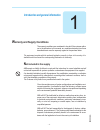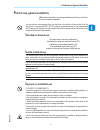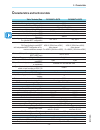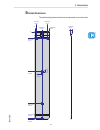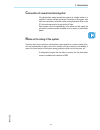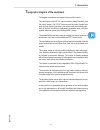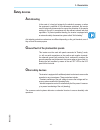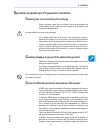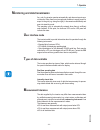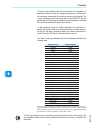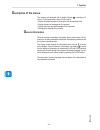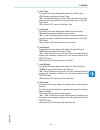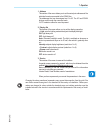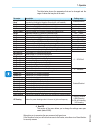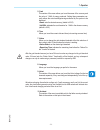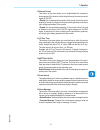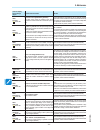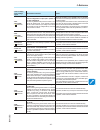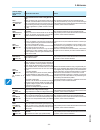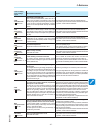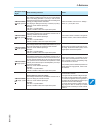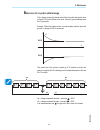- DL manuals
- ABB
- Inverter
- PVI-5000-TL-OUTD
- Product Manual
ABB PVI-5000-TL-OUTD Product Manual - Afety Devices
- 29 -
000322BG
2 - Characteristics
S
afety devices
A
nti-Islanding
In the event of a local grid outage by the electricity company, or when
the equipment is switched off for maintenance operations, the inverter
must be physically disconnected to ensure the protection of the people
working on the grid, in accordance with the relevant national laws and
regulations. To prevent possible islanding, the inverter is equipped with
an automatic safety disconnection system called “Anti-Islanding”.
Anti-islanding protection mechanisms are different depending on the grid standards, even if
they all have the same purpose.
G
round fault of the photovoltaic panels
This inverter must be used with panels connected in "floating" mode,
i.e. with no earth connections on the positive and negative terminals.
An advanced ground fault protection circuit continuously monitors the
ground connection and disconnects the inverter when a ground fault in-
dicating the fault condition by means of the red "GFI" LED on the LED
panel on the front side.
O
ther safety devices
The inverter is equipped with additional protective devices to ensure safe
operation in any circumstance. These protections include:
- Constant monitoring of the grid voltage to ensure that voltage and fre-
quency values remain within operating limits;
- Internal temperature control to automatically limit the power if necessa-
ry to prevent overheating of the unit (derating).
The numerous control systems determine a redundant structure to ensure absolutely safe
operations.
Summary of PVI-5000-TL-OUTD
Page 1
Abb solar inverters product manual pvi-5000/6000-tl-outd (5.0 to 6.0 kw).
Page 2
- 2 - 000416bg important safety instructions this manual contains important safety instructions that must be followed during installation and maintenance of the equipment. Operators are required to read this manual and scrupulously follow the indications reported in it, since abb cannot be held resp...
Page 3
- 3 - 000416bg product manual pvi-5000/6000-tl-outd string inverters 1 - introduction and general information 2 - characteristics 3 - safety and accident prevention 4 - lifting and transport 5 - installation 6 - instruments 7 - operation 8 - maintenance pvi-5000_6000-tl-outd-product manual en rev b ...
Page 4: Ot Included In The Supply
- 4 - 000002eg w arranty and supply conditions the warranty conditions are considered to be valid if the customer adhe- res to the indications in this manual; any conditions deviating from those described herein must be expressly agreed in the purchase order. The equipment complies with the pertinen...
Page 5: Ontents
- 5 - 000417bg 1- introduction and general information c ontents i ntroduction and general information ............................................................................................... 4 warranty and supply conditions .......................................................................
Page 6
- 6 - 000417bg 1- introduction and general information residual risks .......................................................................................................................................33 table of residual risks .......................................................................
Page 7
- 7 - 000417bg 1- introduction and general information description of the menus ....................................................................................................................66 general information ....................................................................................
Page 8: Eference Number Index
- 8 - 000417bg 1- introduction and general information 01 03 02 04 05 06 08 uno power alarm gfi esc up down enter 07 standard version - s version 17 16 18 19 20 14 13 09 10 11 12 15 17 18 19 20 14 09 10 11 12 15 13 01 , bracket 02 , locking screw 03 , heat sink 04 , dsp reprogramming connectors 05 ,...
Page 9: Ist of Annexes
- 9 - 000004eg 1- introduction and general information t he document and who it is for p urpose and structure of the document this operating and maintenance manual is a useful guide that will enable you to work safely and carry out the operations necessary for keeping the equipment in good working o...
Page 10: Ymbols Ad Signs
- 10 - 000006fg 1- introduction and general information s ymbols ad signs in the manual and/or in some cases on the equipment, the danger or hazard zones are indicated with signs, labels, symbols or icons. Table: symbols this points out that it is mandatory to consult the manual or original do- cume...
Page 11: Ntended Or Allowed Use
- 11 - 000007cg 1- introduction and general information f ield of use, general conditions abb shall not be liable for any damages whatsoever that may result from incorrect or careless operations. You may not use the equipment for a use that does not conform to that provided for in the field of use. ...
Page 12: Eneral Conditions
- 12 - 000008eg g eneral conditions a description of the characteristics of the equipment is given so as to identify its main components and specify the technical terminology used in the manual. Technical terminology and the fast retrieval system for information, are supported by: • contents • refer...
Page 13: Odels and Range of Equipment
- 13 - 000418bg 2 - characteristics m odels and range of equipment the specific models of monophase inverters covered by this manual are divided into two groups according to their maximum output power: 5.0 kw or 6.0 kw. For inverters of equal output power the variant between the various mo- dels is ...
Page 14
- 14 - 000418bg 2 - characteristics n.B. The labels must not be hidden with objects and ex- traneous parts (rags, boxes, equipment, etc.); they must be cleaned regularly and kept vi- sible at all times. I dentification of the equipment and the manufacturer the technical data shown in this manual do ...
Page 15
- 15 - 000418bg 2 - characteristics in addition to the label showing the specifications of the inverter, there are two part identification labels for the inverter and wiring box. These labels list the following information: the officially required information is located on the approval label. The id...
Page 16
- 16 - 000419bg 2 - characteristics c haracteristics and technical data table: technical data pvi-5000-tl-outd pvi-6000-tl-outd input absolute maximum input voltage (v max,abs ) 600 v rated input voltage (v dcr ) 360 v input start-up voltage (v start ) 200 v (adj. 120...350 v) input operating interv...
Page 17
- 17 - 000419bg 2 - characteristics table: technical data pvi-5000-tl-outd pvi-6000-tl-outd operating performance maximum efficiency (η max ) 97.0% weighted efficiency (euro/cec) 96.4% / - power supply threshold 10.0 w stand-by consumption communication wired local monitoring (opt.) pvi-usb-rs232_48...
Page 18: Ightening Torques
- 18 - 000419bg 2 - characteristics t ightening torques to maintain the ip65 protection of the system and for optimal installa- tion, the following tightening torques must be used: ac cable gland 19 m32 (ring nut fixing) 5.0 nm ac cable gland 19 m32 (locknut fixing) 8.0 nm service cable glands 20 m2...
Page 19: Racket Dimensions
- 19 - 000419bg 2 - characteristics b racket dimensions the wall mounting bracket dimensions are expressed in mm and inches 13.8 mm 0.5 in 0 55.5 mm 2.2 in 341.0 mm 13.4 in 641.0 mm 25.2 in 770.0 mm 30.3 in 0 15.0 mm 0.6 in 60.0 mm 2.4 in 105.0 mm 4.1 in 120.0 mm 4.7 in 10.0 mm 0.49 in 8.0 mm 0.31 i...
Page 20: Fficiency Curves
- 20 - 000420ag 2 - characteristics e fficiency curves the equipment was designed in consideration of current energy conser- vation standards, to avoid waste and unnecessary leakage. Graphs of the efficiency curves of all models of inverter described in this manual are shown below. The efficiency cu...
Page 21: Ower Derating
- 21 - 000420ag 2 - characteristics p ower derating in order to allow inverter operation in safe thermal and electrical condi- tions, the unit automatically reduces the value of the power fed into the grid. Power limiting may occur due to: • adverse environmental conditions (thermal derating) • perc...
Page 22
- 22 - 000420ag 2 - characteristics pvi-5000-tl-outd pvi-5000-tl-outd-s pvi-6000-tl-outd pvi-6000-tl-outd-s vin (v) pout vs vin (double input channel) pout (kw) 0 500 1000 1500 2000 2500 3000 3500 4500 4000 5000 5500 6500 6000 0 50 90 10 0 15 0 20 0 180 25 0 30 0 35 0 40 0 45 0 50 0 530 55 0 580 60 ...
Page 23: Trings And Arrays
- 23 - 00001 1cg 2 - characteristics c haracteristics of a photovoltaic generator a pv generator consists of an assembly of photovoltaic panels that tran- sform solar radiation into dc electrical energy and can be made up of: strings: x number of pv panels connected in series array: group of x strin...
Page 24: Escription of The Equipment
- 24 - 000012eg 2 - characteristics d escription of the equipment this equipment is an inverter that converts direct electric current from a photovoltaic generator into alternating electric current and feeds it into the national grid. Photovoltaic panels transform energy from the sun into direct cur...
Page 25
- 25 - 000012eg 2 - characteristics c onnection of several inverters together if the photovoltaic system exceeds the capacity of a single inverter, it is possible to make a multiple connection of inverters to the system, with each one connected to a suitable section of the photovoltaic field, on the...
Page 26
- 26 - 000402ag 2 - characteristics f unctionality and components of the equipment configurable relay the inverter is equipped with a configurable switching relay, which can be used in different operating configurations that can be set in the dedi- cated menu. A typical example of application is the...
Page 27
- 27 - 000421ag 2 - characteristics t opographic diagram of the equipment the diagram summarises the internal structure of the inverter. The main blocks are the dc-dc input converters (called "boosters") and the output inverter. The dc-dc converter and the output inverter both work at a high switchi...
Page 28
- 28 - 000421ag 2 - characteristics in1.1(+) in1.2(+) in1.1(-) in1.2(-) in1 in2 + - + - in2.1(+) in2.1(-) s tandard version in1 in2 + - + - -s version in1 + - mppt 1 (dc/dc) in2 + - mppt 2 (dc/dc) b ulk caps inve rter (dc/ a c) line fil ter grid pa rallel re la y l n pe resid ual current detection d...
Page 29: Afety Devices
- 29 - 000322bg 2 - characteristics s afety devices a nti-islanding in the event of a local grid outage by the electricity company, or when the equipment is switched off for maintenance operations, the inverter must be physically disconnected to ensure the protection of the people working on the gri...
Page 30
- 30 - 000016bg s afety instructions and general information the equipment has been manufactured in accordance with the strictest accident-prevention regulations and supplied with safety devices suitable for the protection of components and operators. For obvious reasons, it is not possible to antic...
Page 31: Igns and Labels
- 31 - 000017fg 3 - safety and accident prevention h azardous areas and operations e nvironmental conditions and risks the equipment can be installed outdoors, but only in environmental conditions that do not prevent its regular operation. These conditions are reported on the thecnical data and on i...
Page 32: Hermal Hazard
- 32 - 000017fg 3 - safety and accident prevention t hermal hazard warning: removal of guards or covers is allowed only after the voltage has been removed; ; this is to let components cool down and allow any electrostatic charges and parasitic voltages to be discharged. When the equipment has just b...
Page 33: Esidual Risks
- 33 - 000018cg 3 - safety and accident prevention r esidual risks despite the warnings and safety systems, there are still some residual risks that cannot be eliminated. These risks are listed in the following table with some suggestions to prevent them. T able of residual risks risk analysis and d...
Page 34: Eneral Conditions
- 34 - 000019dg g eneral conditions some recommendation apply only to large size product or multiple small size packings. T ransport and handling transport of the equipment, especially by road, must be carried out with by suitable ways and means for protecting the components (in particular, the elec...
Page 35: Ist of Components Supplied
- 35 - 000422ag 4 - lifting and transport l ist of components supplied supplied with the inverter are all the components required to correctly install and connect the inverter components available for all models qty bracket for wall fastening 1 plugs and screws for wall mounting 3 + 3 m6x10 screw 1 ...
Page 36
- 36 - 000422ag 4 - lifting and transport w eight of the groups of device table: weights weight (kg/lb) lifting points (no.#) inverter 2 uno power alarm gfi esc up down enter no.
Page 37: Eneral Conditions
- 37 - 000021eg g eneral conditions installation of the equipment is carried out based on the system and the place in which the equipment is installed; therefore, its performance depends on the correctness of the connections. Staff authorised to carry out the installation must be specialised and exp...
Page 38: Nvironmental Checks
- 38 - 000405bg 5 - installation e nvironmental checks • consult the technical data to check the environmental parameters to be observed (degree of protection, temperature, humidity, altitude, etc.) • the installation to direct sunlight must be avoid beacuse it may cause: - phenonmena of power limit...
Page 39: Nstallation Position
- 39 - 000405bg 5 - installation i nstallation position when choosing the place of installation, comply with the following condi- tions: • install on a wall or strong structure suitable for bearing the weight. • install in safe, easy to reach places. • if possible, install at eye-level so that the d...
Page 40: All/pole Mounting
- 40 - 000423ag 5 - installation during installation do not place the inverter with the front cover facing towards the ground. • position the bracket 01 so that it is perfectly level on the wall and use it as a boring template. • make the 3 holes required, using a drill with a 10 mm diameter bit. Th...
Page 41
- 41 - 000024cg 5 - installation o perations preparatory to pv generator connection c hecking the correct polarity of the strings using a voltmeter, check that the voltage of each string observes the correct polarity and falls within the input voltage limits accepted by the inverter (see technical d...
Page 42
- 42 - 000024cg 5 - installation parts. The max. Tripping times are progressively shortened as the speed of change in the fault current increases and, starting from the 300 msec/ max for the 30 ma/sec change, they are shortened respectively to 150 msec and 40 msec for 60 ma and 150 ma changes. It sh...
Page 43
- 43 - 000424ag 5 - installation i ndependent or parallel input channels configuration all the inverter models are equipped with two input channels (thus bene- fiting from two trackers for mppt maximum power point tracking) which work independently of one another, which can be paralleled by levera- ...
Page 44
- 44 - 000424ag 5 - installation channel configuration examples pv generator characteristics mppt configu- ration notes the photovoltaic generator consists of strings having a different number of modules in series from each other. Mppt configu- ration has to be in- dependent a necessary condition so...
Page 45
- 45 - 000424ag 5 - installation i ndependent channel configuration (default configuration) this configuration involves the use of the two input channels (mppt) in independent mode. This means that the jumpers between the two channels (positive and negative) of the dc input terminal block 09 must no...
Page 46
- 46 - 000424ag 5 - installation i nput connection to pv generator (dc side) once preliminary checks have been carried out and no problems found with the photovoltaic system, and the channel configuration has been se- lected (parallel or independent) you may connect the inputs to the inverter. When ...
Page 47
- 47 - 000424ag 5 - installation according to the system configuration, check the correct setting of the channels to indepen- dent or in parallel mode. An incorrect setting of the input channels can lead to loss of energy production. Polarity inversion can cause serious damage. Check polarity before...
Page 48
- 48 - 000026eg 5 - installation i nstallation procedure for quick fit connectors on inverter models with which quick fit connectors are supplied, they may be supplied in two different types: caution: to avoid damage to the equipment, when attaching cables, pay particular atten- tion to polarity. We...
Page 49
- 49 - 000026eg 5 - installation multicontact (or equivalents) installation of multicontact connectors requires crimping to be carried out with suitable equipment. - strip the cable to which you want to apply the connector (after verifying that it complies with the connector limits) - apply the term...
Page 50
- 50 - 000425ag 5 - installation g rid output connection (ac side) for the connection to the inverter grid you need 3 connections: ground, neutral and phase. The ground connection to the inverter is obligatory. Any failure of the inverter when it is not connected to earth through the appropriate ter...
Page 51
- 51 - 000425ag 5 - installation c onnection to the ac side terminal board to prevent electrocution hazards, all the connection operations must be carried out with the disconnect switch downstream of the inverter (grid side) open and locked. For all inverter models, connection is carried out using t...
Page 52
- 52 - 000426ag 5 - installation c ommunication and control board 14 15 13 ref. Inverter ref. Manual description alarm 13 connection to the multi-function relay ( alarm) rem 13 connection to the remote on/off ( rem) rs485 13 connection of the rs485 (pc) line ( rs485) j24 - rs485 (a) 14 connection of...
Page 53
- 53 - 000426ag 5 - installation c onnections to the communication and control board each cable which must be connected to the communication and control board must pass through one of the two service cable glands. • an m20 that takes cables from 7 mm to 13 mm in diameter. Gaskets with two holes are ...
Page 54
- 54 - 000426ag 5 - installation s erial connection communication (rs485) on the inverter there is a rs485 communication line, dedicated to con- necting the inverter to monitoring devices or to carrying out “daisy-chain” (“in-out”) connections of multiple inverters. The line may also be used to stor...
Page 55
- 55 - 000426ag 5 - installation p rocedure for connection to a monitoring system connect all the units of the rs485 chain in accordance with the “daisy- chain” arrangement (“in-out”) observing the correspondence between signals, and activate the termination resistance of the communication line in t...
Page 56: Emote Control Connection
- 56 - 000426ag 5 - installation r emote control connection the connection and disconnection of the inverter to and from the grid can be controlled through an external control. The function must be enabled in the relevant menu. If the remote control function is disabled, the switching on of the inve...
Page 57: Eneral Conditions
- 57 - 000029bg g eneral conditions one of the first rules for preventing damage to the equipment and to the operator is to have a thorough knowledge of the instruments. We therefore advise you to read this manual carefully. If you are not sure about anything or there is discrepancy in information, ...
Page 58
- 58 - 000410bg 6 - instruments d escription of keyboard and led panel using the combination of keyboard keys, under the display , it is possible to set values or scroll through the data items to view them. Led indica- tors are located alongside the keyboard, indicating the operating state of the in...
Page 59: Eneral Conditions
- 59 - 000031bg g eneral conditions before checking the operation of the equipment, it is necessary to have a thorough knowledge of the instruments chapter and the functions that have been enabled in the installation. The equipment operates automatically without the aid of an operator; operating sta...
Page 60: Ser Interface Mode
- 60 - 000032gg 7 - operation m onitoring and data transmission as a rule, the inverter operates automatically and does not require spe- cial checks. When there is not enough solar radiation to supply power for export to the grid (e.G. During the night), it disconnects automatically and goes into st...
Page 61: Ommissioning
- 61 - 00041 1ag 7 - operation c ommissioning do not place objects of any kind on the inverter during operation! Do not touch the heat sink while the inverter is operating! Some parts may be very hot and could cause burns. Before proceeding with commissioning, make sure you have carried out all the ...
Page 62
- 62 - 00041 1ag 7 - operation • during the grid voltage check and measurement of the insulation re- sistance, the values for the grid voltage and frequency and the insula- tion resistance measured by the inverter are shown on the display. The inverter completes parallel connection with the grid sol...
Page 63: Isplay Access and Settings
- 63 - 00041 1ag 7 - operation d isplay access and settings once the inverter has been commissioned, it is possible/necessary to configure the inverter by accessing the settings menu directly from the display. The following are the main adjustable parameters (see the sec- tion on “ menu descriptions...
Page 64: Ed Behaviour
- 64 - 000034eg 7 - operation l ed behaviour the following table shows all the possible activation combinations of leds on the led panel according to the operating status of the inverter. Led status operating state green: yellow: red: firmware programming the inverter firmware is being programmed gr...
Page 65: Ed Insulation Fault
- 65 - 000412ag 7 - operation s pecifications on the operation of the leds in correspondence to each status of the inverter indicated by the constant or intermittent lighting of the specific led, the display 07 also shows a message identifying the operation which is being carried out or the defect/a...
Page 66: Escription of The Menus
- 66 - 000412ag 7 - operation d escription of the menus the inverters are equipped with a graphic display 07 , consisting of 2 lines of 16 characters each, which can be used to: • display the operating state of the inverter and the statistical data • display the service messages for the operator • d...
Page 67
- 67 - 000412ag 7 - operation exxx mon 22 jan 15:55 inverter ok mon 22 jan 15:55 type outd p/n -xxxx- s/n xxxxxx fw rel. X.X.X.X e-day xxx.Xkwh $-day xx.Xeur e-tot xxxxxkwh $-tot xxxxxkwh pout xxxxw cosp x.Xxx >regulation type tboost xx.X`c tinv xx.X`c down up down up down up down up down up down up...
Page 68: Tatistics Menu
- 68 - 000412ag 7 - operation s tatistics menu selecting statistics from the three main sub-menus gives access to: 1. Lifetime this section of the menu displays the lifetime statistics: • time: total operating time • e-tot: total energy produced • val. : total production value, calculated using the ...
Page 69
- 69 - 000412ag 7 - operation 4. Last 7 days this section of the menu displays the statistics for the last 7 days: • e-7d: energy produced over the last 7 days • val. : value of production over the last 7 days, calculated using the cur- rency and conversion coefficient set in the relevant section of...
Page 70: Ettings Menu
- 70 - 000412ag 7 - operation s ettings menu selecting settings from the three main sub-menus brings up the first screen, asking for the password. The default password is "0000". This can be changed by using the display buttons, following the same procedure as always: • enter scrolls through the dig...
Page 71
- 71 - 000412ag 7 - operation 1. Address this section of the menu allows you to set the serial port addresses of the individual inverters connected to the rs485 line. The addresses that can be assigned are 2 to 63. The up and down buttons scroll through the numerical scale. ‘auto’ selection cannot b...
Page 72
- 72 - 000412ag 7 - operation the table below shows the parameters that can be changed and the range of values that may be set for each: parameter description setting range amorphous mode enables amorphous mode in the event that the negative input pole is grounded by installing the negative groundin...
Page 73
- 73 - 000412ag 7 - operation 5. Cash this section of the menu allows you to set the name of the currency and the value of 1 kwh of energy produced. Setting these parameters cor- rectly allows the actual earnings/savings achieved by the system to be displayed. • name: sets the desired currency (defa...
Page 74
- 74 - 000412ag 7 - operation 11. Alarm this section of the menu allows you to set the activation status of a relay (available either as contact normally open – n.O. – or as contact normally closed – n.C.). This contact can be used, for example, to: activate a siren or a visual alarm, control the di...
Page 75
- 75 - 000412ag 7 - operation 12. Remote control this section of the menu allows you to enable/disable the connection/ disconnection of the inverter to/from the grid through the relevant control signal (r on/off). • disable: the connection/disconnection of the inverter to/from the grid is dictated b...
Page 76
- 76 - 000412ag 7 - operation 17. Reactive power this section of the menu may be used to manage the supply of reactive power into the grid. There are 4 possible types of management: • disable: no regulation of reactive power. To enable this mode, press enter then press enter to confirm. • cos-phi fi...
Page 77: Nfo Menu
- 77 - 000412ag 7 - operation i nfo menu selecting info from the three main sub-menus gives access to: 1. Part no. Displays the model code. 2. Serial no. Displays the serial number and week and year of manufacture of the equipment . 3. Firmware displays the firmware version installed in the equipmen...
Page 78
- 78 - 000069cg 7 - operation a utotest procedure in accordance with standard cei 0-21 the autotest run in accordance with grid standard cei-021 may be initia- ted from the display menu or by using an rs485/usb converter with the dedicated interface software (aurora communicator). The conditions req...
Page 79
- 79 - 000069cg 7 - operation the display shows the message “performing test” when the test has started. At the end of the test, when the inverter has disconnected from the grid, the results and values of the test performed will appear on the display. You can move from one screen to another using th...
Page 80: Eneral Conditions
- 80 - 000037dg g eneral conditions checking and maintenance operations must be carried out by specialized staff assigned to carry out this work. Maintenance operations must be performed with the apparatus disconnected from the grid (power switch open) and the photovoltaic panels obscured or isolate...
Page 81: Outine Maintenance
- 81 - 000413bg 8 - maintenance r outine maintenance scheduled maintenance operations are not mandatory, but are recom- mended to preserve the efficiency of the pv plant. We recommend that maintenance operations be carried out by qualified personnel or by the personnel of abb (as set forth in a main...
Page 82
- 82 - 000413bg 8 - maintenance - code on display - error message - signal name of alarm and cause solution - no code - ground f - red led ground fault of photovoltaic generator: the alarm is generated when a leakage current to ground is detected in the dc section of the system. • measure the insula...
Page 83
- 83 - 000413bg 8 - maintenance - code on display - error message - signal name of alarm and cause solution - w010 * - fan broken! - yellow led lamp. *not visualised on di- splay fan broken: this error occurs when there is a malfunction in the fan/ fans inside the inverter. • error inside the invert...
Page 84
- 84 - 000413bg 8 - maintenance - code on display - error message - signal name of alarm and cause solution - e001 - input oc - yellow led input over-current (photovoltaic generator): the alarm occurs when the inverter's input current exceeds the inverter's threshold for maximum input cur- rent. • c...
Page 85
- 85 - 000413bg 8 - maintenance - code on display - error message - signal name of alarm and cause solution - e013 - wrong mode - yellow led incorrect configuration of inputs (set in parallel ra- ther than independent): the alarm is generated solely when the inverter is con- figured with parallel in...
Page 86
- 86 - 000413bg 8 - maintenance - code on display - error message - signal name of alarm and cause solution - e021 - self test error 2 - yellow led failure of the test on the inverter's relay (dc-ac cir- cuit): before connecting to the grid the inverter carries out in- ternal tests. One of these tes...
Page 87
- 87 - 000413bg 8 - maintenance - code on display - error message - signal name of alarm and cause solution - e030 - error meas ileak - yellow led high leakage current (dc side): error in the internal measurement (made when the in- verter is grid connected) of the leakage current of the dc side (pv ...
Page 88: Ower Limitation Messages
- 88 - 000413bg 8 - maintenance - code on display - error message - signal name of alarm and cause solution e056 - over temp. (from external box) - yellow led excessive temperature measured inside the inver- ter's wiring box: high internal temperature. This error relates to the temperature measured ...
Page 89
- 89 - 000413bg 8 - maintenance - message on display - signal name of derating and cause solution - limxxx% code:02 - display symbol b6 power limitation for over-voltage: the message indicates that the user has set a power limitation due to over voltage (parameter u >(10 min)) in order to reduce the...
Page 90
- 90 - 000336bg 8 - maintenance r egistration on “registration” website and calculation of second- level password (service menu) in order to obtain the second-level password needed to access the in- verter's service menu, it is necessary to go through the following stages: stage 1 - collection of in...
Page 91
- 91 - 000336bg 8 - maintenance stage 3 - request for second level password - go online and access https://registration.Abbsolarinverters.Com - insert the username (corresponding to the email used during registra- tion) and the password obtained at the end of stage 2 - access the section dedicated t...
Page 92
- 92 - 000336bg 8 - maintenance - click on icon to request password. Should there be an error in inputting data, the fields containing the error will be highlighted in red. If, on the other hand, the data are correct, the passwords will be shown in a new window and at the same time sent to the email...
Page 93
- 93 - 000414ag 8 - maintenance r esetting the time remaining to change the grid standard from the time a valid grid standard is entered and the inverter is turned on, a period of 24 hours is available to modify the grid standard setting. The 24 hours are counted only when the inverter is turned on....
Page 94
- 94 - 000415ag 8 - maintenance r eplacement of the buffer battery replacement of the buffer battery 12 may be necessary in case of: 1. Error signal on display 2. Reset of the date and time settings the battery is of the cr2032 type and is installed on the motherboard 12 . Procedure to replace the b...
Page 95
- 95 - 000040dg 8 - maintenance v erification of ground leakage in the presence of anomalies or report of ground fault (where provided), there may be a ground leakage from the pv generator (dc side). To check this, measure the voltage between the positive pole and ground and between the negative pol...
Page 96
- 96 - 000040dg 8 - maintenance b ehaviour of a system with leakage if the voltage measured between one of the two poles and ground does not tend to 0v and stabilizes on a value, there is a ground leakage from the pv generator. Example: when the measurement is made between positive pole and ground, ...
Page 97
- 97 - 000043dg 8 - maintenance m easuring the insulation resistance of photovoltaic generator to measure the insulation resistance of the pv generator compared to ground , the two poles of the pv generator must be short-circuited (using a suitably sized switch). + _ ig once the short-circuit has be...
Page 98: Torage and Dismantling
- 98 - 000039bg 8 - maintenance s torage and dismantling s torage of the equipment or prolonged stop if the equipment is not used immediately or is stored for long periods, check that it is correctly packed and contact abb for storage instructions. The equipment must be stored in well-ventilated ind...
Page 99: Urther Information
- 99 - 000339ag f urther information for more information on abb solar products and services, visit www.Abb.Com/solarinverters.
Page 100: Ontact Us
C ontact us www.Abb.Com/solarinverters.