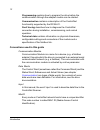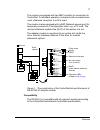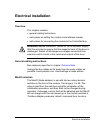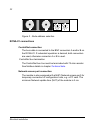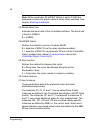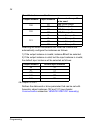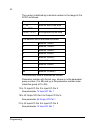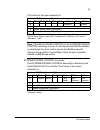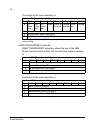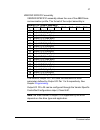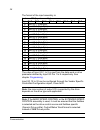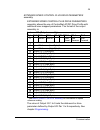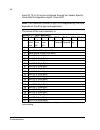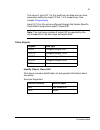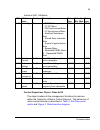- DL manuals
- ABB
- Adapter
- RCNA-01
- User Manual
ABB RCNA-01 User Manual
Summary of RCNA-01
Page 1
Abb drives user’s manual controlnet adapter module rcna-01.
Page 3: User’S Manual
Controlnet adapter module rcna-01 user’s manual 3afe64506005 rev b en effective: 21.10.2008 © 2008 abb oy. All rights reserved..
Page 5: Safety Instructions
Safety instructions 5 safety instructions overview this chapter states the general safety instructions that must be followed when installing and operating the rcna-01 controlnet adapter module. The material in this chapter must be studied before attempting any work on the unit. In addition to the sa...
Page 6
Safety instructions 6.
Page 7: Table of Contents
Table of contents 7 table of contents safety instructions . . . . . . . . . . . . . . . . . . . . . . . . . . . . . . . . . . . . . . . . . . . . 5 overview . . . . . . . . . . . . . . . . . . . . . . . . . . . . . . . . . . . . . . . . . . . . . . . . . . . . 5 general safety instructions . . . . ....
Page 8
Table of contents 8 general cabling instructions . . . . . . . . . . . . . . . . . . . . . . . . . . . . . . . . . . . . . 21 macid selection . . . . . . . . . . . . . . . . . . . . . . . . . . . . . . . . . . . . . . . . . . . . . . 21 rcna-01 connections . . . . . . . . . . . . . . . . . . . . . ....
Page 9
Table of contents 9 technical data . . . . . . . . . . . . . . . . . . . . . . . . . . . . . . . . . . . . . . . . . . . . . . 65 rcna-01 . . . . . . . . . . . . . . . . . . . . . . . . . . . . . . . . . . . . . . . . . . . . . . . . . . . 65 fieldbus link . . . . . . . . . . . . . . . . . . . . . ....
Page 10
Table of contents 10
Page 11: Introduction
Introduction 11 introduction overview this chapter contains a description of the user’s manual for the rcna-01 controlnet adapter module. Intended audience the guide is intended for the people who are responsible for installing, commissioning and using a controlnet adapter module with an abb drive. ...
Page 12
Introduction 12 programming explains how to program the drive before the communication through the adapter module can be started. Communication contains a description of the controlnet functionality supported by the rcna-01. Fault tracing describes how to diagnose the controlnet connection during in...
Page 13
Introduction 13 rcna-01 controlnet adapter module the rcna-01 adapter module is one of the optional fieldbus adapter modules available for abb drives. The rcna-01 is a device through which an abb drive is connected to a controlnet serial communication bus. Output in this manual, the word ’output’ is...
Page 14
Introduction 14.
Page 15: Overview
Overview 15 overview overview this chapter contains a short description of controlnet network, the rcna-01 adapter module, a delivery checklist, and warranty information. Further information can be obtained from www.Controlnet.Org. Network overview the media for the fieldbus is a rg-6 quad shielded ...
Page 16
Overview 16 the rcna-01 controlnet adapter module the rcna-01 controlnet adapter module can not originate connections on its own, but a scanner node can open a connection towards it. The controlnet protocol is implemented according to the controlnet international specification for a communication ad...
Page 17
Overview 17 the module is equipped with two bnc contacts for connection to controlnet. If redundant operation is desired, both connectors are used, otherwise connector a or b is used. The module is also equipped with a nap (network access port) for temporary connection of configuration tools, e.G. A...
Page 18
Overview 18 delivery check the option package for the rcna-01 controlnet adapter module contains: • controlnet adapter module, type rcna-01 • two screws (m3x10) • this manual. Warranty and liability information the manufacturer warrants the equipment supplied against defects in design, materials and...
Page 19: Mechanical Installation
Mechanical installation 19 mechanical installation warning! Follow the safety instructions given in this manual and in the hardware manual. Mounting the rcna-01 is to be inserted into its option slot inside the drive. The module is held in place with plastic retaining clips and two screws. The screw...
Page 20
Mechanical installation 20
Page 21: Electrical Installation
Electrical installation 21 electrical installation overview this chapter contains: • general cabling instructions • instructions on setting the module node address number • instructions for connecting the module to the controlnet bus. Warning! Before installation, switch off the drive power supply. ...
Page 22
Electrical installation 22 figure 2. Node address selection rcna-01 connections controlnet connection the bus cable is connected to the bnc connectors a and/or b on the rcna-01. If redundant operation is desired, both connectors are used, otherwise connector a or b is used. Controlnet bus terminatio...
Page 23: Programming
Programming 23 programming overview this chapter gives information on configuring the rcna-01 controlnet adapter module. Configuring the system after the rcna-01 controlnet adapter module has been mechanically and electrically installed according to the instructions in chapters mechanical installati...
Page 24
Programming 24 note: the grouping, numbering, and adjustment procedure of parameters vary from drive to drive. See the drive documentation for information. Control locations abb drives can receive control information from multiple sources including digital inputs, analogue inputs, the drive control ...
Page 25
Programming 25 note:the default values are used when the module is connected to the drive for the first time. The parameters in the fieldbus group must be set up for the current application. 01 module type shows the connected communication option module type. 02 module macid selects the mac id for t...
Page 26
Programming 26 note: when parameter 04 hw/sw option is set to 0=hw this parameter is read-only and its value is set by rotary switches. See chapter electrical installation . 03 module baud rate indicates the baud rate of the controlnet interface. The baud rate is fixed to 5 mbit/s. 5 = 5 mbit/s 04 h...
Page 27
Programming 27 the static/dynamic property indicates whether the data length of the instance is fixed or adjustable. The following table shows the possible combinations of output and input instances. Output instances instance assembly static/dynamic 20 basic speed control output static 21 extended s...
Page 28
Programming 28 selecting an invalid combination will reset the module and automatically configure the instances as follows: 1) if the output instance is invalid, instance 20 will be selected. 2) if the output instance is valid, but the input instance is invalid, the default input instance will be se...
Page 29
Programming 29 the content is defined by a decimal number in the range of 0 to 32767 as follows: the parameter area is allocated as follows: parameter number with format xxyy, where xx is the parameter group number (1 to 99) and yy is the parameter number index inside the group (01 to 99). 09 to 11 ...
Page 30
Programming 30 the content is defined by a decimal number in the range of 0 to 32767 as follows: the parameter area is allocated as follows: parameter number with format xxyy, where xx is the parameter group number (1 to 99) and yy is the parameter number index inside the group (01 to 99). 13 to 15 ...
Page 31
Programming 31 26 vsa i/o size defines the number of user-mapped data words in vendor specific assemblies (instances 102, 103, 121 and 171). The value of this parameter directly specifies the size (in words) of instances 102 and 103, whereas the size of instances 121 and 171 will be the value of thi...
Page 32
Programming 32.
Page 33: Communication
Communication 33 communication overview this chapter describes the controlnet communication protocol for the rcna-01 and the configuration of the scanner. For detailed information on controlnet communication, refer to controlnet specifications. Introduction to controlnet the interface from the field...
Page 34
Communication 34 assembly object i/o assembly instances may also be referred to as block transfer of data. Intelligent devices realising a functional profile, such as the rcna-01, have several objects. Since it is not possible to transmit more than one object data through a single connection, it is ...
Page 35
Communication 35 the format of the input assembly is: note: if the basic speed control or the extended speed control assembly is used, it must be ensured that the fieldbus is selected as the drive control source and fieldbus specific (generic drive profile) control/status word format is selected ins...
Page 36
Communication 36 the format of the input assembly is: user transparent assembly user transparent assembly allows the use of the abb drives communication profile. The format of the output assembly is: the format of the input assembly is: instance 71 (input assembly) byte bit 7 bit 6 bit 5 bit 4 bit 3...
Page 37
Communication 37 vendor specific assembly vendor specific assembly allows the use of the abb drives communication profile. The format of the output assembly is: the value of output i/o 1 to 9 sets the data word or drive parameter defined by output i/o par 1 to 9 respectively. See chapter programming...
Page 38
Communication 38 the format of the input assembly is: the value of input i/o 1 to 9 is read from the data word or drive parameter defined by input i/o par 1 to 9 respectively. See chapter programming. Input i/o 10 to 32 can be configured through the vendor specific controlnet configuration object, c...
Page 39
Communication 39 extended speed control plus drive parameters assembly extended speed control plus drive parameters assembly allows the use of controlnet ac/dc drive profile with additional user-mapped parameters. The format of the output assembly is: the value of output i/o 1 to 9 sets the data wor...
Page 40
Communication 40 input i/o 10 to 32 can be configured through the vendor specific controlnet configuration object, class 0x91. Note: the maximum number of input i/o's supported by the drive depends on the drive type and application. The format of the input assembly is: instance 171 (input assembly) ...
Page 41
Communication 41 the value of input i/o 1 to 9 is read from the data word or drive parameter defined by input i/o par 1 to 9 respectively. See chapter programming . Input i/o 10 to 32 can be configured through the vendor specific controlnet configuration object, class 0x91. Note: the maximum number ...
Page 42
Communication 42 class attributes attribute explanations vendor id vendor ids are managed by controlnet international. The abb vendor id is 46. Device type the list of device types is managed by controlnet international. It is used to identify the device profile that a particular product is using. P...
Page 43
Communication 43 revision revision attribute, which consists of major and minor revisions, identifies the revision of the item the identity object is representing. Status this attribute represents the current status of the entire device. Its value changes as the state of the device changes. The stat...
Page 44
Communication 44 serial number: this attribute is a number used in conjunction with the vendor id to form a unique identifier for each device on controlnet. Product name: this text string should represent a short description of the product/ product family represented by the product code in attribute...
Page 45
Communication 45 controlnet object, class 0xf0 services supported instance attribute service description 0x14 (20) 3 get/set accesses assembly instance 20 as a byte array. 0x15 (21) 3 get/set accesses assembly instance 21 as a byte array. 0x46 (70) 3 get/set accesses assembly instance 70 as a byte a...
Page 46
Communication 46 class attributes instance 0x01, attributes id# attribute name services description value data type 0x02 max instance get maximum instance number node specific uint id# attribute name services description data type 0x81 current link config get attribute single current link configurat...
Page 47
Communication 47 nut overflow no unscheduled time in nut (all time used for scheduled transmissions) usint slot overloads more scheduled data queued for one nut than allowed by sched_max_frame parameter. Usint blockages single lpacket size exceeds sched_max_frame parameter. Usint non concurrence two...
Page 48
Communication 48 motor data object, class 0x28 this object serves as a database for motor parameters. Services supported vendor specific usint reserved reserved byte 0x83 station status station status struct of 6 bytes smac ver mac implementation usint vendor specific usint channel state channel led...
Page 49
Communication 49 instance 0x01, attributes control supervisor object, class 0x29 the object models all the management functions for devices within the ‘hierarchy of motor control devices’. The behaviour of motor control devices is described in table 2. Run/stop event matrix and figure 3. State trans...
Page 50
Communication 50 services supported instance 0x01, attributes service code no. Service name 0x05 reset 0x0e get attribute single 0x10 set attribute single id# attribute name services description data type 0x03 run 1 1) get, set 0 = stop, 1 = run bool 0x04 run 2 2) get, set 0 = stop, 1 = run bool 0x0...
Page 51
Communication 51 0x14 net idle get, set action taken when the master goes to idle state in generic drive profile 0 = stop 1 = freeze (keep running) 2 = fault uint8 1) supported only with assembly instances 20, 21 and 121 2) supported only with assembly instances 21 and 121 3) supported only with ass...
Page 52
Communication 52 table 2. Run/stop event matrix figure 3. State transition diagram runfwd runrev trigger event run type 0 0 stop n/a 0 → 1 0 run runfwd 0 0 → 1 run runrev 0 → 1 0 → 1 no action n/a 1 1 no action n/a 0 → 1 1 run runrev 1 1 → 0 run runfwd non existent startup not ready ready enabled fa...
Page 53
Communication 53 ac/dc-drive object, class 0x2a this object models the functions specific to an ac or dc drive. Services supported service code no. Service name 0x0e get attribute single 0x10 set attribute single.
Page 54
Communication 54 instance 0x01, attributes id# attribute name services description data type 0x03 at reference get frequency arrival bool 0x04 netref 2) get, set requests torque or speed reference to be local or from the network. 0 = set reference not dn control 1 = set reference at dn control note ...
Page 55
Communication 55 vendor specific object, class 0x90 services supported instance 0x00, attributes the vendor specific object, class 0x90, enables access of drive parameter and data sets. To access drive parameters instance and attribute correspond to the drive parameter group and index in the followi...
Page 56: . . .
Communication 56 instance 0x01, attributes instance 0x02, attributes instance 0x63, attributes id# attribute name services description 0x01 parameter index get, set group 1 index 1 0x02 parameter index get, set group 1 index 2 ... 0x63 parameter index get, set group 1 index 99 id# attribute name ser...
Page 57
Communication 57 instance 0x64, attributes vendor specific controlnet configuration, class 0x91 this object is used when more i/o data than listed in table 1. The rcna-01 configuration parameters of the configuration chapter needs to be handled. In this object 32 words of input and output data can b...
Page 58
Communication 58 services supported instance and attributes two instances are supported by class 0x91: • instance 1 for output parameters. • instance 2 for input parameters. Instance 0x01, attributes service code no. Service name 0x05 this reset command will clear all attributes in one instance to z...
Page 59
Communication 59 instance 0x02, attributes id# attribute name default, min, max data type 0x01 input i/o parameter 1 0, 0, 32767 uint16 0x02 input i/o parameter 2 0, 0, 32767 uint16 0x03 input i/o parameter 3 0, 0, 32767 uint16 0x04 input i/o parameter 4 0, 0, 32767 uint16 ... 0x20 input i/o paramet...
Page 60
Communication 60
Page 61: Fault Tracing
Fault tracing 61 fault tracing rcna-01 status codes the status of the controlnet module is indicated by a ‘fieldbus status’ parameter in the drive application program (refer to the drive documentation). Idle the drive could not initiate communication with the controlnet module. Execut. Init the modu...
Page 62
Fault tracing 62 name colour function channel a and channel b a and b: off steady - module is not initialised. A and b: red steady - faulted unit, must be restarted or repaired a and b: red/green alternating - self testing bus controller a and b: red flashing - incorrect node configuration, duplicat...
Page 63
Fault tracing 63 installation problems verify all the connections on the module: • check that the controlnet cables are connected to the bnc connectors as described in chapter electrical installation . • check that the rcna-01 module is properly inserted into the option slot. • check the fastening o...
Page 64
Fault tracing 64 drive actual values can be read, but the control commands (start/ stop or reference) do not go through: • check that the control location parameters of the drive are set to use the rcna-01 as the source of the required command. • check that the drive is in remote control. Plc progra...
Page 65: Technical Data
Technical data 65 technical data rcna-01 enclosure: mounting: into an option slot inside the drive degree of protection: ip 20 settings: through drive parameters and/or rotary switches ambient conditions: the applicable ambient conditions specified for the drive in its hardware manual are in effect....
Page 66
Technical data 66 current consumption: • 260 ma max. (5 v), supplied by the control board of the drive general: • estimated min. Lifetime: 100 000 h • all materials are ul/csa approved • complies with emc standards en 50081-2 and en 50082-2 fieldbus link compatible devices: any controlnet scanner me...
Page 68
Abb oy ac drives p.O. Box 184 fin-00381 helsinki finland telephone +358 10 22 11 telefax +358 10 22 22681 internet www.Abb.Com abb inc. Automation technologies drives & motors 16250 west glendale drive new berlin, wi 53151 usa telephone 262 785-3200 800-help-365 telefax 262 780-5135 3af e 64506005 r...