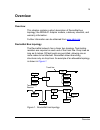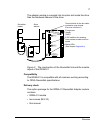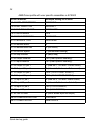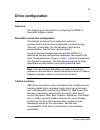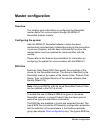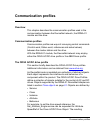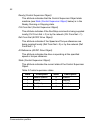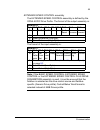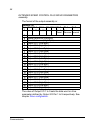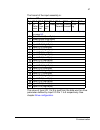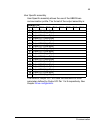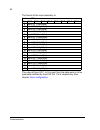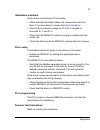- DL manuals
- ABB
- Adapter
- RDNA-01
- User Manual
ABB RDNA-01 User Manual
Summary of RDNA-01
Page 1
Abb drives user’s manual devicenet adapter module rdna-01.
Page 3: User’S Manual
Devicenet adapter module rdna-01 user’s manual 3afe64504223 rev d en effective: 16.07.2007 © 2007 abb oy. All rights reserved..
Page 5: Safety Instructions
Safety instructions 5 safety instructions overview this chapter states the general safety instructions that must be followed when installing and operating the rdna-01 devicenet adapter module. The material in this chapter must be studied before attempting any work on the unit. In addition to the saf...
Page 6
Safety instructions 6.
Page 7: Table of Contents
Table of contents 7 table of contents safety instructions . . . . . . . . . . . . . . . . . . . . . . . . . . . . . . . . . . . . . . . . . . . . 5 overview . . . . . . . . . . . . . . . . . . . . . . . . . . . . . . . . . . . . . . . . . . . . . . . . . . . . 5 general safety instructions . . . . ....
Page 8
Table of contents 8 mechanical installation . . . . . . . . . . . . . . . . . . . . . . . . . . . . . . . . . . . . . . . . 29 mounting . . . . . . . . . . . . . . . . . . . . . . . . . . . . . . . . . . . . . . . . . . . . . . . . . . . . 29 electrical installation . . . . . . . . . . . . . . . . ....
Page 9
Table of contents 9 identity object, class 0x01 . . . . . . . . . . . . . . . . . . . . . . . . . . . . . . . . . . . . 61 devicenet object, class 0x03 . . . . . . . . . . . . . . . . . . . . . . . . . . . . . . . . . 64 configuration object, class 0x91 . . . . . . . . . . . . . . . . . . . . . . . ...
Page 10
Table of contents 10
Page 11: Introduction
Introduction 11 introduction intended audience the manual is intended for people responsible for installing, commissioning and using an rdna-01 devicenet adapter module. The reader is expected to have a basic knowledge of electrical fundamentals, electrical wiring practices and how to operate the dr...
Page 12
Introduction 12 drive configuration explains how to program the drive before the communication through the adapter module can be started. Master configuration explains how to program the devicenet master before communication through the adapter module can be started. Communication profiles describes...
Page 13
Introduction 13 providing feedback on abb drives manuals your comments on our manuals are welcome. Go to www.Abb.Com/drives , then select successively drives – document library – manuals feedback form..
Page 14
Introduction 14.
Page 15: Overview
Overview 15 overview overview this chapter contains a short description of devicenet bus topology, the rdna-01 adapter module, a delivery checklist, and warranty information. Further information can be obtained from www.Odva.Org . Devicenet bus topology the devicenet network has a linear bus topolog...
Page 16
Overview 16 the maximum length of trunk cable depends on the data rate and on the type of the cable used (see chapter technical data ). Terminating resistor the devicenet network should be terminated at both ends of the trunk cable with a 121 ohm, ¼ w, 1% metal film resistor. Connect this resistor b...
Page 17
Overview 17 the adapter module is mounted into its option slot inside the drive. See the hardware manual of the drive. Figure 2. The construction of the devicenet link and the module layout of the rdna-01 compatibility the rdna-01 is compatible with all scanners working according to odva devicenet s...
Page 18
Overview 18 warranty and liability information the manufacturer warrants the equipment supplied against defects in design, materials and workmanship for a period of twelve (12) months after installation or twenty-four (24) months from date of manufacturing, whichever first occurs. The local abb offi...
Page 19: Quick Start-Up Guide
Quick start-up guide 19 quick start-up guide overview this chapter presents the steps to take during the start-up of the rdna-01 devicenet adapter module. For more detailed information, see the chapters mechanical installation , electrical installation , and drive configuration elsewhere in this man...
Page 20
Quick start-up guide 20 • add drive to network in rsnetworx for devicenet. • configure device mac address..
Page 21
Quick start-up guide 21 • configure the devicenet scanner. Add the drive to scanlist and edit i/o parameters. Select polled or change of state/cyclic. Then enter the input and output sizes of the i/o assemblies that will be used (e.G. For basic speed control assemblies 20 and 70, each size is set to...
Page 22
Quick start-up guide 22 • download the scanner settings to the device in online mode. • add your devicenet scanner to an rslogix 5000 project. You should get new controller tags local::i and local::o. You can use them to access the data as mapped above: local::o.Data[0] is the control word local::o....
Page 23
Quick start-up guide 23 mechanical and electrical installation • insert the rdna-01 into its specified slot in the drive. • fasten the screws. • plug the fieldbus connector into the module. Drive configuration note: configuring the drive for communication with the module is dependent on the drive ty...
Page 24
Quick start-up guide 24 note: the new settings take effect only when the module is powered up the next time or when a ‘fieldbus adapter parameter refresh’ is given (see the drive documentation). Example configurations odva basic speed control on acs800 drive parameter example setting for acs800 10.0...
Page 25
Quick start-up guide 25 abb drives profile on acs800 drive parameter example setting for acs800 10.01 ext1 strt/stp/dir comm.Cw 10.03 ref direction request 11.03 ext ref1 select comm. Ref 16.01 run enable yes 16.04 fault reset sel comm.Cw 51.01 module type devicenet 51.02 module macid 2 51.03 module...
Page 26
Quick start-up guide 26 abb drives profile with user specific assemblies on acs800 drive parameter example setting for acs800 10.01 ext1 strt/stp/dir comm.Cw 10.03 ref direction request 11.03 ext ref1 select comm. Ref 16.01 run enable yes 16.04 fault reset sel comm.Cw 51.01 module type devicenet 51....
Page 27
Quick start-up guide 27 odva extended speed control plus drive parameters assemblies on acs800 drive parameter example setting for acs800 10.01 ext1 strt/stp/dir comm.Cw 10.03 ref direction request 11.03 ext ref1 select comm. Ref 16.01 run enable yes 16.04 fault reset sel comm.Cw 51.01 module type d...
Page 28
Quick start-up guide 28 note: remember to change the size of transferred data in the devicenet scanner settings. 51.26 vsa i/o size 4 (use 4 words additional input and output) command word, reference 1, status word and actual value 1 are fixed in instances 121 and 171 and not included to the vsa i/ ...
Page 29: Mechanical Installation
Mechanical installation 29 mechanical installation warning! Follow the safety instructions given in this manual and in the hardware manual. Mounting the rdna-01 is to be inserted into its option slot inside the drive. The module is held in place with plastic retaining clips and two screws. The screw...
Page 30
Mechanical installation 30
Page 31: Electrical Installation
Electrical installation 31 electrical installation overview this chapter contains: • general cabling instructions • instructions for setting the module node address number and communication speed (bit rate) • instructions for connecting the module to the devicenet bus. Warning! Before installation, ...
Page 32
Electrical installation 32 bit rate binary dip switch 125 kbit/s 00 250 kbit/s 01 500 kbit/s 10 node no. Binary 1 000001 2 000010 • • • • • • • • • 63 111111 on dip 1 2 3 4 5 6 7 8 on dip 1 2 3 4 5 6 7 8 on dip 1 2 3 4 5 6 7 8 on dip 1 2 3 4 5 6 7 8 on dip 1 2 3 4 5 6 7 8 on dip 1 2 3 4 5 6 7 8.
Page 33
Electrical installation 33 devicenet connection the bus cable is connected to terminal block x1 on the rdna-01. The terminal block is described below. Devicenet bus termination the devicenet bus line must be terminated with 121 ohm resistors connected between the can_l and can_h wires at each end as...
Page 34
Electrical installation 34 connection examples 5-pin micro-style connector 5-pin mini-style connector standard open-style screw connector 5 3 male micro-style shld can_l can_h v- 1234 connector 4 1 2 x1 0 v +24 v network power supply 4 5 3 1 2 rdna 5 v+ v+ 3 2 male mini-style 4 5 3 1 2 connector 4 5...
Page 35: Drive Configuration
Drive configuration 35 drive configuration overview this chapter gives information on configuring the rdna-01 devicenet adapter module. Devicenet connection configuration the detailed procedure of activating the module for communication with the drive is dependent on the drive type. (normally, a par...
Page 36
Drive configuration 36 table 1. The rdna-01 configuration parameters fieldbus par. No. Parameter name alternative settings default setting 1 module type devicenet devicenet 2 module macid 0 … 63 63 3 module baud rate 0 = 125 kbit/s; 1 = 250 kbit/s; 2 = 500 kbit/s 0 4 hw/sw option 0 = hardware 1 = so...
Page 37
Drive configuration 37 note: the default values are used when the module is connected to the drive for the first time. The parameters in the fieldbus group must be set up for the current application. 01 module type shows the connected communication option module type. 02 module macid selects the mac...
Page 38
Drive configuration 38 04 hw/sw option defines the selection source of module macid and baud rate. 0 = selection of mac id and baud rate via the dip switches enabled. 1 = selection of mac id and baud rate via parameters 02 and 03 and via the devicenet object enabled (see section devicenet object, cl...
Page 39
Drive configuration 39 06 output instance 07 input instance these parameters define the preferred output and input assemblies respectively. The instances 20, 70, 21 and 70 are so-called static drive profile instances as defined in the odva devicenet specification (ac/dc drive profile). Instances 121...
Page 40
Drive configuration 40 note: the output instances carry data from the master to the drive and the input instances from the drive to the master..
Page 41
Drive configuration 41 the following table shows the possible combinations of output and input instances. Note: using instance 103 in generic drive profile with odva output instances (20, 21, 121) is allowed but not recommended. Selecting an invalid combination will reset the module and automaticall...
Page 42
Drive configuration 42 08 output i/o par 1 defines the data word or drive parameter that can be written with assembly object instances 102 and 121 (see sections user specific assembly and extended speed control plus drive parameters assembly in chapter communication ). The content is defined by a de...
Page 43
Drive configuration 43 09 to 11 output i/o par 2 to output i/o par 4 see parameter 08 output i/o par 1 . 12 input i/o par 1 defines a data word or drive parameter that can be read with assembly object instances 103 and 171 (see sections user specific assembly and extended speed control plus drive pa...
Page 44
Drive configuration 44 13 to 15 input i/o par 2 to input i/o par 4 see parameter 12 input i/o par 1 . 16 to 20 output i/o par 5 to output i/o par 9 see parameter 08 output i/o par 1 . 21 to 25 input i/o par 5 to input i/o par 9 see parameter 12 input i/o par 1 . 26 vsa i/o size defines the number of...
Page 45: Master Configuration
Master configuration 45 master configuration overview this chapter gives information on configuring the devicenet master station for communication through the rdna-01 devicenet adapter module. Configuring the system after the rdna-01 devicenet adapter module has been mechanically and electrically in...
Page 46
Master configuration 46 can be used with the corresponding drive and/or application program independent of the application program revision. The extended eds files are intended for applications where access to the drive parameters via the devicenet network is required. The extended eds files for abb...
Page 47: Communication Profiles
Communication profiles 47 communication profiles overview this chapter describes the communication profiles used in the communication between the devicenet network, the rdna-01 module and the drive. Communication profiles communication profiles are ways of conveying control commands (control word, s...
Page 48
Communication profiles 48 behaviour is that the reference speed of the drive is set to the requested value. This is an example of explicit messaging where each attribute of a class is set individually. While this is allowed, it is inefficient. Instead implicit messaging using input and output assemb...
Page 49
Communication profiles 49 net ctrl (control supervisor object) this attribute requests that the drive run/stop command be supplied locally (net ctrl = 0) or by the network (net ctrl = 1). Net ref (ac/dc drive object) this attribute requests that the drive speed and torque references be supplied loca...
Page 50
Communication profiles 50 ready (control supervisor object) this attribute indicates that the control supervisor object state machine (see state (control supervisor object) below) is in the ready, running or stopping state. Ctrl from net (control supervisor object) this attribute indicates if the ru...
Page 51
Communication profiles 51 figure 3. State transition diagram speed actual (ac/dc drive object) this attribute indicates the actual speed at which the drive is operating. The units are scaled by the speedscale attribute of the ac/dc drive object. Torque actual (ac/dc drive object) this attribute indi...
Page 52
Communication profiles 52.
Page 53: Communication
Communication 53 communication overview this chapter describes the devicenet communication protocol for the rdna-01 and the configuration of the scanner. For detailed information on devicenet communication, refer to odva devicenet specifications release 2.0. Introduction to devicenet devicenet is a ...
Page 54
Communication 54 (in other words, fixed groupings of different object data only), except for the user specific assembly and the extended speed control plus drive parameters assembly. The static assemblies are predefined and cannot be changed. The following tables describe the predefined assembly ins...
Page 55
Communication 55 extended speed control assembly the extended speed control assembly is defined by the odva ac/dc drive profile. The format of the output assembly is: the format of the input assembly is: note:if the basic speed control, extended speed control or the extended speed control plus drive...
Page 56
Communication 56 extended speed control plus drive parameters assembly the format of the output assembly is: the value of output i/o 1 to 9 sets the data word or drive parameter defined by output i/o par 1 to 9 respectively. See chapter drive configuration . Instance 121 byte bit 7 bit 6 bit 5 bit 4...
Page 57
Communication 57 the format of the input assembly is: the value of input i/o 1 to 9 is read from the data word or drive parameter defined by input i/o par 1 to 9 respectively. See chapter drive configuration . Instance 171 byte bit 7 bit 6 bit 5 bit 4 bit 3 bit 2 bit 1 bit 0 0 at refer- ence ref fro...
Page 58
Communication 58 note:if the basic speed control, extended speed control or the extended speed control plus drive parameters assembly is used, it must be ensured that the fieldbus is selected as the drive control source and fieldbus specific (generic drive profile) control/status word format is sele...
Page 59
Communication 59 user specific assembly user specific assembly allows the use of the abb drives communication profile. The format of the output assembly is: the value of output i/o 1 to 9 sets the data word or drive parameter defined by output i/o par 1 to 9 respectively. See chapter drive configura...
Page 60
Communication 60 the format of the input assembly is: the value of input i/o 1 to 9 is read from the data word or drive parameter defined by input i/o par 1 to 9 respectively. See chapter drive configuration . Instance 103 byte bit 7 bit 6 bit 5 bit 4 bit 3 bit 2 bit 1 bit 0 0 input i/o 1 (low byte)...
Page 61
Communication 61 drive parameter handling with the rdna-01, drive parameters can also be accessed. The function is implemented by employing the so-called explicit messaging properties of the devicenet protocol. Explicit messaging makes use of objects consisting of three parts, class, instance, and a...
Page 62
Communication 62 class attributes instance attributes attribute explanations vendor id vendor ids are managed by the open devicenet vendor association, inc. (odva). The abb vendor id is 46. Device type the list of device types is managed by odva. It is used to identify the device profile that a part...
Page 63
Communication 63 product code every abb drive type or application of the drive has a dedicated product code. Revision revision attribute, which consists of major and minor revisions, identifies the revision of the item the identity object is representing. Status this attribute represents the current...
Page 64
Communication 64 serial number: this attribute is a number used in conjunction with the vendor id to form a unique identifier for each device on devicenet. Product name: this text string should represent a short description of the product/product family represented by the product code in attribute 3...
Page 65
Communication 65 instance attributes the allocation information attribute consists of the following: allocation choice byte the allocation choice byte indicates which of the predefined master/slave connections are active (in the configuring, or established state). The allocation choice byte is initi...
Page 66
Communication 66 the master’s mac id attribute is initialized to 255 (ff hex) at device power–up/reset. Configuration object, class 0x91 class attributes instance attributes # attribute name services description data type 1 revision get revision of the devicenet object class definition upon which th...
Page 67
Communication 67 devicenet connection object, class 0x05 the connection class allocates and manages the internal resources associated with both i/o and explicit messaging connections. The specific instance generated by the connection class is referred to as connection instance or connection object. ...
Page 68
Communication 68 6 comm characteristics get defines the message group(s) across which productions and consumptions are associated in this connection. N/a,n/a, n/a uint8 7 produced connection size get maximum number of bytes transmitted across this connection 512,512, 512 uint16 8 consumed connection...
Page 69
Communication 69 polled i/o connection instance (instance 2) # attribute name services description default, minimum, maximum data type 1 state get state of the object 1,0,4 uint8 2 instance type get indicates either io or messaging connection. 0,0,1 uint8 3 transport class trigger get defines the be...
Page 70
Communication 70 change of state/cyclic (acknowledged) (instance 4) 14 produced connection path get application object producing data on this connection 0x62 0x39 0x37, n/a,n/a array of uint8 15 consumed connection path length get number of bytes in the consumed_connection_path length attribute 3,3,...
Page 71
Communication 71 acknowledge handler object, class 0x2b the acknowledge handler object is used to manage the reception of message acknowledgements. This object communicates with a message producing application object within the device. The acknowledge handler object notifies the producing applicatio...
Page 72
Communication 72 class attributes instance attributes motor data object, class 0x28 this object serves as a database for motor parameters. Different motor types require different data to describe the motor. For example, ac induction motors do not need field current data like a dc motor to describe t...
Page 73
Communication 73 class attributes instance attributes note: attribute 8 rated power can not be used if the rated power is over 3 mw. # attribute name services description data type 1 revision get revision of the devicenet object class defini- tion upon which the implementation is based array of uint...
Page 74
Communication 74 control supervisor object, class 0x29 the object models all the management functions for devices within the ‘hierarchy of motor control devices’. The behaviour of motor control devices is described by the state transition diagram and the run/stop event matrix . See table 2. And figu...
Page 75
Communication 75 instance attributes # attribute name services description data type 3 run 1 1) get, set 0 = stop, 1 = run bool 4 run 2 2) get, set 0 = stop, 1 = run bool 5 net control 2) get, set 0 = local control, 1 = network control bool 6 state get 1 = start/up, 2 = not_ready, 3 = ready, 4 = ena...
Page 76
Communication 76 ac/dc-drive object, class 0x2a this object models the functions specific to an ac or dc drive. Class attributes instance attributes # attribute name services description data type 1 revision get revision of the devicenet object class definition upon which the implementation is based...
Page 77: Diagnostics
Diagnostics 77 diagnostics rdna-01 status codes the status of the devicenet module is indicated by a ‘fieldbus status’ parameter in the drive application program (refer to the drive documentation). Idle the drive could not initiate communication with the devicenet module. Execut. Init the module is ...
Page 78
Diagnostics 78 led indications the rdna-01 module is equipped with three diagnostic leds. The description of the leds is below. Name colour function module s tatus green steady - device operational red steady - unrecoverable fault flashing - minor fault off no power network st atus green steady - mo...
Page 79
Diagnostics 79 installation problems verify all the connections on the module: • check that the devicenet cables are connected to terminal block x1 as described in chapter electrical installation . • check that an external voltage of 24 v dc is applied to terminals x1:1 and x1:5. • check that the rd...
Page 80
Diagnostics 80
Page 81
Definitions and abbreviations 81 definitions and abbreviations change of state/cyclic message the change of state/cyclic message is transmitted by either the master or the slave. A change of state/cyclic message is directed towards a single specific node (point-to-point). An acknowledge message may ...
Page 82
Definitions and abbreviations 82 mac id every node on devicenet network has to have a unique identifier. This node number is called mac id (media access control id). Odva odva stands for open devicenet vendor association. Odva is an independent organization that promotes interoperativity between dif...
Page 83
Definitions and abbreviations 83 scanlist the devicenet scanner communicates with the devicenet slaves in a user-defined order. This order of communication is the scanlist. The scanlist contains a complete list of the slave nodes and the order in which the slaves are accessed..
Page 84
Definitions and abbreviations 84.
Page 85: Technical Data
Technical data 85 technical data rdna-01 enclosure: mounting: into an option slot inside the drive degree of protection: ip 20 ambient conditions: the applicable ambient conditions specified for the drive in its hardware manual are in effect. Settings: • through drive parameters • eight dip switches...
Page 86
Technical data 86 current consumption: • 250 ma max. (5 v), supplied by the rmio board • 15 ma max. (24 v) from the network supply. General: • estimated min. Lifetime: 100 000 h • all materials are ul/csa approved • complies with emc standards en 50081-2 and en 50082-2 fieldbus link compatible devic...
Page 88
Abb oy ac drives p.O. Box 184 fi-00381 helsinki finland telephone +358 10 22 11 fax +358 10 22 22681 internet www.Abb.Com abb inc. Automation technologies drives & motors 16250 west glendale drive new berlin, wi 53151 usa telephone 262 785-3200 800-help-365 fax 262 780-5135 abb beijing drive systems...