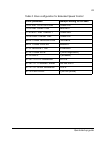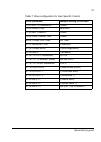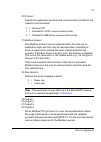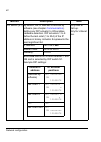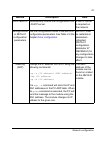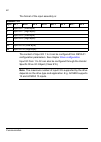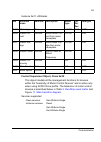- DL manuals
- ABB
- Adapter
- RETA-01
- User Manual
ABB RETA-01 User Manual
Summary of RETA-01
Page 1
Abb drives user’s manual ethernet adapter module reta-01.
Page 3: User’S Manual
Ethernet adapter module reta-01 user’s manual 3afe64539736 rev c en effective: 8.8.2006 © 2006 abb oy. All rights reserved..
Page 5: Safety Instructions
Safety instructions 5 safety instructions overview this chapter states the general safety instructions that must be followed when installing and operating the reta-01 ethernet adapter module. The material in this chapter must be studied before attempting any work on, or with, the unit. In addition t...
Page 6
Safety instructions 6.
Page 7: Table of Contents
Table of contents 7 table of contents safety instructions . . . . . . . . . . . . . . . . . . . . . . . . . . . . . . . . . . . . . . . . . . . . 5 overview . . . . . . . . . . . . . . . . . . . . . . . . . . . . . . . . . . . . . . . . . . . . . . . . . . . . 5 general safety instructions . . . . ....
Page 8
Table of contents 8 modbus/tcp master configuration . . . . . . . . . . . . . . . . . . . . . . . . . . . . . . 21 ethernet/ip master configuration . . . . . . . . . . . . . . . . . . . . . . . . . . . . . . . . 22 mechanical installation . . . . . . . . . . . . . . . . . . . . . . . . . . . . . . ....
Page 9
Table of contents 9 overview . . . . . . . . . . . . . . . . . . . . . . . . . . . . . . . . . . . . . . . . . . . . . . . . . . 52 register read and write . . . . . . . . . . . . . . . . . . . . . . . . . . . . . . . . . . . . . . 52 register mapping . . . . . . . . . . . . . . . . . . . . . . . . ...
Page 10
Table of contents 10
Page 11: Introduction
Introduction 11 introduction intended audience the manual is intended for the people who are responsible for commissioning and using an reta-01 ethernet adapter module. The reader is expected to have a basic knowledge of electrical fundamentals, electrical wiring practices and how to operate the dri...
Page 12: Drive Configuration
Introduction 12 drive configuration contains a description of bus configuration and activation of the communication network configuration explains the different methods of setting up the network configuration. Communication profile s describes ac/dc drive profile and abb drives profile communication...
Page 13
Introduction 13 an input will produce data to the network and an output will consume data received from the network. Reta-01 ethernet adapter module the reta-01 ethernet adapter module is one of the optional fieldbus adapter modules available for abb drives. The reta-01 is a device through which a d...
Page 14
Introduction 14.
Page 15: Overview
Overview 15 overview overview the reta-01 adapter module supports the modbus/tcp and ethernet/ip network protocols. This chapter contains a short description of the above protocols and the reta-01 adapter module, a delivery checklist and warranty information. Modbus/tcp modbus/tcp is a variant of th...
Page 16
Overview 16 the reta-01 ethernet adapter module the reta-01 ethernet adapter module is an optional device for abb drives which enables the connection of the drive to a ethernet network. The drive is considered as a slave on the ethernet network. Through the reta-01 ethernet adapter module, it is pos...
Page 17: Compatibility
Overview 17 figure 1. The reta-01 adapter module. Compatibility the reta-01 is compatible with all master stations that support the modbus/tcp and/or ethernet/ip protocols. Delivery check the option package for the reta-01 ethernet adapter module contains: • ethernet adapter module, type reta-01 • t...
Page 18
Overview 18 warranty and liability information the manufacturer warrants the equipment supplied against defects in design, materials and workmanship for a period of twelve (12) months after installation or twenty-four (24) months from date of manufacturing, whichever first occurs. The local abb offi...
Page 19: Quick Start-Up Guide
Quick start-up guide 19 quick start-up guide overview this chapter presents the steps to take during the start-up of the reta-01 ethernet adapter module. For more detailed information, see chapters mechanical installation , electrical installation , network configuration , drive configuration , and ...
Page 20: Network Configuration
Quick start-up guide 20 • the detailed procedure of activating the drive for communication with the module is dependent on the drive type. Normally, a parameter must be adjusted to activate the communication. Refer to the firmware manual of the drive for information on the communication settings. Wi...
Page 21: Communication
Quick start-up guide 21 in case this happens, try to set the ip address again and make sure that you typed everything correctly • another way to set ip address is to use the control panel of the drive. Set ip address to reta-01 configuration parameters 51.04 - 51.07, subnet mask to parameters 51.08 ...
Page 22
Quick start-up guide 22 ethernet/ip master configuration • add reta-01 adapter to device configuration figure 2. Rslogix 5000: adding new module to i/o configuration. • set “comm format” to “data-int”, ip address, input and output assemblies and their sizes. Disable the “configuration” assembly inst...
Page 23
Quick start-up guide 23 • use class instance editor to edit the attributes of ethernet/ip objects if necessary. Figure 3. Rsnetworks for ethernet-ip: class instance editor.
Page 24
Quick start-up guide 24 example 1: extended speed control (ac/dc communication profile) on acs800 standard application • set “comm format” to “data-int” • set ip address to ‘10.0.0.6’ • set input assembly instance to ‘71’ and size to ‘2’ • set output assembly instance to ‘21’ and size to ‘2’ • set c...
Page 25
Quick start-up guide 25 table 5. Drive configuration for extended speed control drive parameter example setting for acs800 10.01 ext1 strt/stp/dir comm.Cw 10.03 ref direction request 11.03 ext1 ref1 select comm.Ref 16.04 fault reset sel comm.Cw 98.02 comm. Module link fieldbus 98.07 comm profile gen...
Page 26
Quick start-up guide 26 example 2: user specific control (abb drives communication profile) on acs550 • set “comm format” to “data-int” • set ip address to ‘10.0.0.6’ • set input instance to ‘103’ and size to ‘3’ • set output instance to ‘102’ and size to ‘2’ • set configuration instance to ‘1’ and ...
Page 27
Quick start-up guide 27 table 7. Drive configuration for user specific control drive parameter example setting for acs550 10.01 ext1 commands comm 10.03 direction request 11.03 ref1 select comm 16.04 fault reset sel comm 98.02 comm prot sel ext fba 51.01 module type ethernet 51.02 comm rate 0 (auto-...
Page 28
Quick start-up guide 28.
Page 29: Mechanical Installation
Mechanical installation 29 mechanical installation warning! Follow the safety instructions given in this manual and in the hardware manual of the drive. Mounting the reta-01 is to be inserted into its specific position in the drive. The module is held in place with plastic retaining clips and two sc...
Page 30
Mechanical installation 30
Page 31: Electrical Installation
Electrical installation 31 electrical installation warning! Follow the safety instructions given in this manual and in the hardware manual of the drive. General cabling instructions arrange the network cable as far away from the motor cables as possible. Avoid parallel runs. Use bushings at cable en...
Page 32
Electrical installation 32.
Page 33: Drive Configuration
Drive configuration 33 drive configuration overview this chapter gives information on configuring the reta-01 ethernet adapter module and the drive. Reta-01 configuration after the reta-01 ethernet adapter module has been mechanically and electrically installed according to the instructions in chapt...
Page 34
Drive configuration 34 table 8. The reta-01 configuration parameters par. No. Parameter name alternative settings default setting 1 module type (read-only) ethernet 2 comm rate (0) auto-negotiate; (1) 100 mbit/s, full duplex; (2) 100 mbit/s, half duplex; (3) 10 mbit/s, full duplex; (4) 10 mbit/s, ha...
Page 35
Drive configuration 35 1 module type this parameter shows the module type as detected by the drive. The value cannot be adjusted by the user. If this parameter is undefined, the communication between the drive and the module has not been established. 2 comm rate defines the baud rate for the etherne...
Page 36: Note:
Drive configuration 36 4 ip address 1 5 ip address 2 6 ip address 3 7 ip address 4 an ip address is assigned to each tcp/ip node on an ethernet network. Ip addresses consist of four decimal integers in the range of 0…255 separated by periods, each integer representing the value of one byte (8 bits, ...
Page 37: Note:
Drive configuration 37 16 protocol selects the application protocol and communication profile for the network communication. 17 modbus timeout the modbus protocol has no implementation for time-out on application layer and this may be required when controlling a drive. A supervision method has been ...
Page 38
Drive configuration 38 when ethernet/ip protocol is in use, these parameters define the data words or drive parameters that can be sent using assembly object instance 102 (see chapter communication ). The contents are defined by a decimal number in the range of 0 to 65535 as follows: 23 input 1 24 i...
Page 39
Drive configuration 39 the contents are defined by a decimal number in the range of 0 to 65535 as follows: 0 not used 1…99 data set area of the drive 1 data set 1 word 1 2 data set 1 word 2 3 data set 1 word 3 4 data set 2 word 1 5 data set 2 word 2 • • • • • • 99 data set 33 word 3 101…9999 paramet...
Page 40
Drive configuration 40
Page 41: Network Configuration
Network configuration 41 network configuration overview the network configuration of the reta-01 can be done using several methods. The following flowchart shows the sequence in which different settings are read. The table below gives detailed information on each different configuration methods. Sta...
Page 42: Method
Network configuration 42 method description note dip switch (s1) by default, the ip address is defined by software (see chapter communication ) . Setting any dip actuator to on enables hardware selection. Dip actuators 1 to 8 define the last octet (1 to 254) of the ip address in binary. Actuator 8 r...
Page 43: Method
Network configuration 43 dhcp/bootp automatically receive the configuration from a dhcp server. A dhcp server is required on the network. Settings stored in reta-01 configuration parameters use the configuration stored in the reta-01 configuration parameters. See table 8 in the chapter drive configu...
Page 44: Other Network Components
Network configuration 44 data transfer rates supported the reta-01 supports 10 mbit/s and 100 mbit/s data transfer rates. The reta-01 automatically detects the data transfer rate used. Other network components reta-01 uses multicast messages for producing instances. Ethernet switches require a featu...
Page 45: Communication Profiles
Communication profiles 45 communication profiles overview this chapter describes the communication profiles used in the communication between the modbus/tcp and ethernet/ip networks, the reta-01 module, and the drive. Communication profiles communication profiles are ways of conveying control comman...
Page 46: Odva Output Attributes
Communication profiles 46 behaviour is that the reference speed of the drive is set to the requested value. This is an example of explicit messaging where each attribute of a class is set individually. While this is allowed, it is inefficient. Instead implicit messaging using input and output assemb...
Page 47: Odva Input Attributes
Communication profiles 47 net ctrl (control supervisor object) this attribute requests that the drive run/stop command be supplied locally (net ctrl = 0) or by the network (net ctrl = 1). Net ref (ac/dc drive object) this attribute requests that the drive speed and torque references be supplied loca...
Page 48: State
Communication profiles 48 ready (control supervisor object) this attribute indicates that the control supervisor object state machine (see “state” below) is in the ready, running or stopping state. Ctrl from net (control supervisor object) this attribute indicates if the run/stop command is being su...
Page 49
Communication profiles 49 figure 11. State transition diagram speed actual (ac/dc drive object) this attribute indicates the actual speed at which the drive is operating. The units are scaled by the speedscale attribute of the ac/dc drive object. Torque actual (ac/dc drive object) this attribute ind...
Page 50: References
Communication profiles 50 references references are 16-bit words containing a sign bit and a 15-bit integer. A negative reference (indicating reversed direction of rotation) is formed by calculating the two’s complement from the corresponding positive reference. Actual values actual values are 16-bi...
Page 51: Communication
Communication 51 communication overview this chapter describes the modbus/tcp and ethernet/ip messaging used in the communication with the drive. Protocols the reta-01 module supports the modbus/tcp protocol according to modbus/tcp specification 1.0, and the ethernet/ip protocol. User must select, w...
Page 52: Modbus/tcp
Communication 52 modbus/tcp overview this chapter describes the modbus/tcp communication protocol for reta-01. For detailed information on modbus/tcp communication refer to modbus/tcp protocol specification 1.0. Reta-01 uses abb drives communication profile with modbus/tcp. Register read and write t...
Page 53
Communication 53 table 12. Parameter mapping register addresses, which are not allocated to any drive parameter or data set, are invalid. Attempting to read from or write to such an address will make the modbus/tcp interface return an exception code to the controller. Refer to the drive manuals for ...
Page 54: Exception Codes
Communication 54 exception codes the reta-01 supports the modbus exception codes shown below. Table 13. Supported exception codes function codes the reta-01 supports the modbus function codes shown below. Table 14. Supported function codes exception code name description 01 illegal func- tion unsupp...
Page 55: Ethernet/ip
Communication 55 ethernet/ip overview this chapter describes the ethernet/ip communication protocol for reta-01. For detailed information on ethernet/ip communication, refer to odva ethernet/ip specifications release 1.0. Introduction to ethernet/ip ethernet/ip is a protocol based on common industri...
Page 56: Note:
Communication 56 assembly instances 20, 70, 21 and 71 are used in the ac/dc drive profile and instances 100, 101, 102 and 103 in abb drives profile. User selects the profile with reta-01 configuration parameter 16 protocol (with acs800 also parameter 98.07 is changed). The following table shows the ...
Page 57: Note:
Communication 57 the following tables describe the predefined assembly instances supported by the reta-01. Note: the terms "input" and "output" are defined from the network master's point of view. For example, drive's status words are considered as the input data and control words as the output data...
Page 58
Communication 58 extended speed control assembly the extended speed control assembly is defined by odva ac/dc drive profile. The format of the output assembly is: the format of the input assembly is: instance 21 byte bit 7 bit 6 bit 5 bit 4 bit 3 bit 2 bit 1 bit 0 0 netref netctrl fault reset run re...
Page 59
Communication 59 data definitions definitions of data in the assemblies are found in the classes specified in the table below. Name cip class class instance attribute name run forward control supervisor 1 3 run1 run rev control supervisor 1 4 run2 fault reset control supervisor 1 12 faultrst netctrl...
Page 60
Communication 60 abb drives control assembly abb drive control assembly allows the use of the abb drives profile. The format of the output assembly is: the format of the input assembly is: instance 100 byte bit 7 bit 6 bit 5 bit 4 bit 3 bit 2 bit 1 bit 0 0 control word (low byte) 1 control word (hig...
Page 61: Note:
Communication 61 user specific control assembly user specific control assembly allows the use of the abb drives communication profile. The content of this assembly can be configured using drive io map object, class 0x91 and reta-01 configuration parameters. The format of the output assembly is: the ...
Page 62: Note:
Communication 62 the format of the input assembly is: the content of input i/o 1 to 4 can be configured from reta-01 configuration parameters. See chapter drive configuration . Input i/o from 1 to 32 can also be configured through the vendor specific drive i/o object (class 91h). Note: the maximum n...
Page 63: Class Objects
Communication 63 class objects the objects implemented in the reta-01 module are listed below and described in further detail on the following pages. • identity object, class 0x01 • message router, class 0x02 • assembly object, class 0x04 • connection manager, class 0x06 • motor data object, class 0...
Page 64
Communication 64 class attributes instance attributes # attribute name services description dflt,min,max data type 0x01 revision get revision of the identity object 1,1,1 uint # attribute name services description dflt, min, max data type 0x01 vendor id get identification of the device vendor 46 uin...
Page 65: Vendor Id
Communication 65 attribute explanations vendor id the open devicenet vendor association inc. (odva) and controlnet international manage vendor ids. The abb vendor id is 46. Device type the list of device types is managed by odva. It is used to identify the device profile that a particular product is...
Page 66: Serial Number
Communication 66 serial number this attribute is a number used in conjunction with the vendor id to form a unique identifier for each device. Product name this text string should represent a short description of the product/product family represented by the product code in attribute 3. Reset service...
Page 67: Message Router, Class 0X02
Communication 67 message router, class 0x02 services assembly objects, class 0x04 the assembly objects binds attributes of multiple object together. This allows data of the objects to be sent and received over a single connection. Assembly objects can be used to bind input data or output data. The t...
Page 68
Communication 68 connection manager, class 0x06 class 1 connections class 1 connections are used to transfer i/o data, and can be established to the assembly object instances. Each class 1 connection establishes two data transports, one consuming and one producing. The heartbeat instance is used for...
Page 69
Communication 69 instance 0x01, attributes control supervisor object, class 0x29 this object models all the management functions for devices within the “hierarchy of motor control devices” and is active only when using ac/dc drive profile. The behaviour of motor control devices is described below in...
Page 70
Communication 70 instance 0x01 attributes id# attribute name services description data type 0x03 run 1 1) get/set 0 = stop, 1 = run bool 0x04 run 1 2) get/set 0 = stop, 1 = run bool 0x05 net control 2) get/set 0 = local control, 1 = network control bool 0x06 state get 1 = start/up 2 = not ready 3 = ...
Page 71
Communication 71 1) supported only with assembly instances 20 and 21 2) supported only with assembly instance 21 3) supported only with assembly instances 70 and 71 4) supported only with assembly instance 71 5) supported only from reta-01 version 2.05 onwards ac/dc-drive object, class 0x2a this obj...
Page 72
Communication 72 instance 0x01, attributes 2) supported only with assembly instance 21 id# attribute name services description data type 0x03 at reference get frequency arrival bool 0x04 netref 2) get/set requests torque or speed reference to be local or from the network. 0 = set reference not net c...
Page 73
Communication 73 vendor specific object, class 0x90 the vendor specific object, class 0x90, enables access of drive parameter and data sets. Services to access drive parameters, instance and attribute must correspond to the drive parameter group and index as follows: • instance = parameter group (1....
Page 74: Description
Communication 74 instance 0x63 (group 99), attributes to access data sets, instance is always 100. Attribute corresponds to a specific data word. For example, data set 2 word 1 is accessed as follows: • class = 144 = 0x90 • instance = 100 = 0x64 • attribute = 4 = 0x04 instance 0x64 (datasets), attri...
Page 75
Communication 75 drive io map object, class 0x91 this is a vendor specific object that is used for mapping data to the user specific control assembly instances 102 and 103. Input and output parameters 1 to 4 correspond to the input and output parameters represented in table 8. The reta-01 configurat...
Page 76: Note:
Communication 76 instance 0x02 (assembly instance 103 parameters), attributes note: input and output attributes can also be accessed with reta-01 configuration parameters 19-26. Configuration object, class 0x92 this object is used to set the idle action in abb drives profile. Most ethernet/ip master...
Page 77
Communication 77 instance attributes tcp/ip interface object, class 0xf5 this object provides a mechanism of configuring the tcp/ip settings via ethernet/ip. Services class attributes # name services description dflt,min,max data type 0x07 idle action get / set 0 = imitate commu- nication fault func...
Page 78
Communication 78 instance 1 attributes id# attribute name services description dflt,min,max data type 0x01 status get 1 = the interface con- figuration attribute con- tains a valid configuration 00000001h, n/a, n/a dword 0x02 configuration capability get interface configuration attribute is adjustab...
Page 79
Communication 79 ethernet link object, class 0xf6 this object maintains link-specific counters and status information for the ethernet communication interface. Services class attributes instance attributes class services: get attribute all get attribute single instance services: get attribute all ge...
Page 80
Communication 80
Page 81: Fault Tracing
Fault tracing 81 fault tracing led indications the reta-01 module is equipped with three diagnostic leds. The description of the leds is below. Name colour function link/activity green flashing green - module is receiving/transmitting on ethernet steady green - module has detected link off - module ...
Page 82
Fault tracing 82.
Page 83: Technical Data
Technical data 83 technical data reta-01 enclosure: mounting: into the option slot on the control board of the drive. Degree of protection: ip20 ambient conditions: the applicable ambient conditions specified for the drive in its hardware manual are in effect. Settings: • parameters (set through the...
Page 84: Current Consumption:
Technical data 84 current consumption: • 380 ma average (5 v), supplied by the control board of the drive general: • estimated min. Lifetime: 100 000 h • all materials ul/csa-approved • complies with emc standards en 50081-2 and en 50082-2 ethernet link compatible devices: ethernet standard ieee 802...
Page 86
Abb oy ac drives p.O. Box 184 fin-00381 helsinki finland telephone +358 10 22 11 fax +358 10 22 22681 internet http://www.Abb.Com abb inc. Automation technologies drives & motors 16250 west glendale drive new berlin, wi 53151 usa telephone 262 785-3200 800-help-365 fax 262 780-5135 abb beijing drive...