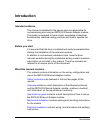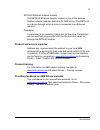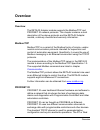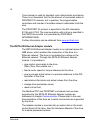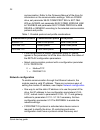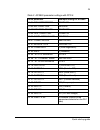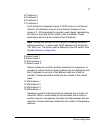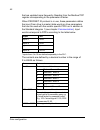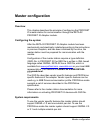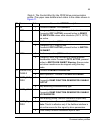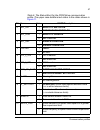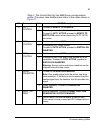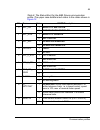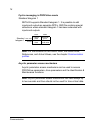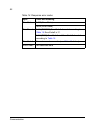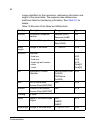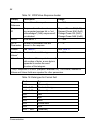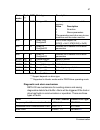- DL manuals
- ABB
- Adapter
- RETA-02
- User Manual
ABB RETA-02 User Manual
Summary of RETA-02
Page 1
Abb drives user’s manual ethernet adapter module reta-02.
Page 3: User’S Manual
Ethernet adapter module reta-02 user’s manual 3afe68895383 rev a en effective: 16.07.2007 © 2007 abb oy. All rights reserved..
Page 5: Safety Instructions
Safety instructions 5 safety instructions overview this chapter states the general safety instructions that must be followed when installing and operating the reta-02 ethernet adapter module. The material in this chapter must be studied before attempting any work on, or with, the unit. In addition t...
Page 6
Safety instructions 6.
Page 7: Table of Contents
Table of contents 7 table of contents safety instructions overview . . . . . . . . . . . . . . . . . . . . . . . . . . . . . . . . . . . . . . . . . . . . . . . . . . . . . . . . . . . . . . . . . . . . . . 5 general safety instructions . . . . . . . . . . . . . . . . . . . . . . . . . . . . . . . ....
Page 8
Table of contents 8 general cabling instructions . . . . . . . . . . . . . . . . . . . . . . . . . . . . . . . . . . . . . . . . . . . . . . . . . . . . . . .31 ethernet connection . . . . . . . . . . . . . . . . . . . . . . . . . . . . . . . . . . . . . . . . . . . . . . . . . . . . . . . . . . . ....
Page 9
Table of contents 9 identification and maintenance functions (i&m) . . . . . . . . . . . . . . . . . . . . . . . . . . . . . . . . . . . 90 profidrive profile-specific parameters . . . . . . . . . . . . . . . . . . . . . . . . . . . . . . . . . . . . . . . . . 93 diagnostic and alarm mechanism . . ....
Page 10
Table of contents 10
Page 11: Introduction
Introduction 11 introduction intended audience the manual is intended for the people who are responsible for commissioning and using an reta-02 ethernet adapter module. The reader is expected to have a basic knowledge of electrical fundamentals, electrical wiring practices and how to operate the dri...
Page 12
Introduction 12 drive configuration contains a description of bus configuration and activation of the communication network configuration explains the different methods of setting up the network configuration. Master configuration explains the basic principle on how to configure the master system to...
Page 13
Introduction 13 reta-02 ethernet adapter module the reta-02 ethernet adapter module is one of the optional fieldbus adapter modules available for abb drives. The reta-02 is a device through which a drive is connected to an ethernet network. Parameter a parameter is an operating instruction for the d...
Page 14
Introduction 14.
Page 15: Overview
Overview 15 overview overview the reta-02 adapter module supports the modbus/tcp and profinet io network protocols. This chapter contains a short description of the above protocols and the reta-02 adapter module, a delivery checklist and warranty information. Modbus/tcp modbus/tcp is a variant of th...
Page 16
Overview 16 time channel is used for standard cyclic data transfer and alarms. There is no theoretical limit for the amount of connected nodes in profinet io network, but in practise, the programmable controllers and number of available network addresses limits the size. The profinet io protocol is ...
Page 17
Overview 17 figure 1. The reta-02 adapter module. Compatibility the reta-02 is compatible with all master stations that support the modbus/tcp. Profinet io can be used with master stations that support profinet io and sub-slots. Functionality of the reta-02 is limited if master station doesn’t suppo...
Page 18
Overview 18 warranty and liability information the manufacturer warrants the equipment supplied against defects in design, materials and workmanship for a period of twelve (12) months after installation or twenty-four (24) months from date of manufacturing, whichever first occurs. The local abb offi...
Page 19: Quick Start-Up Guide
Quick start-up guide 19 quick start-up guide overview this chapter presents the steps to take during the start-up of the reta-02 ethernet adapter module. For more detailed information, see chapters mechanical installation , electrical installation , network configuration , master configuration and c...
Page 20
Quick start-up guide 20 communication. Refer to the firmware manual of the drive for information on the communication settings. With an acs550 drive, set parameter 98.02 comm prot sel to ext fba. With an acs800, set parameter 98.02 comm. Module link to fieldbus and parameter 98.07 comm profile to ab...
Page 21
Quick start-up guide 21 configuration protocol (dcp) for assigning the ip address and the device name. Also methods described in chapter network configuration can be used to set the ip address of the module. Communication the module is now ready to operate with modbus/tcp protocol according to modbu...
Page 22
Quick start-up guide 22 reta-02 vendor and profidrive objects should be available in the product catalog. Figure 3. Product catalog example 1: plc configuration in vendor mode ppo 6 consists of 10 input and output parameters. Eight of the inputs and outputs are freely configurable parameters. The fi...
Page 23
Quick start-up guide 23 • drag-and-drop the reta-02 vendor object from the device catalog to the profinet-io-system. Also drag-and-drop the vendor object ppo 6 to slot one. Figure 4. Adding reta-02 vendor object to configuration • right click the device object and open the object properties menu. Th...
Page 24
Quick start-up guide 24 • assign device name. Figure 6. Menu selection for assigning the device name • set bus configuration parameters as the source for the input and output parameters 1-4 through the properties menu of the vendor object ppo6. Configure the last four inputs and outputs. If stop act...
Page 25
Quick start-up guide 25 table 2. Acs800 parameter settings with ppo 6 drive parameter example setting for acs800 10.01 ext1 strt/stp/dir comm.Cw 10.03 ref direction request 11.03 ext1 ref1 select comm.Ref 16.04 fault reset sel comm.Cw 98.02 comm. Module link fieldbus 98.07 comm profile abb drives 51...
Page 26
Quick start-up guide 26 example 2: profidrive profile with std telegram 1 + 4 pzd standard telegram 1 is specified in the profidrive specification 4.01. To include more inputs and outputs without changing the telegram structure different number of pzd’s (process data) can be added. The notation used...
Page 27
Quick start-up guide 27 figure 9. Properties menu of the standard telegram 1 • mapping of the inputs and outputs has to be done through the properties menu of the corresponding pzd. Input 1 could be for example 103 (frequency). Figure 10. Properties menu of a pzd • after mapping the inputs and outpu...
Page 28
Quick start-up guide 28 changed through the configuration parameters unless parameter 26 is set to 1 (bus configuration parameters). Table 3. Acs550 parameter settings with std telegram 1 + 4 pzd drive parameter example setting for acs550 10.01 ext1 commands comm 10.03 direction request 11.03 ref1 s...
Page 29: Mechanical Installation
Mechanical installation 29 mechanical installation warning! Follow the safety instructions given in this manual and in the hardware manual. Mounting the reta-02 is to be inserted into its specific position in the drive. The module is held in place with plastic retaining clips and two screws. The scr...
Page 30
Mechanical installation 30
Page 31: Electrical Installation
Electrical installation 31 electrical installation warning! Before installation, switch off the drive power supply. Wait five minutes to ensure that the capacitor bank of the drive is discharged. Switch off all dangerous voltages connected from external control circuits to the inputs and outputs of ...
Page 32
Electrical installation 32.
Page 33: Drive Configuration
Drive configuration 33 drive configuration overview this chapter gives information on configuring the reta-02 ethernet adapter module and the drive. Reta-02 configuration after the reta-02 ethernet adapter module has been mechanically and electrically installed according to the instructions in chapt...
Page 34
Drive configuration 34 table 4. The reta-02 configuration parameters par. No. Parameter name alternative settings default setting 1 module type (read-only) profinet io 2 comm rate (0) auto-negotiate; (1) 100 mbit/s, full duplex; (2) 100 mbit/s, half duplex; (3) 10 mbit/s, full duplex; (4) 10 mbit/s,...
Page 35
Drive configuration 35 23 input 2 0…65535 0 24 input 3 0…65535 0 25 input 4 0…65535 0 26 in/out 1-4 src (0) initial record data; (1) bus configuration parameters; (2) disable 2.
Page 36
Drive configuration 36 1 module type this parameter shows the module type as detected by the drive. The value cannot be adjusted by the user. If this parameter is undefined, the communication between the drive and the module has not been established. 2 comm rate defines the baud rate for the etherne...
Page 37
Drive configuration 37 4 ip address 1 5 ip address 2 6 ip address 3 7 ip address 4 an ip address is assigned to each tcp/ip node on an ethernet network. Ip addresses consist of four decimal integers in the range of 0…255 separated by periods, each integer representing the value of one byte (8 bits, ...
Page 38
Drive configuration 38 16 protocol selects the application protocol and communication profile for the network communication. 17 modbus timeout the modbus protocol does not have an implementation for time- out on application layer and this may be required when controlling a drive. A supervision metho...
Page 39
Drive configuration 39 *outputs from 4 to 10 are defined separately in the plc. The contents are defined by a decimal number in the range of 0 to 65535 as follows: 22 input 1 23 input 2 24 input 3 25 input 4 when modbus/tcp protocol is in use, these parameters define the input (from drive to master)...
Page 40
Drive configuration 40 that are updated more frequently. Reading from the modbus/tcp register corresponding to the parameter is faster. When profinet io protocol is in use, these parameters define the input (from drive to master) data words or drive parameters that can be used with the vendor specif...
Page 41
Drive configuration 41 26 in/out 1-4 src selects the source for the first four inputs and outputs when profinet io is used. User can map parameters to the first four inputs and outputs with the initial record data of the io controller or by using the reta-02 configuration parameters described above....
Page 42
Drive configuration 42.
Page 43: Network Configuration
Network configuration 43 network configuration overview reta-02 supports 10 mbit/s and 100 mbit/s data transfer rates and automatically detects the data transfer rate used in the network. Note: profinet io uses only 100 mbit/s in full-duplex mode. The network configuration of the reta-02 can be done...
Page 44
Network configuration 44 ip settings configuration start end dip switches = 0? Use dhcp? Dhcp server timeout? Bus config parameters 0? Configuration received? Use stored settings use configuration from dhcp server use 192.168.0.Xxx (xxx = dip setting) no no no no no yes yes yes yes yes wait for conf...
Page 45
Network configuration 45 method description note dip switch (s1) by default, the ip address is defined by software. Setting any dip actuator to on enables hardware selection. Dip actuators 1 to 8 define the last octet (1 to 254) of the ip address in binary. Actuator 8 represents the least significan...
Page 46
Network configuration 46 settings stored in reta-02 configuration parameters use the configuration stored in the reta-02 configuration parameters. See table 4. In chapter drive configuration . Reta-02 must be started for any configuration changes to take effect. Gleaning (arp) change the ip address ...
Page 47
Network configuration 47 profinet io and dcp dcp can only be used in the profinet io mode. When the module is initialized, the ip address is transferred to the profinet io communication stack. If there is a need to change the ip address it should be done with a dcp tool (like siemens step7). If some...
Page 48
Network configuration 48.
Page 49: Master Configuration
Master configuration 49 master configuration overview this chapter describes the principle of configuring the profinet io master station for communication through the reta-02 profinet io adapter module. Configuring the system after the reta-02 profinet io adapter module has been mechanically and ele...
Page 50
Master configuration 50
Page 51: Communication Profiles
Communication profiles 51 communication profiles overview this chapter describes the communication profiles used in the communication between the profinet io network, the reta-02 module, and the drive. Communication profiles communication profiles are ways of conveying control commands (control word...
Page 52
Communication profiles 52 the profidrive communication profile the control word and the status word the control word is the principal means for controlling the drive from a fieldbus system. It is sent by the fieldbus master station to the drive through the adapter module. The drive switches between ...
Page 53
Communication profiles 53 scaling the speed reference (ref) in hexadecimal (0 … 4000h) corresponds to 0 … 100% of nominal speed or maximum reference depending on the drive type. Nominal -ref×min -nominal ref1: 0=0 absolute limit or 1.63×0×4000 ref1: 0×4000 ref1: -0×4000 ref1: 0×4000 ref1: -0×4000 re...
Page 54
Communication profiles 54 actual values actual values are 16-bit words containing information on the operation of the drive. The functions to be monitored are selected by a drive parameter. Scaling the actual speed (act) in hexadecimal (0 … 4000h) corresponds to 0 … 100% of nominal speed or maximum ...
Page 55
Communication profiles 55 table 5. The control word for the profidrive communication profile. The upper case boldface text refers to the states shown in figure 11. Bit name value proceed to state/description 0 on 1 proceed to ready to operate. Off1 0 emergency off, stop by the selected deceleration ...
Page 56
Communication profiles 56 7 reset 0 ⇒ 1 fault reset if an active fault exists. Proceed to switch- on inhibit. Note: this bit is effective only if the fieldbus interface is set as the source for this signal by drive parameters. 0 (continue normal operation) 8 inching_1 inching 1. (not supported by al...
Page 57
Communication profiles 57 table 6. The status word for the profidrive communication profile. The upper case boldface text refers to the states shown in figure 11. Bit name value state/description 0 rdy_on 1 ready to switch on. 0 not ready to switch on. 1 rdy_run 1 ready to operate. 0 off1 active. 2 ...
Page 58
Communication profiles 58 11 to 15 drive specific bit name value state/description.
Page 59
Communication profiles 59 figure 11. The profidrive state machine ‘n=0 or f =0’ and ‘i=0’ and inching pause expired inching 1 or 2 off (cw bit8=0 or bit9=0) mains off power on off1 (cw bit0=0) switch-on inhibit (sw bit6=1) not ready to switch on (sw bit0=0) ready to switch on from any state (cw=xxxx...
Page 60
Communication profiles 60 the abb drives communication profile the control word and the status word the control word is the principal means for controlling the drive from a fieldbus system. It is sent by the fieldbus master station to the drive through the adapter module. The drive switches between ...
Page 61
Communication profiles 61 scaling references are scaled as shown below. Note: the values of ref1 max and ref2 max are set by drive parameters. See the drive documentation for further information. Ref×max -ref×min -ref×max refx: 0=0 absolute limit or 1.63×20000 ref1: 20000 ref1: -20000 refx: 0=ref×mi...
Page 62
Communication profiles 62 actual values actual values are 16-bit words containing information on the operation of the drive. The functions to be monitored are selected by a drive parameter. Scaling actual values are scaled as shown below. Note: the values of ref1 max and ref2 max are set by drive pa...
Page 63
Communication profiles 63 table 7. The control word for the abb drives communication profile. The upper case boldface text refers to the states shown in figure 11. Bit name value state/description 0 off1_ control 1 proceed to ready to operate. 0 stop along currently active deceleration ramp. Proceed...
Page 64
Communication profiles 64 5 ramp_hold 1 enable ramp function. Proceed to ramp function generator: accelerator enabled. 0 halt ramping (ramp function generator output held). 6 ramp_in_ zero 1 normal operation. Proceed to operating. Note: this bit is effective only if the fieldbus interface is set as ...
Page 65
Communication profiles 65 table 8. The status word for the abb drives communication profile. The upper case boldface text refers to the states shown in figure 12. Bit name value state/description 0 rdy_on 1 ready to switch on. 0 not ready to switch on. 1 rdy_run 1 ready to operate. 0 off1 active. 2 ...
Page 66
Communication profiles 66 10 above_ limit 1 actual frequency or speed equals or exceeds supervision limit (set by drive parameter). Valid in both directions of rotation. 0 actual frequency or speed within supervision limit. 11 ext_ctrl_ loc 1 external control location ext2 selected. 0 external contr...
Page 67
Communication profiles 67 figure 12. State machine, abb drives communication profile mains off power on (cw bit0=0) (sw bit6=1) (sw bit0=0) from any state (cw=xxxx x1xx xxxx x110) (sw bit1=1) n(f)=0 / i=0 (sw bit2=0) a b c d (cw bit3=0) operation inhibited off1 (cw bit0=0) (sw bit1=0) (sw bit0=1) (c...
Page 68
Communication profiles 68.
Page 69: Communication
Communication 69 communication overview this chapter describes the modbus/tcp and profinet io messaging used in the communication with the drive. Protocols the reta-02 module supports the modbus/tcp protocol according to modbus/tcp specification 1.0, and the profinet io protocol. Protocol can be sel...
Page 70
Communication 70 modbus/tcp register read and write the drive parameter and data set information is mapped into a 4xxxx register area. This holding register area can be read from an external device, and an external device can modify the register values by writing to them. There are no set-up paramet...
Page 71
Communication 71 table 9.Parameter mapping register addresses, which are not allocated to any drive parameter or data set, are invalid. Attempting to read from or write to such an address will make the modbus/tcp interface return an exception code to the controller. Refer to the drive manuals for dr...
Page 72
Communication 72 exception codes the reta-02 supports the modbus exception codes shown below. Table 10.Supported exception codes function codes the reta-02 supports the modbus function codes shown below. Table 11.Supported function codes exception code name description 01 illegal function unsupporte...
Page 73
Communication 73 profinet io overview this chapter describes the profinet io communication protocol for reta-02. For detailed information on profinet io communication, refer to profinet specification application layer protocol for decentralized periphery and distributed automation v2.0. Introduction...
Page 74
Communication 74 modules and the method of assigning modules and sub-modules to predefined slots and sub-slots. For more information see chapter master configuration . Profinet io in reta-02 when profinet io is selected as the communication protocol reta-02 adapter can operate in two modes, vendor m...
Page 75
Communication 75 note: only part of the profidrive parameters are supported in the vendor mode. See section profidrive profile-specific parameters for more information. Cyclic messaging in vendor mode in vendor mode the drive can be controlled according to abb drives communication profile. Ppo types...
Page 76
Communication 76 cyclic messaging in profidrive mode standard telegram 1 reta-02 supports standard telegram 1. It is possible to add inputs and outputs as separate pzd’s. Gsd file contains special collections where standard telegram 1 has been extended with inputs and outputs. Note: for the contents...
Page 77
Communication 77 requests and responses between the io device and the io controller or the io supervisor are transferred with the record data objects. A write request is first sent containing the parameter request. If the write request is valid, the reta-02 acknowledges it with request accepted. The...
Page 78
Communication 78 note: in iec 61131-3 compatible systems function blocks are provided for accessing data non-cyclically. In siemens s7, sfb 52 "rdrec" can be used for reading and sfb53 "wrrec" for writing data records. For more information on above function blocks, see document communication functio...
Page 79
Communication 79 user specific record data user specific record data can be used for global parameter access. This index is supported for compatibility reasons. Header and frame structures profinet io uses dce rpc (distributed computing environment remote procedure call) protocol for acyclic read an...
Page 80
Communication 80 table 14. Response error codes byte value and meaning errorcode 0xdf (error write) 0xde (error read) errordecode 0x80 (pniorw) errorcode1 decoded according to table 15. Errorcode2 is ‘0’ . 0x81 (pnio) errorcode1 and errorcode2 decoded according to table 15. Errorcode1 error class an...
Page 81
Communication 81 table 15. Errorcode1 with pniorw decoding read block is used in read requests and responses. Write block is used in write requests and responses. The request consists of error class meaning error code 0 … 9 (reserved) 10 (0x0a) application 0 = read error 1 = write error 2 = module f...
Page 82
Communication 82 unique identifiers for the connection, addressing information and length of the record data. The response also contains two additional fields for transferring information. See table 16. For details. Table 16.Structure of the read and write blocks field(s) description range type serv...
Page 83
Communication 83 data block contains profidrive specific request or response header. See below for more details. Additional value 1 (response only) field for transferring additional data ui16 additional value 2 (response only) field for transferring additional data ui16 padding 24 bytes for request,...
Page 84
Communication 84 table 17. Profidrive request header field(s) description range byte/ word request reference unique identification set by the master. Changed for each new request. 1 … 255 byte request id request type for the issued block. Request parameter (0x01) change parameter (0x02) byte do-id t...
Page 85
Communication 85 values* the values of the request. In case of odd number of bytes, a zero byte is appended to ensure the word structure of the telegram. – see format field *only if request id is 0x02 (change parameter). The format, number of values and values fields are repeated for other parameter...
Page 86
Communication 86 table 18. Profidrive response header table 19. Data types for format field field(s) description range response reference mirrored from the request. 1 … 255 response id response from the slave. In case any requested services fail, a “not acknowledged” (nak) response will be indicated...
Page 87
Communication 87 table 20. Profidrive parameter request error codes error # meaning used at 0x00 impermissible parameter number access to unavailable parameter 0x01 parameter value cannot be changed change access to a parameter value that cannot be changed 0x02 low or high limit exceeded change acce...
Page 88
Communication 88 0x16 parameter address impermissible illegal value or value that is not supported for the attribute, number of elements, parameter number or sub- index, or a combination 0x17 illegal format write request: illegal format or format of parameter data that is not supported 0x18 number o...
Page 89
Communication 89 parameter data transfer examples the following example shows how parameter data is transferred using the acyclic parameter access mechanism’s read and write. Note: only the part of the acyclic frame is presented in the examples. The padding zeroes are not presented. Example 1: readi...
Page 90
Communication 90 positive read response to read request: negative response to profidrive read request: identification and maintenance functions (i&m) the purpose of the i&m functions is to provide support for the customer during commissioning, parametrization and repair of the module. Reta-02 suppor...
Page 91
Communication 91 structure of the i&m functions is described in the following tables. Function record data index i&m 0 0xaff0 i&m 1 0xaff1 i&m 2 0xaff2 i&m 3 0xaff3 i&m 4 0xaff4.
Page 92
Communication 92 i&m0 device identification (read-only) i&m1 task identification i&m2 installation date content size description header 10 bytes - vendor id 2 bytes profinet vendor id of abb, which is 26 (0x001a) order id 20 bytes order number of the reta-02 adapter kit serial number 16 bytes serial...
Page 93
Communication 93 i&m3 additional data i&m4 signature profidrive profile-specific parameters profidrive parameters contain data of the drive in standard form. The table below describes the supported profidrive parameters. Content size description header 10 bytes - descriptor 54 bytes any additional d...
Page 94
Communication 94 928 p r/w unsigned16 control rights (process data, pzd). Value mode 0 no control through the profinet io. Setpoint telegram not used. 1 io-controller will control the drive through io data (default) 2 io-supervisor will control the drive through parameters 900 and 907 (not supported...
Page 95
Communication 95 947 v/p r array [64] unsigned16 fault number. (coded according to drivecom profile) subindex contents see parameter 945. 948 v/p r array [n] timedifference fault time 952 v/p r/w unsigned16 number of faults occured. Writing a zero clears the value. 953 v/p r unsigned16 **last alarm ...
Page 96
Communication 96 972 v/p r/w unsigned16 software reset value description 0 no action 1 power-cycle profinet io module the parameter must do a zero-to-one transition and the motor must be stopped. 975 p r array [8] unsigned16 drive object identification subindex contents 0 manufacturer 1 do type 2 ve...
Page 97
Communication 97 diagnostic and alarm mechanism reta-02 has mechanisms for sending alarms and saving diagnostics data to fault buffer. Alarm will be triggered if the host or drive has faults in communication or operation. There are three types of faults: 977 v/p r/w unsigned16 stores parameters to n...
Page 98
Communication 98 * channel error type is profidrive profile specific. See list of channel error types in the table below. Alarm mechanism when a fault situation occurs the reta-02 adapter will send an alarm notification (see table below), which the master station has to acknowledge. Alarm notificati...
Page 99
Communication 99 table 22. Channel error types *see drive manuals for detailed list of supported drivecom faults and corresponding internal fault codes. Drives also have manufacturer specific drivecom faults that are not visible via fieldbus. Channelerror type abbreviation description corresponding ...
Page 100
Communication 100 fault buffer mechanism profidrive profile has a mechanism that can store eight fault situations to profidrive parameters. Fault and diagnostic data, like fault number, fault code and fault time can be accessed simultaneously with only one subindex. The mechanism consists of six pro...
Page 101
Communication 101 figure 13. Fault buffer example pnu947 pnu945 pnu948 fault number fault code fault time sub- index actual fault situation n 0×4210 0×9005 timex 0 0 0 0 1 0 0 0 2 0 0 0 3 0 0 0 4 0 0 0 5 0 0 0 6 0 0 0 7 fault situation n-1 0×7510 0×900b timey 8 0 0 0 9 0 0 0 10 0 0 0 11 0 0 0 12 0 0...
Page 102
Communication 102 figure 13. Illustrates the structure of a fault buffer. The fault buffer is composed of four parameters, fault number (pnu 947), fault code (pnu 945), fault time (pnu 948) and fault value (pnu 949). The rows of the fault buffer are represented by the parameter sub- indices. Fault m...
Page 103: Diagnostics
Diagnostics 103 diagnostics led indications the reta-02 module is equipped with three diagnostic leds. The description of the leds in modbus/tcp is presented below. Name colour function link/activity green off - module cannot detect a link flashing green - module is receiving/transmitting on etherne...
Page 104
Diagnostics 104 the description of the leds in profinet io is presented below. Name colour function link/activity green off - module cannot detect a link flashing green - module is receiving/transmitting on ethernet steady green - module has detected a link net w ork s tatus red/ green off - no conn...
Page 105
Diagnostics 105 led patterns pattern 1 1000 500 250 750 lit pattern 2 1500 1250 lit (ms) (ms) pattern 3 (ms) 1750 2000 lit pattern 4 (ms) 2250 2500 lit (ms) pattern 5 2750 3000 lit 1000 500 250 750 lit 1500 1250 lit 1000 500 250 750 lit 1500 1250 lit 1750 2000 lit 1000 500 250 750 lit 1500 1250 lit ...
Page 106
Diagnostics 106.
Page 107
Definitions and abbreviations 107 definitions and abbreviations profinet io definitions acyclic communication communication in which messages are sent only once on request array parameter consisting of data fields of equal data type broadcast non-acknowledged message from master to all bus participa...
Page 108
Definitions and abbreviations 108 name symbolic name of a parameter nibble set of 4 bits object dictionary local storage of all communication objects recognised by a device object list list of all accessible objects parameter value that can be accessed as object, e.G. Variable, constant, signal para...
Page 109: Technical Data
Technical data 109 technical data reta-02 enclosure: mounting: into the option slot on the control board of the drive. Degree of protection: ip20 ambient conditions: the applicable ambient conditions specified for the drive in its hardware manual are in effect. Settings: • parameters (set through th...
Page 110
Technical data 110 connectors: • 34-pin parallel bus connector • rj-45 connector current consumption: • 380 ma average (5 v), supplied by the control board of the drive general: • estimated min. Lifetime: 100 000 h • all materials ul/csa-approved • complies with emc standards en 50081-2 and en 50082...
Page 112
Abb oy ac drives p.O. Box 184 fin-00381 helsinki finland telephone +358 10 22 11 fax +358 10 22 22681 internet www.Abb.Com abb inc. Automation technologies drives & motors 16250 west glendale drive new berlin, wi 53151 usa telephone 262 785-3200 800-help-365 fax 262 780-5135 abb beijing drive system...