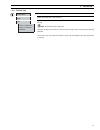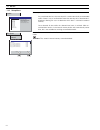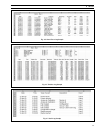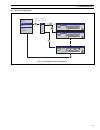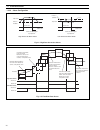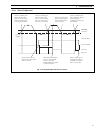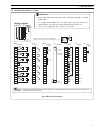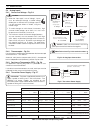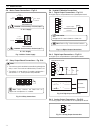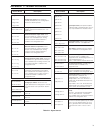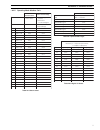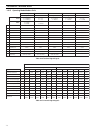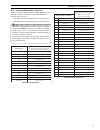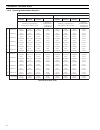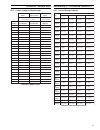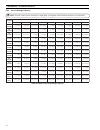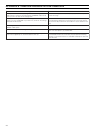- DL manuals
- ABB
- Voice Recorder
- SM1000
- User Manual
ABB SM1000 User Manual - 2.08
12
Channel Units
Totalizer Value
Totalizer Units
Pressure
28/03/00
14:52:00
Process Group 1
Level
metres
m
3
2.08
578494
metres
m
3
2.08
578494
Level
metres
2.08
bar
4
In Flow
litre/h
m
3
204.4
0005402801
Out Flow
litre/h
m
3
198.4
Temp
°C
195
Alarm 1
On
0005402060
Status Icons
Short Channel Tag
Current Value
Alarm Status –
see Rear Fold-out
Selects the next Process Group
(if enabled) or the Status View
Selects the next enabled
view in the group
(Process, Chart or Bargraph)
Opens the Operator Menu for
the current view
Engineering Units
Notes.
• Indicators resize automatically according to the number of channels displayed.
• Totalizer option must be fitted and Totalizers must be configured and enabled before they can be
displayed – see Section 4.6.5.
• Totalizer values are shown in red if the totalizer is not running.
Fig. 2.5 Digital Indicator View
…2
OPERATION
2.5
Digital Indicator View – Fig. 2.5
Summary of SM1000
Page 1
Chart digital bar process connection details insert media to start the archiving process automatically sm1000 archive • set the archive file enables – i.E. The files to be archived • set the filename tag • set the new file interval (hourly, monthly or none) a:analog i/p • set the mains rejection fre...
Page 2
Setup operator messages alarm acknowledge process tune standby switched day shift chart v iew bar v iew indicator v iew pr ocess v iew alarm event log t otalizer log audit log configuration set up historical review view select operator messages chart annotation screen interval scales trace select ch...
Page 3
1 shunt resistors (1 per analog input) keys mounting clamps 1 introduction .............................................................. 2 2 operation ..................................................................... 3 2.1 powering up the instrument ................................................
Page 4
2 instrument logs 2.1 2.2 2.3 2.4 2.5 2.6 process group 1 1.1 1.2 1.3 1.4 1.5 1.6 recording channels 1.1 to 1.6 a1 a2 a3 a4 a5 a6 analog inputs b1 b2 b3 b4 b5 b6 1 2 3 24 comms analog inputs c1 c2 c3 c4 c5 c6 digital inputs alarm/event log totalizer log configuration data recording channels 2.1 to 2...
Page 5
3 menu key displays or hides the context-sensitive operator menu associated with each view: enter key selects the highlighted menu item. Group key selects a different process group. Up/down keys highlights menu items and scrolls through previously recorded data. View key selects a different process ...
Page 6
4 process group 2 (recording channels 2.1 to 2.6) process group 1 (recording channels 1.1 to 1.6) chart view 0 10 12:00:00 11:59:00 11:58:00 11:57:00 high level high out flow rate 28/03/00 14:52:00 on alarm 1 195 °c temp 198.9 l/hr out flow 204.9 l/hr in flow 4 bar pressure 2.08 metres level vertica...
Page 7
5 process group 1 0 10 12:00:00 11:59:15 11:58:30 11:57:45 11:58:00 high level 12:00:30 high out flow rate 28/03/00 12:00:45 on alarm 1 198.9 l/hr out flow 204.9 l/hr in flow 4 bar pressure 2.08 metres level 3 1 3 2 11:58:53 duty on, standby off high process low process high latch low latch real tim...
Page 8
6 values displayed indicate the process status at the cursor position cursor historical review active invalid data – e.G. Recording disabled 28/03/00 11:59:30 digital indicators configuration setup historical review process group 1 0 10 12:00:00 11:59:00 11:58:00 11:57:00 11:57:30 high level on alar...
Page 9
7 exit ✔ historical review goto oldest data in internal memory newest data in internal memory target date target time moves cursor between target day, month, year, hours, minutes & seconds returns to menu goes to the chart view display, at the selected date and time. …2.3 chart view notes. While in ...
Page 10
8 screen interval 18 seconds/screen 90 seconds/screen 1 minute/screen ✔ 3 minutes/screen 7 days/screen operator messages chart annotation message 1 duty/stby switched message 3 message 6 ✓ alarms ✓ operator messages shorter interval = more detail longer interval = better overview …2 operation add on...
Page 11
9 scales select trace select ✔ ch 1.1 level ch 1.2 pressure auto scroll ✔ ch 1.1 level ✔ ch 1.2 pressure ✔ ch 1.3 in flow ✔ ch 1.4 out flow ch 1.5 temp ✔ ch 1.6 alarm 1 show all alarm acknowledge ch 1.1 level ch 1.2 pressure ch 1.3 in flow ch 1.4 out flow ch 1.5 temp ch 1.6 alarm 1 all 2 operation… ...
Page 12
10 process group 1 28/03/00 14:52:00 on alarm 1 195 °c temp 198.9 l/hr out flow 204.9 l/hr in flow 4 bar pressure 2.08 metres level 5.0 2.5 0.0 5.0 2.5 0.0 300 150 0 300 150 0.0 250 125 0 digital channel maximum value (solid color) minimum value (white fill) alarm trip level (not shown for slow and ...
Page 13
11 configuration operator messages max/min reset alarm acknowledge message 1 duty/stby switched message 3 message 6 ch 1.1 level ch 1.2 pressure ch 1.3 in flow ch 1.4 out flow ch 1.5 temp ch 1.6 alarm 1 all ch 1.1 level ch 1.2 pressure ch 1.3 in flow ch 1.4 out flow ch 1.5 temp ch 1.6 alarm 1 all se...
Page 14: 2.08
12 channel units totalizer value totalizer units pressure 28/03/00 14:52:00 process group 1 level metres m 3 2.08 578494 metres m 3 2.08 578494 level metres 2.08 bar 4 in flow litre/h m 3 204.4 0005402801 out flow litre/h m 3 198.4 temp °c 195 alarm 1 on 0005402060 status icons short channel tag cur...
Page 15: 204.4
13 configuration operator message totalizer stop/go alarm acknowledge message 1 duty/stby switched message 3 message 6 ch 1.1 level ch 1.2 pressure ch 1.3 in flow ch 1.4 out flow ch 1.5 temp ch 1.6 alarm 1 all ch 1.1 level ch 1.2 pressure ch 1.3 in flow ch 1.4 out flow ch 1.5 temp ch 1.6 alarm 1 all...
Page 16
14 28/03/00 14:52:00 totalizer tag name totalizer value totalizer not enabled in configuration level alarm tag alarm trip level alarm acknowledged process group 1 on alarm 1 195 °c temp 198.9 l/hr out flow 204.9 l/hr in flow 4 bar pressure 2.08 metres level 0005402801 litres total daily in flow 0005...
Page 17
15 configuration operator messages alarm acknowledge message 1 duty/stby switched message 3 message 6 ch 1.1 level ch 1.2 pressure ch 1.3 in flow ch 1.4 out flow ch 1.5 temp ch 1.6 alarm 1 all setup totalizer stop/go ch 1.1 level ch 1.2 pressure ch 1.3 in flow ch 1.4 out flow ch 1.5 temp ch 1.6 alar...
Page 18
16 newest data view previous page of data oldest data a – alarm event view b – alarm event icons alarm event log real time alarm operator message active inactive high process alarm low process alarm high latch alarm low latch alarm active inactive fast rate alarm slow rate alarm high annunciate alar...
Page 19
17 configuration filter alarm acknowledge group 2 alarms group 1 alarms operator messages active transitions only group 1 alarms group 2 alarms ch 1.1 level ch 1.2 pressure ch 1.3 in flow ch 1.4 out flow ch 1.5 temp ch 1.6 alarm 1 all setup 2 operation… …2.7 alarm event log select the configuration ...
Page 20
18 totalizer log 28/03/00 14:52:00 no tag/value source tag date time 00 total daily in flow in flow 28/03/00 14:52 0005402801 litres 225.4 l/hr 110.9 l/hr 201.0 l/hr 01 total daily out flow out flow 28/03/00 14:52 0005403191 litres 235.8 l/hr 110.9 l/hr 210.0 l/hr 02 total daily out flow out flow 28...
Page 21
19 configuration filter group 2 totalizers group 1 totalizers statistics setup 2 operation… …2.8 totalizer log select the configuration level – see section 4. Select the setup level – see section 3. Select the log entries that are displayed. This does not affect which events are recorded in the log....
Page 22
20 configuration setup media inserted media removed system error time/date changed file deleted power failed power restored calibration change configuration change file created ftp logon newest data view previous page of data oldest data no alarm event tag date time 00 power restored 25/03/00 11:59 ...
Page 23
21 configuration setup instrument status 28/03/00 14:52:00 group 1 filename process group 1 group 2 filename % memory used time left process group 2 80.5% 5 days archiving a 25°c / 77°f b 25°c / 77°f cj temperatures version software sm 2001/01 system 1001/1 time left display format >=1 day: days, e....
Page 24
22 invalid setup password valid setup password setup security not enabled setup security enabled process group 1 0 10 12:00:00 11:59:00 11:58:00 11:57:00 high level high out flow rate 28/03/00 on alarm 1 195 ° c temp 198.9 l/hr out flow 204.9 l/hr in flow 4 bar pressure 2.08 metres level setup use t...
Page 25
23 on-line off-line stop ✔ primary secondary recording control reset archiving all 3.3 setup menu use this menu to stop and start recording or change the sample rate for the channels in the current process group. The primary and secondary sample rates allow a slow rate to be selected for normal cond...
Page 26
24 saves any unarchived data to the removeable media. Any unarchived data less than one day old is saved automatically to removeable media. If there is any un-archived data more than one day old, a selection box is displayed, allowing the user to determine which data is archived to external memory. ...
Page 27
25 process group 1 28/03/00 external archive media on-line (green icon, shaded area indicates % used) external archive media off-line (grey icon, shaded area indicates % used) external archive media update in progress. External media 100% full, archiving stopped (white cross on red background) amoun...
Page 28
26 ensure that the media is put off-line – see section 3.3 press the eject button unlock the media door with the key supplied and press the release catch to open the door withdraw the media 1 2 3 4 4 compact flash media smartmedia note. When inserting the media into the instrument: • ensure that the...
Page 29
27 l a v r e t n i e l i f w e n e m a n e l i f y l r u o h > e m a n e li f * > r a e y , h t n o m , y a d > s r u o h y li a d . > g a t e m a n e li f * > r a e y , h t n o m , y a d y l h t n o m > g a t e m a n e li f * > r a e y , h t n o m e n o n > g a t e m a n e li f * n o m m o c n i t ...
Page 30
28 select the amount of data to archive no historical data all historical data more than 1 hour of unarchived data has been detected. Please select the amount of data to be archived and press enter. 50% updating archive... Cancel fig. 3.4 channel data file sample …3 setup 3.4.9 archiving updates dat...
Page 31
29 fig. 3.5 alarm event log sample fig. 3.6 totalizer log sample fig. 3.7 audit log sample 3 setup.
Page 32
30 switch off the power to the instrument and withdraw it from the case remove tamper-proof seal, if fitted unscrew the jacking screw securing the instrument to the case. Set the position of the yellow security switch to 'configuration level not protected' configuration level not protected configura...
Page 33
31 external storage internal storage use the key to switch between internal and external storage. Press to cancel. Operator 1 use the up and down keys to select your password. Confirm with enter key 0000 operator 1 edit current configuration open a configuration new configuration cancel disable reco...
Page 34
32 common group 1 channels 1.1 - 1.6 group 2 channels 2.1 - 2.6 functions i/o modules exit select 'common' from the configuration menu. 1 select the required parameter using the and keys. Edit selected parameter by pressing the key. Select not required tab using the and keys. 2 security logs operato...
Page 35
33 4 configuration… 4.2.1 adjusting screen contrast – fig. 4.4 security logs operator messages setup common configuration configuration type number of groups date & time language global alarm ack source instrument tag contrast sm1000 see appendix 1 english dd mmm yy; hh:mm:ss 1 basic 6 contrast 100 ...
Page 36
34 tick box 1. Totalizer reset enable 2. Totalizer stop/go enable 3. Message select enable 4. Alarm acknowledge enable ok 1 2 x 4 note. Items not selected are indicated by an x in the parameter window off millivolts milliamps volts resistance resistance thermometer thermocouple list box flashing cur...
Page 37
35 .Cfg save as current configuration save configuration cancel process group 1 0 10 12:00:00 11:59:00 11:58:00 11:57:00 high level high out flow rate 28/03/00 14:52:00 on alarm 1 195 °c temp 198.9 l/hr out flow 204.9 l/hr in flow 4 bar pressure 2.08 metres level .Cfg internal storage external stora...
Page 38
36 number of groups 1 date and time 28/03/00; 12:00:45 security logs operator messages setup configuration type basic global alarm acknowledge see appendix 1 configuration type basic number of groups 1 date & time dd/mmm/yy; hh:mm:ss language english security logs operator messages setup common conf...
Page 39
37 instrument tag sm1000 global alarm ack source none language english user 4 operator 4, no access user 3 operator 3, no access password protected configuration security setup level security on setup level password **** user 2 name operator 2 ok access enabled password **** setup logs operator mess...
Page 40
38 audit log size 200 alarm log size 200 totalizer log size 200 setup security operator messages logs operator message 1 tag message 1 ok source id none message 6 20 characters message 1 20 characters message 2 20 characters message 3 20 characters setup logs security operator messages message 4 20 ...
Page 41
39 disabled enabled tag 20 characters recording enable source none recording chart bar process digital archive common group 1 channels 1.1 - 1.6 group 2 channels 2.1 - 2.6 functions i/o modules exit or process group 1 process group 2 group configuration sample rate select source tag 20 characters re...
Page 42
40 primary secondary sample rate select source none primary sample rate mm:ss secondary sample rate mm:ss •1 •1 •1 edge-triggered signal ...4.5.1 setting the recording parameters set the rate at which all recording channels in the group are sampled and stored to internal memory. This is also the tim...
Page 43
41 group 1 0 10 12:00:00 11:59:15 11:58:30 11:57:45 11:58:00 high level 12:00:30 high out flow rate 28/03/00 12:00:45 on alarm 1 195 °c temp 198.9 l/hr out flow 204.9 l/hr in flow 4 bar pressure 2.08 metres level 11:58:53 duty/standby switched scale bar alarm event annotation operator message annota...
Page 44
42 chart menu enables 1. Message select enable 2. Alarm acknowledge enable 3. Scale select enable 4. Trace select enable 5. Screen interval select enable 6. Historical review enable 7. Chart annotation select enable ok menu enables 1 2 3 x 5 6 x screen interval 3 minutes/screen …4.5.2 chart set the ...
Page 45
43 group 1 28/03/00 14:52:00 on alarm 1 195 °c temp 198.9 l/hr out flow 204.9 l/hr in flow 4 bar pressure 2.08 metres level 5.0 2.5 0.0 5.0 2.5 0.0 300 150 0 300 150 0.0 250 125 0 analog channels digital channel maximum value (solid color) minimum value (white fill) alarm trip level (not shown for s...
Page 46
44 channel long tag name statistics view – totalizer enabled values since last totalizer reset or totalizer wrap. Updated only if the totalizer is enabled and running. Alarm tag totalizer tag name totalizer value alarms view – totalizer enabled alarm trip level alarm acknowledged alarms view or stat...
Page 47: 2.08
45 chart bar process archive recording digital menu enables 1 2 3 4 5 digital view enable on totalizer display enable on digital menu enables 1. Message select enable 3. Totalizer reset enable 4. Totalizer stop/go enable 5. Channel select enable ok 2. Alarm acknowledge enable channel units totalizer...
Page 48
46 l a v r e t n i e l i f w e n e m a n e l i f y l r u o h > e m a n e li f * > r a e y , h t n o m , y a d > s r u o h y li a d . > g a t e m a n e li f * > r a e y , h t n o m , y a d y l h t n o m > g a t e m a n e li f * > r a e y , h t n o m e n o n > g a t e m a n e li f * n o m m o c n i t ...
Page 49
47 archive file enables 1. Channel data file enable (*.D) 2. Alarm event log file enable (*.E) 3. Totalizer log file enable (*.T) 4. Audit log file enable (*.A) ok archive file enables *.D, *.E, *.T, *.A filename tag 20 characters new file interval off, hourly, daily, monthly recording chart bar pro...
Page 50
48 a t a d d e v i h c r a - n u t s e d l o s r e g g i r t e v i h c r a d l o y a d 1 d l o y a d 1 > . U n e m p u t e s e h t m o r f t s e u q e r ' e t a d p u ' r o . U n e m p u t e s e h t m o r f t s e u q e r ' e n il n o ' o t y ll a c i t a m o t u a d e r o t s s i a t a d d e v i h c...
Page 51
49 1.1 1.2 1.3 1.4 1.5 1.6 process group 1, channels 1.1 to 1.6 channel 1.2 input type 4 to 20 ma, linear analog i/p setup alarm a totalizer scales alarm b totalizer channel 1.6 input type 4 to 20 ma, linear analog i/p setup alarm a totalizer scales alarm b totalizer channel 1.1 input type 4 to 20 m...
Page 52
50 setup source id none comms dig i/p 1 totalizer setup source id comms dig i/p 1 alarm a alarm b analog i/p a1 totalizer setup source id analog i/p a1 1st 2nd 3rd 4th 5th 6th magenta red black green blue brown a – analog source b – digital source •1 trace colour red 4.6.1 recording channel setup se...
Page 53
51 raw input value instantaneous value at time of sample sample interval min.Value over sample interval avg. Value over sample interval max.Value over sample interval 12:00:00 (previous sample) 12:00:01 (current sample) 0 100 t •1 filter type instantaneous …4.6.1 recording channel setup select the f...
Page 54
52 linearizer type linear linearizer units degrees c alarm a totalizer alarm b v 0 20 input type 4 – 20ma analog i/p a1 setup analog i/p a1 type milliamps ok electrical range high 52.0 electrical range low 5.2 standard inputs limits of electrical ranges input type mv ma Ω min. Max. 0 0 0 2000 50 500...
Page 55
53 engineering range 0 to 2000 l/sec short tag 8 character long tag 20 characters engineering range high 2000 ok units l/sec low 0 limits of engineering ranges thc/rtd type ° c ° f min. Max. Min. Max. Type b –18 1800 0 3270 type e –100 900 –140 1650 type j –100 900 –140 1650 type k –100 1300 –140 23...
Page 56
54 …4 configuration …4.6.2 analog input configuration set the time period over which the process variable is to be filtered prior to being sampled (0 to 60 seconds). Set a tolerance level (between 0 and 100% of the engineering range) to allow for deviation of the input signal above or below the inpu...
Page 57
55 trip point alarm on alarm off alarm on alarm off high process low process hysteresis hysteresis process variable trip point alarm on alarm off alarm latched alarm acknowledged by operator hysteresis process variable trip point alarm on alarm off alarm latched alarm acknowledged by operator hyster...
Page 58
56 high annunciate alarm action low annunciate alarm action alarm on alarm acknowledged by operator hysteresis process variable alarm off trip point trip point alarm off hysteresis process variable alarm on alarm acknowledged by operator deviation exceeded – high rate alarm becomes active, low rate ...
Page 59
57 4 configuration… …4.6.4 alarm configuration fig. 4.16 delayed high/low process alarms hysteresis alarm on alarm disabled alarm enabled trip point alarm off delay time process variable process variable goes above trip point but alarm is not activated because enable signal is low (alarm disable). P...
Page 60
58 high trip low trip process variable hysteresis hysteresis trip point alarm on alarm off alarm on alarm off digital i/p totalizer output alarm trip point alarm on alarm off time in seconds (s) timer started timer reset timer started hysteresis time elapsed timer reset 40 0 0 70 130 setup hysteresi...
Page 61
59 enable source see appendix 1 log enable on rate filter 0 secs period 0 secs deviation 0.0% 4 configuration… …4.6.4 alarm configuration set the minimum or maximum amount of deviation allowed within the rate alarm period before the alarm is activated note. Fast/slow rate alarms only – see fig. 4.15...
Page 62
60 analog i/p digital i/p alarm a setup totalizer stop start enable count up, wrap on units gal stop/go stop tag outlet flow total ok count enable/wrap enable count enable count up wrap enable on ok stop/go stop/go recovery last stop/go source none …4 configuration 4.6.5 totalizer configuration note...
Page 63
61 ok log update off, none count range 0 to 100000000 ok count range preset count 0 predetermined count 1000000000 intermediate count 900000000 reset source see appendix 1 log update source none log update log update time 5 min l a v r e t n i g o l . . . Y r e v e d e t a d p u g o l n i m 5 r u o ...
Page 64
62 count rate/cut-off 0.01, 9999 ok count rate/cut off count rate 10.000 cut off 0.0 the totalizer pulse rate is proportional to the input signal. At this point it is 0.0208 pulses per second 0 150 t area = total volume of flow m3/hr m3/sec 0.04167 0.0208 75 1hr input signal 0 2000 t units 1000 1hr ...
Page 65
63 a:-analog i/p mains rejection frequency 50 hz input a6 999.0 input a1 999.0 input a2 999.0 a1 input adjust actual value 1.0 ok span adjust 0.950 to 1.050 offset adjust ±0.000 a1 input adjust desired value 0.0 reset adjustment system configuration common group 1 channels 1.1 - 1.6 group 2 channels...
Page 66
64 a:- analog i/p c:- relay relay c6 none, positive relay c2 totalizer 1.2 intermediate, relay c3 none, positive relay c4 none, positive relay c5 none, positive relay c1 alarm state 1.1a, +ve a:- analog i/p c:- hybrid ok digital outputs c5 and c6 c5 source none c5 polarity positive c6 source none c6...
Page 67
65 ok analog outputs engineering low 0.0 engineering high 100.0 electrical low 4.0 ma electrical high 20 ma analog output engineering high 21ma 0ma analog output engineering low analog output electrical high analog output electrical low source range high source range low analog output c2 range 0.0-1...
Page 68
66 ftp user 1 user name user 1 a:- analog i/p c:- ethernet subnet mask 255.255.255.0 ok access level read password ****** ftp user 1 operator 1:pass ip-address 192.168.1.1 default gateway 0.0.0.0 note. Changes to the ip address, subnet mask and default gateway are implemented only after the instrume...
Page 69
67 adjust custom linearizer 1 rta 1 rta 2 rta 3 rta 4 adjust custom linearizer 1 adjust custom linearizer 2 x% y% 0 100 0 100 linearizer 5.0 10.0 15.0 25.0 20.0 30.0 35.0 40.0 45.0 5.0 10.0 15.0 25.0 20.0 30.0 35.0 40.0 45.0 functions common group 1 channels 1.1 - 1.6 group 2 channels 2.1 - 2.6 func...
Page 70
68 daily enables sunday monday tuesday wednesday thursdsay ok friday saturday on time ok alarm tag real time alarm 1 daily enables none 1st of the month enable off on time 00:00 duration off log enable off rta 1 every hour off hours 0 minutes 0 rta 2 rta 3 rta 4 linearizer …4 configuration enter the...
Page 71
69 a – close to sensors b – at eye-level location c – avoid vibration sensors keep to minimum distance a – within temperature limits b – within humidity limits d – use screened cable c – environmental limits 50 ° c max. (40 ° c with ls120 media option) 0 ° c min. 0 to 95% rh ip66 / nema 4x front ip4...
Page 72
70 144.0 (5.67) 144.0 (5.67) 34 (1.34) 3 (0.12) 29 (1.14) 7.0 (0.27) 155.0 (6.1) 40 (1.57) panel cut-out 30 (1.2) 138 (5.43 ) +1.0 –0.0 +0.04 –0.0 138 (5.43 ) +1.0 –0.0 +0.04 –0.0 gasket gasket earth stud dimensions in mm (in.) fit the panel clamps tighten the panel clamp securely by hand. 1 2 3 4 c...
Page 73
71 a, b + thc v*, mv ma rtd + thc ma rtd + thc ma rtd + thc ma rtd + thc ma rtd – + thc v*, mv ma rtd – – – – – 1 2 3 4 5 6 7 8 9 10 11 12 13 14 15 16 17 18 19 20 v*, mv v*, mv v*, mv v*, mv c, d 1 2 3 4 5 6 7 8 9 10 11 12 13 14 15 16 17 18 19 20 nc no c nc no c nc no c nc no c nc no c nc no c 1 2 3...
Page 74
72 a – voltage + – 10 Ω resistor supplied in accessory pack. B – current c – thermocouple each lead must be of equal resistance and less than 10 Ω d – 3-lead rtd sleeved link e – 2-lead rtd (and resistance) + – 3rd lead white red red + – 3rd lead white red + + – voltage divider (gr2000/0375) require...
Page 75
73 host computer +5v 0v ' ' 1.8k Ω pull-down resistor 1.8k Ω pull-up resistor 0v +5v 0v ' ' 1.8k Ω pull-down resistor 1.8k Ω pull-up resistor rx+ rx– tx– tx+ com terminal block d 16 17 18 19 20 b – 4-wire connection +5v 0v 1.8k Ω pull-up resistor 1.8k Ω pull-down resistor host computer rx– rx+ tx– t...
Page 76
74 24v dc fuse, 3a, type t terminal block e 1 2 3 4 5 + - line neutral fuse, 1a, type t terminal block e l n 85 – 265v 50/60hz 17 18 19 14 15 16 11 12 13 7 8 9 4 5 6 1 2 3 terminal block c or d digital output common load 9 10 11 12 13 14 15 16 do1 do2 do3 do4 do5 do6 com com di1 di2 di3 di4 di5 di6 ...
Page 77
75 e m a n e c r u o s n o i t p i r c s e d s e t a t s t u p n i l a t i g i d 1 a p / i l a t i g i d : 6 a p / i l a t i g i d 1 b p / i l a t i g i d : 6 b p / i l a t i g i d 1 c p / i l a t i g i d : 6 c p / i l a t i g i d 1 d p / i l a t i g i d : 6 d p / i l a t i g i d s e t a t s t u p n...
Page 78
76 e d o c e m a n n o i t i n i f e d 1 0 n o i t c n u f l a g e ll i t o n s i d e v i e c e r n o i t c n u f e g a s s e m e h t n o i t c a e l b a w o ll a n a 2 0 a t a d l a g e ll i s s e r d d a d l e if a t a d e h t n i e c n e r e f e r s s e r d d a e h t s s e r d d a e l b a w o ll ...
Page 79
77 m r a l a e v i t c a n i / e v i t c a e g d e l w o n k c a m r a l a s s e c c a d a e r e v i t c a n i m r a l a = 0 e v i t c a m r a l a = 1 r o d e g d e l w o n k c a = 0 e v i t c a n i d n a e v i t c a = 1 d e g d e l w o n k c a - n u s s e c c a e t i r w e n o n t c e f f e o n = 0...
Page 80
78 r e b m u n l e n n a h c 1 p u o r g s s e c o r p 2 p u o r g s s e c o r p l a n g i s 1 . 1 2 . 1 3 . 1 4 . 1 5 . 1 6 . 1 1 . 2 2 . 2 3 . 2 4 . 2 5 . 2 6 . 2 e t a t s li a f l e n n a h c r 1 0 0 1 1 2 0 1 1 4 0 1 1 6 0 1 1 8 0 1 1 0 1 1 1 2 1 1 1 4 1 1 1 6 1 1 1 8 1 1 1 0 2 1 1 2 2 1 e t a ...
Page 81
79 s r e t s i g e r t n i o p p i r t ) t n i o p g n i t a o lf n o i s i c e r p e l g n i s ( 9 9 9 9 + o t 9 9 9 – : d a e r 9 9 9 9 + o t 9 9 9 – : e t i r w e m a n d n a r e b m u n m r a l a 1 a 1 . 1 m r a l a 2 0 1 0 d n a 1 0 1 0 2 b 1 . 1 m r a l a 4 0 1 0 d n a 3 0 1 0 3 a 2 . 1 m r a ...
Page 82
80 s r e t s i g e r s u b d o m h c t a b t n e r r u c h c t a b s u o i v e r p m u m i x a m e t a r w o l f m u m i n i m e t a r w o l f e g a r e v a e t a r w o l f l a t o t h c t a b m u m i x a m e t a r w o l f m u m i n i m e t a r w o l f e g a r e v a e t a r w o l f l a t o t h c t a...
Page 83
81 e l p m a s e t a r s l e n n a h c f o r e b m u n 3 6 9 2 1 1 . 0 s d n o c e s s r u o h 5 . 4 s r u o h 3 . 2 s r u o h 5 . 1 s r u o h 1 . 1 2 . 0 s d n o c e s s r u o h 1 . 9 s r u o h 5 . 4 s r u o h . 3 s r u o h 3 . 2 3 . 0 s d n o c e s s r u o h 6 . 3 1 s r u o h 8 . 6 s r u o h 5 . 4...
Page 84
82 e l p m a s e m i t e z i s a i d e m b m 1 b m 4 4 . 1 b m 2 b m 4 b m 8 b m 6 1 b m 2 3 b m 4 6 b m 8 2 1 0 . 1 s d n o c e s s r u o h 0 . 5 s r u o h 2 . 7 s r u o h 0 . 0 1 s r u o h 1 . 0 2 s y a d 7 . 1 s y a d 3 . 3 s y a d 7 . 6 s y a d 4 . 3 1 s y a d 8 . 6 2 0 . 2 s d n o c e s s r u o...
Page 85
83 appendix 4 – default settings a4.1 company standard a4.1.1 common configuration setup configuration type basic number of groups 1 time format hhmmss date format ddmmyy language english global alarm acknowledge source none instrument tag sm1000 security user names operator 1, 2 etc. User passwords...
Page 86
84 …appendix 4 – default settings …a4.1.3 recording channels process alarms (all channels) type none log enable true time hysteresis 0 trip 0.0 recording channel x.X alarm tag alarm a tag x.Xa alarm b tag x.Xb totalizers •1 integrator rate 1 cut off 0 stop/go source none reset source none count enab...
Page 87
85 •1 applicable only to instruments fitted with the totalizer options. A4.2.3 qsthc_c as a4.2.1 qsmilliamp, except: analog inputs type thc electrical range (high) 0 electrical range (low) 0 linearizer type type k engineering units ° c a4.2.4 qsthc_f as a4.2.3 qsthc_c, except engineering units set t...
Page 88
86 …a4.2.8 qsdairy alarms acknowledgement type none global acknowledgement source none alarm type delayed high/low process trip level alarm 1.1a 10 ° c alarm 1.1b 12 ° c hysteresis 0.5 ° c alarm 1.1a 10 ° c alarm 1.1b 12 ° c delay alarm 1.1a 7200 sec alarm 1.1b 1200 sec enable source alarm 1.1a digi...
Page 89
87 media door keys keys gr2000/0135 (qty 2) key ring b11788 panel clamps panel clamp (qty 2) gr2000/0130 panel clamp screw (qty 2) gr2000/0131 'o' ring (qty 2) b7244 voltage divider board gr2000/0375 smartmedia card 16mb b11860 32mb b11861 64mb b11862 128mb b11863 compact flash card 16mb b11864 32mb...
Page 90
88 e g a s s e m r o r r e n o i t c a d r a c e g a r o t s e h t n i s e li f e h t g n i t a d p u d e h s i n if t o n s a h m e t s y s e h t " o d o t e r u li a f : g n i n r a w . W o n d r a c e g a r o t s e h t t r e s n i - e r e s a e l p . R e d l o f " . D r a c e g a r o t s e h t n ...
Page 91
89 index a alarm event log .............................................................. 16 archiving .................................................................... 46 log size .................................................................... 38 alarms ................................. 5, ...
Page 92
90 …index e editing a configuration .................................................... 32 electrical ranges ............................................................. 52 engineering ranges ......................................................... 53 error messages .................................
Page 93
91 s sample rates ........................................................... 23, 40 saving channel data – see archiving configuration ............................................................. 34 see also archiving screen contrast adjustment .........................................................
Page 94
92 notes.
Page 95
Products & customer support products automation systems • for the following industries: – chemical & pharmaceutical – food & beverage – manufacturing – metals and minerals – oil, gas & petrochemical – pulp and paper drives and motors • ac and dc drives, ac and dc machines, ac motors to 1kv • drive s...
Page 96
Configuration level overview im/sm1000 issue 4 the company’s policy is one of continuous product improvement and the right is reserved to modify the information contained herein without notice. Printed in uk (08.02) © abb 2002 abb limited howard road, st. Neots cambridgeshire, pe19 8eu uk tel: +44 (...