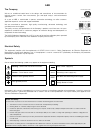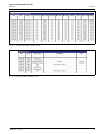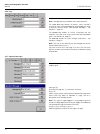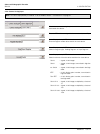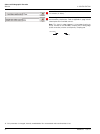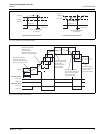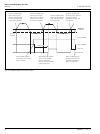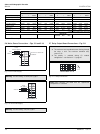- DL manuals
- ABB
- Voice Recorder
- SM2000
- User Manual
ABB SM2000 User Manual - 1 Introduction
Advanced Videographic Recorder
SM2000
1 INTRODUCTION
IM/SM2000
Issue 11
3
1 INTRODUCTION
Functional Overview – Fig. 1.1
12 Recording Channels as standard, divided into 2 Process Groups, each with 6 Recording Channels.
Two Alarms and one Totalizer are assigned to each Recording Channel.
Signal sources derived from universal analog inputs, the Modbus serial link, optional digital inputs or internal analog and digital
signals.
Any source can be assigned to any recording channel.
Data from assigned sources can be displayed in:
–
Vertical or Horizontal Chart view format
–
Vertical or Horizontal Bargraph view format
–
Digital Indicator view format
–
Process view format
Three instrument logs record alarm events, totalizer values and system/configuration changes.
Screen Capture facility – saves an image of any of the operator views to external archive media provided external archive media
with sufficient free space is inserted in the instrument. It is not necessary for archiving to be 'online'.
Standard Accessories
Note. For optional accessories, refer to Appendix E on
Keys
Mounting Clamps
Shunt Resistors
(1 per analog input)
Summary of SM2000
Page 1
User guide im/sm2000 issue 11 advanced videographic recorder sm2000
Page 2: Abb
Abb en iso 9001:2000 cert. No. Q 05907 en 29001 (iso 9001) lenno, italy – cert. No. 9/90a stonehouse, u.K. 0255 electrical safety this equipment complies with the requirements of cei/iec 61010-1:2001-2 'safety requirements for electrical equipment for measurement, control and laboratory use'. If the...
Page 3: Contents
Advanced videographic recorder sm2000 contents im/sm2000 issue 11 1 contents 1 introduction .............................................................. 3 2 operation .................................................................... 5 2.1 powering up the instrument ................................
Page 4
Advanced videographic recorder sm2000 contents 2 im/sm2000 issue 11 5 installation ............................................................100 5.1 siting ....................................................................100 5.2 mounting ............................................................
Page 5: 1 Introduction
Advanced videographic recorder sm2000 1 introduction im/sm2000 issue 11 3 1 introduction functional overview – fig. 1.1 12 recording channels as standard, divided into 2 process groups, each with 6 recording channels. Two alarms and one totalizer are assigned to each recording channel. Signal source...
Page 6
Advanced videographic recorder sm2000 1 introduction 4 im/sm2000 issue 11 fig. 1.1 functional overview instrument logs 2.1 2.2 2.3 2.4 2.5 2.6 process group 1 1.1 1.2 1.3 1.4 1.5 1.6 recording channels 1.1 to 1.6 a1 a2 a3 a4 a5 a6 analog inputs b1 b2 b3 b4 b5 b6 1 2 3 24 comms. Analog inputs c1 c2 c...
Page 7: 2 Operation
Advanced videographic recorder sm2000 2 operation im/sm2000 issue 11 5 2 operation 2.1 powering up the instrument when power is first applied to the instrument, its processor carries out a number of self-tests and displays the start-up screen. At the end of the start-up sequence the instrument displ...
Page 8
Advanced videographic recorder sm2000 2 operation 6 im/sm2000 issue 11 fig. 2.2 overview of operator displays note. Only process groups and views that have been enabled are displayed – see section 4.5, page 64. Vertical bargraph horizontal bargraph digital indicator process view process group 2 (rec...
Page 9
Advanced videographic recorder sm2000 2 operation im/sm2000 issue 11 7 2.3 chart views – fig. 2.3 fig. 2.3 horizontal and vertical chart views note. Do not remove media while either of the media update in progress status icons ( or ) are displayed. Newest data oldest data screen interval newest data...
Page 10
Advanced videographic recorder sm2000 2 operation 8 im/sm2000 issue 11 note. 1. Current values the current value, shown on the digital indicators at either the top (vertical chart view) or right hand side (horizontal chart view) of the screen, is the latest instantaneous value and its update rate is...
Page 11
Advanced videographic recorder sm2000 2 operation im/sm2000 issue 11 9 select the configuration level – see section 4, page 45. Select the setup level – see section 3, page 29. Note. Available only if 'security system' is set to 'advanced' – see section 4.4.4, page 56. Sign the chart electronically ...
Page 12
Advanced videographic recorder sm2000 2 operation 10 im/sm2000 issue 11 note. While in historical review mode: recording of new data continues unless stopped from the setup menu – see section 3.4, page 32. Invalid historical data (e.G. When recording has stopped) is denoted by '– – –' in the digital...
Page 13
Advanced videographic recorder sm2000 2 operation im/sm2000 issue 11 11 add one of 24 predefined operator messages (see section 4.4.7, page 60) or one user- defined message to the alarm event log. If '' is selected, a data entry keyboard appears to enable the message to be entered (see fig. 4.5, pag...
Page 14
Advanced videographic recorder sm2000 2 operation 12 im/sm2000 issue 11 use the 'screen interval' to change the amount of data displayed on the screen. A longer screen interval displays more data, a shorter screen interval displays data over a shorter time period, but in more detail. In both cases, ...
Page 15
Advanced videographic recorder sm2000 2 operation im/sm2000 issue 11 13 select a channel scale to be displayed in the scale bar at the top of the chart window. For digital channels, the on and off tags are displayed at the corresponding position on the scale bar. Select 'auto scroll' to display the ...
Page 16
Advanced videographic recorder sm2000 2 operation 14 im/sm2000 issue 11 2.3.1 electronic signatures – fig. 2.4 entering an electronic signature is the equivalent to signing the chart of a conventional paper recorder. Local procedures may require the approval of a record by an authorized signatory; f...
Page 17
Advanced videographic recorder sm2000 2 operation im/sm2000 issue 11 15 2.4 bargraph views – fig. 2.5 fig. 2.5 bargraph views a vertical bargraph view alarm trip level (not shown for slow and fast rate alarms) digital channel maximum value (solid color) minimum value (white fill) instantaneous val...
Page 18
Advanced videographic recorder sm2000 2 operation 16 im/sm2000 issue 11 select the configuration level – see section 4, page 45. Select the setup level – see section 3, page 29. Add one of 24 predefined operator messages (see section 4.4.7, page 60) or one user- defined message to the alarm event lo...
Page 19
Advanced videographic recorder sm2000 2 operation im/sm2000 issue 11 17 2.5 digital indicator view – fig. 2.6 fig. 2.6 digital indicator view note. Digital indicators resize automatically according to the number of channels displayed. Totalizers must be configured and enabled before they are display...
Page 20
Advanced videographic recorder sm2000 2 operation 18 im/sm2000 issue 11 select the configuration level – see section 4, page 45. Select the setup level – see section 3, page 29. Add one of 24 predefined operator messages (see section 4.4.7, page 60) or one user- defined message to the alarm event lo...
Page 21
Advanced videographic recorder sm2000 2 operation im/sm2000 issue 11 19 stop and start individual totalizers. Channel totalizers that have not been enabled in the configuration level are greyed-out. Note. When a totalizer is not running (i.E. 'stop' is selected), the corresponding totalizer value is...
Page 22
Advanced videographic recorder sm2000 2 operation 20 im/sm2000 issue 11 2.6 process view – fig. 2.7 fig. 2.7 process view note. Only totalizers that have been configured and enabled in the configuration level are displayed. When a totalizer is not running (i.E. 'stop' is selected), the corresponding...
Page 23
Advanced videographic recorder sm2000 2 operation im/sm2000 issue 11 21 select the configuration level – see section 4, page 45. Select the setup level – see section 3, page 29. Switch between the alarm view and the statistics view. Note. If a channel's totalizer is not enabled in the configuration ...
Page 24
Advanced videographic recorder sm2000 2 operation 22 im/sm2000 issue 11 reset the totalizer value to the totalizer preset value. Channel totalizers that have not been enabled in the configuration level are greyed-out. To acknowledge a particular alarm, use the and keys to highlight it in the menu an...
Page 25
Advanced videographic recorder sm2000 2 operation im/sm2000 issue 11 23 2.7 alarm event log – fig. 2.8 note. The alarm event log view provides an historical log of all alarm events in the sequence in which they occurred. To view the current status of all alarms, choose the process view – see section...
Page 26
Advanced videographic recorder sm2000 2 operation 24 im/sm2000 issue 11 select the configuration level – see section 4, page 45. Select the setup level – see section 3, page 29. Select the entries to be displayed in the log. indicates entries currently displayed. Note. Hiding and displaying log en...
Page 27
Advanced videographic recorder sm2000 2 operation im/sm2000 issue 11 25 2.8 totalizer log – fig. 2.9 note. The totalizer log view provides an historical log of totalizer activity. To view the current totalizer status, choose the process or digital view. When the number of entries in the totalizer lo...
Page 28
Advanced videographic recorder sm2000 2 operation 26 im/sm2000 issue 11 select the configuration level – see section 4, page 45. Select the setup level – see section 3, page 29. Select the entries to be displayed in the log. indicates entries currently displayed. This does not affect which events ...
Page 29
Advanced videographic recorder sm2000 2 operation im/sm2000 issue 11 27 2.9 audit log– fig. 2.10 note. The audit log view provides an historical log of system activity. When the number of entries in the audit log has reached that defined in 'audit log size' (see section 4.4.6, page 60), the oldest d...
Page 30
Advanced videographic recorder sm2000 2 operation 28 im/sm2000 issue 11 2.10 status view – fig. 2.11 note. The status view provides an overview of the instrument's status. Fig. 2.11 status view select the configuration level – see section 4, page 45. Select the setup level – see section 3, page 29. ...
Page 31: 3 Setup
Advanced videographic recorder sm2000 3 setup im/sm2000 issue 11 29 3 setup 3.1 introduction 3.2 accessing the setup level – figs. 3.2 and 3.3 access to the setup level is controlled by the instrument's security system – see section 4.4.7, page 60. If 'security system' is set to 'basic' and 'setup l...
Page 32
Advanced videographic recorder sm2000 3 setup 30 im/sm2000 issue 11 fig. 3.2 accessing the setup level – advanced security note. If an incorrect password is entered the display returns to the operating view. However, if the maximum number of consecutive incorrect password entries is exceeded, the us...
Page 33
Advanced videographic recorder sm2000 3 setup im/sm2000 issue 11 31 3.3 password entry enter password enter the required password using the touchscreen and press 'ok'. Note. For security, all characters are displayed as ''. Change password 1. Press the 'change' button. 2. Enter the old password. 3....
Page 34
Advanced videographic recorder sm2000 3 setup 32 im/sm2000 issue 11 3.4 setup menu use this menu to stop and start recording or switch between the primary and secondary sample rates on one or more channels in the current process group. The primary sample rate is set typically to a relatively slow ra...
Page 35
Advanced videographic recorder sm2000 3 setup im/sm2000 issue 11 33 places the archive media on-line, starting the archiving process. Note. The on-line function is disabled (greyed-out in the setup menu) if no archive media card is inserted or the instrument has been placed in historical review mode...
Page 36
Advanced videographic recorder sm2000 3 setup 34 im/sm2000 issue 11 3.5 archiving recorded data, logs and configuration files stored on the instrument's internal memory can be archived to files created on removable media. Parameters for archiving process groups 1 and 2 data are set up independently....
Page 37
Advanced videographic recorder sm2000 3 setup im/sm2000 issue 11 35 3.5.3 inserting and removing media – fig. 3.4 fig. 3.4 inserting and removing external media press the eject button unlock the media door with the key supplied and press the release catch to open the door withdraw the media 1 2 3 4 ...
Page 38
Advanced videographic recorder sm2000 3 setup 36 im/sm2000 issue 11 3.5.4 archive file types archive files are created in one of two user-selectable formats: text (comma separated values [.Csv]) – see section 3.6, page 37 or secure binary encoded – see section 3.7, page 41 all archive files created ...
Page 39
Advanced videographic recorder sm2000 3 setup im/sm2000 issue 11 37 3.6 text format archive files 3.6.1 text format channel data files text format channel data files can be configured to contain data gathered over a predefined period of time using the 'new file interval' setting – see table 3.3. In ...
Page 40
Advanced videographic recorder sm2000 3 setup 38 im/sm2000 issue 11 3.6.2 text format filename examples 'new file interval' set to 'hourly', 'filename tag' set to 'process group 1' (see section 4.5.6, page 73); date is 10th october 2000; channel data and alarm event log files only enabled: 9:00 amne...
Page 41
Advanced videographic recorder sm2000 3 setup im/sm2000 issue 11 39 3.6.4 text format data file examples – figs. 3.5 to 3.8 text format archived data is stored in a comma separated value (*.Csv) format so that it can be imported directly into a standard spreadsheet, e.G. Microsoft excel™ and lotus 1...
Page 42
Advanced videographic recorder sm2000 3 setup 40 im/sm2000 issue 11 fig. 3.7 totalizer log sample – text format fig. 3.8 audit log sample – text format.
Page 43
Advanced videographic recorder sm2000 3 setup im/sm2000 issue 11 41 3.7 binary format archive files 3.7.1 binary format archive filenames examples of binary archive filenames are shown in table 3.5. 3.7.2 binary format channel data files a new binary format channel data file is created under the fol...
Page 44
Advanced videographic recorder sm2000 3 setup 42 im/sm2000 issue 11 fig. 3.9 channel data file sample – binary format fig. 3.10 alarm event log sample – binary format.
Page 45
Advanced videographic recorder sm2000 3 setup im/sm2000 issue 11 43 fig. 3.11 totalizer log sample – binary format fig. 3.12 audit log sample – binary format.
Page 46
Advanced videographic recorder sm2000 3 setup 44 im/sm2000 issue 11 3.8 archiving online/offline before data can be archived to external media, the external media must be placed on-line and one or more archive file enables set. When an external archive media card is inserted and there is internal me...
Page 47: 4 Configuration
Advanced videographic recorder sm2000 4 configuration im/sm2000 issue 11 45 4 configuration 4.1 introduction this section details the configuration of the instrument locally using the touch screen. A configuration file can also be created on a pc and transferred to the instrument via one of the arch...
Page 48
Advanced videographic recorder sm2000 4 configuration 46 im/sm2000 issue 11 fig. 4.1 accessing the configuration level note. 1. If 'new configuration' or 'open a configuration' is selected and the modified configuration file is saved later as the current configuration, new internal data files for al...
Page 49
Advanced videographic recorder sm2000 4 configuration im/sm2000 issue 11 47 note. The internal security switch is used to access the configuration level when 'configuration security type' is set to 'internal switch protected' – see section 4.4.4, page 56. Do not use the switch to access the configur...
Page 50
Advanced videographic recorder sm2000 4 configuration 48 im/sm2000 issue 11 4.2 overview of configuration – fig. 4.3 fig. 4.3 overview of configuration steps note. 1. The icons available in the main configuration window depend on the number of process groups that are currently enabled. 2. It is also...
Page 51
Advanced videographic recorder sm2000 4 configuration im/sm2000 issue 11 49 4.3 making changes to parameters – figs. 4.4 to 4.6 fig. 4.4 locating parameter settings parameter value sub-menu channel selectors (recording channel configuration only) edit button configuration tab selection list use arro...
Page 52
Advanced videographic recorder sm2000 4 configuration 50 im/sm2000 issue 11 fig. 4.5 data entry dialog boxes note. Tags with a high percentage of capital letters and wide characters such as 'w' or 'm' may appear truncated in some operator views. In such cases, use lower case letters or fewer charact...
Page 53
Advanced videographic recorder sm2000 4 configuration im/sm2000 issue 11 51 fig. 4.6 exiting configuration mode note. The current, active configuration is saved to internal storage with the filename 'sm2000.Cfg'. Selecting 'save as current configuration' suspends recording for a short time while the...
Page 54
Advanced videographic recorder sm2000 4 configuration 52 im/sm2000 issue 11 4.4 common configuration 4.4.1 setup fig. 4.7 selecting common configuration select the configuration type required – see section 4.1.1, page 45. Note. Parameters applying only to advanced or to basic configuration are ident...
Page 55
Advanced videographic recorder sm2000 4 configuration im/sm2000 issue 11 53 4.4.2 screen select the waiting time between the last key press and activation of the screen saver. When set to 'enabled', the user can save an image of any operator screen to external archive media by pressing the key when ...
Page 56
Advanced videographic recorder sm2000 4 configuration 54 im/sm2000 issue 11 4.4.3 time set the current date and time. Note. If daylight saving is required, enter the settings (see next page) before setting the time and date as the operation of the internal clock is affected by the daylight saving se...
Page 57
Advanced videographic recorder sm2000 4 configuration im/sm2000 issue 11 55 select the daylight saving method. Note. Changes to daylight saving are effective immediately a method is selected. However, if 'cancel' is selected upon exiting configuration mode (see fig. 4.6, page 51), the last saved day...
Page 58
Advanced videographic recorder sm2000 4 configuration 56 im/sm2000 issue 11 4.4.4 security note. User 1 is the system administrator and is able to change the security type and all other security parameters. Other users can change only the 'setup level security' setting and only if 'security system' ...
Page 59
Advanced videographic recorder sm2000 4 configuration im/sm2000 issue 11 57 note. The following parameters: are displayed only if 'security system' is set to 'advanced' – see page 56. Can be changed only by the system administrator (user 1). Passwords are entered initially by the system administrato...
Page 60
Advanced videographic recorder sm2000 4 configuration 58 im/sm2000 issue 11 4.4.5 users note. User 1 is the system administrator and is able to change user names/access privileges and enter initial passwords for all other users. Other users cannot change their user names and access privileges once s...
Page 61
Advanced videographic recorder sm2000 4 configuration im/sm2000 issue 11 59 note. The following parameters are displayed only if 'security system' is set to 'advanced' – see section 4.4.4, page 56. Configure user 1 (system administrator) note. Full configuration level access privileges for user 1 ca...
Page 62
Advanced videographic recorder sm2000 4 configuration 60 im/sm2000 issue 11 4.4.6 logs 4.4.7 operator messages set the maximum number of entries in each instrument log. Note. Changing the log size deletes the current log entries. The alarm event log records all process alarm transitions (inactive to...
Page 63
Advanced videographic recorder sm2000 4 configuration im/sm2000 issue 11 61 4.4.8 rs485 (modbus™) communications refer to appendix b, page 110 for further information on using the modbus link. Select the modbus protocol required. Modbus – instrument acts as a modbus slave modbus master – instrument ...
Page 64
Advanced videographic recorder sm2000 4 configuration 62 im/sm2000 issue 11 4.4.9 comms analog input note. This tab is displayed only if 'protocol' is set to 'modbus master' – see section 4.4.8, page 61. Select the comms analog input to hold the data from the nominated slave device. Enter the rtu ad...
Page 65
Advanced videographic recorder sm2000 4 configuration im/sm2000 issue 11 63 4.4.10 comms digital input note. This tab is displayed only if 'protocol' is set to 'modbus master' – see section 4.4.8, page 61. Select the comms digital input to hold the data from the nominated slave device. Enter the rtu...
Page 66
Advanced videographic recorder sm2000 4 configuration 64 im/sm2000 issue 11 4.5 process group configuration 4.5.1 setting the recording parameters fig. 4.8 selecting process group configuration note. If 'number of groups' is set to '1' (see section 4.4.1, page 52), only one process group icon and as...
Page 67
Advanced videographic recorder sm2000 4 configuration im/sm2000 issue 11 65 when 'configuration type' is set to 'basic' (see section 4.4.1, page 52), the instrument can be configured to sample all recording channels in the group simultaneously and store the data in internal memory and external archi...
Page 68
Advanced videographic recorder sm2000 4 configuration 66 im/sm2000 issue 11 set the secondary sample rate to between 0.1 seconds and 720 minutes (12 hours). Select a signal source to enable switching between the primary and secondary sample rates. Refer to appendix a, page 108 for a description of t...
Page 69
Advanced videographic recorder sm2000 4 configuration im/sm2000 issue 11 67 4.5.2 configuring the chart view screen interval scale bar alarm event annotation operator message annotation screen interval time stamp chart trace chart divisions horizontal --> chart horizontal vertical chart major chart ...
Page 70
Advanced videographic recorder sm2000 4 configuration 68 im/sm2000 issue 11 select horizontal --> (chart runs left to right with scale bar on left), horizontal or vertical chart view. Select the annotations to be displayed on the chart. Alarm events and operator messages are displayed on the chart a...
Page 71
Advanced videographic recorder sm2000 4 configuration im/sm2000 issue 11 69 enable trace pointers to display a chart scale bar with pointers to indicate the instantaneous trace positions. Disable trace pointers to display the standard chart scale bar. Select the amount of historical data to be displ...
Page 72
Advanced videographic recorder sm2000 4 configuration 70 im/sm2000 issue 11 4.5.3 configuring the bargraph view alarm trip level (not shown for slow and fast rate alarms) analog channels digital channel maximum value (solid color) minimum value (white fill) instantaneous value engineering middle val...
Page 73
Advanced videographic recorder sm2000 4 configuration im/sm2000 issue 11 71 4.5.4 configuring the process view set to 'on' to enable the operator to display the process view. Select the totalizer view to be displayed – alarms or statistics. This setting can be changed by the operator if 'view select...
Page 74
Advanced videographic recorder sm2000 4 configuration 72 im/sm2000 issue 11 4.5.5 configuring the digital indicator view note. Displayed only if the totalizer is enabled for that channel (see section 4.6.5, page 90) and for display (see below). Set to 'on' to enable the operator to display the digit...
Page 75
Advanced videographic recorder sm2000 4 configuration im/sm2000 issue 11 73 4.5.6 archiving introduction recorded data, logs and configuration files stored in the instrument's internal memory can be archived to files created in removable media in either text or binary encoded format. Parameters for ...
Page 76
Advanced videographic recorder sm2000 4 configuration 74 im/sm2000 issue 11 select the archive file format required – text format or binary format. Notes. Parameters applying only to advanced or to basic configuration are identified and respectively. The selected archive file format is applied autom...
Page 77
Advanced videographic recorder sm2000 4 configuration im/sm2000 issue 11 75 note. Displayed only if 'archive file format' (above) is set to 'text format'. Enter the filename (max. 20 characters) to be used to identify the channel data archive files. Note. The following characters cannot be used in t...
Page 78
Advanced videographic recorder sm2000 4 configuration 76 im/sm2000 issue 11 4.6 channel configuration fig. 4.10 recording channel configuration oldest un-archived data archive triggers >1 day old (binary) or >1 hour old (text) 'online' request from the set up menu. Any un-archived data is stored aut...
Page 79
Advanced videographic recorder sm2000 4 configuration im/sm2000 issue 11 77 4.6.1 recording channel setup note. Parameters applying only to advanced configuration are identified . Select the signal source for the selected channel. This can be any external analog or digital signal – see appendix a, p...
Page 80
Advanced videographic recorder sm2000 4 configuration 78 im/sm2000 issue 11 select the filter to be applied to the electrical input prior to sampling. Notes. Applicable to analog sources only. Filters are applied to the recorded values shown on the chart view only, not to instantaneous values displa...
Page 81
Advanced videographic recorder sm2000 4 configuration im/sm2000 issue 11 79 when 'configuration type' is set to 'advanced' (see section 4.4.1, page 52), the instrument can be configured to sample each recording channel individually and store the data in internal memory and external archive media (if...
Page 82
Advanced videographic recorder sm2000 4 configuration 80 im/sm2000 issue 11 4.6.2 analog input configuration •1 if this parameter is changed, internally recorded data files are recreated and unarchived data is lost. Note. The 'analog i/p' tab is displayed only if 'source id' for the recording channe...
Page 83
Advanced videographic recorder sm2000 4 configuration im/sm2000 issue 11 81 set the required electrical range. Notes. Applicable only to ma, mv, v and resistance input types. When an input is connected through an external voltage divider (see warnings on page 80), set the electrical range low and hi...
Page 84
Advanced videographic recorder sm2000 4 configuration 82 im/sm2000 issue 11 enter the tag name to be displayed on channel indicators and used to identify the channel in archive files (8 characters max.). Note. Tags with a high percentage of capital letters and wide characters such as 'w' or 'm' may ...
Page 85
Advanced videographic recorder sm2000 4 configuration im/sm2000 issue 11 83 4.6.3 digital input configuration note. The 'digital i/p' tab is displayed only if 'source id' for the recording channel is set to a digital signal source – see section 4.6.1, page 77. Note. This parameter is displayed only ...
Page 86
Advanced videographic recorder sm2000 4 configuration 84 im/sm2000 issue 11 4.6.4 alarm configuration fig. 4.11 high/low process alarms fig. 4.12 high/low latch alarms trip point alarm on alarm off alarm on alarm off high process low process hysteresis hysteresis process variable trip point alarm on...
Page 87
Advanced videographic recorder sm2000 4 configuration im/sm2000 issue 11 85 fig. 4.13 high/low annunciate alarms fig. 4.14 fast-/slow-rate alarms high annunciate alarm action low annunciate alarm action alarm on alarm acknowledged by operator hysteresis process variable alarm off trip point trip poi...
Page 88
Advanced videographic recorder sm2000 4 configuration 86 im/sm2000 issue 11 fig. 4.15 delayed high/low process alarms hysteresis alarm on alarm disabled alarm enabled trip point alarm off delay time process variable process variable goes above trip point but alarm is not activated because enable sig...
Page 89
Advanced videographic recorder sm2000 4 configuration im/sm2000 issue 11 87 note. The alarm configuration tabs are displayed only if 'source id' for the recording channel is set to an analog signal source – see section 4.6.1, page 77. Set the alarm type: high/low process – see fig. 4.11, page 84 hig...
Page 90
Advanced videographic recorder sm2000 4 configuration 88 im/sm2000 issue 11 note. Delayed process alarms only – see fig. 4.15. Set the value, in engineering units, at which the alarm is to activate. Set the hysteresis value in engineering units and the delay time in seconds. The delay time is the pe...
Page 91
Advanced videographic recorder sm2000 4 configuration im/sm2000 issue 11 89 select an alarm enable source. When the 'enable source' is active, the alarm is enabled. When the source is inactive the alarm is disabled. If set to 'none' the alarm is always enabled. Note. For delayed process alarm operat...
Page 92
Advanced videographic recorder sm2000 4 configuration 90 im/sm2000 issue 11 4.6.5 totalizer configuration note. Current totalizer values are displayed in the digital indicator and process views – see sections 2.5 and 2.6 (operation), and sections 4.5.5 and 4.5.4 (configuration) respectively. For ana...
Page 93
Advanced videographic recorder sm2000 4 configuration im/sm2000 issue 11 91 set the 'preset count' value – the value the totalizer counts from and the value applied when the totalizer is reset. Set the 'predetermined count' value – the value at which the totalizer stops or wraps. Note. A counter con...
Page 94
Advanced videographic recorder sm2000 4 configuration 92 im/sm2000 issue 11 analog input sources only – see section 4.6.1, page 77. Set the required totalizer count rate and cut off value. The count rate is determined by the maximum number of engineering units (or pulses) per second and the smallest...
Page 95
Advanced videographic recorder sm2000 4 configuration im/sm2000 issue 11 93 4.6.6 scales note. Parameters applying only to advanced configuration are identified . The scales configured here are used to scale analog channel data in the chart view when 'configuration type' is set to 'advanced' – see s...
Page 96
Advanced videographic recorder sm2000 4 configuration 94 im/sm2000 issue 11 4.7 i/o module configuration 4.7.1 analog inputs fig. 4.16 i/o module configuration note. The instrument detects the type of module fitted in each position automatically. Set the mains rejection frequency used to electrical ...
Page 97
Advanced videographic recorder sm2000 4 configuration im/sm2000 issue 11 95 4.7.2 relay modules offset adjust / span adjust manually fine-tune the offset adjust and span adjust values to remove process errors. These are calculated values applied to the raw input signal. Note. If simulating thermocou...
Page 98
Advanced videographic recorder sm2000 4 configuration 96 im/sm2000 issue 11 4.7.3 hybrid modules select a digital output source. Note. A digital output source is the internal digital source used to activate/de-activate a digital output. If a digital output is used to provide a totalizer count pulse,...
Page 99
Advanced videographic recorder sm2000 4 configuration im/sm2000 issue 11 97 4.7.4 ethernet modules refer to the ethernet communications option user guide supplement (im/smenet) for information on how to install, configure and use the instrument on an ethernet network and for information on configuri...
Page 100
Advanced videographic recorder sm2000 4 configuration 98 im/sm2000 issue 11 4.9 functions 4.9.1 custom linearizers fig. 4.17 functions configuration press the key adjacent to the linearizer to be adjusted to open the adjust custom linearizer' window. Use the and keys to highlight the point to be mod...
Page 101
Advanced videographic recorder sm2000 4 configuration im/sm2000 issue 11 99 4.9.2 real-time alarms enter the tag to be used in the alarm event log – see section 2.7, page 23. Set the day(s) on which the alarm is activated. Set to 'on' to activate the real-time alarm on the first day of each month. S...
Page 102: 5 Installation
Advanced videographic recorder sm2000 5 installation 100 im/sm2000 issue 11 5 installation 5.1 siting – figs. 5.1 and 5.2 ec directive 89/336/eec in order to meet the requirements of ec directive 89/336/ eec for emc regulations, this product must not be used in a non-industrial environment. End of l...
Page 103
Advanced videographic recorder sm2000 5 installation im/sm2000 issue 11 101 5.2 mounting – figs. 5.3 and 5.4 fig. 5.3 mounting dimensions fig. 5.4 fitting the instrument into the panel 144.0 (5.67) 144.0 (5.67) panel cut-out 30 (1.2) 138 (5.43 ) +1.0 0.0 +0.04 0.0 138 (5.43 ) +1.0 0.0 +0.04 0.0 ...
Page 104
Advanced videographic recorder sm2000 5 installation 102 im/sm2000 issue 11 5.3 electrical connections – fig. 5.5 warning. The instrument is not fitted with a switch therefore a disconnecting device such as a switch or circuit breaker conforming to local safety standards must be fitted to the final ...
Page 105
Advanced videographic recorder sm2000 5 installation im/sm2000 issue 11 103 fig. 5.5 electrical connections note. Terminal screws must be tightened to a torque of 2.5 lbf.In (0.28 nm). Module positions a b c d e f positions a and b analog inputs section 5.4 + thc v*, mv ma rtd + thc ma rtd + thc ma ...
Page 106
Advanced videographic recorder sm2000 5 installation 104 im/sm2000 issue 11 5.4 analog inputs 5.4.1 current and voltage – fig. 5.6 5.4.2 thermocouple – fig. 5.6 use the correct compensating cable between the thermocouple and the terminals – see table 5.1 on page 106. Automatic cold junction compensa...
Page 107
Advanced videographic recorder sm2000 5 installation im/sm2000 issue 11 105 5.5 rs422/485 serial communications the serial interface fitted to this instrument has been designed to operate using the modbus remote terminal unit (rtu) master/slave protocol. An appropriate rs422/485 communications drive...
Page 108
Advanced videographic recorder sm2000 5 installation 106 im/sm2000 issue 11 5.6 mains power connections – figs. 5.9 and 5.10 5.7 relay output board connections – fig. 5.11 compensating cable bs1843 ansi mc 96.1 din 43714 bs4937 part no.30 type of thermocouple + – case + – case + – case + – case ni-c...
Page 109
Advanced videographic recorder sm2000 5 installation im/sm2000 issue 11 107 5.8 hybrid i/o module connections 5.8.1 digital output connections – fig. 5.12 six digital outputs are provided on the hybrid option board. 5.8.2 digital input connections – fig. 5.13 six digital inputs are provided on hybri...
Page 110
Advanced videographic recorder sm2000 appendix a – signal sources 108 im/sm2000 issue 11 appendix a – signal sources source name description analog sources analog i/p a1 to analog i/p b6 analog input values (from analog input module). Available only if an analog input module is fitted in the relevan...
Page 111
Advanced videographic recorder sm2000 appendix a – signal sources im/sm2000 issue 11 109 comms dig i/p 1 to comms dig i/p 24 digital input states. Received via the modbus/modbus tcp serial communications link – see appendix b, page 110. Alarm state 1.1a to alarm state 2.6b alarm states. Available on...
Page 112
Advanced videographic recorder sm2000 appendix b – modbus guide 110 im/sm2000 issue 11 appendix b – modbus guide b.1 introduction this instrument is fitted with a modbus/rs485 serial communications link as standard. The instrument can be configured to act as either a remote terminal unit (rtu) slave...
Page 113
Advanced videographic recorder sm2000 appendix b – modbus guide im/sm2000 issue 11 111 alarm active/inactive alarm acknowledge read access 0 = alarm inactive 1 = alarm active 0 = acknowledged or inactive 1 = active and un-acknowledged write access none 0 = no effect 1 = acknowledge no. Title modbus ...
Page 114
Advanced videographic recorder sm2000 appendix b – modbus guide 112 im/sm2000 issue 11 title coil number read write assign to group 1 0181 0 = 1 = remote operator message not assigned to group remote operator message assigned to group 0 = 1 = unassign remote operator message from group assign remote...
Page 115
Advanced videographic recorder sm2000 appendix b – modbus guide im/sm2000 issue 11 113 modbus registers stop/go reset wrap pulse 1st stage pulse flowrate failure read 0 = stopped 1 = running 0 = >1s* 1 = 0 = inactive 1 = active 0 = inactive 1 = active 0 = ok 1 = failed write 0 = stop 1 = start 1 = r...
Page 116
Advanced videographic recorder sm2000 appendix b – modbus guide 114 im/sm2000 issue 11 title modbus coil read only. 0 = ok, 1 = failed math block 1 failure 0681 math block 2 failure 0682 math block 3 failure 0683 math block 4 failure 0684 math block 5 failure 0685 math block 6 failure 0686 math bloc...
Page 117
Advanced videographic recorder sm2000 appendix b – modbus guide im/sm2000 issue 11 115 read only: 0 = all alarms inactive 1 = at least 1 alarm active title coil number title coil number title coil number title coil number bcd digital i/p d0 0801 bcd digital i/p d8 0809 bcd digital i/p d16 0817 bcd d...
Page 118
Advanced videographic recorder sm2000 appendix b – modbus guide 116 im/sm2000 issue 11 b.6 operating mode modbus registers tables b.15 to b.21 detail the contents of the modbus registers accessible while the instrument is in the operating mode. Two data types are used: 32-bit single precision floati...
Page 119
Advanced videographic recorder sm2000 appendix b – modbus guide im/sm2000 issue 11 117 modbus registers current batch previous batch maximum flowrate minimum flowrate average flowrate batch total maximum flowrate minimum flowrate average flowrate batch total read only, single precision floating poin...
Page 120
Advanced videographic recorder sm2000 appendix b – modbus guide 118 im/sm2000 issue 11 b.7 comms. Analog and digital inputs comms. Digital inputs comms. Analog inputs failure comms. Analog inputs comms. Digital inputs comms. Analog inputs failure comms. Analog inputs read/write: 0 = inactive 1 = act...
Page 121
Advanced videographic recorder sm2000 appendix b – modbus guide im/sm2000 issue 11 119 hex dec char hex dec char hex dec char hex dec char hex dec char 20 32 space 34 52 4 47 71 g 5a 90 z 6d 109 m 21 33 ! 35 53 5 48 72 h 5b 91 [ 6e 110 n 22 34 “ 36 54 6 49 73 i 5c 92 \ 6f 111 o 23 35 # 37 55 7 4a 74...
Page 122
Advanced videographic recorder sm2000 appendix c – storage capacity 120 im/sm2000 issue 11 appendix c – storage capacity c.1 internal storage capacity number of channels sample rate 3 6 9 12 0.1 seconds 27.3 hours 13.7 hours 9.1 hours 6.8 hours 0.2 seconds 2.3 days 1.1 days 18.2 hours 13.7 hours 0.3...
Page 123
Advanced videographic recorder sm2000 appendix c – storage capacity im/sm2000 issue 11 121 c.2 archive storage capacity note. The storage capacity times shown are for archiving of a single group. If two groups are archived, the durations are halved. Media size sample rate 128 mb 256 mb 512 mb 1 gb 0...
Page 124
Advanced videographic recorder sm2000 appendix c – storage capacity 122 im/sm2000 issue 11 media size sample rate 128 mb 256 mb 512 mb 1 gb 0.1 seconds 1.7 weeks 3.5 weeks 1.6 months 3.2 months 0.2 seconds 3.5 weeks 1.6 months 3.2 months 6.3 months 0.3 seconds 5.2 weeks 2.4 months 4.9 months 9.5 mon...
Page 125
Advanced videographic recorder sm2000 appendix d – default settings im/sm2000 issue 11 123 appendix d – default settings d.1 company standard d.1.1 common configuration d.1.2 process groups 1 to 6 setup configuration type basic number of groups 1 language english global alarm ack source none instrum...
Page 126
Advanced videographic recorder sm2000 appendix d – default settings 124 im/sm2000 issue 11 d.1.3 recording channels d.1.4 i/o modules setup source indentifiers channels 1.1 to 1.6 analog input a1 to a6 channels 2.1 to 2.6 analog input b1 to b6 trace colors channels 1.1 and 2.1 magenta channels 1.2 a...
Page 127
Advanced videographic recorder sm2000 appendix d – default settings im/sm2000 issue 11 125 d.1.5 functions d.2 quickstart templates d.2.1 qsmilliamp d.2.2 qsflow d.2.3 qsthc_c d.2.4 qsthc_f d.2.5 qsrtd_c d.2.6 qsrtd_f custom linearizers 1 and 2 x co-ordinates 0.0, 5.0, 10.0, 15.0, 20.0, 25.0, 30.0, ...
Page 128
Advanced videographic recorder sm2000 appendix d – default settings 126 im/sm2000 issue 11 d.2.7 qsdemo as d.1 company standard except: screen screen capture enabled operator messages message 1 start of batch message 2 end of batch message 3 standby mode active message 4 cleaning in progress chart v...
Page 129
Advanced videographic recorder sm2000 appendix d – default settings im/sm2000 issue 11 127 d.2.8 qsdairy as d.2.5 qsrtd_c except: recording primary sample rate 1 min chart view screen interval 2 days/screen bargraph view bargraph view enable off archiving archive file enables alarm event log file tr...
Page 130
Advanced videographic recorder sm2000 appendix e – spare parts and accessories 128 im/sm2000 issue 11 appendix e – spare parts and accessories media door keys gr2000/0725 panel clamp gr2000/0723 voltage divider board gr2000/0375 (inc. 250 Ω shunt gr2000/0377) compact flash card 512mb b12156 1gb b125...
Page 131
Advanced videographic recorder sm2000 appendix e – spare parts and accessories im/sm2000 issue 11 129 20-way terminal block for analog input modules: gr2000/0726 for other modules: gr2000/0727 8-way terminal block gr2000/0728 instrument to panel seal pr100/0186 terminal compartment gr2000/0716 remov...
Page 132
Advanced videographic recorder sm2000 appendix f – error & diagnostics information 130 im/sm2000 issue 11 appendix f – error & diagnostics information error message action "the system has not finished updating the files in the storage card folder. Please re-insert the storage card now. Warning: fail...
Page 133
Advanced videographic recorder sm2000 appendix g – symbols and icons im/sm2000 issue 11 131 appendix g – symbols and icons status icons historical review active external archive media on-line (green icon, shaded area indicates % used) external archive media off-line (grey icon, shaded area indicates...
Page 134: Index
Advanced videographic recorder sm2000 index 132 im/sm2000 issue 11 index a accessories .......................................................................3 advanced configuration .................................... 10, 12, 13 advanced security – see security system: advanced alarm event log ......
Page 135
Advanced videographic recorder sm2000 index im/sm2000 issue 11 133 d date and time .......................................................54 to 55 daylight saving ................................................. 10, 41, 55 diagnostics (math and logic) – see also advanced software options user guide...
Page 136
Advanced videographic recorder sm2000 index 134 im/sm2000 issue 11 p passwords entering .....................................................................31 entry failure limit ......................................................57 expiry ...........................................................
Page 137: Products & Customer Support
Products & customer support products automation systems • for the following industries: – chemical & pharmaceutical – food & beverage – manufacturing – metals and minerals – oil, gas & petrochemical – pulp and paper drives and motors • ac and dc drives, ac and dc machines, ac motors to 1kv • drive s...
Page 138
Im/sm2000 issue 1 1 abb has sales & customer support expertise in over 100 countries worldwide www.Abb.Com the company's policy is one of continuous product improvement and the right is reserved to modify the information contained herein without notice. Printed in uk (12.07) © abb (2007) abb limited...