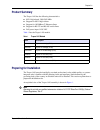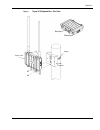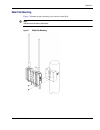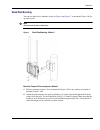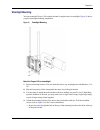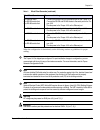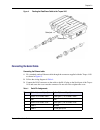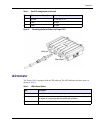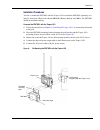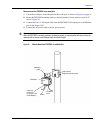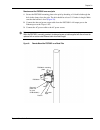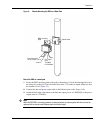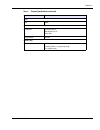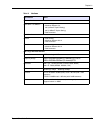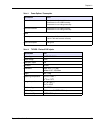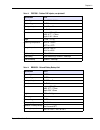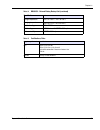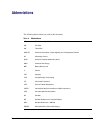- DL manuals
- ABB
- Network Router
- Tropos 1410
- Installation Manual
ABB Tropos 1410 Installation Manual
Summary of Tropos 1410
Page 1
Part no. 200437-00 rev b0 2012_11_17 tropos ® installation guide models 1410 and 1410-haz abb 555 del rey ave. Sunnyvale, ca 94085 usa www.Abb.Com/tropos 408-331-6800
Page 2
Tropos 1410 installation guide 2 copyright notice ©2003-2012 tropos networks, inc. All rights reserved. Tropos, tropos networks, pwrp, metromesh, and gridcom are registered trademarks of tropos networks, inc.. All other brand names, company names, product names, trademarks, and registered trademarks...
Page 3
Tropos 1410 installation guide 3 to reduce potential radio interference to other users, the antenna type and its gain should be so chosen that the equivalent isotropically radiated power (eirp) is not more than that permitted for successful communication. Csa notice the tropos 1410-haz is certified ...
Page 4
Tropos 1410 installation guide 4 european community language versions of informal statement for inclusion in user information the following statements are in accordance with article 6.3 of directive 1999/5/ec. . 1410 1410 1410 1410 1410 1410 1410 1410 1410 1410 1410 1410 1410 1410
Page 5
Tropos 1410 installation guide 5 stop!! Stop!! Stop!! Stop!! Read this first! Important safety instructions the exclamation point within an equilateral triangle is intended to alert the user to the presence of important operating and maintenance (servicing) instructions in the literature accompanyin...
Page 6
Tropos 1410 installation guide 6 warning risk of personal injury or death when installing this device! There is a risk of personal injury or death if the device antennas come near electric power lines. Carefully read and follow all instructions in this manual. By nature of the installation, you may ...
Page 7: Contents
Tropos 1410 installation guide 7 contents 1 introduction . . . . . . . . . . . . . . . . . . . . . . . . . . . . . . . . . . . . . . . . . . . . . . . . . 11 2 installing the tropos 1410 . . . . . . . . . . . . . . . . . . . . . . . . . . . . . . . . . . . . . 12 product summary . . . . . . . . . . ...
Page 8
Tropos 1410 installation guide 8 5 antenna information . . . . . . . . . . . . . . . . . . . . . . . . . . . . . . . . . . . . . . . . . . 56 6 wind loading considerations . . . . . . . . . . . . . . . . . . . . . . . . . . . . . . . . . . 57 abbreviations . . . . . . . . . . . . . . . . . . . . . ....
Page 9: Figures
Tropos 1410 installation guide 9 figures figure 1 tropos 1410 exploded view - front view . . . . . . . . . . . . . . . . . . . . 14 figure 2 tropos 1410 exploded view - back view . . . . . . . . . . . . . . . . . . . . 15 figure 3 example mounting approach - antennas facing upward . . . . . . . . 18...
Page 10: Tables
Tropos 1410 installation guide 10 tables table 1 tropos 1410 models . . . . . . . . . . . . . . . . . . . . . . . . . . . . . . . . . . . . . . 13 table 2 wired client scenarios . . . . . . . . . . . . . . . . . . . . . . . . . . . . . . . . . . . . 28 table 3 ethernet pin assignments . . . . . . . ...
Page 11: Introduction
Tropos 1410 installation guide 11 1 introduction the tropos ® 1410 and 1410-haz are standalone, multifunction single radio products. Depending on the specific software load and product configuration, the tropos 1410 or 1410-haz can operate as a wireless bridge, a serial terminal server, or a router ...
Page 12: Installing The Tropos 1410
Tropos 1410 installation guide 12 2 installing the tropos 1410 this guide explains how to install the tropos 1410 safely and is intended for trained technical professionals. This chapter covers the following topics: “product summary” on page 13 “preparing for installation” on page 13 “mounting strat...
Page 13: Product Summary
Chapter 2 tropos 1410 installation guide 13 product summary the tropos 1410 has the following characteristics: 802.11b/g/n band, 2400-2483 mhz support for 802.11b/g/n clients support for 10/100base-t ethernet clients support for rs-232 and rs-485 serial clients poe power input 11-50 vdc table 1 li...
Page 14
Chapter 2 tropos 1410 installation guide 14 figure 1 tropos 1410 exploded view - front view clamp pole bracket serial port ethernet port tropos 1410
Page 15
Chapter 2 tropos 1410 installation guide 15 figure 2 tropos 1410 exploded view - back view clamp pole bracket tropos 1410
Page 16: Site Planning
Chapter 2 tropos 1410 installation guide 16 installation hardware and tools the following installation accessories are included in the shipping package: one pole bracket one 4-inch diameter clamp two 10-32 x 5/16-inch stainless steel hex head machine screws one connector cover (used to cover the u...
Page 17: Location Guidelines
Chapter 2 tropos 1410 installation guide 17 location guidelines tropos 1410 devices are radio devices and therefore susceptible to interference that can reduce throughput and range. Install the unit in an area where trees, buildings, and large steel structures do not obstruct radio signals to and ...
Page 18
Chapter 2 tropos 1410 installation guide 18 note to eliminate potential interference from the mounting structure, the tropos 1410 should be mounted with at least 4 feet of clearance around the antennas. Acceptable options for mounting on a streetlight are shown in figure 3 . In each case the unit ...
Page 19: Proper Use of Clamps
Chapter 2 tropos 1410 installation guide 19 proper use of clamps the mounting assembly contains a clamp to secure the tropos 1410 to the mounting structure. Figure 4 illustrates the proper use of the clamp. The clamp must be routed through a slot in the pole bracket as shown in the figure, and the...
Page 20
Chapter 2 tropos 1410 installation guide 20 pole, tower, and streetlight mounting instructions this section explains how to mount the tropos 1410 on a pole, tower, or streetlight. It is best to mount the unit to aluminum or galvanized steel structures. The mounting brackets are designed to pierce ...
Page 21: Metal Pole Mounting
Chapter 2 tropos 1410 installation guide 21 metal pole mounting figure 5 illustrates proper mounting for an outdoor metal pole. Note antennas must be clear of obstruction. Figure 5 metal pole mounting.
Page 22
Chapter 2 tropos 1410 installation guide 22 mount the tropos 1410 on a metal pole 1. Select a mounting location. You can attach the tropos 1410 to any pipe or pole with diameter between 1 inch and 10 inches. 2. Slip the flat portion of the clamp under the inner slot of the pole bracket. 3. Use the...
Page 23: Wood Pole Mounting
Chapter 2 tropos 1410 installation guide 23 wood pole mounting you can use either of two methods, shown in figure 6 and figure 7 , to mount the tropos 1410 to an outdoor pole. Note antennas must be clear of obstruction. Figure 6 wood pole mounting - method 1 mount the tropos 1410 on a wood pole - ...
Page 24
Chapter 2 tropos 1410 installation guide 24 3. Attach the tropos 1410 with mounting bracket to the pole bracket with two 5/16-inch machine screws (refer to figure 5 for the correct orientation). Make sure the unit is level. — insert one screw through the hole at the top of the mounting bracket to ...
Page 25: Wood Brace Mounting
Chapter 2 tropos 1410 installation guide 25 wood brace mounting you can mount the pole bracket directly on a wood brace without using clamps, as shown in figure 8 . Figure 8 wood brace mounting option mount the tropos 1410 on a wood brace 1. Select a mounting location. You can attach the tropos 14...
Page 26: Tower Mounting
Chapter 2 tropos 1410 installation guide 26 tower mounting you can mount the tropos 1410 on an outdoor tower. Note at the antenna level, the unit must be free from metal obstruction within a 4-foot radius ( figure 9 ). Figure 9 tower mounting mount the tropos tropos 1410 on a tower 1. Remove the p...
Page 27: Streetlight Mounting
Chapter 2 tropos 1410 installation guide 27 streetlight mounting you can mount the tropos 1410 on the horizontal or angled arm of a streetlight. Figure 10 shows a typical streetlight mounting installation. Figure 10 streetlight mounting mount the tropos 1410 on a streetlight 1. Select a mounting l...
Page 28
Chapter 2 tropos 1410 installation guide 28 — insert the other screw through the curved slot track in the mounting bracket to the hole in the middle of the pole bracket just above the clamp slot. 5. Level the mounting bracket by rotating the unit along the curved slot tracks. Tighten the screws. T...
Page 29
Chapter 2 tropos 1410 installation guide 29 when the configuration is determined, use the following sections as guidelines for proper cabling. Note the tropos 1410 is shipped pre-configured. For post-installation changes in configuration, you can communicate with the unit by way of its wireless co...
Page 30
Chapter 2 tropos 1410 installation guide 30 note this is not a mid-span powered device. Never attempt to daisy-chain power over ethernet devices. Connecting the ethernet cable 1. Fit a standard outdoor ethernet cable through the connector supplied with the tropos 1410 as shown in figure 11 2. Foll...
Page 31: Connecting The Serial Cable
Chapter 2 tropos 1410 installation guide 31 figure 11 routing the data/power cable to the tropos 1410 connecting the serial cable connecting the ethernet cable 1. Fit a standard outdoor ethernet cable through the connector supplied with the tropos 1410 as shown in figure 12 . 2. Follow the wiring ...
Page 32: Led Indicator
Chapter 2 tropos 1410 installation guide 32 figure 12 connecting the serial cable to the tropos 1410 led indicator the tropos 1410 is equipped with an led indicator. The led indicator has three states, as shown in table 5 . 6 not used rs-232 (port 2) tx 7 power - not used 8 power - not used table ...
Page 33: Rf Exposure Information
Chapter 2 tropos 1410 installation guide 33 safety and servicing information this section contains safety and servicing information. Rf exposure information the federal communications commission (fcc) with its action in et docket 96-8 has adopted a safety standard for human exposure to rf electrom...
Page 34: Servicing The Tropos 1410
Chapter 2 tropos 1410 installation guide 34 do not operate the radio or attempt to transmit data unless the antenna is connected; otherwise, the radio may be damaged. Use in specific environments: — do not operate a portable transmitter near unshielded blasting caps or in an explosive environment ...
Page 35: Accessories
Tropos 1410 installation guide 35 3 installing battery and power backup accessories warning the power accessories described in this chapter are not approved for use in hazardous conditions. This chapter describes how to install battery and power backup accessories: “introduction” on page 35 “install...
Page 36
Chapter 3 tropos 1410 installation guide 36 the ps079001 can be mounted on the mounting bracket of the tropos 1410 or can be remotely mounted. The ps079001 provides an ethernet port that connects to the lan port on the tropos 1410, allowing it to function as a gateway. Bb063001 - external battery ...
Page 37: Installing The Tlp4820
Chapter 3 tropos 1410 installation guide 37 table 7 lists ordering information. Installing the tlp4820 the tlp4820 is a power over ethernet (poe) power injector that converts ac power (100- 277vac, 50-60hz) to 48 vdc. The tlp4820 can supply up to 20w of power. It does not support 802.3af power dis...
Page 38
Chapter 3 tropos 1410 installation guide 38 figure 14 preparing the tlp4820 for installation 4. Push one of the rj45 connectors on the ethernet cable carefully through the cable gland and rubber boot towards the tlp4820. The boot stretches to accommodate the connector. 5. Connect the rj45 connecto...
Page 39
Chapter 3 tropos 1410 installation guide 39 figure 15 installing the tlp4820 13. Restore ac power to the streetlight. 14. Cover the photo electric control and verify that the lamp is able to arc. 15. Connect the ethernet cable to the tropos 1410 and power it up to verify that the connection is wor...
Page 40
Chapter 3 tropos 1410 installation guide 40 cable pinouts warning use only shielded cat5 cable rated for outdoor use. For protection against risk of fire and electrical hazard, and to ensure the reliable operation of this equipment, the shields of the cat5 cable must be properly terminated and bon...
Page 41: Installing The Ps079001
Chapter 3 tropos 1410 installation guide 41 installing the ps079001 follow the guidelines in this section when installing the ps079001: “tools required” on page 45 “installation procedures” on page 46 tools required wrench, 1/2 inch or 13mm 5/16 nut driver wrench, 9/16 inch but only when using 3/8...
Page 42
Chapter 3 tropos 1410 installation guide 42 installation procedures you can co-mount the ps079001 with the tropos 1410 or mount the ps079001 separately on a metal or wood pole. When used with the bb063001 battery backup unit (bbu), the ps079001 should be mounted remotely. Co-mount the ps079001 wit...
Page 43
Chapter 3 tropos 1410 installation guide 43 remote mount the ps079001 on a metal pole 1. Use the hose clamp to secure the pole bracket to the pole, as shown in figure 5 on page 21. 2. Secure the ps079001 mounting bracket to the pole bracket. Secure with two each 10-32 screws ( figure 19 ). 3. Conn...
Page 44
Chapter 3 tropos 1410 installation guide 44 remote mount the ps079001 on a wood pole 1. Secure the ps079001 mounting plate to the pole by threading a 1/4-inch bolt through the hole in the clamp slot to the pole. The bolt should be at least 3 1/2 inches in length. Make sure that the bracket is leve...
Page 45
Chapter 3 tropos 1410 installation guide 45 installing the battery backup unit follow the guidelines in this section when installing the battery backup unit (bbu): “tools required” on page 45 “installation procedures” on page 46 tools required wrench, 1/2 inch or 13mm 5/16 nut driver wrench, 9/16 ...
Page 46
Chapter 3 tropos 1410 installation guide 46 installation procedures you can co-mount the bbu with the tropos 1410 (preferred) or mount the bbu separately on a metal or wood pole. When using both the bbu063001 and the ps079001, the bbu must be co- mounted with the tropos 1410 and the ps079001 mount...
Page 47
Chapter 3 tropos 1410 installation guide 47 remote mount the bbu on a metal pole 1. Use the hose clamp to secure the pole bracket to the pole, as shown in figure 5 on page 21. 2. Secure the bbu mounting bracket to the pole bracket. Secure with two each 10-32 screws ( figure 22 ). 3. Connect the po...
Page 48
Chapter 3 tropos 1410 installation guide 48 figure 22 remote mounting the bbu on a metal pole mount the bbu on a wood pole 1. Secure the bbu mounting plate to the pole by threading a 1/4-inch bolt through the hole in the clamp slot to the pole. The bolt should be at least 3 1/2 inches in length. M...
Page 49
Chapter 3 tropos 1410 installation guide 49 figure 23 mounting the bbu on a wood pole bbu mounting plate bbu poe input from tlp4820 or ps079001 data and power data in out (to 1410).
Page 50: Product Specifications
Tropos 1410 installation guide 50 4 product specifications the tables in this chapter contain specifications for the tropos 1410: “physical specifications” on page 50 “interfaces” on page 52 “power options / consumption” on page 53 “certifications, other” on page 55 table 9 physical specifications s...
Page 51
Chapter 4 tropos 1410 installation guide 51 color color white shock and vibration operational: etsi 300-19-2-4 specification t41.E, class 4m3 transportation: ista 2a status lamp led indicator off: no power flashing: power on, system not ready on: system ready table 9 physical specifications (conti...
Page 52
Chapter 4 tropos 1410 installation guide 52 table 10 interfaces specification value ethernet interface ieee 802.3 10/100baset • auto sensing • maximum distance (ft): 550 (10baset duplex setting) 300 (100baset duplex setting) • rj45 connector serial interface rs-232 • auto sensing • maximum distanc...
Page 53
Chapter 4 tropos 1410 installation guide 53 table 11 power options / consumption specification value antenna protection μj for 3ka @ 8/20μs waveform en61000-4-2 level 4 esd immunity en61000-4-5 level 4 surge immunity data port protection en61000-4-2 level 4 esd immunity en61000-4-5 level 4 surge i...
Page 54
Chapter 4 tropos 1410 installation guide 54 table 13 ps079001 - outdoor poe injector, non-photocell specification value input voltage 100-277vac 50/60hz output voltage 48vdc data input / output 10/100base-t connector 3 x rj45 dimensions height: 4.92" / 125mm width: 6.77" / 172mm depth: 2.36" / 60m...
Page 55
Chapter 4 tropos 1410 installation guide 55 storage temperature -40 o f to +185 o f / -40 o c to +85 o c charging temperature -40 o f to +113 o f / -40 o c to +45 o c weather loading ip54 / nema4x wind loading wind survivability 165mph / 264kmph table 15 certifications, other regulatory domain spe...
Page 56: Antenna Information
Tropos 1410 installation guide 56 5 antenna information this chapter provides information on the integrated antenna for the tropos 1410. An074077 one outdoor 7.4dbi omni unit-mounted antenna • n connector • 2400-2483 mhz • length: 19 in (48.3 cm) • weight: 4.7 oz (.133 kg) • color: white • measured ...
Page 57: Wind Loading Considerations
Tropos 1410 installation guide 57 6 wind loading considerations the american association of state highway and transportation officials (aashto) standards manual, “standard specifications for structural supports for signs, luminaires and traffic signals,” governs most structural support issues relate...
Page 58: Abbreviations
Tropos 1410 installation guide 58 abbreviations the following abbreviations are used in this document. Table 16 abbreviations 2p two-phase or split phase 2w two-wire 3w three-wire aashto american association of state highway and transportation officials ac alternating current ansi american national ...
Page 59
Tropos 1410 installation guide 59 dc direct current dgt directorate general of telecommunications (taiwan) dqpsk differential-quadrature phase-shift keying dsss direct-sequence spread spectrum eft electrically fast transients eirp effective isotropic radiated power emc electromagnetic compatibility ...
Page 60
Tropos 1410 installation guide 60 n neutral nec national electrical codes nema national electrical manufacturers association ofdm orthogonal frequency division multiplexing p phase pe protective earth poe power over ethernet rj45 registered jack 45 rss received signal strength rx receive rxd receive...
Page 61
Tropos 1410 installation guide 61 index a ac wiring diagrams 45 american association of state highway and transportation officials (aashto) 57 antennas general information and restrictions 2 type and placement 17 b battery backup unit (bbu) 36 building materials 17 c cautions 6 certifications 55 cla...
Page 62
Tropos 1410 installation guide 62 certifications 55 interfaces 52 physical 50 power 53 streetlight mounting instructions 27 mounting options 18 t tools for installation 16 tower mounting 26 tropos 1410 diagram 14, 15 exploded view 14, 15 models 13 w warnings, general 6 wind loading 57 wood brace mou...