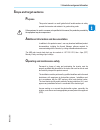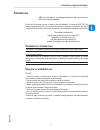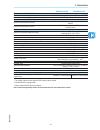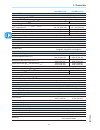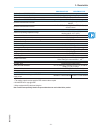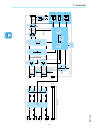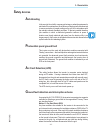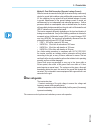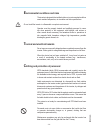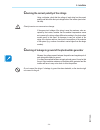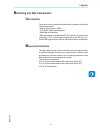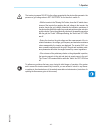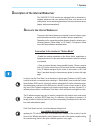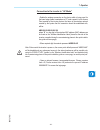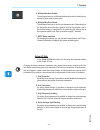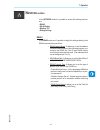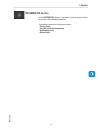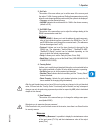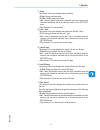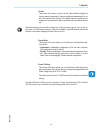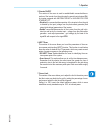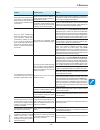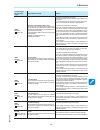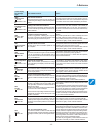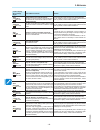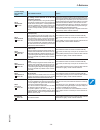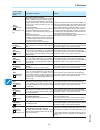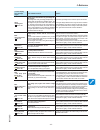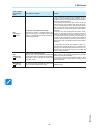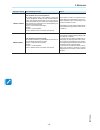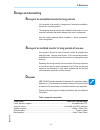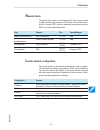- DL manuals
- ABB
- Inverter
- UNO-DM-TL-PLUS-US
- Product Manual
ABB UNO-DM-TL-PLUS-US Product Manual
Summary of UNO-DM-TL-PLUS-US
Page 1
Abb solar inverters product manual uno-dm-3.3/3.8/4.6/5.0-tl-plus-us (from 3.3 to 5.0 kw).
Page 2
- 2 - 000705ag important safety instructions this manual contains important safety instructions that must be followed during installation, operation and maintenance of the abb photovoltaic inverter. Save these instructions! Keep this document in a safe place near the inverter for easy access during ...
Page 3
- 3 - 000705ag product manual uno-dm-3.3/3.8/4.6/5.0-tl-plus-us string inverters 1 - introduction and general information 2 - characteristics 3 - safety and accident prevention 4 - lifting and transport 5 - installation 6 - instruments 7 - operation 8 - maintenance uno-dm-3.3/3.8/4.6/5.0-tl-plus-us-...
Page 4
- 4 - 000620ag w arranty and conditions of sale the terms and conditions of sale, including requirements for maintaining the warranty, are sent with each order. Refer to the terms and conditions when designing the site, installling the inverter and setting up a preventative maintenance program. In p...
Page 5: Able of Contents
- 5 - 000706ag 1- introduction and general information t able of contents i ntroduction and general information ............................................................................................... 4 warranty and conditions of sale .............................................................
Page 6
- 6 - 000706ag 1- introduction and general information s afety and accident prevention .....................................................................................................37 safety information and instructions ............................................................................
Page 7
- 7 - 000706ag 1- introduction and general information i nstruments ........................................................................................................................................72 description of keyboard and led panel...........................................................
Page 8
- 8 - 000706ag 1- introduction and general information a ttachments ...................................................................................................................................152 port and network services used by the inverter .....................................................
Page 9: Cope and Target Audience
- 9 - 000622bg 1- introduction and general information s cope and target audience p urpose this product manual is a useful guide that will enable workers to safety operate the invereter and maintain it in good working order. If the equipment is used in a manner not specified in this manual, the prot...
Page 10: Ymbols And Signs
- 10 - 000623bg 1 - introduction and general information s ymbols and signs in the manual and/or in some cases on the equipment, the danger or hazard zones are indicated with signs, labels, symbols or icons. Symbol description general warning - important safety information. Indicates a potentially h...
Page 11: Ntended Use
- 11 - 000624ag 1- introduction and general information i ntended use abb is not be liable for any damage whatsoever that may result from incorrect or careless operation. Do not use the inverter in a way for which is was not intended. The inverter must not be used by inexperienced staff, or even exp...
Page 12: Ntroduction
- 12 - 000625ag i ntroduction this chapter describes the features of the inverter, and identifies the principal components needed to understand the installation and operating instructions. Some terminology is defined. Technical datasheets, physical dimensions and safety id plates are explained. The ...
Page 13: Odels and Range of Equipment
- 13 - 000707ag 2 - characteristics m odels and range of equipment the single-phase inverter models covered by this manual are divided into four groups according to their maximum output power: 3.3 kw, 3.8 kw, 4.6 kw and 5.0 kw. For each model, the following variant is available: - model with “sb-ra”...
Page 14
- 14 - 000707ag 2 - characteristics a4 1:1 1/1 regulatory label of uno- 3.3 plus-u b dm- tl r - - s-s - a label material: 3m type 7331 (ul r/c pgji2) inks: refer to ul file mh16411 label content: fixed as shown in the picture size: 135 mm (height) x 75 mm (width) xlp.V2p25.0al aa a.Statuti r.White g...
Page 15
- 15 - 000707ag 2 - characteristics besides the regulatory label, an additional product label is also provided. The label displays the following information: an additional wireless identification label is provided. The label displays the following information: the wireless identification label is di...
Page 16: Eference Number Index
- 16 - 000708ag 2 - characteristics 01 , bracket 02 , lock spring 03 , heat sink 04 , inverter front cover 05 , wiring box front cover 06 , led panel 07 , display 08 , keyboard 09 , rsd terminal block 10 , ac output terminal block 11 , wireless antenna 12 , dc input terminal block 13 , 3/4” dc condu...
Page 17
- 17 - 000708ag 2 - characteristics a ccessory board uno-dm-com kit (optional) the inverter can be equipped with advanced accessory board pn: uno-dm-plus-com kit (ordered separately), adding: - an rs-485 serial interface - configurable relay: - remote switch-on/switch-off a ccessory board uno-dm-plu...
Page 18: Echnical Data
- 18 - 000709ag 2 - characteristics t echnical data uno-dm-3.3-plus uno-dm-3.8-plus input side (dc) absolute maximum voltage (v max,abs ) 600 v start-up voltage (v start ) default 200 v (120...350 v) operating mppt voltage range (v dcmin ...V dcmax ) 0.7xv start ...580 v (≥ 90v) maximum usable power...
Page 19
- 19 - 000709ag 2 - characteristics uno-dm-3.3-plus uno-dm-3.8-plus optional board uno-dm-com kit optional communication interface rs485, alarm/load manager relay, remote on/off optional communication protocol modbus rtu (sunspec), aurora protocol optional board uno-dm-plus-ethernet com kit optional...
Page 20
- 20 - 000709ag 2 - characteristics uno-dm-4.6-plus uno-dm-5.0-plus input side (dc) absolute maximum voltage (v max,abs ) 600 v start-up voltage (v start ) default 200 v (120...350 v) operating mppt voltage range (v dcmin ...V dcmax ) 0.7xv start ...580 v (≥ 90v) maximum usable power (p dcrmppt ) - ...
Page 21
- 21 - 000709ag 2 - characteristics uno-dm-4.6-plus uno-dm-5.0-plus optional board uno-dm-com kit optional communication interface rs485, alarm/load manager relay, remote on/off optional communication protocol modbus rtu (sunspec), aurora protocol optional board uno-dm-plus-ethernet com kit optional...
Page 22: Orques
- 22 - 000709ag 2 - characteristics t orques to maintain the nema 4x rating of the inverter and for correct installation, the following torques must be used: front cover fastening screws 05 2.5nm (1.8 ft-lb) screw for protective earth (pe) connection point 19 2.0nm (1.5 ft-lb) o uter dimensions the ...
Page 23: Racket Dimensions
- 23 - 000709ag 2 - characteristics b racket dimensions the dimensions of the wall mounting bracket are expressed in mm. 53.4 322 8 8 80 8 8 128 a a a-a 24.5 24.5 9.3 33.25 86.75 31.75 31.75 86.75.
Page 24: Fficiency Curves
- 24 - 000710ag 2 - characteristics e fficiency curves the equipment was designed considering current energy conservation standards, to avoid waste and unnecessary leakage. Graphs of the efficiency curves of all models of inverter described in this manual are shown below. The efficiency curves are l...
Page 25
- 25 - 000710ag 2 - characteristics 80 78 76 74 82 84 86 90 88 92 94 96 98 0% 10% 20% 30% 50% 70% 100% efficiency [%] 80% 90% 60% 40% 200vdc 340vdc 480vdc % of rated output power efficiency curves vgrid=240vac ; frequency=60hz ; tamb=25°c 80 78 76 74 82 84 86 90 88 92 94 96 98 0% 10% 20% 30% 50% 70%...
Page 26
- 26 - 000710ag 2 - characteristics p ower limitation (power derating) in order to allow inverter operation in safe thermal and electrical condi- tions, the unit automatically reduces the value of the power fed into the grid. Power limiting may occur due to: • adverse environmental conditions (therm...
Page 27
- 27 - 000710ag 2 - characteristics p ower reduction due to the input voltage the graphs show the automatic reduction of supplied power when input voltage values are too high or too low. Pout (kw) vin (vdc) 0 0.5 1.0 1.5 2.0 2.5 3.0 3.5 4.0 4.5 5.0 5.5 0 50 10 0 15 0 20 0 25 0 30 0 350 400 450 500 5...
Page 28: Trings And Arrays
- 28 - 000471ag 2 - characteristics c haracteristics of a photovoltaic generator a pv generator consists of an assembly of photovoltaic modules that transform solar radiation into dc electrical energy and can be made up of: strings: number (x) of pv modules connected in series array: group of x stri...
Page 29: Escription of The Inverter
- 29 - 00071 1ag 2 - characteristics d escription of the inverter this string inverter converts the direct current from a single pv array into alternating current, and feeds it into the elecrical distribution grid. This conversion, known as inversion from dc to ac, is done in efficiently, and electr...
Page 30
- 30 - 00071 1ag 2 - characteristics in1 in2 + - + - in1 + - in2 + - mppt 2 (dc/dc) mppt 1 (dc/dc) bulk caps inverter (dc/ac) line filter grid parallel relay l1 l2 pe residual current detection rs485 + t/r - t/r rtn remote control* + r - r load manager / alar m n.C n.O c ground fault detection n * r...
Page 31: Pv Plant Block Diagram
- 31 - 00071 1ag 2 - characteristics pv plant block diagram inverter ac breaker (thermal-magnetic.) dc disconnect switch/es pv panels grid distributor grid o perating diagram the plant diagram shows how the integrated wlan board allows the inverter to connect to a lan local network using a wireless ...
Page 32
- 32 - 000712ag 2 - characteristics d afault functionality and components of the inverter - advanced internal webserver the uno-dm-tl-plus inverters are equipped with a wlan board ieee802.11 b/g/n and with an internal webserver that allow comis- sioning of the system, a full access to all main confi...
Page 33
- 33 - 000712ag 2 - characteristics - remote firmware update function the inverter firmware can be updated remotely using the internal web- server dedicated section. - reactive power feed into the grid the inverter is able to produce reactive power and can feed this power into the grid via the phase...
Page 34
- 34 - 000712ag 2 - characteristics - remote switch-on/switch-off this command can be used to switch off/switch on the inverter via an external (remote) command. This function must be enabled in the menu and when active, switch- ing on the inverter, besides being dictated by the presence of normal p...
Page 35: Afety Devices
- 35 - 000713ag 2 - characteristics s afety devices a nti-islanding in the event of a local utility company grid outage, or when the equipment is switched off for maintenance, the inverter must be physically disconnected to ensure protection of people working on the grid, all in accordance with the ...
Page 36: Ther Safeguards
- 36 - 000713ag 2 - characteristics method 2: post grid connection (dynamic leakage current) while the inverter is connected to the grid, the inverter circuitry continuously checks for ground fault conditions using a differential measurement of the ac line, searching for any values that would indica...
Page 37: Igns and Labels
- 37 - 000632ag s afety information and instructions abb accepts no liability for failure to comply with the instructions for correct installation. Abb is not responsible for equipment upstream or downstream from the inverter. . It is essential to provide installers, operators and maintenance person...
Page 38
- 38 - 000632ag e nvironmental conditions and risks the inverter is designed to be installed outdoors, in environmental conditions meets ambient temperature, air circulation and other specifications. Do not install the inverter in a flammable or explosive environment. Operator must be properly train...
Page 39
- 39 - 000632ag all operations on the equipment must be performed with adequately insulated clothing and instruments. E.G.: insulating gloves, class 0, rc category the maintenance technician must: - ensure that the inveter is properly locked out/tagged out, so no one else can switch on or operate th...
Page 40: Esidual Risks
- 40 - 000714ag 3 - safety and accident prevention r esidual risks despite the warnings and safety systems, there are still some residual risks that cannot be eliminated. These risks are listed in the following table with some suggestions to prevent them. T able of residual risks risk analysis and d...
Page 41: Ransport and Handling
- 41 - 000634ag t ransport and handling protect the inverter from shocks, humidity, corrosive environments (e.G. Salt), vibration, etc during transport and handling. During handling, do not make any sudden or fast movements that can create dangerous swinging. L ifting equipment used for lifting the ...
Page 42: Torage
- 42 - 000715ag 4 - lifting and transport s torage a maximum of 6 inverter may be stacked as shown in the side figure do not stack with other equipment or products. Assembly brackets 01 and/or accessory components are inside the packages. W eights table: weights weight (kg/lb) lifting points (no.#) ...
Page 43: Acking List
- 43 - 000715ag 4 - lifting and transport p acking list all components required for installation (listed in the below table) are shipped with the inverter. Components quantity bracket for wall mounting 1 m5x10 wall bracket locking screw (to be used if required) 2 m5 wall bracket locking washer (to b...
Page 44: Nstallation Warnings
- 44 - 000636ag i nstallation warnings the inverter must be corrrectly installed, in a suitable location, to operate properly and safely. Installers must know and understand applicable nec requirements and any local codes for photovoltaic systems. Installers must know and understand osha and other a...
Page 45: -5° Max
- 45 - 000716ag 5 - installation i nstallation site and position - consult technical data to confirm the environmental specifications will be met - installation of the unit in a location exposed to direct sunlight must be avoided (otherwise the warranty will be voided) as it may cause: - power limit...
Page 46: 6”
- 46 - 000716ag 5 - installation - install vertically with a maximum inclination of 5° (forward or backward). If this condition cannot be met, the inverter could undergo derating due to high temperature because of poor heat dissipation. No no -5° max +5° max 6” 20” 8” 8” no no -5° max +5° max 6” 20”...
Page 47
- 47 - 000716ag 5 - installation w ireless signal environmental checks the wlan board of the inverter uses radio waves to transmit and re- ceive data, it is therefore important to assess this factor in order to have optimal installation. • walls in reinforced cement and surfaces covered in metal (do...
Page 48
- 48 - 000716ag 5 - installation material of the structure: concrete distance x between the inverter and the wireless router: any distance installation: to be evaluated. Assess the quality of the rf signal and the possibility of extending the signal with a repeater. Material of the structure: metal ...
Page 49
- 49 - 000716ag 5 - installation r ecommendations for the wireless signal power the radio signal level between the inverter and the wireless router can be improved in a number of ways: 1. Find a new position for the router considering the different types of materials which the radio signal will have...
Page 50: All Mounting
- 50 - 000717ag 5 - installation w all mounting during installation do not place the inverter with the front covers 04 05 facing the ground. Install the inverter by following this procedure: 1. Position the bracket 01 on the vertical support (pole, wall, frame, etc) and use it as drilling template. ...
Page 51: Pening The Front Cover
- 51 - 000718ag 5 - installation o pening the front cover warning! Electric shock hazard! Hazardous voltages may be present inside the inverter. The access to the internal zones of the inverter must be carried out after a minimum waiting time of 5 minutes since the inverter was disconnected from the...
Page 52: Nstallation Planning
- 52 - 000719ag 5 - installation i nstallation planning always respect the nominal ratings of voltage, current, and power defi- ned in the technical data table, when designing your system. Observe the following considerations in design: to reduce the risk of fire, connect only to a circuit provided ...
Page 53: Izing The Ground Cable(S)
- 53 - 000719ag 5 - installation s izing the ground cable(s) abb inverters must be grounded at the protective earth (pe) connection point 20 terminal. Size the cable(s) in accordance with nec and any local codes. The wire must be large enought to handle the maximum ground fault current that the pv s...
Page 54: Lamps Terminal Use
- 54 - 000719ag 5 - installation c lamps terminal use all power conductors will be inserter in spring clamp terminals. The figure shows an example of how to make the wires connection: - insert a small flat screwdriver in the slot and lightly press the screwdriver from top to bottom; insert the screw...
Page 55
- 55 - 000719ag 5 - installation p reliminary operations for connection of the pv generator i ndependent or parallel input channels configuration the inverter is equipped with two input channels (thus benefiting from two trackers for mppt maximum power point tracking) which work independen- tly of o...
Page 56
- 56 - 000719ag 5 - installation channel configuration examples pv generator characteristics mppt configu- ration notes the photovoltaic generator consists of strings having a different number of modules in series from each other. Mppt configuration has to be independent a necessary condition so tha...
Page 57: Parallel
- 57 - 000719ag 5 - installation i ndependent channel configuration (default configuration) this configuration is set at the factory and involves the use of the two input channels (mppt) in an independent mode. This means that the jumpers (supplied) between the positive and negative poles of the two...
Page 58
- 58 - 000719ag 5 - installation c hecking the correct polarity of the strings using a voltmeter, check that the voltage of each string has the correct polarity and falls within the input voltage limits of the inverter (see techni- cal data). Polarity inversion can cause serious damage. If the open ...
Page 59
- 59 - 000719ag 5 - installation e lectrical connection to the pv field - dc side after having carried out preliminary checks and therefore having verified that there are no problems in the photovoltaic system, and the channel configuration has been selected (parallel or independent) you may con- ne...
Page 60
- 60 - 000719ag 5 - installation - connect the dc wiring to dc input terminal blocks 12 . Dc wiring terminals are spring pressure type and accommodate a wire size range of 20-8 awg. Connect the strings in either independent or parallel mode, following the appropriate set of instructions below: dc co...
Page 61: Caution
- 61 - 000720ag 5 - installation g rid output connection (ac side) wire must be sized based on ampacity requirements of the nec or other applicable prevail- ing code. To prevent electrocution hazards, all the connection operations must be carried out with the external ac disconnect switch downstream...
Page 62
- 62 - 000720ag 5 - installation - connect the main ac ground cable in the raceway to protective earth (pe) connection point 19 . If several inverters are installed to a three-phase ac grid, always distribute the inverters between the phases in order to reduce power imbalance between the phases. Alw...
Page 63: -In1
- 63 - 000721ag 5 - installation r apid shutdown (rsd) connection the installer must use an external rapid shutdown device compliant with the 2014 nec. Automatic shutdown occurs at the rooftop box when utility power is lost or when the pv system’s ac disconnect switch is opened. In jurisdictions req...
Page 64: Uno-Dm-Com Kit Board
- 64 - 000722ag 5 - installation c ommunication and control signal connections to the accessory uno-dm-com kit board to connect the signal cables to the uno-dm-com kit or uno-dm- plus-com ethernet kit board is necessary to: - remove both front covers (wiring box 05 and inverter compartment 04 ) - in...
Page 65
- 65 - 000722ag 5 - installation d escription of terminal blocks on the uno-dm-com kit board k1 j1 com nc no j4 21 25 24 26 23 22 18 description of multifunctional relay terminal block 24 : terminal name terminal number description alarm n.C. "normally closed" terminal of multifunctional relay c "co...
Page 66: Ethernet Kit Board
- 66 - 000722ag 5 - installation d escription of terminal blocks on the uno-dm-plus-com ethernet kit board 21 25 24 26 27 23 22 18 description of multifunctional relay terminal block 24 : terminal name terminal number description alarm n.C. "normally closed" terminal of multifunctional relay c "comm...
Page 67: Onnection of The Rs485 Line
- 67 - 000722ag 5 - installation c onnection of the rs485 line on the inverter models which equip the uno-dm-com kit board it is possible to use the rs485 communication port for: integrating the in- verter with a third party monitoring and control systems; carrying out “daisy-chain” (“in-out”) conne...
Page 68
- 68 - 000722ag 5 - installation the rs485 half-duplex communication line is made up of two trans- mission and reception cables (+t/r and –t/r) and a communication ref- erence cable (rtn): all three cables must be connected in daisy-chain configuration (it’s recommended to make connection external t...
Page 69: Emote Control Connection
- 69 - 000722ag 5 - installation r emote control connection the connection and disconnection of the inverter to and from the grid can be controlled through an external control. The function must be enabled in the specific section of internal webserver (see the specific chapter) or through the displa...
Page 70
- 70 - 000722ag 5 - installation c onfigurable relay connection (alarm / load manager) the uno-dm-com kit board is equipped with a relay with configurable activation that allows connection of external devices which for example, signal malfunctions to manage loads with a specific configurable power i...
Page 71: Losing The Front Cover
- 71 - 000723ag 5 - installation c losing the front cover at the end of the inverter connection and configuration stage and before proceeding with the commissioning, the inverter's covers 04 and the wir- ing box covers 05 must be closed. During the installation of the cover, the installation sequenc...
Page 72: Instruments
- 72 - 000647ag to prevent damage to the equipment and to the operator is to have a thorough knowledge of the inverter instruments. We, therefore, advise to carefully read this manual; in case of uncertainty on the information to request more detailed information. The abb solar inverter help desk ma...
Page 73
- 73 - 000724ag 6 - instruments d escription of keyboard and led panel using the combination of the keyboard keys below the display, values can be set or data can be viewed by scrolling. Comm status rssi 08 07 06 led description power (green) on if the inverter is working correctly. Flashes when che...
Page 74: Operation
- 74 - 000649ag i ntroduction and operation warnings before commissioning the inverter, it is necessary to have a thorough knowledge of the instruments chapter 6 and the functions thatis possible to enable in the commissioning phase. When the inverter is commissioned operates automatically without t...
Page 75: Ser Interface
- 75 - 000591ag 7 - operation m onitoring and data transmission u ser interface the inverter is able to provide information about its operation through the following instruments: • warning lights (luminous leds) • lcd display showing operating data • mobile app and webserver • data transmission on t...
Page 76
- 76 - 000725ag 7 - operation c ommissioning (via internal webserver) do not place objects of any kind on the inverter during operation! Do not touch the heat sink while the inverter is operating! Some parts may be very hot and could cause burns. Before proceeding with commissioning, make sure you h...
Page 77
- 77 - 000725ag 7 - operation • open an internet browser (reccomended browser: chrome versions from v.55, firefox versions from v.50) and enter the pre-set ip address 192.168.117.1 to access the setup pages (web user interface). A guided setup procedure will open that will enable you to impose the n...
Page 78
- 78 - 000725ag 7 - operation step 2 (optional) - residential wireless network connection. The inverter wlan board can operate in two different operating modes: “station mode” or “access point mode” (also known as “ap mode”) • “ap mode”: only local communication is enabled in this mode; in particula...
Page 79
- 79 - 000725ag 7 - operation the parameters relating to the home wireless network (set on the router) that must be known and set during this step are: - ip settings: dhcp or static. If you select the dhcp function (default setup) the rou- ter will automatically assign a dynamic ip address to the in...
Page 80
- 80 - 000725ag 7 - operation once the inverter is connected to the domestic wireless network, a new message will confirm that the connection is acquired. The message provides the ip address assigned by the home wireless network router to the inverter that can be used each time you want to access th...
Page 81
- 81 - 000725ag 7 - operation step 3 - date, time and time zone set the date, time and time zone (the inverter will propo- se these fields when available). When it’s not possible for the inverter to detect the time protocol, these fields have to be manually entered. Click on “next” button to proceed...
Page 82
- 82 - 000725ag 7 - operation step 4 - inverter country standard, input configuration and meter configuration - country standard: selection of grid standard: set the grid standard of the country in which the inverter is installed. From the moment that the grid standard is set, you have 24 hours to m...
Page 83
- 83 - 000725ag 7 - operation a notification will confirm that the wizard is completed. • after the wizard is completed, the message “initializing...Please wait” is displayed on the inverter display. Regardless of the input voltage value, the inverter displays various messages and changes the behavi...
Page 84
- 84 - 000725ag 7 - operation c ommissioning (using the inverter display) do not place objects of any kind on the inverter during operation! Do not touch the heat sink while the inverter is operating! Some parts may be very hot and could cause burns. Before proceeding with commissioning, make sure y...
Page 85
- 85 - 000725ag 7 - operation the inverter is powered solely by the voltage generated by the photovoltaic generator: the presence of grid voltage alone is not sufficient for the inverter to switch on. • with the inverter in the "missing grid" status, close the ac switch down- stream of the inverter ...
Page 86
- 86 - 000726ag 7 - operation p ower, alarm, gfi leds behavior the following table shows all the possible activation combinations of “power” “alarm” and “gfi” leds on the led panel 06 according to the operating status of the inverter. Led status operating state power: alarm: gfi: firmware programmin...
Page 87: Ed Insulation Fault
- 87 - 000726ag 7 - operation s pecifications on operation of the leds in correspondence to each status of the inverter indicated by the constant or intermittent lighting of the specific led, the display 07 also shows a message identifying the operation which is being carried out or the defect/anoma...
Page 88
- 88 - 000727ag 7 - operation d escription of the internal webserver the uno-dm-tl-plus inverters are equipped with an advanced in- tegrated webserver and user interface that allow a full access to all configuration and comissioning parameters from any electronic device (laptop, tablet and smartphon...
Page 89
- 89 - 000727ag 7 - operation connection to the inverter in “ap mode” • enable the wireless connection on the device which is being used for the board setup (tablet, smartphone or pc) and connect it to the access point created by the inverter system: the name of the wireless network created by the s...
Page 90
- 90 - 000727ag 7 - operation login page after you have connected the device to the inverter and you access to the login page, login with the username and password created during the commissioning phase. User and password are case sensitive. If the password is lost click on “forgot your password?” t...
Page 91: Ebserver Menu Structure
- 91 - 000727ag 7 - operation w ebserver menu structure the following screenshots are related from a laptop visualization, may differ from smartphone or tablet visualization. The webserver is divided in six main sections, available on the left side- bar: main: main section of webserver dedicated to ...
Page 92: Ain Section
- 92 - 000727ag 7 - operation m ain section in the main section it’s possible to access the following sub-menus: • dashboard • status summary dashboard in the dashboard sub-menu you can view the main informations re- lated the status and the production informations of the inverter and photovoltaic p...
Page 93: Etup Section
- 93 - 000727ag 7 - operation s etup section in the setup section it’s possible to access the following sub-menus: • setup dc side • setup ac side setup dc side in the setup dc side sub-menu you can setup the parameter related to the input dc side: 1. Vstart1 this parameter is used to set the vstart...
Page 94
- 94 - 000727ag 7 - operation 5. Multiple max scan enable this settings allows you to enables/disables the scan for identifying the maximum power point of the system. 6. Multiple max scan period this settings allows you to set the time between scans. Remember that the shorter the scan interval the g...
Page 95: Vents Section
- 95 - 000727ag 7 - operation e vents section in the events section it’s possible to view the alarm and warning events list that it can be custom filtered by type or by entering a match- ing word. Clicking on any event to view his details..
Page 96: Ser Section
- 96 - 000727ag 7 - operation u ser section in the user section it’s possible to logout from webserver and return to the login page, or to access the following sub-menus: • edit email and password • admin plus • user management edit email and password in the edit email and password sub-menu you can ...
Page 97: Etwork Section
- 97 - 000727ag 7 - operation n etwork section in the network section it’s possible to access the following sub-me- nus: • rs485 • wlan status • modbus tcp • debug settings rs485 in the rs485 sub-menu it’s possible to adjust the settings relating to the rs485 communication serial line: • rs485 node ...
Page 98
- 98 - 000727ag 7 - operation wlan status in the wlan status sub-menu it’s possible to view the address of the wireless board of the inverter, and to switch between the two operation mode (“station mode” or “ap mode”). • “ap mode”: only local communication is enabled in this mode; in particular, the...
Page 99
- 99 - 000727ag 7 - operation in case of “station mode” selection it’s required to enter the wireless network parameters (set on the router) and follow the subsequent pro- cedure: - ip selection mode: dhcp or static: if you select the dhcp function (default setup) the rou- ter will automatically ass...
Page 100
- 100 - 000727ag 7 - operation once the inverter is associated with the domestic wireless network, the user must switch the tablet/smartphone/pc to the same wireless network which the inverter is con- nected. Once the tablet/smartphone/pc device is switched to the domestic wireless network a new mes...
Page 101
- 101 - 000727ag 7 - operation in order to use the “host name” as an alternative to the dynamic ip address, the wi-fi router to which the board is connected (when operating in “station mode”) must provide the domain name system (dns) service (contact the network administrator for further information...
Page 102: Ools Section
- 102 - 000727ag 7 - operation t ools section in the tools section it’s possible to access the following sub-menus: • dynamic feed-in control • local i/o manager • country standard • autotest cei 0-21 • firmware update • date/time dynamic feed-in control in the dynamic feed-in control sub-menu it’s ...
Page 103
- 103 - 000727ag 7 - operation local i/o manager in the local i/o manager sub-menu it’s possible to enable the manage- ment of power flows in order to optimize self-consumption or avoid fee- ding power to the grid (this features will work only on inverter equipped with uno-dm-com kit or uno-dm-plus-...
Page 104
- 104 - 000727ag 7 - operation • configurable alarm with reset at the end of the alarm signalling pro- cess - display text “alarm-contact (alarm configurable - no-latch)” the relay is activated (status: switched) whenever an error (code exxx) or a warning (code wxxx) is present from those selected f...
Page 105
- 105 - 000727ag 7 - operation • crepuscolar - display text “alarm-contact (crepuscolar)”: the relay is activated (status: switched) as soon as the inverter input voltage exceeds the activation voltage set. The relay switch to rest position when the input voltage drops below 70% of the activation vo...
Page 106
- 106 - 000727ag 7 - operation • latch configurable alarm - display text “alarm-contact (alarm con- figuable - latch)”: the relay is activated (status: switched) whenever an error (code exxx) or a warning (code wxxx) is present from those selected from the list in the dedicated submenu alarm config ...
Page 107
- 107 - 000727ag 7 - operation • load manager - display text “load management”: load manager functionality it allow you to define configurable power thresholds for wich the relay is activated (status: switched) to a specific configurable power thresholds. Once this mode has been selected, the parame...
Page 108
- 108 - 000727ag 7 - operation country standard by accessing to the country standard sub-menu you can modify the grid standard within 24 hours while the inverter is operating. After the grid standard was set you have 24 hours to make any changes to the grid standard value; 24 hours later the country...
Page 109
- 109 - 000727ag 7 - operation firmware update by accessing to the firmware update sub-menu you can upgrade the firmware of the inverter and his components selecting a remote firm- ware update or a local firmware update. Perform the update during good irradiation conditions (avoid the dawn and dusk ...
Page 110
- 110 - 000727ag 7 - operation date and time in the date and time sub-menu it’s possible to set the date, time and time zone. The inverter will propose these fields when the time protocol is avail- able). When it’s not possible for the inverter to detect the time protocol, these fields have to be ma...
Page 111: Nformation Section
- 111 - 000727ag 7 - operation i nformation section in the information section it’s possible to view the general inform- ations about the embedded webserver. It’s possible to access the following sub-menus: • privacy policy • provider information/impressum • acknowledgments • relase notes.
Page 112: Eneral Information
- 112 - 000728ag 7 - operation d escription of the display menus the abb inverters are equipped with a graphic display 07 , consisting of 2 lines of 16 characters each, which can be used to: • display the operating status of the inverter and the statistical data • display service messages for the op...
Page 113: Enu Structure
- 113 - 000728ag 7 - operation m enu structure > settings > measures > set time > set cash > set rs485 com > country select > new password inverter > statistics > settings > vstart > info > part no. > serial no. > firmware > lifetime > partial > today > last 7 days > last 30 days > last 365 days > u...
Page 114: Ystem Menu
- 114 - 000728ag 7 - operation s ystem menu by selecting the system menu, the following menus can be accessed: system settings measure down enter up 1 2 settings selecting settings brings up the first screen relating to the password. The default password is "0000". This can be modified by using the ...
Page 115
- 115 - 000728ag 7 - operation 2. Set cash this section of the menu allows you to set the name of the currency and the value of 1 kwh of energy produced. Setting these parameters correctly allows the actual earnings/savings achieved by the system to be displayed. • currency: sets the desired currenc...
Page 116: Nverter Menu
- 116 - 000728ag 7 - operation i nverter menu by selecting the inverter menu, the following submenus can be ac- cessed: inverter statistics settings info down enter up 1 down up 2 3 statistics by selecting statistics, the following menus can be accessed: statistics lifetime partial today last 7 days...
Page 117
- 117 - 000728ag 7 - operation 3. Today this section of the menu displays today's statistics: • e-day: energy produced today • p-peak: today’s peak power value • val. : value of today’s production, calculated using the currency and conversion coefficient set in the relevant section of the settings m...
Page 118
- 118 - 000728ag 7 - operation settings selecting settings brings up the first screen relating to the password. The default password is "0000". This can be changed by using the display buttons, following the same procedure as always: • enter scrolls through the digits (from left to right) • esc retu...
Page 119
- 119 - 000728ag 7 - operation 1. Vstart this section of the menu is used to set the vstart activation voltage (for the two channels separately if they are configured independently) to ad- apt it to the needs of the system. This voltage imposes a minimum input voltage on the inverter above which con...
Page 120
- 120 - 000728ag 7 - operation 4. Service this section of the menu is reserved for installers. A special access password is required, which may be obtained by con- tacting abb technical sales (1-877-261-1374). Before connecting to the site, make sure you have all the information required to calculat...
Page 121
- 121 - 000728ag 7 - operation 5. Remote on/off this section of the menu is used to enable/disable connection/discon- nection of the inverter from the grid using the special control signal ( r+) for inverter equipped with uno-dm-com kit or uno-dm-plus-com ethernet kit. • disabled: the connection/dis...
Page 122
- 122 - 000728ag 7 - operation 8. Reactive power this section of the menu may be used to manage the supply of reactive power into the grid. There are 5 possible types of management: • q: no regulation: no regulation of reactive power. To activate this mode, press enter and then press enter to confir...
Page 123
- 123 - 000728ag 7 - operation 9. Alarm this features will work only on inverter equipped with uno-dm-com kit or uno-dm-plus-com ethernet kit. This section of the menu allows you to set the activation status of a relay (available either as contact normally open – n.O. - and as a normally closed cont...
Page 124
- 124 - 000728ag 7 - operation • configurable alarm with reset at the end of the alarm signalling process (display text “alarm conf.”) the relay is activated (status: switched) whenever an error (code exxx) or a warning (code wxxx) is present from those selected from the list in the dedicated submen...
Page 125
- 125 - 000728ag 7 - operation • crepuscolar (display text “crepuscolar”) the relay is activated (status: switched) as soon as the inverter input voltage exceeds the activation voltage set. The relay switch to rest position when the input voltage drops below 70% of the activation voltage set. This m...
Page 126
- 126 - 000728ag 7 - operation • latch configurable alarm (display text “al. Conf. Latch”) the relay is activated (status: switched) whenever an error (code exxx) or a warning (code wxxx) is present from those selected from the list in the dedicated submenu alarm config (see the table below). When t...
Page 127
- 127 - 000728ag 7 - operation info by selecting the info menu, the following menus can be accessed: info part no. Serial no. Firmware down enter up 1 down up 2 3 1. Part no. Displays the model code 2. Serial number displays the serial number and week and year of manufacture of the equipment 3. Firm...
Page 128: Isplay Menu
- 128 - 000728ag 7 - operation d isplay menu by selecting the display menu, the following submenus can be ac- cessed: display settings enter 1 settings selecting settings brings up the first screen relating to the password. The default password is "0000". This can be changed by using the display but...
Page 129: Lan Logger Menu
- 129 - 000728ag 7 - operation w lan logger menu by selecting the wlan logger menu, the following submenus can be accessed: wlan logger settings info down enter up 1 2 settings selecting settings brings up the first screen relating to the password. The default password is "0000". This can be changed...
Page 130: Maintenance
- 130 - 000655ag i ntroduction and maintenance warnings routine preventive maintenance is required to maintain warranty coverage. Maintenance must be entrusted to only those individuals with knowledge of how to perform these tasks and a thorough understanding of the pv plant. Turn off the inverter. ...
Page 131: Outine Maintenance
- 131 - 000729ag 8 - maintenance r outine maintenance routine maintenance operations should not be considered obligatory, but rather as recommended in order to maintain the efficiency of the pv system. It is recommended that maintenance operations are only performed by qualified personnel. The maint...
Page 132: Roubleshooting
- 132 - 000729ag 8 - maintenance t roubleshooting operations on the inverter to identify and address any faults may only be performed by the installer or by qualified personnel. I nternal webserver and wireless communication troubleshooting the following table gives a list of main and most common er...
Page 133
- 133 - 000729ag 8 - maintenance problem possible causes solution although the inverter has been confi- gured correctly in “station mode” and works correctly on the local network, no data has been transmitted to the aurora vision ® . The mac address used to register the inverter on the aurora vision...
Page 134: Nverter Alarm Codes
- 134 - 000729ag 8 - maintenance i nverter alarm codes in order to understand and resolve warning (wxxx) or error (exxx) sig- nals that appear in the alarm section of the internal webserver or on the inverter’s display, follow the table given in the following paragraph. The equipment can notify erro...
Page 135
- 135 - 000729ag 8 - maintenance - code on display - error message - signal name of alarm and cause solution - w003 - grid fail - alarm led parameters of grid voltage outside range: this error signal occurs when during the inverter's nor- mal operation the grid parameters exceed the limits imposed b...
Page 136
- 136 - 000729ag 8 - maintenance - code on display - error message - signal name of alarm and cause solution - w011 - bulk uv - alarm led low “bulk” voltage (dc-dc circuit): the alarm (which is a warning and not an error) is gen- erated when the voltage at the heads of the bulk ca- pacitors does not...
Page 137
- 137 - 000729ag 8 - maintenance - code on display - error message - signal name of alarm and cause solution - w026 * - afdd user reset - no led *not visualised on dis- play reset of the arc fault error: manual reset of the arc fault error; this operation can be made through the display or advanced ...
Page 138
- 138 - 000729ag 8 - maintenance - code on display - error message - signal name of alarm and cause solution - e005 - comm.Error - alarm led communication error inside the inverter: the alarm occurs when there are communication prob- lems between the control devices inside the inverter. • error insi...
Page 139
- 139 - 000729ag 8 - maintenance - code on display - error message - signal name of alarm and cause solution - e018 - ground fault - gfi led high leakage current measured on the dc side (photovoltaic generator): the alarm is generated when, during normal operation of the inverter, a leakage current ...
Page 140
- 140 - 000729ag 8 - maintenance - code on display - error message - signal name of alarm and cause solution - e025* - riso low - alarm led *not visualised on dis- play low value of insulation resistance: before connecting to the grid the inverter measures the insulation resistance of the pv generat...
Page 141
- 141 - 000729ag 8 - maintenance - code on display - error message - signal name of alarm and cause solution - e036 - vout avg error - alarm led average of the measurements of grid voltage out- side of range: the average value of the grid voltage (sampled every 10 minutes) does not fall within the p...
Page 142
- 142 - 000729ag 8 - maintenance - code on display - error message - signal name of alarm and cause solution e081 - internal error - gfi led inverter fault / incomplete inverter closing: fault inside the inverter or incomplete inverter clos- ing (front cover missing or not tightened, cable glands mi...
Page 143: Ower Limitation Messages
- 143 - 000729ag 8 - maintenance p ower limitation messages the equipment can signal possible output power limitations which may occur on the basis of: - settings made by the user - settings required by the grid standard of the country of installation - protective devices inside the inverter the mes...
Page 144
- 144 - 000729ag 8 - maintenance - message on display name of derating and cause solution - limxxx% code:05 power limitation due to excess temperature: the message indicates that a power limitation is active since an excess temperature condition has been recorded inside the inverter (this parameter ...
Page 145: Ismantling The Inverter
- 145 - 000730ag 8 - maintenance d ismantling the inverter before attempting any work on the inverter, wait for stored energy to be discharged and for parts to cool. • open the external dc and ac disconnects switches. • disconnect any power supplies that may be connected to the uno-dm- com kit and u...
Page 146
- 146 - 000731ag 8 - maintenance c alculation of second-level password (service menu, admin plus) in order to obtain the second-level password needed to access the inverter's display service menu or to obtain the “admin plus” privileges in the internal webserver, contact abb technical sales (1-877-2...
Page 147: Display
- 147 - 000732ag 8 - maintenance r esetting the remaining time for grid standard variation from display from the moment a valid grid standard is set and the inverter is switched on, there is a time period of 24 hours available in which modifications to the grid standard setting can be made. The 24 h...
Page 148
- 148 - 000040dg 8 - maintenance v erification of ground leakage in the presence of anomalies or report of ground fault (where provided), there may be a ground leakage from the pv generator (dc side). To check this, measure the voltage between the positive pole and ground and between the negative po...
Page 149
- 149 - 000040dg 8 - maintenance b ehavior of a system with leakage if the voltage measured between one of the two poles and ground does not tend to 0v and stabilizes on a value, there is a ground leakage from the pv generator. Example: when the measurement is made between positive pole and ground, ...
Page 150
- 150 - 000043eg 8 - maintenance m easuring the insulation resistance of the pv generator. To measure the insulation resistance of the pv generator compared to ground , the two poles of the pv generator must be short-circuited (using a suitably sized selector). + _ ig once the short-circuit has been...
Page 151: Torage and Dismantling
- 151 - 000661ag 8 - maintenance s torage and dismantling s torage of an uninstalled inverter for long periods if the inverteris to be stored for a long period of time before installation, check that it is correctly packed. The equipment must be stored in well-ventilated, indoor areas, in a non- cor...
Page 152: Attachments
- 152 - 000704ag 9 - attachments 9 attachments p ort and network services used by the inverter i p network services any network connected to the inverter must allow traffic to pass on the following ports. Network firewall rules (if present) must allow responses to the inverter over existing tcp conn...
Page 153: Etwork Hosts
- 153 - 000704ag 9 - attachments n etwork hosts the inverter will connect to the following hosts. Some servers owned by abb, and others are customer or isp servers. Servers listed as ow- ned by “customer it/isp” must be configured in the inverter using either dhcp or as static network information. H...
Page 154: Urther Information
F urther information for further information on abb products and services for solar systems, please refer to www.Abb.Com/solarinverters.
Page 155: Ontact Us
C ontact us www.Abb.Com/solarinverters.