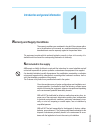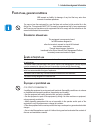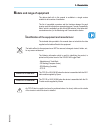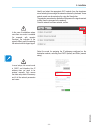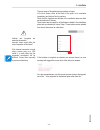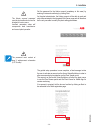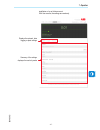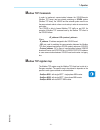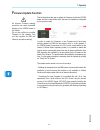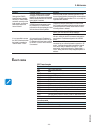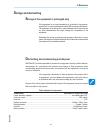- DL manuals
- ABB
- Measuring Instruments
- VSN300
- Product Manual
ABB VSN300 Product Manual
Summary of VSN300
Page 1
Abb solar inverters product manual vsn300 wifi logger card (fw 1.8.9).
Page 2
- 2 - 000457ag important safety instructions this manual contains important safety instructions that must be followed during the installation and maintenance of the equipment. Operators are required to read this manual and scrupulously follow the instructions given in it, since abb cannot be held re...
Page 3
- 3 - 000457ag product manual vsn300 wifi logger card 1 - introduction and general information 2 - characteristics 3 - safety and accident prevention 4 - lifting and transport 5 - installation 6 - instruments 7 - operation 8 - maintenance vsn300 wifi logger card-product manual en-reva(m000026ag) eff...
Page 4: Ot Included In The Supply
- 4 - 000002eg w arranty and supply conditions the warranty conditions are considered to be valid if the customer adhe- res to the indications in this manual; any conditions deviating from those described herein must be expressly agreed in the purchase order. The equipment complies with the pertinen...
Page 5: Able of Contents
- 5 - 000458ag 1 - introduction and general information t able of contents i ntroduction and general information ............................................................................................... 4 warranty and supply conditions .............................................................
Page 6
- 6 - 000458ag 1 - introduction and general information o peration ..........................................................................................................................................42 general conditions ............................................................................
Page 7: Eference Number Index
- 7 - 000458ag 1 - introduction and general information r eference number index 1 , antenna connection cable 2 , antenna (rf technology corp. Model ea-79 f rp sma) 3 , connection terminals 4 , power supply led 5 , status led 2 6 , status led 1 7 , coaxial connector 8 , mechanical mounting bracket g ...
Page 8: Ist of Annexes
- 8 - 000004eg 1- introduction and general information t he document and who it is for p urpose and structure of the document this operating and maintenance manual is a useful guide that will enable you to work safely and carry out the operations necessary for keeping the equipment in good working o...
Page 9: Ymbols Ad Signs
- 9 - 000006fg 1- introduction and general information s ymbols ad signs in the manual and/or in some cases on the equipment, the danger or hazard zones are indicated with signs, labels, symbols or icons. Table: symbols this points out that it is mandatory to consult the manual or original do- cumen...
Page 10: Ntended Or Allowed Use
- 10 - 000459ag 1 - introduction and general information f ield of use, general conditions abb accepts no liability for damage of any kind that may arise from incorrect or careless operations. You may not use the equipment for a use that does not conform to that provided for in the field of use. The...
Page 11
- 11 - 000459ag 1 - introduction and general information f cc warning (federal communications commission) this devices complies with part 15 of the fcc standard operation is subject to the following conditions: 1. This device cannot cause harmful disturbances. 2. The device has to accept any disturb...
Page 12: Eneral Conditions
- 12 - 000008eg g eneral conditions a description of the characteristics of the equipment is given so as to identify its main components and specify the technical terminology used in the manual. Technical terminology and the fast retrieval system for information, are supported by: • contents • refer...
Page 13: Odels and Range of Equipment
- 13 - 000460ag 2 - characteristics 2 - characteristics m odels and range of equipment the device dealt with in this manual is available in a single version suitable for all countries of installation. The list of compatible converters and the functions released for each inverter model is indicated i...
Page 14
- 14 - 000460ag 2 - characteristics in addition to the information printed on the printed circuit, there is also a label on the packaging which can be removed and has other important information: abb vsn300 wifi logger card sn: yywwssssss mac: xx:xx:xx:xx:xx:xx product key: xxxx - xxxx - xxxx - xxxx...
Page 15
- 15 - 000461ag 2 - characteristics 2 - characteristics c haracteristics and technical data table: technical data vsn300 wifi logger card communication inverter interface hyperlink (can@1 mbps + rs485@115 kbaud) / legacy (rs232 ttl @ 19.2 kbaud) user interface wi-fi certified™ ieee 802.11 b/g/n (2,4...
Page 16: Perating Diagram
- 16 - 000461ag 2 - characteristics o perating diagram the plant diagram shows how the vsn300 wifi logger card allows the inverter to connect to a lan local network using a wi-fi wireless connection. The vsn300 wifi logger card features an integrated webserver that enables to establish a direct conn...
Page 17
- 17 - 000016bg s afety instructions and general information the equipment has been manufactured in accordance with the strictest accident-prevention regulations and supplied with safety devices suitable for the protection of components and operators. For obvious reasons, it is not possible to antic...
Page 18: Eneral Conditions
- 18 - 000019dg g eneral conditions some recommendation apply only to large size product or multiple small size packings. T ransport and handling transport of the equipment, especially by road, must be carried out with by suitable ways and means for protecting the components (in particular, the elec...
Page 19: Ist of Components Supplied
- 19 - 000462eg 4 - lifting and transport l ist of components supplied the following components are supplied with the device and are required to correctly install and connect the inverter main components quantity locking screw 1 plastic locking nut 1 adapter kit (gasket and adapter) 1 + 1 spacer for...
Page 20: Eneral Conditions
- 20 - 000021eg g eneral conditions installation of the equipment is carried out based on the system and the place in which the equipment is installed; therefore, its performance depends on the correctness of the connections. Staff authorised to carry out the installation must be specialised and exp...
Page 21: Nvironmental Checks
- 21 - 000463ag 5 - installation e nvironmental checks the device uses radio waves to transmit and receive data, it is therefore important to assess this factor in order to have optimal installation. Walls in reinforced cement and surfaces covered in metal (doors, shutters, etc.) can markedly reduce...
Page 22
- 22 - 000463ag 5 - installation material of the structure: concrete distance x between the inverter and the wi-fi router: any distance installation: to be evaluated. Assess the quality of the rf signal and the possibility of extending the signal with a repeater. Material of the structure: metal or ...
Page 23
- 23 - 000463ag 5 - installation r ecommendations for the wi-fi signal power the radio signal level between the inverter and the wi-fi router can be improved in a number of ways: 1. Change the direction of the antenna. The antenna has a dead zone at its tip, which should not be positioned facing the...
Page 24: Reliminary Operations
- 24 - 000463ag 5 - installation p reliminary operations installation of the vsn300 wifi logger card must be carried out inside the inverter and therefore the inverter must be completely disengaged. For the correct disengagement procedure and the subsequent ope- ning of the cover, refer to the manua...
Page 25: Echanical Installation
- 25 - 000464ag 5 - installation m echanical installation the mechanical installation of the device inside the inverter is a simple operation which does not require any particular tools. However, due to the thickness of the casing, a specific adapter, which is supplied with the device, is required w...
Page 26: Nstallation of The Board
- 26 - 000464ag 5 - installation for installations in inverters for which the adapter is required, proceed as follows: • install the gasket on the adapter • secure the adapter to the inverter using the plastic locking nut supplied (tightening torque 5 nm). • pass the antenna connection cable into th...
Page 27
- 27 - 000464ag 5 - installation install the board by fitting the connection terminals of the specific connector into the inverter board. The inverter board connection, depending on the model, can have a single connector or two separate connectors (see the table at the beginning of the chapter). J1 ...
Page 28
- 28 - 000464ag 5 - installation j1 u8 u3 u11 u7 j2 1 2 23 24 note for installation on inverters equipped with arc fault device in inverters with the arc fault device installed, an additional board is already connected to the expansion slot to which the vsn300 board is to be connected. In this case,...
Page 29: Oftware Setup
- 29 - 000465ag 5 - installation s oftware setup different devices can be used to start the setup procedure for the boards, provided they have a wi-fi connection. Switch on the inverter and physically connect the ac and dc grid. The vsn300 wifi logger card switches on automatically and after 60 seco...
Page 30: 192.168.117.1
- 30 - 000465ag 5 - installation and wait for the device to complete the procedure (a password is not required for the wi-fi network). Open the internet browser and enter the pre-set ip address to access the setup page: 192.168.117.1 a guided setup procedure will open, consisting of a sequence of sc...
Page 31
- 31 - 000465ag 5 - installation in the second screen, select the time zone of the area where the board is installed click on next to continue. The board can operate in two different operating modes: «station mode» and «access point mode» (also known as «ap mode») • «ap mode»: only local monitoring ...
Page 32
- 32 - 000465ag 5 - installation identify and select the appropriate wi-fi network from the drop-down menu selecting from amongst the networks detected by the board. A new network search can be carried out by using the scan button. The networks are ordered on the basis of the power of the signal rec...
Page 33
- 33 - 000465ag 5 - installation if static is selected, the data will appear which has to be entered in order to carry out the ip static address assigning. Complete the additional fields at the bottom of the screen, all the fields are mandatory with the exception of the secondary dns server. Enter t...
Page 34
- 34 - 000465ag 5 - installation if the connection is completed successfully, the screen updates and displays a message and a green box. The message provides the link required for the second stage of the installation procedure (corresponding to the ip address assigned by the router of the home wi-fi...
Page 35: Irst System and User Setup
- 35 - 000465ag 5 - installation f irst system and user setup the vsn300 board is now connected to the home wi-fi network, becoming a normal host on a par with any other wi-fi device (for example the user's tablet or pc). The wi-fi board automatically disables its access point with the name abb-ssss...
Page 36
- 36 - 000465ag 5 - installation the next stage of the guided setup procedure will open. In the first screen, enter all the data of the plant to be monitored (mandatory) and click on next to continue. Check that the longitude and latitude of the installation place are both correct and enter if missi...
Page 37
- 37 - 000465ag 5 - installation after this, the password for the user account is then set. This account is a read only account of the data contained in the integrated web server page. Entering this password is not mandatory to set a password, enter it twice and confirm by clicking next. To disable ...
Page 38
- 38 - 000465ag 5 - installation set the password for the admin account (mandatory in this case) by entering it twice and confirming by clicking next. As the plant administrator, the admin account will be able to read and write data contained in the integrated web server page and will therefore be t...
Page 39
- 39 - 000465ag 5 - installation the account is obtained by the installation wizard and is only valid for connection to the aurora vision® platform through the plant viewer and plant viewer for mobile, therefore, it does not enable use of the plant portfolio manager portal. Creation of the account i...
Page 40: Eneral Conditions
- 40 - 000029bg g eneral conditions one of the first rules for preventing damage to the equipment and to the operator is to have a thorough knowledge of the instruments. We therefore advise you to read this manual carefully. If you are not sure about anything or there is discrepancy in information, ...
Page 41: Ed Behaviour
- 41 - 000479ag 6 - instruments l ed behaviour as soon as the inverter is switched on, the vsn300 board is also automatically powered, in this condition the led 4 emits a red intermittent light. The first time the board is switched on, it acts like an access point («ap mode»). After a few seconds bo...
Page 42: Eneral Conditions
- 42 - 000031bg g eneral conditions before checking the operation of the equipment, it is necessary to have a thorough knowledge of the instruments chapter and the functions that have been enabled in the installation. The equipment operates automatically without the aid of an operator; operating sta...
Page 43: Nternal Web Server
- 43 - 000480ag 7 - operation i nternal web server the ip address assigned to the board during the guided setup procedure (or the host name), can be used at any time for the user or admin to access the internal web server. The ip address assigned may vary for reasons connected to the wi-fi home rout...
Page 44
- 44 - 000480ag 7 - operation if user access has been set without a password, the password field will be removed from the screen and the user will be able to access by simply clicking on sign in. In the event of user protected access, enter the password and click on sign in. After access, the user i...
Page 45
- 45 - 000480ag 7 - operation the data page displays a summary of the most significant technical data for the wi-fi board and the inverter. The real-time data is updated every minute, while the system information gathers the main characteri- stics of the installed devices in a table. Instantaneous p...
Page 46
- 46 - 000480ag 7 - operation the events page displays a table with the events log recorded by the board. Instantaneous power total energy of the day log of events recorded by the wi-fi board the vsn300 board can be configured in such a way that it transmits or does not transmit the events log relat...
Page 47
- 47 - 000480ag 7 - operation installation or by an admin account. With user access, the settings are read-only. Summary of the settings displayed in read only mode displays the network, data logging or plant settings.
Page 48
- 48 - 000480ag 7 - operation the about page displays the release notes of the various firmware versions of the wi-fi board..
Page 49
- 49 - 000480ag 7 - operation c onnection with admin account open the internet browser and enter the ip address assigned by the rou- ter at the board identified during the guided procedure. The login page will open where the user has to select the type of account with which the connection is to be m...
Page 50
- 50 - 000480ag 7 - operation after access, the user is directed to the home page where there is a summary of the data relating to the system power identified by the board. The user can access the various web server pages from the navigation menu and can logout or change the password from the menu i...
Page 51
- 51 - 000480ag 7 - operation the data page displays a summary of the most significant technical data for the wi-fi board and the inverter. The real-time data is updated every minute, while the system information gathers the main characteri- stics of the installed devices in a table. Instantaneous p...
Page 52
- 52 - 000480ag 7 - operation the events page displays a table with the events log recorded by the board. Instantaneous power total energy of the day log of events recorded by the wi-fi board the vsn300 board can be configured in such a way that it transmits or does not transmit the events log relat...
Page 53
- 53 - 000480ag 7 - operation resolved («closed») or if it is still present («open») the settings page displays the settings of the board divided into four sections: network (network settings), logger (log-in settings), plant de- tails (plant data) and inverter parameters setting. Unlike the user ac...
Page 54
- 54 - 000480ag 7 - operation in the logger board, the settings relating to data collection, storage and transmission can be viewed and modified. Parameters which cannot be modified parameters which can be modified restores the board saves the modifications made selection of the network, logger, pla...
Page 55
- 55 - 000480ag 7 - operation in the plant details board, the plant data which was entered previously during the installation phase can be viewed and modified. Inverter settings (modifiable fields) selection of the network, logger, plant data settings or the inverter parameter settings the main para...
Page 56
- 56 - 000480ag 7 - operation the about page displays the release notes of the various firmware versions of the wi-fi board and allows access to the registration page of the aurora vision® portal where a new account can be registered. Selection of the release notes or the registration page.
Page 57: Esetting Passwords
- 57 - 000480ag 7 - operation r esetting passwords if the access password (user or administrator) has been lost, it can be re- set and a new one can be created by using the «forgot your password» control when the operator clicks on «forgot your password», he will then be required to enter the identi...
Page 58
- 58 - 000480ag 7 - operation the procedure for creating a new password is the same as that already carried out during installation. Just as in the installation phase, the user password is created (optional) and enabled to only read the web interfa- ce parameters. Just as in the installation phase, ...
Page 59
- 59 - 000481ag 7 - operation m odbus tcp gateway functionality the modbus tcp gateway functionality allows an external monitoring or a scada system to exchange data with the inverter without being directly connected. Communication with the scada or external monitoring system must take place through...
Page 60
- 60 - 000481ag 7 - operation sunspec alliance has standardised the modbus register map in which the inverter data is stored. This allows scada systems to use standard modbus read commands to gather information from legacy abb inver- ters, stored previously in these modbus sunspec registers. In the ...
Page 61: Odbus Tcp Commands
- 61 - 000481ag 7 - operation m odbus tcp commands in order to implement communication between the vsn300/inverter (modbus tcp server) and an external monitoring or scada system (modbus tcp client), the vsn300 and the external system must be on the same network subnet or have a route set up in order...
Page 62: Irmware Update Function
- 62 - 000482ag 7 - operation f irmware update function this function allows the user to update the firmware of both the vsn300 board and the inverter within which the board is installed (if anticipated by the inverter model). In order to update the firmware, a new firmware must have been officially...
Page 63: Pdates From The Internet
- 63 - 000482ag 7 - operation u pdates from the internet choose from firmware update via access to the abb remote servers or by loading into the internal memory of the local device download and update the firmware of the vsn300 board download and update the firmware of the inverter button for the ma...
Page 64: Ocal Update
- 64 - 000482ag 7 - operation l ocal update as an alternative to the procedure using the internet, or for boards configured in «ap mode», the board or the inverter can be updated via an upload from a local device. To upload the .Tib or .Ben file of the firmware click on «upload fw file». Once the us...
Page 65
- 65 - 000482ag 7 - operation during the firmware updating process, a progress bar allows the user to see a percentage of the process completion. At the end of the update, the updated device will automatically restart. Firmware update progress bar the firmware updating operation (particularly regard...
Page 66: Eneral Conditions
- 66 - 000037dg g eneral conditions checking and maintenance operations must be carried out by specialized staff assigned to carry out this work. Maintenance operations must be performed with the apparatus disconnected from the grid (power switch open) and the photovoltaic panels obscured or isolate...
Page 67: Roubleshooting
- 67 - 000483ag 8 - maintenance t roubleshooting problem possible causes solution the integrated wui cannot be accessed admin or user password forgotten reset the passwords by clicking on “forgot your password”; the passwords can be reset after having entered the board “product key” the vsn300 card ...
Page 68: Vent Codes
- 68 - 000483ag 8 - maintenance problem possible causes solution although the vsn300 board has been installed correctly in “station mode” and works correctly on the local network, no data has been transmitted to the aurora vision® the mac address used to register the logger on the aurora vision® pla...
Page 69: Torage and Dismantling
- 69 - 000039bg 8 - maintenance s torage and dismantling s torage of the equipment or prolonged stop if the equipment is not used immediately or is stored for long periods, check that it is correctly packed and contact abb for storage instructions. The equipment must be stored in well-ventilated ind...