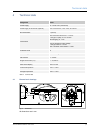- DL manuals
- ABB
- Weather Station
- WS-1
- Technical Reference Manual
ABB WS-1 Technical Reference Manual
Summary of WS-1
Page 1
1473-1-8811 │ 01.12.2015 technical reference manual abb-free@home ® weather station ws-1.
Page 2
Table of contents technical reference manual 1473-1-8811 │2 table of contents 1 notes on the instruction manual ................................................................................................................................. 3 2 safety ..................................................
Page 3
Notes on the instruction manual technical reference manual 1473-1-8811 │3 1 notes on the instruction manual please read through this manual carefully and observe the information it contains. This will assist you in preventing injuries and damage to property, and ensure both reliable operation and a ...
Page 4
Safety technical reference manual 1473-1-8811 │4 2 safety the device has been constructed according to the latest valid regulations governing technology and is operationally reliable. It has been tested and left the factory in a technically safe and reliable state. However, residual hazards remain. ...
Page 5
Safety technical reference manual 1473-1-8811 │5 2.2 intended use the device is a weather station for surface-mounting on buildings. Depending on the setting, the movement detector responds to body heat and switches on the lights. The device is intended for the following: ■ operation according to th...
Page 6
Safety technical reference manual 1473-1-8811 │6 2.5 safety instructions danger - electric voltage! Electric voltage! Risk of death and fire due to electric voltage of 230 v. Dangerous currents flow through the body when coming into direct or indirect contact with live components. This can result in...
Page 7
Safety technical reference manual 1473-1-8811 │7 2.6 environment consider the protection of the environment! Used electric and electronic devices must not be disposed of with domestic waste. – the device contains valuable raw materials which can be recycled. Therefore, dispose of the device at the a...
Page 8
Setup and function technical reference manual 1473-1-8811 │8 3 setup and function fig. 1: product overview [1] brightness sensor [2] rain sensor with heating (optional) [3] led and push-button for positioning during commissioning and for booting [4] wind wheel [5] temperature sensor the weather stat...
Page 9
Setup and function technical reference manual 1473-1-8811 │9 3.1 scope of supply the device including wall bracket is contained in the scope of supply. 3.2 overview of types sensor channels article number product name 1 ws-1 weather station table 1: overview of types 3.3 functions the following tabl...
Page 10
Setup and function technical reference manual 1473-1-8811 │10 3.4 device overview fig. 2: overview of wall bracket and weather station [1] plug-in terminal for mains voltage [2] bus connection terminal [3] washer [4] rubber seal/cable screw gland [5] fastening screw for wall bracket [6] screw for co...
Page 11
Technical data technical reference manual 1473-1-8811 │11 4 technical data designation value power supply 21 v to 32 v dc (via bus line) power supply of rain sensor (optional) 110 v to 230 v ac, -15% +10%, 50 / 60 hz bus subscribers 1 (10 ma) connections bus connection terminal: 0.4 - 0.8 mm line ty...
Page 12
Connection, installation / mounting technical reference manual 1473-1-8811 │12 5 connection, installation / mounting 5.1 planning instructions note planning and application instructions for the system are available in system manual for abb-free@home ® . This can be downloaded via www.Abb.De/freeatho...
Page 13
Connection, installation / mounting technical reference manual 1473-1-8811 │13 5.3 circuit diagrams fig. 4: connections note operation is possible also without mains voltage. However, the rain sensor heating does not function then. 5.4 mounting attention - short-circuit and corrosion shirt-circuit a...
Page 14
Connection, installation / mounting technical reference manual 1473-1-8811 │14 wall mounting to mount the device, perform the following steps: 1. Fix the wall bracket [7] to the wall with the supplied screws [5] and washers [3]. – the washers are necessary for obtaining protection type ip44. 2. Conn...
Page 15
Connection, installation / mounting technical reference manual 1473-1-8811 │15 1. Loosen the two screws on the outrigger [8]. 2. Push the weather station from the top down into the wall bracket. 3. Tighten the screw [6]. 4. Align the weather station horizontally and tighten the screws [8]. Fig. 6: m...
Page 16
Commissioning technical reference manual 1473-1-8811 │16 6 commissioning commissioning is always carried out via the web-based surface of the system access point. The system access point establishes the connection between the free@home participants and the smartphone, tablet or pc. The system access...
Page 17
Commissioning technical reference manual 1473-1-8811 │17 6.1.1 add device fig. 7: selecting the device group 1. Select the correct device group in the "add device" bar. Note ensure that the correct filter is set, so that the correct device group is displayed. Fig. 8: add device 2. In the "add device...
Page 18
Commissioning technical reference manual 1473-1-8811 │18 fig. 9: allocation of devices a window opens which lists all the devices suitable for the application selected. Identification via serial number fig. 10: identification via serial number 3. Compare the serial number and the short id of the ide...
Page 19
Commissioning technical reference manual 1473-1-8811 │19 assigning a name fig. 11: assigning a name 4. Enter a name that is easy to understand and under which the application is to be displayed later, e.G. "north-wall weather station". 5. Press the tick at the bottom right. This takes over the entry...
Page 20
Commissioning technical reference manual 1473-1-8811 │20 6.2 setting options per channel general settings and special parameter settings must be made for each channel. The settings are made via the allocation function of the web-based user interface of the system access point. Select unit fig. 12: s...
Page 21
Commissioning technical reference manual 1473-1-8811 │21 6.2.1 setting the weather station general sensor settings [1] changing the name [2] deleting the channel [3] definition of the sending interval [4] selection of the individual sensors fig. 13: general sensor settings setting the brightness sen...
Page 22
Commissioning technical reference manual 1473-1-8811 │22 setting the temperature sensor [1] setting the ambient temperature which activates the frost alarm. Fig. 15: setting the temperature sensor for example: the temperature sensor is connected to a blind actuator: ■ the frost protection temperatur...
Page 23
Commissioning technical reference manual 1473-1-8811 │23 rain sensor no separate setting is possible. For example: the rain sensor is connected to a blind actuator: ■ the rain alarm is exceeded: the blind is moved down (delay time: none) ■ the rain alarm drops below setpoint: the blind is moved up (...
Page 24
Commissioning technical reference manual 1473-1-8811 │24 6.3.1 linking actuator and sensor fig. 17: linking actuator and sensor 1. On the working area select the sensor [1] that is to be linked with the actuator. Now a selection list opens next to the icon of the weather station. Here all sensors of...
Page 25
Updating options technical reference manual 1473-1-8811 │25 7 updating options a firmware update is carried out via the web-based user interface of the system access point. 8 operation the device responds automatically to various types of weather. No action is therefore required on the part of the u...
Page 26
Notes technical reference manual 1473-1-8811 │26 10 notes.
Page 27
Index technical reference manual 1473-1-8811 │27 11 index a add device ........................................................................... 17 allocation of devices ............................................................ 16 ambient temperature ...............................................
Page 28
A member of the abb group busch-jaeger elektro gmbh po box 58505 lüdenscheid freisenbergstraße 2 58513 lüdenscheid www.Busch-jaeger.Com info.Bje@de.Abb.Com central sales service: tel.: +49 2351 956-1600 fax: +49 2351 956-1700 notice we reserve the right to make technical changes at all times as well...