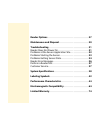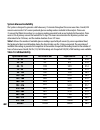- DL manuals
- Abbott
- Blood Glucose Meter
- FreeStyle LibrePro
- Operator's Manual
Abbott FreeStyle LibrePro Operator's Manual
Summary of FreeStyle LibrePro
Page 1
Operator’s manual flash glucose monitoring system caution: federal law restricts this device to sale by or on the order of a physician..
Page 2: Contents
Contents reader symbols . . . . . . . . . . . . . . . . . . . . . . . . . . . . . . . . . . . . . . . . . 1 important safety information . . . . . . . . . . . . . . . . . . . . . . . . . . . 2 indications for use . . . . . . . . . . . . . . . . . . . . . . . . . . . . . . . . . . . . . . . . 2 contr...
Page 3
Reader options . . . . . . . . . . . . . . . . . . . . . . . . . . . . . . . . . . . . . . . . . 27 maintenance and disposal . . . . . . . . . . . . . . . . . . . . . . . . . . . . . 30 troubleshooting . . . . . . . . . . . . . . . . . . . . . . . . . . . . . . . . . . . . . . . 31 reader does not p...
Page 4: Reader Symbols
Reader symbols symbol what it means view previous/next screen options low battery battery charging confirm sensor reminder communication strength data to report 1.
Page 5: Important Safety Information
Important safety information indications for use the freestyle libre pro flash glucose monitoring system is a professional continuous glucose monitoring (cgm) device indicated for detecting trends and tracking patterns in persons (age 18 and older) with diabetes . The system is intended for use by h...
Page 6: Contraindications
Contraindications the freestyle libre pro flash glucose monitoring system must be removed prior to magnetic resonance imaging (mri), computed tomography (ct) scan, or high-frequency electrical heat (diathermy) treatment . The effect of mri, ct scans, or diathermy on the performance of the system has...
Page 7: Warnings/limitations
Warnings/limitations • review all product information before use . • physiologic differences between the interstitial fluid and capillary blood may result in differences in glucose readings . Differences in glucose readings between interstitial fluid and capillary blood may be observed during times ...
Page 8
• take standard precautions for transmission of blood borne pathogens to avoid contamination . • the reader should be cleaned between patients . • if a sensor breaks inside a patient, remove with tweezers, treat any medical complications and call customer service . • use of the system is not recomme...
Page 9
• change the application site for the next sensor application to prevent discomfort or skin irritation . • select an appropriate sensor site to help the sensor stay attached to the body and prevent discomfort or skin irritation . Avoid areas with scars, moles, stretch marks, or lumps . Select an are...
Page 10: Getting to Know The System
Getting to know the system the freestyle libre pro flash glucose monitoring system has three main parts: a handheld reader, a disposable sensor, and freestyle libre pro software . A single freestyle libre pro reader can be used to gather data from freestyle libre pro sensors on multiple patients . W...
Page 11: Reader Kit
Reader kit the reader kit includes: • freestyle libre pro reader • usb cable • power adapter • operator’s manual • quick start guide the reader is used to start the sensor on a patient and gather their glucose readings . Multiple patients can have their sensor started by the same reader . Usb port u...
Page 12: Sensor Kit
Sensor kit the sensor kit includes: • sensor pack • sensor applicator • alcohol wipe • product insert sensor pack used with the sensor applicator to prepare the sensor for use . Sensor applicator applies the sensor to the patient’s body . The sensor measures and stores glucose readings when worn on ...
Page 13: Home Screen
The reader home screen provides access to starting a new sensor, getting sensor data, and information about the system . Home screen 10:23pm start new sensor get sensor data time current time set on the reader. Battery level battery charge remaining. Options touch to view or change the reader’s opti...
Page 14: Freestyle Libre Pro Software
Freestyle libre pro software freestyle libre pro software can be used to create reports based on glucose readings from the most recently downloaded sensor . The software is compatible with most windows and mac operating systems . Go to www .Freestylelibrepro .Com and follow onscreen instructions to ...
Page 15: Step
Setting up the reader for the first time before using the system for the first time, the reader must be set up . Step action 1 press the home button to turn on the reader . 2 if prompted, use the touchscreen to select your preferred language for the reader . Touch ok to continue . Note: use the pad ...
Page 16: Step
Step action 4 set the current time . Touch next to continue . 5 mg dl 80 to 140 back next target glucose range ? Set the target glucose range . Touch next to continue . Note: the target glucose range is displayed on the daily graph on the reader once sensor data has been downloaded . While the gluco...
Page 17: Using The Sensor
Using the sensor after you assemble and apply the sensor to your patient’s body, start the sensor with the reader and confirm it is working . The sensor stores glucose readings every 15 minutes for up to 14 days . The first reading is stored 1 hour after the sensor is successfully started . Caution:...
Page 18: Applying The Sensor
Applying the sensor step action 1 apply sensors only on the back of your patient’s upper arm . Avoid areas with scars, moles, stretch marks, or lumps . Select an area of skin that generally stays flat during normal daily activities (no bending or folding) . Choose a site that is at least 1 inch (2 ....
Page 19: Step
Step action 3 open the sensor pack by peeling the lid off completely . Unscrew cap from the sensor applicator and set the cap aside . 4 line up the dark mark on the sensor applicator with the dark mark on the sensor pack . Press firmly down on the sensor applicator until it comes to a stop . 5 lift ...
Page 20: Step
Step action 6 the sensor applicator is prepared and ready to apply the sensor . 7 place the sensor applicator over the prepared site and push down firmly to apply the sensor to the body . Caution: the sensor applicator now contains a needle . Do not touch inside the sensor applicator or put it back ...
Page 21: Step
Step action 8 gently pull the sensor applicator away from the body . The sensor should now be attached to the skin . Note: applying the sensor may cause bruising or bleeding . If there is bleeding that does not stop, remove the sensor, and apply a new one at a different site . 9 make sure the sensor...
Page 22: Starting The Sensor
Starting the sensor step action 1 press the home button to turn on the reader . 2 touch start new sensor . 3 hold the reader within 1 .5 inches (4 cm) of the sensor to start it . If sounds are turned on, the reader beeps when the sensor has been started . You can check the sensor has successfully st...
Page 23: Step
Step action 4 when prompted, touch yes to check the sensor status . Hold the reader within 1 .5 inches (4 cm) of the sensor to verify sensor is working . 5 touch ok to go to the home screen . Reminder yes no check sensor status? Sensor can be used for up to 14 more days. Ok sensor working 20
Page 24: Patient Wear
Patient wear the sensor stores your patient’s glucose readings every 15 minutes for up to 14 days . The first reading is stored 1 hour after the sensor is successfully started . Important: • the sensor should not be worn for more than 14 days . • data can be downloaded at anytime from sensors that a...
Page 25: Getting Sensor Data
Getting sensor data data can be downloaded at anytime from sensors that are on or off the body . Step action 1 press the home button to turn on the reader . 2 touch get sensor data . 3 hold the reader within 1 .5 inches (4 cm) of the sensor . If sounds are turned on, the reader will beep when all th...
Page 26: Step
Step action 4 the reader will indicate how many days of sensor wear are left, if any . Touch view to view the daily graph . Touch next . For more information about the daily graph, see daily graph section . 5 to create reports, connect the reader to a computer . See creating reports section in the f...
Page 27: Daily Graph
Daily graph the daily graph shows the sensor glucose readings by day and the target glucose range that is set on the reader . You can change the target glucose range by touching the options symbol on the home screen and selecting target range . Notes: • if you want the graph to show the current pati...
Page 28: Removing The Sensor
Removing the sensor the sensor automatically stops working and should be removed 14 days after being started . You should also replace the sensor if there is any irritation or discomfort at the application site or if the reader reports a problem with the sensor currently in use . Step action 1 pull ...
Page 29: Charging The Reader
Charging the reader a fully charged reader battery should last up to 2 weeks . The battery life may vary depending on your usage . Plug the included usb cable into an electrical outlet using the included power adapter . Then, plug the other end of the usb cable into the usb port on the reader . Ok p...
Page 30: Reader Options
Reader options you can go to the options menu to check sensor or system status or change settings on the reader, like time & date or sounds . Step action 1 to get to the options menu, touch the options symbol on the home screen . 10:23pm start new sensor get sensor data check sensor status target ra...
Page 31: Step
Step action 2 touch the option you want to view or change: check sensor status – check if a sensor is working or has ended target range – set range displayed on reader daily glucose graph sounds – set tones and vibrations time & date – change the time or date language – change the language on the re...
Page 32: Step
Step action 2 (cont.) • perform a reader test: the reader test will perform internal diagnostics and allow you to check that the display is showing all pixels, sounds (including both tones and vibrations) are working, and the touchscreen is responding when touched • view event logs: a list of events...
Page 33: Maintenance and Disposal
Maintenance and disposal cleaning you may clean the reader using a damp cloth . Gently wipe the exterior of the reader and allow to air dry . Maintenance the freestyle libre pro flash glucose monitoring system has no serviceable parts . Disposal this product should be disposed of in accordance with ...
Page 34: Troubleshooting
Troubleshooting this section lists problems or observations that may occur, the possible cause(s), and recommended actions . If the reader experiences an error, a message will appear on the screen with directions to resolve the error . Reader does not power on problem what it may mean what to do rea...
Page 35: Problem
Problems at the sensor application site problem what it may mean what to do the sensor is not sticking to the patient’s skin . The site is not free of dirt, oil, hair, or sweat . 1 . Remove the sensor . 2 . Consider shaving and/or cleaning the site with soap and water . 3 . Follow the instructions i...
Page 36: Problems Starting The Sensor
Problems starting the sensor display what it may mean what to do sensor ended you may be trying to start a used sensor . If you need to start a sensor, then apply and start a new one . Otherwise, return to the home screen to get sensor data . Communication error the reader was unable to communicate ...
Page 37: Problems Getting Sensor Data
Problems getting sensor data display what it may mean what to do data transfer error the reader is not held close enough or long enough to the sensor . Hold the reader within 1 .5 inches (4 cm) of the sensor for up to 5 seconds . New sensor found the sensor was never started . If you would like to b...
Page 38: Display
Display what it may mean what to do sensor starting the sensor has not completed starting . Wait for the reminder to check sensor status . This will take approximately 2 minutes . No data available there is no data available to download . Sensor data is usually available for download 80 minutes afte...
Page 39: Display
Display what it may mean what to do data to report you have not yet generated reports from the data already on the reader . To create reports from the data already on the reader, connect the reader to a computer . Or, to overwrite with data from the current sensor, touch yes . Reader error messages ...
Page 40: Perform A Reader Test
Perform a reader test if you think the reader is not working properly, you can check the reader by performing a reader test . Touch the options symbol from the home screen, select system status and then select reader test . Note: the reader test will perform internal diagnostics and will allow you t...
Page 41: System Specifications
System specifications sensor specifications sensor glucose assay method amperometric electrochemical sensor sensor glucose reading range 40 to 500 mg/dl sensor size 5 mm height and 35 mm diameter sensor weight 5 grams sensor power source one silver oxide battery sensor wear period up to 14 days 38.
Page 42: Sensor Memory
Sensor memory up to 14 days (glucose readings stored every 15 minutes) operating temperature 50 °f to 113 °f sensor applicator and sensor pack storage temperature 39 °f to 77 °f operating and storage relative humidity 10-90%, non-condensing sensor water resistance ip27: can withstand immersion into ...
Page 43: Reader Specifications
Reader specifications reader size 95 mm x 60 mm x 16 mm reader weight 65 grams reader power source one lithium-ion rechargeable battery reader battery life 2 weeks of typical use reader sensor memory 1 sensor reader operating temperature 50 °f to 113 °f reader storage temperature -4 °f to 140 °f ope...
Page 44: Operating and Storage
Operating and storage altitude -1,250 ft (-381 meters) to 10,000 ft (3,048 meters) reader display timeout 60 seconds radio frequency near field communication* (13 .56 mhz rfid); ask modulation; 124 dbuv/m; 1 .5 inch communication range data port micro usb minimum computer requirements system must on...
Page 45: Labeling Symbols
Labeling symbols consult instructions for use use-by date temperature limit catalog number manufacturer serial number batch code do not use if package is damaged type bf applied part keep dry code sensor code non-ionizing radiation do not re-use caution mr unsafe humidity limitation contains fcc id:...
Page 46
Caution: federal law restricts this device to sale by or on the order of a physician . This product contains electronic equipment, batteries, sharps and materials that may contact bodily fluids during use . Dispose of product in accordance with all applicable local regulations . 43.
Page 47: Performance Characteristics
Performance characteristics clinical study overview performance of the freestyle libre pro flash glucose monitoring system (the system) was evaluated in a clinical study. The study was conducted in 4 centers; a total of 72 subjects with diabetes (81.9% type 1, 18.1% type 2) aged eighteen and older w...
Page 48: Ysi
Table 1: number and percent of results within ysi reference ysi glucose level (mg/dl) number of gm- reference pairs within ±15% / ±15 mg/dl within ±20% / ±20 mg/dl within ±30% / ±30 mg/dl within ±40% / ±40 mg/dl outside ±40% / ±40 mg/dl overall 12323 71.8 83.8 95.2 98.5 1.5 40-50 30 53.3 83.3 93.3 1...
Page 49: Glucose
Agreement with gm glucose levels the accuracy of gm versus ysi reference was also assessed by calculating the percentage of system readings that were within 15%, 20%, 30% and 40% for reference values 80 mg/dl and above, and 15 mg/dl, 20 mg/dl, 30 mg/dl and 40 mg/dl for values below 80 mg/dl when glu...
Page 50: Time
Agreement on day 1 against ysi reference the accuracy of gm versus ysi reference on the first day of sensor wear was assessed by calculating the percentage of system readings that were within 15%, 20%, 30% and 40% for reference values 80 mg/dl and above, and 15 mg/dl, 20 mg/dl, 30 mg/dl and 40 mg/dl...
Page 51
Overall accuracy against ysi reference accuracy was measured by comparing the absolute relative difference between the system and reference ysi glucose values. The absolute relative difference measures the level of disagreement between the system and the reference value, but does not tell you whethe...
Page 52: Ysi Reference
Table 4: difference measures by ysi reference glucose levels ysi reference reference glucose level (mg/dl) number of gm- reference pairs median absolute relative difference (%) mean absolute relative difference (%) overall 12323 10.1 12.3 40-50* 30 14.2 15.8 51-80* 505 12.5 15.5 81-180 7373 10.7 12....
Page 53: Agreement With Bg Levels
Agreement with bg levels agreement between the system and capillary freestyle precision blood glucose values (bg) was characterized by using paired system glucose measurements (gm) and bg reference. The accuracy of gm versus bg reference was assessed by calculating the percentage of system readings ...
Page 54: Glucose
Table 5: number and percent of results within bg reference* bg glucose level (mg/dl) number of gm- reference pairs within ±15% / ±15 mg/dl within ±20% / ±20 mg/dl within ±30% / ±30 mg/dl within ±40% / ±40 mg/dl outside ±40% / ±40 mg/dl overall 11918 66.5 79.4 93.4 97.9 2.1 40-50 152 57.2 66.4 86.8 9...
Page 55
Overall accuracy against bg reference accuracy was measured by comparing the absolute relative difference between the system and reference bg values. The absolute relative difference measures the level of disagreement between the system and the reference value, but does not tell you whether the syst...
Page 56: Bg Reference
Table 6: difference measures by bg reference levels* bg reference reference glucose level (mg/dl) number of gm- reference pairs median absolute relative difference (%) mean absolute relative difference (%) overall 11918 11.1 13.9 40-50** 152 13.5 19.1 51-80** 841 10.0 12.6 81-180 6397 10.9 13.5 181-...
Page 57
Concurrence of system and reference (ysi vs. Gm) the percentage of concurring glucose values (ysi vs. Gm) in each glucose reference range is presented for each ysi range in table 7. For example, when the ysi glucose results are within the 81 to 120 mg/dl range, you can expect the gm values were less...
Page 58: Ysi
Table 7: concurrence analysis by glucose level ysi (mg/dl) gm glucose level (mg/dl) n 120 121- 160 161- 200 201- 250 251- 300 301- 350 351- 400 401- 500 >500* 20.0 80.0 0.0 0.0 0.0 0.0 0.0 0.0 0.0 0.0 0.0 0.0 5 40-60 0.0 26.4 60.0 11.8 1.8 0.0 0.0 0.0 0.0 0.0 0.0 0.0 110 61-80 0.2 11.1 42.9 43.6 1.7...
Page 59: Gm Glucose Level
Agreement with ‘lo’ or ‘hi’ gm reading against ysi reference the system reports glucose concentrations between 40 and 500 mg/dl. When the system determines that glucose level is below 40 mg/dl, it will report as ‘lo’. When the system determines that glucose level is above 500 mg/dl, it will report a...
Page 60: Gm Glucose Level
Table 9 displays the concurrence between the gm and ysi reference glucose when gm reads ‘hi’. For example, when gm reads ‘hi’ you can expect that ysi glucose values were less than 200 mg/dl 0.0% of the time, between 200 and 300 mg/dl 0.0% of the time, between 301 and 400 mg/dl 0.0% of the time, betw...
Page 61: Accuracy By Day Of Wear
Accuracy by day of wear the sensor can be worn for up to 14 days. To show sensor performance over time, the absolute relative difference between the system and reference ysi glucose and capillary blood glucose values (bg) over the 14 day wear is presented in table 10 and table 11. The accuracy of gm...
Page 62: Reference
Table 11: difference measures by day (bg reference*) bg reference day number of gm- reference pairs median absolute relative difference (%) mean absolute relative difference (%) 1 1087 11.9 15.0 2-5 4005 11.9 14.6 6-9 3432 11.7 14.5 10-13 2841 9.8 12.5 14 553 8.3 10.6 * comparison to bg was performe...
Page 63: Day
Table 12: number and percent of results within ysi reference day number of gm- reference pairs within ±15% / ±15 mg/dl within ±20% / ±20 mg/dl within ±30% / ±30 mg/dl within ±40% / ±40 mg/dl outside ±40% / ±40 mg/dl 1 2117 64.5 77.7 92.1 97.3 2.7 2-5 4036 68.0 80.9 94.2 98.2 1.8 6-9 2919 71.5 84.3 9...
Page 64: Day
Table 13: number and percent of results within bg reference* day number of gm- reference pairs within ±15% / ±15 mg/dl within ±20% / ±20 mg/dl within ±30% / ±30 mg/dl within ±40% / ±40 mg/dl outside ±40% / ±40 mg/dl 1 1087 61.8 74.1 91.5 96.9 3.1 2-5 4005 64.4 77.6 92.2 97.7 2.3 6-9 3432 64.4 78.2 9...
Page 65: System Glucose Availability
System glucose availability the system is designed to generate a gm value every 15 minutes throughout the sensor wear time. Overall, 202 sensors were inserted. 167 sensors produced glucose readings and are included in the analysis. There were 35 sensors that failed at insertion (i.E. No glucose read...
Page 66: Precision
Precision precision of the system was evaluated by comparing the results from two separate sensors worn on the same subject at the same time. Data from two sensors worn at the same time for 72 subjects provided 49,806 pairs of gm measurements. The mean pard during the study was 8.6% with a coefficie...
Page 67
Electromagnetic compatibility • the system needs special precautions regarding emc and needs to be installed and put into service according to the emc information provided in this manual. • portable and mobile rf communications equipment can affect the system. • the use of accessories, transducers a...
Page 68: Electromagnetic Emissions
Guidance and manufacturer’s declaration – electromagnetic emissions the system is intended for use in the electromagnetic environment specified below. The customer or the user of the system should assure that it is used in such an environment. Emissions test compliance rf emissions cispr 11 group 1 ...
Page 69: Electromagnetic Immunity
Guidance and manufacturer’s declaration – electromagnetic immunity the system is intended for use in the electromagnetic environment specified below. The customer or the user of the system should assure that it is used in such an environment. Immunity test iec 60601 test level compliance level elect...
Page 70: Immunity
Immunity test iec 60601 test level compliance level electromagnetic environment – guidance surge iec 61000-4-5 ±1 kv differential mode ±2 kv common mode ±1 kv differential mode ±2 kv common mode mains power quality should be that of a typical commercial or hospital environment. Voltage dips, short i...
Page 71: Immunity
Immunity test iec 60601 test level compliance level electromagnetic environment – guidance power frequency (50/60 hz) magnetic field iec 61000-4-8 30 a/m 30 a/m power frequency magnetic fields should be at levels characteristic of a typical location in a typical commercial or hospital environment. N...
Page 72: Immunity
Immunity test iec 60601 test level compliance level electromagnetic environment – guidance conducted rf iec 61000-4-6 6 vrms 150 khz to 80 mhz 6 vrms portable and mobile rf communications equipment should be used no closer to any part of the system, including cables, than the recommended separation ...
Page 73: Immunity
Immunity test iec 60601 test level compliance level electromagnetic environment – guidance radiated rf iec 61000-4-3 10 v/m 80 mhz to 2.7 ghz 10 v/m recommended separation distance 80 mhz to 800 mhz 800 mhz to 2.5 ghz p is the maximum output power rating of the transmitter in watts (w) according to ...
Page 74
A field strengths from fixed transmitters, such as base stations for radio (cellular/cordless) telephones and land mobile radios, amateur radio, am and fm radio broadcast and tv broadcast cannot be predicted theoretically with accuracy. To assess the electromagnetic environment due to fixed rf trans...
Page 75: System
Recommended separation distances between portable and mobile rf communications equipment and the system the system is intended for use in an electromagnetic environment in which radiated rf disturbances are controlled. The customer or the user of the system can help prevent electromagnetic interfere...
Page 76
For transmitters rated at a maximum output power not listed above, the recommended separation distance d in meters (m) can be estimated using the equation applicable to the frequency of the transmitter, where p is the maximum output power rating of the transmitter in watts (w) according to the trans...
Page 77: Limited Warranty
Limited warranty we hope that you are happy with your freestyle libre pro system. Please refer to the operator’s manual before using your reader for the first time. Abbott diabetes care (“abbott”) warrants that the freestyle libre pro reader (“reader”) shall be free from defects in material and work...
Page 78
This limited warranty and any dispute or claim arising out of or in connection with it shall be governed by and construed in accordance with the laws of the united states. Some states do not allow the exclusion or limitation of other express or implied warranties or incidental or consequential damag...
Page 79
©2017 abbott art26944-002 rev. A 08/17 manufacturer: freestyle libre pro and related brand marks are trademarks of abbott diabetes care inc. In various jurisdictions. Other trademarks are the property of their respective owners. Patent: https://www.Abbott.Com/patents distributed by: abbott diabetes ...