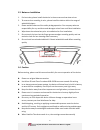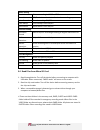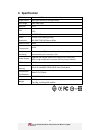Summary of C3
Page 1
Abee c3/c3g gps speed cam alert full hd car camcorder user manual.
Page 2
1 c3/c3g full hd car camcorder user manual –english– content about fcc statement ce and rohs statement 1 product 1.1 features 1.2 design and accessories 1.3 notes on installation 1.4 caution 2 start 2.1 installation 2.1.1 insert micro sd card 2.1.2 install and adjust device position 2.1.3 connect to...
Page 3: About
2 c3/c3g full hd car camcorder user manual –english– about the content of this manual is for reference only. The producer retains the rights to adjustment without prior notice. We keep working on the accuracy and completeness of our manual. Feel free to contact us if you find anything lacking. Fcc s...
Page 4: 1 Product
3 c3/c3g full hd car camcorder user manual –english– 1 product thank you for purchasing abee c3/c3g car camcorder. Our company is dedicated to providing innovative, high quality electronics to our customers. This device functions as a video and audio recorder in the car and on condition that its bui...
Page 5
4 c3/c3g full hd car camcorder user manual –english– extra features for c3g built-in gps 18mm*18mm module recording speed, time, direction and coordinates built-in fixed point speed cam information with voice notification; data updates available online or add speed points manually customized s...
Page 6
5 c3/c3g full hd car camcorder user manual –english– 1.2 design and accessories no. Description no. Description 1 bracket socket 9 on/off key 2 hd output 10 menu key 3 mini usb connector 11 up/snapshot key 4 speaker 12 led signal 5 microphone 13 down/play/stop key 6 lens 14 emergency record/ok key 7...
Page 7
6 c3/c3g full hd car camcorder user manual –english– 1.3 notes on installation 1. For best view, please install the device in the area around rearview mirror. 2. To ensure clear recording in rains, please install the device within the range of windshield wipers. 3. Please avoid hindrance of the safe...
Page 8
7 c3/c3g full hd car camcorder user manual –english– adjusted. Please adjust time zone when necessary. satellite signals cannot penetrate solid objects such as buildings, tunnels, high way. Signals might be affected by woods and weather as well. gps fixed point speed cam alert function is not ra...
Page 9: 2 Start
8 c3/c3g full hd car camcorder user manual –english– 2 start 2.1 installation 2.1.1 insert micro sd card the lcd screen facing up, insert the micro sd card with its gold contacts facing up into the memory card slot until you hear a click. For discharge of the memory card, push card and it will eject...
Page 10
9 c3/c3g full hd car camcorder user manual –english– 3. Make sure the bracket has been firmly installed. 4. To adjust device vertical position, loosen the top knob. To swivel the device horizontally(360°), unscrew the bottom knob. 5. Screw back tightly to secure recording angle. 6. To disconnect the...
Page 11
10 c3/c3g full hd car camcorder user manual –english– automatic record function is on, the device will begin to record after started(2.3.2 automatic recording). When the engine is off, the device will save the files automatically and shuts down completely. 2. Manual on/off: press on power button to ...
Page 12: 3 Operate
11 c3/c3g full hd car camcorder user manual –english– 3 operate 3.1 record 3.1.1 auto/manual recording and snapshots 1. Automatic recording: when this mode is on, the device records according to engine status. 2. Manual recording: press button to start recording and press button to stop. 3. Press bu...
Page 13
12 c3/c3g full hd car camcorder user manual –english– 3.1.3 recording screenshot no. Item. Description 1 duration on-going recording time within the interval 2 video resolution video quality at 30 or 60 fps 3 customized speed limit show customized speed limit if there is 4 gps icon available for dev...
Page 14
13 c3/c3g full hd car camcorder user manual –english– 3. Choose from video, emergency, picture for the type of files you want 4. Press to enter the type of files 5. Use / button to select between files and click on to play 3.2.2 delete follow the steps below to delete files: 1. Press button to enter...
Page 15
14 c3/c3g full hd car camcorder user manual –english– video setting resolution choose recording in 1080p or 720p record interval 2/3/5-min interval at choice for circular recording purpose voice record sound recording on/off time stamp time stamp in files on/off speed mark speed mark in files on/off...
Page 16
15 c3/c3g full hd car camcorder user manual –english– 3.5 gps and fixed point speed cam (available for c3g) 3.5.1 gps positioning if gps positioning is successful, an icon will be shown on the upper right corner of the screen and current speed will be shown next to it . The numbers of signal bars in...
Page 17
16 c3/c3g full hd car camcorder user manual –english– 3.6 dvr player (available for c3g) for installation of the dvr player, please see below. 1. Operating system requirement: cpu: intel core 2 duo e6600 or amd phenom x3 8850 or above ram: 1g or above operating system: windows xp or above 2. Execute...
Page 18: 4 Specification
17 c3/c3g full hd car camcorder user manual –english– 4 specification dsp advanced wdr and noise reduction chip image sensor high light sensitivity, low light cmos view angle 148° wide angle aperture f/1.9 gps built-in gps module、18mm*18mm ceramic antenna (available on c3g) display 2.4“ tft lcd vide...