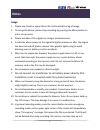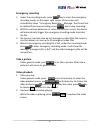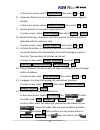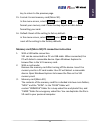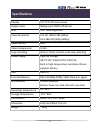Summary of V31
Page 2: Menu
Menu product features ..................................................... 1 notes ...................................................................... 2 appearance ............................................................. 4 hardware installation guideline .............................. 5 ope...
Page 3: Product Features
1 v31 manual product features ● high quality video image: full hd 1080p 30 fps, provides crystal clear images without missing any details. ● recommended to use 720p/60fps when driving in high speed, to get smoother video, no video image lag. ● 5 mega pixel high sensitivity image sensors with bsi tec...
Page 4: Notes
2 v31 manual notes usage 1. Please use class6 or upper micro sd card to avoid the lag of image. 2. To set up the device, please stop recording by pressing the menu button to enter set up menu. 3. Please use abee v31 original car charger and accessories. 4. In vehicles where power to the cigarette li...
Page 5: Micro Sd Memory Card
3 v31 manual emergency video files, 8g memory card (or above) can save up to 10 emergency video files. 12. Do not expose your product in moisture, please keep your hand dry when operate the device. 13. Do not clean the product with cleaners containing strong acid or alkaline. 14. Before using your d...
Page 6: Appearance
4 v31 manual appearance 1. On/off key 2. Menu/exit key 3. Up/play key 4. Down/stop/photo key 5. Record/emergency/ok/ pause/play key 6. Display monitor 7. Recording indicator 8. Bracket slot 9. Micro sd slot 10. Mini usb port 11. Hd output 12. Reset key 13. Lens 14. Speaker 15. Microphone appearance.
Page 7: Installation
5 v31 manual hardware installation guideline installation 1. Connect the device with the bracket by inserting the screw hole on top of your device in the screw of the bracket; turn the screw knob in clockwise direction until it firm. 2. Place your driving recorder in the proper position, stick the s...
Page 8: Disassembly
6 v31 manual disassembly 1. To disassembly the device from the bracket: hold the bracket firmly and turn the device in clockwise direction. 2. To remove the bracket: pull up the suction plate button and remove the bracket from the windshield. Installation recommendations 1. Install your product as c...
Page 9: Operational Guideline
7 v31 manual operational guideline turn on/ turn off 1. Turn on: when there is no external power, press on/off key and hold for 1 second to turn on the device 2. Turn off: when the device is power on, press on/off key and hold for 1 second to turn off the device. 3. Auto turn on and off: ※when the c...
Page 10: Emergency Recording
8 v31 manual emergency recording 1. Under the recording mode, press key to enter the emergency recording mode, on the upper right corner of the screen will immediately show「emergency recording」message. The file will not be deleted from loop recording, press key to stop recording. 2. With the collisi...
Page 11: Menu Function
9 v31 manual menu function in general mode, press the key to choose menu, to enter the menu screen. 1. File play in the menu screen, choose file play. And use to choose type of video, emergency or picture, and press key to confirm. After choosing the type of video you will see the video playlist, us...
Page 12
10 v31 manual in the menu screen, select sound control, then select on or off. 8. Automatic record: to set up auto turn-on and record when engine is started. In the menu screen, select automatic record, then select on or off. 9. Record interval: to set up the record interval in menu screen, select r...
Page 13
11 v31 manual key to return to the previous page. 15. Format: format memory card (micro sd). In the menu screen, select format, select yes or no, select yes to format your memory card. Please backup important data before formatting your card. 16. Default: reset all the setting to factory default. In...
Page 14: Specifications
12 v31 manual specifications display 2.4” tft lcd color screen image sensor 5mega-pixel cmos hd sensor lens 128° wide angle lens video resolution full hd 1280×1080 (30fps) hd 1280x720 (30fps/60fps) video format mov video compression h.264 loop recording 3mins / 5mins interval, auto loop recording po...
Page 15: Accessories
13 v31 manual accessories bracket charger usb cable tv-out cable en gl ish.