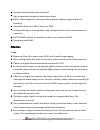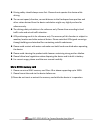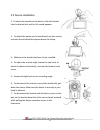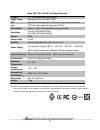Summary of V53T
Page 1
1.
Page 2
V53t gps full hd car camera recorder user manual 2 about ................................................................................................................. 5 fcc statement .................................................................................................. 5 ce and rohs ...
Page 3
V53t gps full hd car camera recorder user manual 3 5、 recording ................................................................................................ 19 5.1 recording screenshot ..................................................................................................................
Page 4
V53t gps full hd car camera recorder user manual 4 8.2 dvr player:installation, interface and playback ................................................................ 29 9、 specification ............................................................................................ 30
Page 5
V53t gps full hd car camera recorder user manual 5 about the content of this manual is for reference only. The producer retains the rights to adjustment without prior notice. We keep working on the accuracy and completeness of our manual. Feel free to contact us if you find anything lacking. Fcc sta...
Page 6
V53t gps full hd car camera recorder user manual 6 1、 product thank you for purchasing abee v53t gps full hd car camera recorder. Our company is dedicated to providing innovative, high quality electronics to our customers. This device functions as a video and audio recorder in the car and on conditi...
Page 7
V53t gps full hd car camera recorder user manual 7 ● saving file automatically upon turned off ● high temperature resistant to ensure user safety ● built-in high temperature resistance lithium polymer battery supporting off-car recording ● compatible with micro sdhc card up to 32gb ● exclusive dvr p...
Page 8
V53t gps full hd car camera recorder user manual 8 driving safety should always come first. Please do not operate this device while driving. the current speed, direction, current distance to the fixed speed cam position and other values derived from the device calculation might vary slightly and...
Page 9
V53t gps full hd car camera recorder user manual 9 1.2 content device bracket car charger usb cable user manual cd with dvr player warranty card.
Page 10
V53t gps full hd car camera recorder user manual 10 1.3 appearance no. Description no. Description 1 bracket socket 6 microphone 2 mini usb connector port 7 lens 3 recording indicator 8 memory card slot 4 gps module 9 on/off key 5 loudspeaker 10 capacitive touch screen.
Page 11
V53t gps full hd car camera recorder user manual 11 2、 installation guide 2.1 installation in car install your product as close as possible to the rearview mirror in your car to get the best view, as illustrated. to ensure clear recording in rains, please install the device within the range of w...
Page 12
V53t gps full hd car camera recorder user manual 12 2.2 device installation 1、to attach the bracket to the device, slide the bracket into the bracket slot until a click sound appears. 2、to attach the device on the windshield, put the suction cup onto the windshield and press down the clamp. 3、make s...
Page 13
V53t gps full hd car camera recorder user manual 13 2.3 suggested cable installation route 1 、take the cigarette charger cable upward and set it along the inside seam of car towards the door of the shotgun seat. 2 、tuck the extra cable under the mat if applicable. 3 、coins or other solid objects cou...
Page 14
V53t gps full hd car camera recorder user manual 14 3、 menu 3.1 main menu press and select on the upper left corner between four areas. Icon description system file/position driving safety record.
Page 15
V53t gps full hd car camera recorder user manual 15 3.2 functions main icon function description available options system date/ time set the time on the device set timezone set utc timezone time sync. Select if sync time with satellite off, on beep control operation beeping sound volume off, low, no...
Page 16
V53t gps full hd car camera recorder user manual 16 main icon function description available options file/ position video play or delete videos delete one, delete all, fast forward/rewind, pause picture play or delete photos delete one, delete all emergency play or delete emergency files delete one,...
Page 17
V53t gps full hd car camera recorder user manual 17 main icon function description available options driving safety ldws lane departure warning system: alert driver when driving above 50km/h and departing from lane (details see 5.8) off, on speed cam alert alert when fixed point speed cam detected o...
Page 18
V53t gps full hd car camera recorder user manual 18 4、 initial set-up 4.1 set automatic recording in default mode, click and then to select automatic record, select on, and click on to return to record menu. 4.2 _ set time and date in default mode, click and then to select date/time. Use to set the ...
Page 19
V53t gps full hd car camera recorder user manual 19 5、 recording 5.1 recording screenshot no. Item description no. Item description ① battery show battery status ⑦ add speed point add speed point for current location ② driving info show driving info ⑧ date/time show current date and time ③ recording...
Page 20
V53t gps full hd car camera recorder user manual 20 5.2 recording in default mode, click to start recording. Date and time elapsed will show on the upper left corner on the screen. 5.3 automatic recording when automatic recording mode is on, the device will start recording once on. 5.4 stop recordin...
Page 21: Horizon
V53t gps full hd car camera recorder user manual 21 5.7 snapshot during recording in recording mode, click on for taking a snapshot. When a snapshot is taken, will show on the screen. 5.8 lane departure warning system 5.8.1 when ldws is on, will show on the scree. Please adjust the installation posi...
Page 22
V53t gps full hd car camera recorder user manual 22 5.8.2 ldws alert function is only available when gps position completed and current driving speed is above 50km/h. A voice alert and the icon below will then appear when driver diverts from the original lane. 5.9 driver fatigue alert when driver fa...
Page 23
V53t gps full hd car camera recorder user manual 23 5.10 add speed point when gps positioning is completed, user can add speed point using one of the following methods. 5.10.1 in default mode, click and then to enter the file/ positionmenu. Click on add speed point. 5.10.2 click on on the left side ...
Page 24
V53t gps full hd car camera recorder user manual 24 5.11 instant driving info display to get instant feedback of the current driving info when the gps positioning is complete, click on to view. Touch anywhere on the screen to exit. No. Item no. Item ① current speed ③ compass ② current time ④ current...
Page 25
V53t gps full hd car camera recorder user manual 25 6、 file playback 6.1 video playback 6.1.1 in default mode, click on and to enter the file/ position menu. Click onvideo or emergency. 6.1.2 use to select file. For video playback, simply click on after selecting. Click on to return to the previous ...
Page 26
V53t gps full hd car camera recorder user manual 26 6.2 view snapshot 6.2.1 in the default mode, click on and to enter the file/ position menu. Click on picture to view six snapshots once. 6.2.2 use to select the snapshot to view in full screen. Click on to return to the previous section..
Page 27
V53t gps full hd car camera recorder user manual 27 6.3 playback screenshot video playback screenshot snapshot playback screenshot no. Icon item description ① 20140319_175018.Mov file name file name of currently displayed file ② 00:02:20 / 00:03:00 elapsed time/ total length show time elapsed and to...
Page 28
V53t gps full hd car camera recorder user manual 28 7、 delete files in default mode, click on and to enter the file/ position menu. Select from video、picture、emergency to view six files at once. Use to select a file to delete..
Page 29
V53t gps full hd car camera recorder user manual 29 8、 pc access and dvr player 8.1 extract from micro sd card 8.1.1 while the device is off, connect it with memory card inside with usb cable to the computer. “usb connecting” will show on the screen. The device will act as a floppy disk. 8.1.2 remov...
Page 30
V53t gps full hd car camera recorder user manual 30 8.2.3 software interface no. Item no. Item ① video display ⑨ file location ② play/pause ⑩ folder ③ previous ⑪ file list ④ next ⑫ file name ⑤ stop ⑬ volume ⑥ google map display ⑭ elapsed time/ recording length ⑦ compass ⑮ gps signal strength ⑧ speed...
Page 31
V53t gps full hd car camera recorder user manual 31 abee v53t gps full hd car camera recorder display 2.7” 16:9 capacitive touch screen image sensor new generation low-light cmos dsp advanced technology noise reduction high speed processor lens 140° flat wide angle, all-glass with ir filter gps modu...