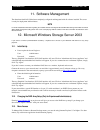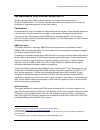- DL manuals
- Aberdeen
- Server
- AberNAS 120
- Manual
Aberdeen AberNAS 120 Manual
Summary of AberNAS 120
Page 1
Customer support information mailing address: aberdeen llc 9130 norwalk boulevard santa fe springs, ca 90670 phone (562) 699-6998 sales (800) 552-6868 fax (562) 695-5570 web site: www.Aberdeeninc.Com e-mail: customerservice@aberdeeninc.Com aberdeen llc february 2005 abernas 120 / 126.
Page 2
- 2 - aberdeen llc abernas 120 / 126 1. Preface congratulations on your purchase of the aberdeen llc abernas 120 / 126 1u rackmount server. This manual is written for professional systems integrators and pc technicians. It provides information for the installation and use of the aberdeen llc abernas...
Page 3
- 3 - aberdeen llc abernas 120 / 126 federal communications commission and canadian department of communications radio frequency interference statements this equipment generates, uses, and can radiate radio frequency energy and if not installed and used properly, that is, in strict accordance with t...
Page 4
- 4 - aberdeen llc abernas 120 / 126 normas oficiales mexicanas (nom) electrical safety statement instrucciones de seguridad 1. Todas las instrucciones de seguridad y operación deberán ser leídas antes de que el aparato eléctrico sea operado. 2. Las instrucciones de seguridad y operación deberán ser...
Page 5
- 5 - aberdeen llc abernas 120 / 126 3. Table of contents 1. Preface.............................................................................................................................................- 2 - 2. Overview.............................................................................
Page 6
- 6 - aberdeen llc abernas 120 / 126 4. Getting started this section provides a quick setup checklist to get your aberdeen llc abernas 120 / 126 up and running. Following these steps in the order given should enable you to have the system operational within a minimum amount of time. 4.1. Unpacking t...
Page 7
- 7 - aberdeen llc abernas 120 / 126 4.5. Server precautions • determine the placement of each component in the rack before you install the rails. • install the heaviest server components on the bottom of the rack first, and then work up. • use a regulating uninterruptible power supply (ups) to prot...
Page 8
- 8 - aberdeen llc abernas 120 / 126 5. Disk placement chart note the disk drive trays must be properly seated completely back into their sockets and they must be in their proper positions in order to avoid software corruption and/or hardware damage. 5.1. Hard disk drive shipment your abernas by abe...
Page 9
- 9 - aberdeen llc abernas 120 / 126 6. Server installation note for more detailed setup instructions, please refer to the user manual on the documentation cd. 6.1. The first step is to attach the rear inner slide rails to the server as shown below. The server is shipped with the front rails preinst...
Page 10
- 10 - aberdeen llc abernas 120 / 126 7. Getting connected 7.1. Confirm the following connections are in place: • power cord(s) • keyboard, monitor, and mouse • ethernet lan cables • com 1 & parallel ports (if applicable) note it is recommended to use a regulating uninterruptible power supply (ups) ...
Page 11
- 11 - aberdeen llc abernas 120 / 126 9. Motherboard specifications at the heart of the aberdeen llc abernas 120 / 126 lies a single processor motherboard designed to provide maximum performance. Below are the main features of the aberdeen llc abernas 120 / 126. Note for further detailed documentati...
Page 12
- 12 - aberdeen llc abernas 120 / 126 9.4. Serial ata a serial ata controller is incorporated into the e7210 chipset to provide a two port serial ata subsystem. 9.5. Pci expansion slots the aberdeen llc abernas 120 / 126 has two 64-bit, 66 mhz pci-x slots and two 32-bit 33mhz pci slots. 9.6. Etherne...
Page 13
- 13 - aberdeen llc abernas 120 / 126 10. Chassis specifications the aberdeen llc abernas 120 / 126 is a 1u rackmount server platform configuration. The following is a general outline of the main features of the chassis. Note for further detailed documentation regarding the chassis and power supply ...
Page 14
- 14 - aberdeen llc abernas 120 / 126 11. Software management the aberdeen abernas 120 has been completely configured and integrated with all software installed. The server is ready for deployment within minutes. Note for further detailed documentation regarding the installed software including the ...
Page 15
Introduction to windows storage server 2003 architecture and deployment microsoft corporation published: july 2003 abstract microsoft windows® storage server 2003 is the latest version of windows powered nas. Built on the microsoft® windows server™ 2003 operating system, windows storage server 2003 ...
Page 16
The information contained in this document represents the current view of microsoft corporation on the issues discussed as of the date of publication. Because microsoft must respond to changing market conditions, it should not be interpreted to be a commitment on the part of microsoft, and microsoft...
Page 17
Microsoft® windows storage server 2003 white paper contents introduction.................................................................................................................................... 1 overview of windows storage server 2003.........................................................
Page 18
Microsoft® windows storage server 2003 white paper introduction development of technologies delivering storage over the network has revolutionized the availability, distribution and accessibility of storage resources. Attaching storage directly to the company network helps to eliminate or reduce the...
Page 19
Microsoft® windows storage server 2003 white paper overview of windows storage server 2003 what is windows storage server 2003? Microsoft® windows® storage server 2003 is a network attached storage (nas) operating system that enables original equipment manufacturers to build appliances that provide ...
Page 20
Microsoft® windows storage server 2003 white paper • enhanced data protection. Through built-in point-in-time shadow technology, windows storage server 2003 helps businesses keep their data online 24x7 year-round. Using the infrastructure provided by windows server 2003 volume shadow copy service (v...
Page 21
Microsoft® windows storage server 2003 white paper the basics: how nas works this section provides a brief introduction to how the nas server works, and is included to help provide the context for many of the nas features available with windows storage server 2003. Like all nas servers, windows stor...
Page 22
Microsoft® windows storage server 2003 white paper optimizing nas vendors can configure nas hardware (and firmware 5 ) such that it is optimized for network file i/o processing and storage. These components include the nas processor, memory and caching, and the storage devices. There are many differ...
Page 23
Microsoft® windows storage server 2003 white paper windows storage server 2003 features this section highlights the networking, file serving and storing capabilities of windows storage server 2003. This section provides feature highlights. For a summary of the major advances in windows storage serve...
Page 24
Microsoft® windows storage server 2003 white paper table 2. Security and authentication support in windows storage server 2003. Security and authentication additional information kerberos network authentication protocol for client server configurations. Ssl secure socket layer protocol, provides con...
Page 25
Microsoft® windows storage server 2003 white paper table 3. File sharing protocols supported in windows storage server 2003 protocols additional information smb/cifs enables windows-based file sharing. Nfs enables unix/linux-based file sharing. Nfs 3.0 supported in windows storage server 2003. Apple...
Page 26
Microsoft® windows storage server 2003 white paper storage managing storage devices management and configuration of the storage disks (both physical and logical) is under control of the virtual disk service (vds). (see “new features” for more information.) allocation of disk space to users is perfor...
Page 27
Microsoft® windows storage server 2003 white paper table 6. Features enhancing system reliability and data availability reliability/ availability additional information volume shadow copy service (vss) enables up to 512 point-in-time copies per volume, of which 64 are reserved for shadow copies for ...
Page 28
Microsoft® windows storage server 2003 white paper key improvements since windows powered nas 2.0 windows storage server 2003 has been improved in a number of key areas relative to windows powered nas 2.0. This section highlights improvements in the key areas of file serving performance, integrated ...
Page 29
Microsoft® windows storage server 2003 white paper peak smb performance 0 200 400 600 800 1000 1200 1p 2p 4p 8p through p ut( m bps) windows 2000 server windows server 2003 figure 1. Netbench comparison of file serving performance in nas 2.0 (windows 2000 server) and windows storage server 2003 (win...
Page 30
Microsoft® windows storage server 2003 white paper figure 2. Client user interface used to restore previous versions of a file. Figure 3. System administrator user interface for scheduling shadow copies..
Page 31
Microsoft® windows storage server 2003 white paper new features in windows storage server 2003 the following are new features in windows storage server 2003. • volume shadow copy service • virtual disk service • mpio • dfs volume shadow copy service (vss) the volume shadow copy service (vss) is an i...
Page 32
Microsoft® windows storage server 2003 white paper shadow copy transport all of the functionality discussed above is provided with the in-box shadow copy technology on the operating system. The exception to this is shadow copy transport among systems—whether for backup, data mining, testing or fast ...
Page 33
Microsoft® windows storage server 2003 white paper although many vendors provide nas appliances preconfigured with raid, system administrators might want to use vds to customize the storage solution to meet specific data storage needs, whether relating to capacity, performance or data protection. Vd...
Page 34
Microsoft® windows storage server 2003 white paper distributed file system (dfs) the distributed file system enables the system administrator to create single hierarchical mapping of all systems and shares on the network. By uniting files on different computers into a single namespace, users do not ...
Page 35
Microsoft® windows storage server 2003 white paper nas deployment scenarios the following are common nas deployment scenarios. • file serving • server consolidation • local and remote site replication for business continuity • nas-san fusion file serving businesses need reliable file servers that ca...
Page 36
Microsoft® windows storage server 2003 white paper figure 4. File serving between network clients and windows storage server 2003..
Page 37
Microsoft® windows storage server 2003 white paper server consolidation as companies add more and more servers to meet demands for increased storage capacity, equipment, licensing, maintenance (power, space, servicing) and management costs all escalate. Adding a windows storage server 2003 based dev...
Page 38
Microsoft® windows storage server 2003 white paper figure 6. Replication of data between nas windows storage server 2003 devices deployed at different branch sites..
Page 39
Microsoft® windows storage server 2003 white paper nas-san fusion nas devices can be seamlessly integrated into a storage area network, providing clients access to unlimited storage. In this configuration, nas storage is separated from the nas filing function and placed on the san. The nas head now ...
Page 40
Microsoft® windows storage server 2003 white paper summary windows storage server 2003 provides scalable, high performance storage solutions to businesses of all sizes. Built on the windows server 2003 operating system, this successor to windows powered nas broadens usability and interoperability fo...
Page 41
Microsoft® windows storage server 2003 white paper related links see the following resources for further information: • microsoft windows network attached storage home at http://www.Microsoft.Com/windows/storage/default.Mspx • windows server 2003 file server, web server, and active directory perform...
Page 42
- 15 - aberdeen llc abernas 120 / 126 13. 3ware disk manager (3dm 2) 13.1. Introduction: the 3dm disk management utility allows you to view status and version information pertaining to your escalade ata raid controller. 3dm alerts you when a disk array needs maintenance, and you can maintain your di...
Page 43: User Guide
3ware ® serial ata raid controller supports the 9000 series pn 720-0104-00 april, 2004 user guide.
Page 44
Copyright ©2004 3ware, inc. All rights reserved. No part of this publication may be reproduced, stored in a retrieval system, or transmitted in any form by any means, electronic, mechanical, photocopying, recording or otherwise, without the proper written consent of 3ware, inc., 455 west maude ave.,...
Page 45
Www.3ware.Com 27 3ware disk manager (3dm 2) note: 3dm 2 includes software developed by the openssl project for use in the openssl toolkit (http://www.Openssl.Org/). 3ware disk manager 2 (3dm 2), allows you to view the status of and manage 3ware raid controllers and associated drives. 3dm runs as a s...
Page 46
3ware disk manager (3dm 2) 28 3ware 9000 series serial ata raid controller user guide “3dm 2 reference”contains information about the fields and settings on each page in 3dm. For additional information about doing particular tasks in 3dm, see the remaining sections in this guide. Browser requirement...
Page 47
Installing 3dm www.3ware.Com 29 installing 3dm 3dm 2 can be installed from the main 3ware cd that came with your 3ware raid controller. You can also download the current version from the website at http://www.3ware.Com/support/download.Asp. 3dm must be installed on the system in which the controller...
Page 48
3ware disk manager (3dm 2) 30 3ware 9000 series serial ata raid controller user guide when the second checkbox is checked, only localhost connections are allowed. Internet and intranet connections are not allowed. (you can change this setting later in 3dm.) figure 10. 3dm remote monitoring and secur...
Page 49
Installing 3dm www.3ware.Com 31 ■ in the sender field, enter the email address from which the email notifications will be sent. This is typically the local host name. (you can change these settings later within 3dm.) scsi figure 11. 3dm e-mail notification preferences 7 continue with the installatio...
Page 50
3ware disk manager (3dm 2) 32 3ware 9000 series serial ata raid controller user guide notes: you can start 3dm later by choosing 3dm from the start menu. If you change, add, or remove an ip address, or change the machine name of the machine on which you have installed 3dm 2, you will need to recreat...
Page 51
Installing 3dm www.3ware.Com 33 to specify initial setup for 3dm 2 during installation, you will be prompted with a series of questions that determine initial 3dm settings. You can change these later, from within 3dm. (the first question appears for linux, but not for freebsd.) 1 was rpm used to ins...
Page 52
3ware disk manager (3dm 2) 34 3ware 9000 series serial ata raid controller user guide uninstalling 3dm under linux or freebsd to uninstall 3dm for linux or freebsd 1 insert the 3ware software installation cd-rom into the cd-rom drive. 2 mount the cd-rom disk: mount /dev/cdrom /mnt 3 change the direc...
Page 53
Starting 3dm and logging in www.3ware.Com 35 starting 3dm and logging in 3dm runs as a service under windows, and as a daemon under linux. It is a good idea to leave 3dm running on the system that contains your 3ware raid controller. That way email alerts can be sent by 3dm, and administrators can m...
Page 54
3ware disk manager (3dm 2) 36 3ware 9000 series serial ata raid controller user guide note: if you close your browser, 3dm continues to run in the background on the system. Viewing 3dm remotely via a standard web browser when remote administration is enabled, you can use 3dm to check status and admi...
Page 55
Working with the 3dm screens www.3ware.Com 37 working with the 3dm screens 3dm’s features are organized on a series of pages you view in your browser. After you log in to 3dm, the summary page shows a list of controllers installed in the computer at the url you specified. Note: if you expect to see ...
Page 56
3ware disk manager (3dm 2) 38 3ware 9000 series serial ata raid controller user guide 3dm menus the 3dm menu bar groups access to a number of 3dm pages on menus, and provides direct link access to others. Figure 14. 3dm menu bar status information is available from the information menu. You can view...
Page 57
Working with the 3dm screens www.3ware.Com 39 viewing information about different controllers in 3dm if you have more than one controller in the system, you select the one you want to see details about from the drop-down list at the right of the menu bar. This drop-down is available on all pages tha...
Page 58
3ware disk manager (3dm 2) 40 3ware 9000 series serial ata raid controller user guide unit information page shows a list of the units on the current controller and provides summary information about each unit. To see this page, choose information > unit information from the menu bar or click an id n...
Page 59
Setting up 3dm preferences www.3ware.Com 41 setting up 3dm preferences the 3dm settings page lets you define preference settings that affect the overall operation of 3dm. Most of these settings are specified initially during installation of 3dm. On the 3dm settings page you can perform the following...
Page 60
3ware disk manager (3dm 2) 42 3ware 9000 series serial ata raid controller user guide managing e-mail event notification 3dm can notify you when the 3ware raid controller requires attention, such as when a disk unit becomes degraded and is no longer fault tolerant. Event notification can only occur ...
Page 61
Setting up 3dm preferences www.3ware.Com 43 enabling and disabling remote access when remote access is enabled, a user can connect to 3dm over the internet or an intranet, to check status or administer the controller and associated drives. If remote access is disabled and a user attempts to connect ...
Page 62
3ware disk manager (3dm 2) 44 3ware 9000 series serial ata raid controller user guide to set the frequency of page refreshes 1 click 3dm settings on the menu bar. 2 in the page refresh section of the 3dm settings page, select how often you want the page to be refreshed in the minutes between refresh...
Page 63
3dm 2 reference www.3ware.Com 45 3dm 2 reference this section includes details about the fields and features available on the pages you work with throughout 3dm 2. It is organized by page, as the pages are organized on the 3dm menu bar. ■ controller summary page ■ controller details page ■ unit info...
Page 64
3ware disk manager (3dm 2) 46 3ware 9000 series serial ata raid controller user guide the summary page appears after you first logon to 3dm, and when you click the summary link in the menu bar. The summary page provides basic information about each 3ware raid controller in your system. To see detail...
Page 65
3dm 2 reference www.3ware.Com 47 controller details page figure 16. Controller details page the controller details page appears when you choose information > controller details from the menu bar. The controller details page provides detailed information about the controller specified in the drop-dow...
Page 66
3ware disk manager (3dm 2) 48 3ware 9000 series serial ata raid controller user guide unit information page figure 17. Unit information page the unit information page appears when you choose information > unit information from the menu bar, and when you click an id number on the controller summary p...
Page 67
3dm 2 reference www.3ware.Com 49 note: 3dm 2 displays the capacity (in mbytes or gbytes) the same way that microsoft windows and linux operating systems do: as 1kb = 1024 bytes. Previous versions of 3dm 1.X used the 1kb = 1000 bytes definition. Consequently capacities of units listed under 3dm v 1.X...
Page 68
3ware disk manager (3dm 2) 50 3ware 9000 series serial ata raid controller user guide figure 18. However, if the unit was a single disk, only information about one disk would be shown. Details on this page may include all or some of the following information described below. To see details about a p...
Page 69
3dm 2 reference www.3ware.Com 51 drive information page figure 19. Drive information page the drive information page appears when you choose information > drive information from the menu bar, or when you click a port # on the unit details page. If you arrive at this page from the port # hyperlink on...
Page 70
3ware disk manager (3dm 2) 52 3ware 9000 series serial ata raid controller user guide status. The status of the drive: ok, not supported, read timeout, read failure, orphan, dcb data check, unsupp dcb, unconv dcb, offline jbod, or not present. (in the event of a problem, the status shown for the dri...
Page 71
3dm 2 reference www.3ware.Com 53 controller settings page figure 21. Controller settings page the controller settings page appears when you choose management > controller settings from the menu bar. The controller settings page lets you view and change settings that affect the units on the controlle...
Page 72
3ware disk manager (3dm 2) 54 3ware 9000 series serial ata raid controller user guide for additional information, see“setting background task rate” on page 113. Unit write cache you can enable or disable write cache for each unit.3dm lists each unit on the controller specified in the drop-down list ...
Page 73
3dm 2 reference www.3ware.Com 55 note: the policy continue on source error during rebuild is equivalent to the “force continue on source errors” option in 3dm v 1.X and the “ignoreecc” option in the cli. Other controller settings for 9000-series controllers, the other controller settings displays in...
Page 74
3ware disk manager (3dm 2) 56 3ware 9000 series serial ata raid controller user guide scheduling page figure 22. Scheduling page for 9000-series controllers, the scheduling page appears when you choose management > scheduling from the menu bar. The scheduling page is not available for 7000- and 8000...
Page 75
3dm 2 reference www.3ware.Com 57 the scheduling page lets you view and change the schedule for tasks that affect all units on the controller specified in the drop-down list on the menu bar, including: ■ rebuild tasks (also applies to initialization tasks) ■ verify tasks (also applies to media scans)...
Page 76
3ware disk manager (3dm 2) 58 3ware 9000 series serial ata raid controller user guide two self-tests can be scheduled: upgrade udma mode. This test checks the speed at which data transfer to drives is occurring, to see if the udma mode can be increased. (if you are already running at the fastest udm...
Page 77
3dm 2 reference www.3ware.Com 59 maintenance page figure 23. Maintenance page the maintenance page appears when you choose management > maintenance from the menu bar. The maintenance page lets you perform maintenance tasks on existing units on the current controller (shown in the drop-down list on t...
Page 78
3ware disk manager (3dm 2) 60 3ware 9000 series serial ata raid controller user guide warning: removing or adding drives which are not in hotswap carriers can result in a system hang or may even damage the system and the drive. In 9000-series controllers, rescan checks empty ports for newly plugged ...
Page 79
3dm 2 reference www.3ware.Com 61 # drives. Number of drives in the unit. Type of unit. Type of unit specified during configuration: raid 0, raid 1, raid 5, raid 10, raid 50, single disk, spare, or jbod. Capacity. The usable capacity (size) of the unit. Status. Operational status of the unit: ok, reb...
Page 80
3ware disk manager (3dm 2) 62 3ware 9000 series serial ata raid controller user guide if the unit you selected to verify is a redundant unit, the redundancy of the unit will be verified. For example it will check parity for a raid 5 or check data consistency for a raid 1. If the unit you checked is ...
Page 81
3dm 2 reference www.3ware.Com 63 caution: before you click remove unit, make sure the unit you are removing is unmounted and no i/os are being issued. (for example, make sure you are not copying files to the unit, and make sure that there are no applications with open files on that unit.) if a unit ...
Page 82
3ware disk manager (3dm 2) 64 3ware 9000 series serial ata raid controller user guide caution: before you click delete unit, make sure the unit you are removing is unmounted and no i/os are being issued. If a unit is not unmounted and you delete it, it is the equivalent of physically yanking a hard ...
Page 83
3dm 2 reference www.3ware.Com 65 figure 24. Configuring a unit in 3dm for more detailed instructions, see “creating a unit through 3dm” on page 82. Type. The drop-down list lists the possible raid configurations for the drives selected in the list of available drives. Available configurations may in...
Page 84
3ware disk manager (3dm 2) 66 3ware 9000 series serial ata raid controller user guide and writes. In general, the smaller the stripe size, the better the sequential i/o and the worse the random i/o. The larger the stripe size, the worse the sequential i/o and the better the random i/o. Write cache, ...
Page 85
3dm 2 reference www.3ware.Com 67 this page displays a list of aens (asynchronous event notifications) received from the controller displayed in the drop-down list in the menu bar. Up to 1000 alarms can be listed. After the 1000-limit is reached, the oldest alarms are deleted, as new ones occur. You ...
Page 86
3ware disk manager (3dm 2) 68 3ware 9000 series serial ata raid controller user guide 3dm settings page figure 27. 3dm settings page the 3dm settings page appears when you click 3dm settings on the menu bar. Use this page to set preferences, including email notification for alarms, passwords, page r...
Page 87
3dm 2 reference www.3ware.Com 69 send severity and above. Specifies the type of events for which notifications should be sent. A severity of information will send e-mails for all alarms, a severity of warning will send e-mail for alarms with severity of warning and error. A severity of error will se...
Page 88
3ware disk manager (3dm 2) 70 3ware 9000 series serial ata raid controller user guide remote access allow remote connections. This field enables or disables the ability for users and administrators to access 3dm from a remote computer. Incoming port # listening port. This field specifies the http: p...
Page 89
- 16 - aberdeen llc abernas 120 / 126 14. Troubleshooting in the event a problem is encountered, the following steps should be taken to overcome the issue: 14.1. Server does not power up: • check electrical connections to make sure power is being delivered to the server. • bypass uninterruptible pow...