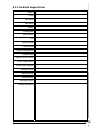- DL manuals
- Abit
- Motherboard
- IB9
- User Manual
Abit IB9 User Manual
Summary of IB9
Page 1
Hardware setup bios setup driver & utility multilingual qig appendix ib9 motherboard socket 775 intel core 2 duo, pentium extreme editon, pentium d, pentium 4 intel p965 / ich8 fsb1066 dual ddr2 800 pci express gigabit lan 4x sata 3gb/s 7.1 channel hd audio.
Page 2
Ii ib9 ib9 user’s manual english + multilingual qig 1 st edition, october 2006 copyright and warranty notice the information in this document is subject to change without notice and does not represent a commitment on part of the vendor, who assumes no liability or responsibility for any errors that ...
Page 3
Hardware setup bios setup driver & utility multilingual qig appendix ib9 iii contents 1. Hardware setup ............................................................... 1-1 1.1 specifications ..............................................................................1-1 1.2 motherboard layout........
Page 4
Iv ib9 3.2 audio driver ................................................................................3-2 3.3 lan driver ..................................................................................3-2 3.4 ite ide controller driver ................................................................
Page 5
Hardware setup ib9 1-1 1. Hardware setup 1.1 specifications cpu • support intel core 2 duo, pentium extreme edition, pentium d, pentium 4 processor with 1066/800mhz fsb chipset • intel p965 / ich8 memory • 4x 240-pin dimm slots support maximum memory capacity up to 8gb • supports dual channel ddr2 8...
Page 6
1-2 ib9 1.2 motherboard layout.
Page 7
Hardware setup ib9 1-3 1.3 choosing a computer chassis • choose a chassis big enough to install this motherboard. • as some features for this motherboard are implemented by cabling connectors on the motherboard to indicators and switches or buttons on the chassis, make sure your chassis supports all...
Page 8
1-4 ib9 1.5 checking jumper settings • for a 2-pin jumper, plug the jumper cap on both pins will make it close (short). Remove the jumper cap, or plug it on either pin (reserved for future use) will leave it at open position. Short open open • for 3-pin jumper, pin 1~2 or pin 2~3 can be shorted by p...
Page 9
Hardware setup ib9 1-5 cmos backup battery: an onboard battery saves the cmos memory to keep the bios information stays on even after disconnected your system with power source. Nevertheless, this backup battery exhausts after some five years. Once the error message like “cmos battery has failed” or...
Page 10
1-6 ib9 1.5.2 wake-up header these headers use a jumper cap to enable/disable the wake-up function. • usb-pwr1: pin 1-2 shorted (default): disable wake-up function support at usb1 port. Pin 2-3 shorted: enable wake-up function support at usb1 port. • usb-pwr2: pin 1-2 shorted (default): disable wake...
Page 11
Hardware setup ib9 1-7 1.6 connecting chassis components 1.6.1 atx power connectors these connectors provide the connection from an atx power supply. As the plugs from the power supply fit in only one orientation, find the correct one and push firmly down into these connectors. Atx 24-pin power conn...
Page 12
1-8 ib9 1.6.2 front panel switches & indicators headers this header is used for connecting switches and led indicators on the chassis front panel. Watch the power led pin position and orientation. The mark “+” align to the pin in the figure below stands for positive polarity for the led connection. ...
Page 13
Hardware setup ib9 1-9 1.6.3 fan power connectors these connectors each provide power to the cooling fans installed in your system. • cpufan1: cpu fan power connector • sysfan1: system fan power connector • auxfan1~2: auxiliary fan power connector ※ these fan connectors are not jumpers. Do not place...
Page 14
1-10 ib9 1.7 installing hardware ※ do not scratch the motherboard when installing hardware. An accidentally scratch of a tiny surface-mount component may seriously damage the motherboard. ※ in order to protect the contact pins, please pay attention to these notices: 1. A maximum 20 cycles of cpu ins...
Page 15
Hardware setup ib9 1-11 5. Use your left hand to hold the load plate, and use your right thumb to peel the cap off. The cap plays an important role in protecting contact pins. In order to prevent bent pin, put on the cap after operation or testing. 6. Lower the plate onto the cpu package. Engage the...
Page 16
1-12 ib9 1.7.2 ddr2 memory slots • to reach the optimum performance in dual-channel configurations, install identical ddr2 dimm pairs for each channel. • install dimms with the same cas latency. To reach the optimum compatibility, obtain memory modules from the same vendor. ※ usually there is no har...
Page 17
Hardware setup ib9 1-13 1.8 connecting peripheral devices 1.8.1 floppy and ide disk drive connectors the fdc1 connector connects up to two floppy drives with a 34-wire, 2-connector floppy cable. Connect the single end at the longer length of ribbon cable to the fdc1 on the board, the two connectors ...
Page 18
1-14 ib9 1.8.2 serial ata connectors each sata connector serves as one single channel to connect one sata device by sata cable. To connect sata device: 1. Attach either end of the signal cable to the sata connector on motherboard. Attach the other end to sata device. 2. Attach the sata power cable t...
Page 19
Hardware setup ib9 1-15 1.8.3 additional usb 2.0 port headers each header supports 2x additional usb 2.0 ports by connecting bracket or cable to the rear i/o panel or the front-mounted usb ports of your chassis. Pin pin assignment pin pin assignment 1 vcc 2 vcc 3 data0 - 4 data1 - 5 data0 + 6 data1 ...
Page 20
1-16 ib9 1.8.4 internal audio connectors this connector connects to the audio output of internal cd-rom drive or add-on card. 1.8.5 front panel audio connection header this header provides the front panel connection for hd (high definition) audio, yet for ac’97 audio codec connection, you must caref...
Page 21
Hardware setup ib9 1-17 driver configuration for ac’97 audio connection: the audio driver is originally configured to support hd audio. For ac’97 audio connection, you may: 1. Right-click the “realtek hd audio manager” icon in system tray. 2. Click “audio i/o” tab, and then click “connector settings...
Page 22
1-18 ib9 1.8.6 pci and pci express x16, x1 slots install pci express x16 graphics card into slot “pciexp1”. Install pci express x1 cards into slots “pci-e1”, “pci-e2”, and/or “pci-e3”. Install pci cards into slots “pci1” and/or “pci2”..
Page 23
Hardware setup ib9 1-19 1.9 onboard status display 1.9.1 power source indicators these indicators work as a reminding device to display the power status of this motherboard with power source connected. • 5vsb: this led lights up when the power supply is connected with power source. • vcc: this led l...
Page 24
1-20 ib9 1.10 connecting rear panel i/o devices the rear i/o part of this motherboard provides the following i/o ports: • mouse: connects to ps/2 mouse. • keyboard: connects to ps/2 keyboard. • opt-out1: this connector provides an s/pdif-out connection through optical fiber to digital multimedia dev...
Page 25
Bios setup ib9 2-1 2. Bios setup this motherboard provides a programmable eeprom so that you can update the bios utility. The bios (basic input/output system) is a program that deals with the basic level of communication between processor and peripherals. Use the bios setup program only when install...
Page 26
2-2 ib9 2.1 softmenu setup this option configures the cpu’s clock and voltage. Phoenix – awardbios cmos setup utility softmenu setup brand name: genuine intel(r) cpu 3.60ghz item help frequency : 3.60ghz cache size: 1024k cpu operating speed 3600(200) x - external clock 200mhz x - multiplier factor ...
Page 27
Bios setup ib9 2-3 - n/b strap cpu as this item sets the external hardware reset strap assigned to mch (memory controller hub). - dram spec. (cpu:dram) this item determines the dram frequency. Pci express frequency this item determines the pci express slot frequency. Voltages control this option all...
Page 28
2-4 ib9 2.2 standard cmos features phoenix – awardbios cmos setup utility standard cmos features date (mm:dd:yy) thu. Oct 12 2006 item help time (hh:mm:ss) 12 : 34 : 56 ► ide channel 1 master none ► ide channel 2 master none ► ide channel 3 master none ► ide channel 4 master none drive a 1.44m, 3.5 ...
Page 29
Bios setup ib9 2-5 ide hdd auto-detection this item allows you to detect the parameters of ide drives by pressing key. The parameters will be shown on the screen automatically. Ide channel 1 master, ide channel 2 master, ide channel 3 master, ide channel 4 master when set to [auto], the bios will au...
Page 30
2-6 ib9 base memory this item displays the amount of base memory installed in the system. The value of the base memory is typically 640k for system with 640k or more memory size installed on the motherboard. Extended memory this item displays the amount of extended memory detected during system boot...
Page 31
Bios setup ib9 2-7 2.3 advanced bios features phoenix – awardbios cmos setup utility advanced bios features cpu l3 cache enabled item help hyper-threading technology enabled quick power on self test enabled ► cpu feature press enter ► hard disk boot priority press enter first boot device floppy seco...
Page 32
2-8 ib9 cpu feature click key to enter its submenu: phoenix – awardbios cmos setup utility advanced bios features thermal management thermal monitor 1 item help - tm2 bus ratio by cpu - tm2 bus vid by cpu limit cpuid maxval disabled c1e function enabled execute disable bit enabled virtualization tec...
Page 33
Bios setup ib9 2-9 back to advanced bios features setup menu hard disk boot priority this item selects the hard disks booting priority. By pressing key, you can enter its submenu where the hard disks detected can be selected for the booting sequence to boot up system. This item functions only when t...
Page 34
2-10 ib9 [yes]: the system automatically detect the unused dimm and pci slots, and stop sending clock signal to these unused pci slots. [no]: the system always send clock signal to all pci slots. ※ set this option to [no] setting if there are adapters that cannot be automatically detected by the sys...
Page 35
Bios setup ib9 2-11 pci express root port func click key to enter its submenu: phoenix – awardbios cmos setup utility pci express root port func pci express slot 1 auto item help pci express slot 2 auto pci express slot 3 auto pci-e compliancy mode v1.0a :move enter:select +/-/pu/pd:value f10:save e...
Page 36
2-12 ib9 2.5 integrated peripherals phoenix – awardbios cmos setup utility integrated peripherals ► onchip ide device press enter item help ► onchip pci device press enter ► super-io device press enter ► onboard pci device press enter :move enter:select +/-/pu/pd:value f10:save esc:exit f1:general h...
Page 37
Bios setup ib9 2-13 onchip pci device click key to enter its submenu: phoenix – awardbios cmos setup utility onchip pci device onchip usb controller enabled item help - usb 2.0 controller enabled - usb keyboard support os - usb mouse support os onchip audio controller enabled :move enter:select +/-/...
Page 38
2-14 ib9 super-io device click key to enter its submenu: phoenix – awardbios cmos setup utility super-io device floppy disk controller enabled item help :move enter:select +/-/pu/pd:value f10:save esc:exit f1:general help f5: previous values f6: fail-safe defaults f7: optimized defaults floppy disk ...
Page 39
Bios setup ib9 2-15 2.6 power management setup phoenix – awardbios cmos setup utility power management setup acpi suspend type s3(suspend to ram) item help - resume by usb from s3 enabled power button function instant-off cpu thrm-throttling 50.0% wake-up by pme# of pci disabled wake-up by onboard l...
Page 40
2-16 ib9 - date (of month) alarm [0]: this option power-on the system everyday according to the time set in the “time (hh:mm:ss) alarm” item. [1-31]: this option selects a date you would like the system to power-on. The system will power-on on the date set, and the time set in the “time (hh:mm:ss) a...
Page 41
Bios setup ib9 2-17 2.7 pnp/pci configurations phoenix – awardbios cmos setup utility pnp/pci configurations resources controlled by auto item help x - irq resources press enter pci/vga pallete snoop disbaled :move enter:select +/-/pu/pd:value f10:save esc:exit f1:general help f5: previous values f6...
Page 42
2-18 ib9 2.8 pc health status phoenix – awardbios cmos setup utility pc health status ► abit faneq control press enter item help fan fail alarm selectable disabled shutdown when fan fail disabled cpu shutdown temperature 90 °c/ 194°f cpu warning temperature 85 °c/ 185°f cpu temperature 35 °c/ 95°f s...
Page 43
Bios setup ib9 2-19 - faneq start control this item sets the speed ratio for the 3-pin cpu fan assembly connected at “cpufan1” fan power connector to start running. - faneq stop control this item sets the lowest speed ratio for the 3-pin cpu fan assembly connected at “cpufan1” fan power connector to...
Page 44
2-20 ib9 2.9 load fail-safe defaults this option loads the bios default values for the most stable, minimal-performance system operations. 2.10 load optimized defaults this option loads the bios default values that are factory settings for optimal-performance system operations. 2.11 set password thi...
Page 45
Driver & utility ib9 3-1 3. Driver & utility the “driver-&-utility cd” that came packed with this motherboard contains drivers, utilities and software applications required for its basic and advanced features. Place the “driver-&-utility cd” into the cd-rom drive in your system. The following instal...
Page 46
3-2 ib9 3.1 intel chipset software installation utility to install this driver: 1. Click on the [drivers] tab in the installation menu screen. 2. Click the [intel chipset software installation utility] item. The installation screen appears. 3. Follow the prompts on the screen to complete installatio...
Page 47
Driver & utility ib9 3-3 3.4 ite ide controller driver this driver is used to enable the ide controller after having installed the windows operating system to the hard disk connected between “ide1” and “ide2” connectors. To install this driver: 1. Click on the [drivers] tab in the installation menu ...
Page 48
3-4 ib9 3.6 abit eq (the hardware doctor utility) the abit eq is a self-diagnostic system that protects pc hardware by monitoring critical items of power supply voltage, cpu & system fans speed, and cpu & system temperature. To install this utility: 1. Click on the [abit utility] tab in the installa...
Page 49
Driver & utility ib9 3-5 3.7 flashmenu (bios update utility) the flashmenu is a utility to flash the bios in a more easily and quickly way. To install this utility: 1. Click on the [abit utility] tab in the installation menu screen. 2. Click the [flashmenu] item. The following screen appears. 3. Fol...
Page 50
3-6 ib9 3.8 build a driver disk under windows environment this utility is used to build the driver program for ide controller into a floppy disk under windows environment. ※ connect a 3.5” floppy disk drive to the “fdc1” connector on this motherboard before entering windows operating system. To crea...
Page 51
Driver & utility ib9 3-7 3.9 build a driver disk under dos environment the “driver disk maker” program bundled in the driver-&-utility cd is a utility to build the driver program for ide controller into a floppy disk under dos environment. This procedure is necessary only for installing windows oper...
Page 52
3-8 ib9 to install os from ide cd-rom: 1. Prepare a 3.5” floppy disk drive and connect it to “fdc1” connector on this motherboard. 2. Start install operating system. 3. Insert this ide driver disk into floppy disk drive when the screen instruction prompts you to install a third-party scsi or raid dr...
Page 53
Multilingual qig ib9 4-1 4. Multilingual quick installation guide 4.1 french//guide d'installation rapide ce “guide d’installation rapide ” contient seulement l information de base dont vous pouvez avoir besoin lors de l’installation de votre carte mère abit. Pour des opérations plus avancées, vous ...
Page 54
4-2 ib9 une connexion supplémentaire au port ieee1394 disponible via un câble d’extension avec une attache de fixation. Pin affectation pin affectation 1 tpa0 + 2 tpa0 - 3 mise à la terre 4 mise à la terre 5 tpb0 + 6 tpb0 - 7 +12v 8 +12v 10 mise à la terre socle de connections audio sur le panneau a...
Page 55
Multilingual qig ib9 4-3 4.2 german//kurze installationsanleitung diese “kurze installationsanleitung” enthält nur die grundlegenden hardwareinformationen, die sie zur installation ihres abit-motherboards benötigen. Details finden sie im ausführlichen handbuch. Vorsichtsmaßnahmen beim einrichten der...
Page 56
4-4 ib9 pol. Zuweisung pol. Zuweisung 1 tpa0 + 2 tpa0 - 3 erde 4 erde 5 tpb0 + 6 tpb0 - 7 +12v 8 +12v 10 erde audioanschluss-header auf der vorderseite: [fp-audio1] dieser sockel ermöglicht die frontblenden-verbindung für hd (high definition)-audio. Für die ac’97 audio codec-verbindung müssen sie so...
Page 57
Multilingual qig ib9 4-5 4.3 italian//guida all’installazione rapida questa “guida all’installazione rapida” contiene solamente le informazioni di base sull’hardware necessarie all’installazione della scheda madre abit. Fare riferimento alla versione completa della guida per eseguire le operazioni a...
Page 58
4-6 ib9 collettore di collegamento audio del pannello frontale: [fp-audio1] questo collettore fornisce la connessione del pannello frontale per l’audio hd (high definition) (alta definizione), tuttavia per la connessione codec dell’audio ac’97, bisogna controllare attentamente l’assegnazione delle s...
Page 59
Multilingual qig ib9 4-7 4.4 spanish//guía rápida de instalación esta “guía de instalación rápida” contiene solamente la información básica sobre el hardware que puede necesitar durante la instalación de la placa base abit. Para conocer el funcionamiento avanzado, es necesario consultar la versión c...
Page 60
4-8 ib9 terminal de puerto usb adicional: [fp-usb1], [fp-usb2] además de las conexiones usb de la placa situadas en el panel i/o, estos terminales proporcionan cada uno dos conexiones de puerto usb disponibles mediante un cable de extensión con un soporte. Pin asignación pin asignación 1 vcc 2 vcc 3...
Page 61
Multilingual qig ib9 4-9 4.5 portuguese//guia de instalação rápida este “guia de instalação rápida” contém apenas informação essencial sobre o hardware e necessária à instalação da sua placa principal abit. Para mais informações, terá de consultar a versão integral deste guia. Normas de segurança a ...
Page 62
4-10 ib9 pin atribuição pin atribuição 1 tpa0 + 2 tpa0 - 3 terra 4 terra 5 tpb0 + 6 tpb0 - 7 +12v 8 +12v 10 terra suporte da ligação áudio do painel frontal: [fp-audio1] este conector permite-lhe ligar o áudio de alta definição (hd) (high definition) através do painel frontal, no entanto para ligaçã...
Page 63
Multilingual qig ib9 4-11 4.6 russian//Краткое руководство по установке В “Кратком руководстве по установке” содержится только основная информация о техническом обеспечении, которая вам может понадобиться при установке материнской платы abit. Описание дополнительных операций вы найдете в полной верс...
Page 64
4-12 ib9 pin Назначение pin Назначение 1 tpa0 + 2 tpa0 - 3 gnd 4 Заземление 5 tpb0 + 6 tpb0 - 7 +12v 8 +12v 10 Заземление Насадка аудио соединения на передней панели: [fp-audio1] Данный разъем предназначен для подсоединения кабеля аудиосигнала hd(high definition) (высокого разрешения) к передней пан...
Page 65
Multilingual qig ib9 4-13 4.7 estonian//kiirpaigaldusjuhend käesolev “kiirpaigaldusjuhend” sisaldab ainult abit-emaplaadi paigaldamiseks vajalikku riistvaraalast põhiteavet. Edasijõudnud kasutamiseks tuleb teil ikkagi pöörduda täisversiooni poole. Ettevaatusabinõud riistvara paigaldamisel • enne ema...
Page 66
4-14 ib9 täiendav usb-pordi päis: [fp-usb1], [fp-usb2] lisaks s/v-paneelil paiknevatele süsteemsete usb-konnektoritele annavad need päised võimaluse usb-portide kaheks lisaühenduseks läbi klambriga varustatud pikenduskaabli. Pin otstarve pin otstarve 1 vcc 2 vcc 3 negatiivne andmekanali 0 4 negatiiv...
Page 67
Multilingual qig ib9 4-15 4.8 latvian//Ātrās instalēšanas instrukcija Šī “Ātrās instalēšanas instrukcija” ietver tikai pamata norādes iekārtai, kas nepieciešamas, instalējot abit mātesplati. Pilnīgākai darbībai nepieciešams iegūt instrukcijas paplašināto variantu. Piesardzības pasākumi iekārtas uzst...
Page 68
4-16 ib9 papildu usb porta galvene: [fp-usb1], [fp-usb2] bez plates usb savienotājiem, kas atrodas ievadizvades panelī, šīs galvenes katra nodrošina papildu usb portu savienojumu, kas pieejams, izmantojot pagarinājuma kabeli ar atbalstu. Pin piešķire pin piešķire 1 vcc 2 vcc 3 negatīvo datu kanāls 0...
Page 69
Multilingual qig ib9 4-17 4.9 lithuanian//trumpas instaliavimo vadovas Šiame “trumpame instaliavimo vadove” pateikta tik esminė informacija apie techninę įrangą, kurios jums gali prireikti instaliuojant pagrindinę plokštę abit. Papildomų operacijų aprašymą rasite pilnoje vadovo versijoje. Atsargumo ...
Page 70
4-18 ib9 papildomas usb prievado antgalis: [fp-usb1], [fp-usb2] papildant plokštėje įmontuotas jungtis usb, esančias šalia panelio i/o, šie antgaliai ilgintuvo su laikytuvais dėka parūpina po dvi papildomas usb prievadų jungtis. Pin paskirtis pin paskirtis 1 vcc 2 vcc 3 neigiamas duomenų kanalas 0 4...
Page 71
Multilingual qig ib9 4-19 4.10 polish//instrukcja szybkiej instalacji ta “instrukcja szybkiej instalacji” zawiera tylko podstawowe informacje dotyczące sprzętu, wymagane podczas instalacji płyty głównej abit. Przy zaawansowanych operacjach, niezbędne będzie skorzystanie z kompletnej wersji instrukcj...
Page 72
4-20 ib9 dodatkowy blok połączeń portu usb: [fp-usb1], [fp-usb2] poza wbudowanymi złączami usb znajdującymi się na panelu i/o, bloki te udostępniają dwa dodatkowe porty usb, poprzez zakończony wspornikiem montażowym kabel przedłużacza. Pin przydział pin przydział 1 vcc 2 vcc 3 minus kanału danych 0 ...
Page 73
Multilingual qig ib9 4-21 4.11 hungarian//gyorstelepítési útmutató ez a “gyorstelepítési útmutató” csak azt az alapvető hardver információt tartalmazza, amely az abit alaplap telepítéséhez szükséges. Az előrehaladott üzemeltetéshez, továbbra is a teljes útmutatót kell használnia. Hardver beállítási ...
Page 74
4-22 ib9 előlap audio csatlakoztatási fej: [fp-audio1] ez a szerelvény előlapi csatlakozási lehetőséget kínál hd (high definition - nagyfelbontású) audióhoz, az ac’97 audió kodek csatlakozás esetében azonban tüzetesen ellenőriznie kell az érintkező-kiosztást, mielőtt az előlapi modulról csatlakoztan...
Page 75
Multilingual qig ib9 4-23 4.12 turkish//hızlı kurulum kılavuzu bu “hızlı kurulum kılavuzu”, abit anakartınızı takmanızda gerekebilecek sadece temel donanım bilgisini içermektedir. İleri işlemler için daha geniş olan tam versiyonuna başvurmanız gerekecektir. Donanım kurmada alınacak Önlemler • anakar...
Page 76
4-24 ib9 ek usb bağlantı noktası başlığı: [fp-usb1], [fp-usb2] i/o panelindeki yerleşik usb konnektörlerine ilave olarak, braketli bir uzatma kablosu vasıtasıyla bu başlıkların her biri iki ilave usb bağlantı noktası sağlamaktadır. Pin atama pin atama 1 vcc 2 vcc 3 negatif veri kanalı 4 negatif veri...
Page 77
Multilingual qig ib9 4-25 4.13 arabic//.
Page 78
4-26 ib9.
Page 79
Multilingual qig ib9 4-27 4.14 persian// ت لا ﯾ atx : [atxpwr1] ، [atx12v1] • دراا ﯾ atx لا ار 12 × 2 [ atxpwr1] و . • لا ار ﯾ 2 × 2 [ atx12v1] و . لا ه : • [ cpufan1] : !ﯾ " #$ % لا ) cpu .( • [ sysfan1] : &' " #$ % لا . • [ auxfan1] : " #$ % لا . • [ nbfan1] : *ا+ ,!- " #$ % لا northbridge . لا ه ...
Page 80
4-28 ib9 ز $%&ذ *ﯾو ل-ا ﯾد ﯾارد لا : [fdc1] دره هﯾارد لا ide : [ide1] ، [ide2] ﯾد دره هﯾارد لا serial ata : [sata1] ~ [sata4] ﯾ لا ا لا ه ﯾا د serial ata ه رد ﯾ زا ل serial ata ا ﯾد ها . ./ *! ل-ا • mouse : سو # ps/2 $% &و . • keyboard : $' #(& # ps/2 $% &و . • lpt1 : ط*را +و, زا # -ﯾه د ﯾ ﯾ ,/ # - ...
Page 81
Multilingual qig ib9 4-29 4.15 japanese//クイックインストールガイド この「クイックインストールガイド」には、abit マ ザーボードを取り付けるときに必要となるハードウ ェアの基本情報のみが含まれています。詳細な操作 については、その完全版を参照してください。 ハードウェアのセットアップに関する注意事項 • ボードを取り付けたり設定を変更するときは、事前に 電源装置をオフにし、ac コンセントからプラグを必 ず抜いてください。 • 静電気防止バッグからボードを取り外す前に、静電気 安全リストストラップを着用して、正しくアースして ください。 • ボード...
Page 82
4-30 ib9 pin 割り当て pin 割り当て 1 tpa0 + 2 tpa0 - 3 アース 4 アース 5 tpb0 + 6 tpb0 - 7 +12v 8 +12v 10 アース 前面パネルオーディオ接続ヘッダ: [fp-audio1] このヘッダは、hd (ハイデフィニショ ン) オーディオへのフロントパネル 接続を可能にしますが、ac’97 オーデ ィオ codec 接続の場合は、フロント パネルモジュールから接続する前に、 ピン割り当てを注意深く確認する必 要があります。正しく接続しないと、誤動作の原因とな り、マザーボードに損傷を与える可能性があります。 [ground] ...
Page 83
Multilingual qig ib9 4-31 4.16 korean//빠른 설치 가이드 본 “빠른 설치 가이드”는 빅빔 abit 메인보드 설치에 필요한 중요한 하드웨어 정보만을 포함하고 있습니다. 보다 상세한 정보 및 과정은 사용자 설명서를 참고하시기 바랍니다. 하드웨어 설치시 주의사항 • 메인보드 설치 또는 설정을 변경하시기 전에는 항상 전 원을 끄고, ac 콘센트를 제거하시기 바랍니다. • 정전기 방지 비닐에서 메인보드를 빼 낼때는 정전기 안전 손목 접지대를 착용하고 메인보드의 가장 자리를 잡으시기 바랍니다. • 컨넥터나 ic ...
Page 84
4-32 ib9 추가 usb 포트 헤더: [fp-usb1], [fp-usb2] i/o 판넬에 탑재된 usb 연결부 이외에, 본 헤더들은 확장 케이블을 통하여 2 개의 usb 포트 연결을 추가로 제공합니다. 핀 할당 핀 할당 1 vcc 2 vcc 3 ‘-’ 데이터 채널 0 4 ‘-’ 데이터 채널 1 5 ‘+’ 데이터 채널 0 6 ‘+’ 데이터 채널 1 7 그라운드 8 그라운드 10 연결 없음 추가 ieee1394 포트 헤더: [fp-1394-1], [fp-1394-2] i/o 판넬에 탑재된 ieee 1394 연결부 이외에, 본 헤더들...
Page 85
Multilingual qig ib9 4-33 4.17 malay//panduan pemasangan ringkas “panduan pemasangan ringkas” ini hanya mengandungi maklumat perkakasan asas yang anda mungkin perlu semasa memasang papan induk abit anda. Untuk pengendalian lanjutan, anda perlu rujuk ke versi lengkapnya. Langkah berjaga-jaga bagi pen...
Page 86
4-34 ib9 port kepala usb tambahan: [fp-usb1], [fp-usb2] selain dari penyambung-penyambung usb atas papan yang terletak pada panel i/o, setiap satu daripada kepala ini membekalkan dua port penyambung usb tambahan yang disediakan melalui satu kabel pemanjangan dengan pendakap. Pin tugasan pin tugasan ...
Page 87
Multilingual qig ib9 4-35 4.18 thai// “ ” !" #$%!& abit #'(')*+! /))#)%#'( *)* *%''%'&% • !! "#$% • ' (!" ) !!"! "*) ' + ! • #$""!#$, % -.($( • ""!($"*! #$ ic % !, • ($"%%"!(+(# +/% !"(#%%. #$%!%0 • )!'#/!," ( ( " • %"#! !"! ( • %' .".%".!! #$!, • !! (!'#!!.% !" • #! ! • !'1#/ ( (! • ! ""'*"( • !'1#...
Page 88
4-36 ib9 (! Usb : [fp-usb1], [fp-usb2] !# usb 1 45 #!6 usb 1* )' $#'1 1 vcc 2 vcc 3 negative data channel 0 4 negative data channel 1 5 positive data channel 0 6 positive data channel 1 7 ground 8 ground 10 no connection (! Ieee1394: [fp-1394-1], [fp-1394-2] !# ieee1394 1 45#!6 ieee1394 1*5# $#'1 1 ...
Page 89
Multilingual qig ib9 4-37 4.19 繁體中文 4.19.1 規格 處理器 • 支援具備 1600/800mhz 前端匯流排的 intel core 2 duo, pentium extreme edition, pentium d, pentium 4 處理器。 晶片組 • intel p965 / ich8 記憶體 • 4 條 240 針腳 dimm 插槽支援最大 8gb 記憶體容量 • 支援雙通道 ddr2 800/667/533 無緩衝非 ecc 記憶體 網路 • 內建 10/100/1000m pci 網路控制器 音效 • 支援 7.1 聲道 hd 音效 se...
Page 90
4-38 ib9 4.19.2 快速安裝指南 本「快速安裝指南」僅包含安裝 abit 主機板時 所需的基本硬體資訊。詳細的操作方式,請參 閱完整的手冊版本。 硬體安裝注意事項 • 安裝機板或變換任何設定之前,請先關閉電源並拔 掉電源插頭。 • 從抗靜電袋中取出機板前,請先戴上靜電安全手 環,以確保自己已確實接地。 • 請握住機板的邊緣。請勿接觸機板上的任何元件。 • 請勿接觸模組及 ic 晶片 • 請將機板置於已接地的抗靜電平面上,或置於隨附 的抗靜電袋。 將機板安裝至機殼內 本主機板的電腦機殼應符合以下條件: • 與本主機板的規格相容。 • 機殼上的指示燈及開關支援主機板上的連接線插 座。 ...
Page 91
Multilingual qig ib9 4-39 附加的 usb 連接埠接頭:[fp-usb1]、[fp-usb2] 除了位於 i/o 面板上的內建 usb 接頭外,您可透過帶 有支架的延長線,連接這些各有兩個附加 usb 連接埠 的接頭。 針腳 針腳定義 針腳 接腳定義 1 vcc 2 vcc 3 負資料通道 0 4 負資料通道 1 5 正資料通道 0 6 正資料通道 1 7 接地 8 接地 10 不連接 附加的 ieee1394 連接埠接頭:[fp-1394-1]、 [fp-1394-2] 除了位於 i/o 面板上的內建 ieee1394 接頭外,您可透 過 帶 有 支 架 的 延 長 ...
Page 92
4-40 ib9 4.20 简体中文 4.20.1 规格 处理器 • 支持具备 1066/800mhz 前端总线的 intel core 2 duo, pentium extreme edition, pentium d, pentium 4 处理器。 芯片组 • intel p965 / ich8 内存 • 4 条 240 针脚 dimm 插槽支持最大 8gb 内存容量 • 支持双信道 ddr2 800/667/533 无缓冲非 ecc 内存 网络 • 内建 10/100/1000m pci 网络控制器 音效 • 支持 7.1 声道 hd 音效 串行 ata • 4 个 sata 3gb/s...
Page 93
Multilingual qig ib9 4-41 4.20.2 快速安装指南 本“快速安装指南”仅包含基本的硬件信息, 供您在安装 abit 主板时进行参考。如需了解高 级操作,请参阅其详细指南。 硬件设置注意事项 • 在安装主板或更改任何设置前,务必关闭电源并从 交流插座上拔掉电源线。 • 从防静电袋中取出主板前,应戴上静电安全腕带以 使您正确接地。 • 用手拿着主板的边缘。不要触摸主板上的任何元 件。 • 不要触摸模块触点和 ic 芯片。 • 将主板放在接地的防静电表面上或者放在主板附带 的防静电袋中。 将主板安装到底盘上 此主板的计算机底盘应符合下列条件: • 支持此主板的外形尺寸。 ...
Page 94
4-42 ib9 附加的 usb 端口接头:[fp-usb1]、[fp-usb2] 除了位于 i/o 面板上的板载 usb 连接器外,这些接头 可以通过带线卡的延长电缆分别提供两个附加的 usb 端口连接。 针脚 针脚定义 针脚 针脚定义 1 vcc 2 vcc 3 负数据通道 0 4 负数据通道 1 5 正数据通道 0 6 正数据通道 1 7 接地 8 接地 10 无连接 附 加 的 ieee1394 端 口 接 头 : [fp-1394-1] 、 [fp-1394-2] 除了位于 i/o 面板上的板载 ieee1394 连接器外,这些 接头可以通过带线卡的延长电缆分别提供一个附加的 iee...
Page 95
Appendix ib9 5-1 5. Appendix 5.1 troubleshooting (how to get technical support?) 5.1.1 q & a q: do i need to clear the cmos before i use a new motherboard to assemble my new computer system? A: yes, we highly recommend that you clear the cmos before installing a new motherboard. Please move the cmos...
Page 96
5-2 ib9 q: how to get a quick response for my request on technical support? A: please carry out a simple troubleshooting before sending “technical support form”: system boot-up fails after the system had been assembled: check the motherboard’s supporting specifications first to see if all the key co...
Page 97
Appendix ib9 5-3 • memory configuration: type in the memory configuration in bios setting. Example: memory timing: 2.5-3-3-7 @533mhz • graphics information: note graphics card’s brand, model and driver version • graphics card: type in the brand and model name of your graphics card. Example: ati rade...
Page 98
5-4 ib9 5.1.2 technical support form region: e-mail: first name: last name: subject: motherboard: bios version: cpu: memory brand: memory size: memory configuration: graphics card: graphics driver version: power supply maker: power supply wattage: storage devices: optical devices: other devices: ope...
Page 99
Appendix ib9 5-5 5.1.3 contact information taiwan head office universal abit co., ltd. No. 323, yang guang st., neihu, taipei, 114, taiwan tel: 886-2-8751-3380 fax: 886-2-8751-3381 sales: sales@abit.Com.Tw marketing: market@abit.Com.Tw north america, south america universal abit (usa) corporation 29...
Page 100
P/n: 4310-0000-47 rev. 1.00 http://www.Abit.Com.Tw.