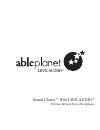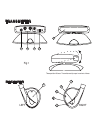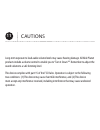- DL manuals
- Able Planet
- Headphone
- LINX AUDIO
- User manual
Able Planet LINX AUDIO User manual
Summary of LINX AUDIO
Page 1
Linx audio ™ it is possible. Sound clarity ™ with linx audio ™ wireless infrared stereo headphones.
Page 3
Thank you for purchasing the sound clarity™ wireless infrared stereo headphones. Sound clarity sets a new standard for infrared wireless, style, comfort and sound quality creating lifelike full rich sound and clear speech. Soft ear cushions and lightweight design provide superior comfort for hours o...
Page 4
• patent pending linx audio™ for superior sound quality and speech clarity • state of the art wireless infrared technology • lightweight adjustable headband with full size ear cup and soft cushions for maximum comfort • automatic level control prevents input signal over loading • uses high frequency...
Page 5: Transmitter
1) power on/off switch turns on transmitter. 2) 8 high-power infrared leds transmits signal to headphones for optimum room coverage. 3) dc input jack inputs dc power to transmitter. 4) rca jack input audio signal for channel a. 5) mini plug jack input audio signal for channel b. Note: for tv use, ch...
Page 6: Transmitter
Po w er vo l transmitter receiver mini plug dual rca plugs left right fig.1 fig.2 fig.3 three position tilt base. Transmitter easlly snaps in and out of base. Po w er vo l transmitter receiver mini plug dual rca plugs left right fig.1 fig.2 fig.3 three position tilt base. Transmitter easlly snaps in...
Page 7: Headphone Receiver
1. Switch the transmitter “on” and place in a position that is slightly lower or approximate in height to your listening level when wearing the headphones. 2. Face the tranamitter led towards your listening area with no obstructions between you and the device. 3. Switch the headphone “on”. 4. Adjust...
Page 8: Transmitter
1. Connect the stereo signal to the transmitter with the adapter cord (fig. 2) note: when batteries are low the led will not go “on” and the mute function becomes inoperable. Please replace the batteries to restore quality of sound. 2. Insert the supplied ac adapter plug into the input jack fig.1(3)...
Page 9
Two aaa batteries power the sound clarity wireless infrared headphones. Batteries are located behind the battery cap on the front of the left ear cup. Identify the battery comparment (picture) before attempting to open battery cap. Do not attempt to open the right-side ear cup. To install the batter...
Page 10: Is Positioned On Your Left.
Identify the left (l) and right (r) designations located on each side of the headband. The headband adjusts for a comfortable fit by sliding the top and side of the headband apart as seen in illustration b. Place one hand on the top of the headband and the other hand on the side of the headband and ...
Page 11
Illustration b.
Page 12
1. Switch the transmitter “on” and place in a position that is slightly lower or approximate in height to your listening level when wearing the headphones. 2. Face the transmitter led towards your listening area with no obstructions between you and the device. 3. Switch the headphone “on”. 4. Adjust...
Page 13: System
System : infrared carrier freqency : left channel 2.3mhz right channel 2.8mhz modulation frequency modulation input level 300mv rms power supply transmitter: 12vdc, 200ma(ac adapter) receiver: 2x 1. 5 v um-4”aaa” batteries output impedance: 40 ohms frequency response: 35-18,000hz s/n ratio: 60db dis...
Page 14: No Sound
No sound • make sure the headphones and the transmitter are turned on. Headphones have a red indicator light when on and red infrared transmitter lights can be seen when an audio signal has been detected. • check the connections of the av equipment to the transmitter • check to make sure the connect...
Page 15
Long-term exposure to loud audio volume levels may cause hearing damage. All able planet products include a volume control to enable you to “turn it down™”. Remember to adjust the sound volume to a safe listening level. This device complies with part 15 of the fcc rules. Operation is subject to the ...
Page 16
Changes or modifications to this unit not expressly approved by the party responsible for the compliance could void the user’s authority to operate the equipment. Note: this equipment has been tested and found to comply with the limits for a class b digital device, pursuant to part 15 of the fcc rul...
Page 17
The headphones fold flat inside its hard shell protective carrying case, making them ideal for travel around the corner, or around the world. To store, identify the left (l) and right (r) designations located on each side of the headband. Holding the headphones with two hands with the right ear cup ...
Page 18
After you review the enclosed warranty information, please complete and return the sound clarity product registration card immediately, or register for your warranty online at www.Ableplanet.Com. Limited lifetime warranty registration 14 please feel free to contact us with questions, or to simply te...