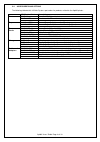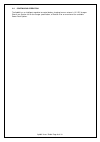- DL manuals
- ABLE Systems
- Printer
- Ap863
- User Manual
ABLE Systems Ap863 User Manual
USER GUIDE
to the
Ap863
Thermal Printer
(Including Operator Guide)
Revision:
“3.1”
Filename:
“ap863usg31.doc”
Date:
“07 Aug. 2002”
ABLE Systems Limited
DENTON DRIVE, NORTHWICH, CHESHIRE, CW9 7TU, ENGLAND
Tel: +44 (0)1606 48621
Fax:+44 (0)1606 44903
Website: www.able-systems.com
e-mail: contact@able-systems.com
Summary of Ap863
Page 1
User guide to the ap863 thermal printer (including operator guide) revision: “3.1” filename: “ap863usg31.Doc” date: “07 aug. 2002” able systems limited denton drive, northwich, cheshire, cw9 7tu, england tel: +44 (0)1606 48621 fax:+44 (0)1606 44903 website: www.Able-systems.Com e-mail: contact@able-...
Page 2
Ap863 users’ guide page 2 of 18 1 table of contents 1 table of contents............................................................................................................... 2 2 introduction .......................................................................................................
Page 3
Ap863 users’ guide page 3 of 18 2 introduction this document is a user guide, written for the person connecting and using the able systems ap863 thermal printer. Please read this guide carefully before making any connection. Appended to this document is an operator guide, which is suitable for copyi...
Page 4
Ap863 users’ guide page 4 of 18 2.4 accessories and options the following table details full able systems part codes for products related to the ap863 printer: asl product code description 07-ap863 standard rs-232 serial printer 07-ap863-ttl as above, with ttl serial interface printers 04-a05848tpr1...
Page 5
Ap863 users’ guide page 5 of 18 3 modes of operation the ap863 has three operating modes, when not actually printing: Ÿ "idle mode": ready to accept data, but no data are in the buffer awaiting printing, and the printer motor is not running; Ÿ “sleep mode": effectively switched off and awaiting eith...
Page 6
Ap863 users’ guide page 6 of 18 3.4 continuous operation the ap863 has an intelligent regulator to control battery charging from an external +12 v dc charger. Please see section 8.3 for the charger specification, or section 4 for an overview of the available power pack options..
Page 7
Ap863 users’ guide page 7 of 18 4 battery packs and power supplies 4.1 overview of power pack options the options for powering the ap863 may be summarised as follows: a. A battery pack, (see section ‘4.5 battery pack types and capacity’), with optional external charger (see section ‘8.3 battery char...
Page 8
Ap863 users’ guide page 8 of 18 to replace the pack: Ÿ the pack will only fit one way. First insert the edge with the gold metallic contacts, and then tilt the rear (sloping) edge downwards so that the pack enters the printer recess in a sliding motion. Press the pack into the printer until a distin...
Page 9
Ap863 users’ guide page 9 of 18 be holding charge as well as expected, it may be worn out and should be replaced by a new one. Please consult the factory for further details and recommended battery treatment. During battery charging, the printer may become quite warm. This can crease the paper withi...
Page 10
Ap863 users’ guide page 10 of 18 5 paper pressing the paper feed button when the printer is idle advances paper at up to 50 mm per second, depending on the battery voltage. However, the feed button has several additional functions: a single press and release of the button: Ÿ in idle or spooling mode...
Page 11
Ap863 users’ guide page 11 of 18 a mechanical/optical paper sensor acts on the left-hand face of the paper roll, and switches when a few metres of paper remain. To avoid spurious 'paper low' reports, ensure that the roll is correctly located on the bosses, and that the right-hand paper support has r...
Page 12
Ap863 users’ guide page 12 of 18 6 led indications the led indicator at the front of the ap863 has a number of colour combinations, which repeat in up to a 4-phase pattern to provide status information (see tables below). Generally, if the led is flashing on and off, it indicates that the ap863 is r...
Page 13
Ap863 users’ guide page 13 of 18 7 printer operation and programming the ap863 has an epson m-t102 printer mechanism, with a fixed (parallel) print head with 384 horizontally-arranged thermal elements. The paper is advanced by a stepper motor, and printing takes place in a single dot row for each st...
Page 14
Ap863 users’ guide page 14 of 18 the idle condition of the ttl rxd signal is +5v. This condition also causes the ap863-ttl to wake up and prevents it from going to sleep. If the ap863-ttl is required to go to sleep then the host equipment must be configured to output 0v. 7.5 character printing sever...
Page 15
Ap863 users’ guide page 15 of 18 1 4 2 6 3 5 8 connections and emc precautions 8.1 connector details a single socket on the rear of the printer combines all data and charger functions. Printer side: hosiden tcs7167 6-way socket (mini-din style) user side: hosiden tcp7160 6-way plug & cable or equiva...
Page 16
Ap863 users’ guide page 16 of 18 8.3 battery charger details the following mains powered battery chargers are available: Ÿ uk plug style (asl product code bc801b) Ÿ euro plug style (asl product code bc801e) Ÿ usa plug style (asl product code bc801a) these chargers are intended for use with the ap800...
Page 17
Ap863 users’ guide page 17 of 18 9 getting started you may find that you can connect up the printer to your personal computer (pc), and everything works perfectly first time. However, there are many variables, and the following guide may help if you find you need some assistance. These are only sugg...
Page 18
Ap863 users’ guide page 18 of 18 or, you can use the special able systems set-up software ap860.Exe which we can supply on a floppy disc, or by e-mail on request: this will allow the printer settings to be changed and includes some diagnostic routines. 9.2 windows ™ printer drivers a windows driver ...