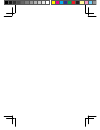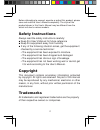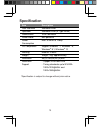Summary of HDMI2VGAD
Page 1
Www.Ableconn.Com support@ableconn.Com ableconn hdmi to vga dongle user's manual.
Page 3: Table Of Contents
Table of contents - safety instructions ....................................................... 2 - copyright ...................................................................... 2 - trademarks ................................................................... 2 introduction.........................
Page 4: Safety Instructions
Before attempting to connect, operate or adjust this product, please save and read the user's manual completely. The style of the product shown in this user's manual may be different from the actual unit due to various models. Safety instructions always read the safety instructions carefully: ■ keep...
Page 5: Introduction
Introduction this product is a high performance single port hdmi receiver which is compliant with hdmi. It connects sources such as a laptop, smart phone, tablet or pc, and then converts to vga monitor devices such as projectors. The product purely carries video transmission and keeps audio in sourc...
Page 6: Features
Features ■ hdmi input and vga output ■ on-chip hdmi receiver core which is compliant with hdmi specification ■ support auto power saving mode and low stand-by current ■ low power architecture ■ hdmi input detection supported ■ vga detection supported ■ support device boot up by automatically loading...
Page 7: Product Overview
Product overview panel item description 1 v g a connect to the vga display monitor. 2 h d m i connect to source device like nb (hdmi interface) 3 r u b b e r blue color. 5 1 3 2.
Page 8: Resolution Configuration
Resolution configuration the product supports plug and play feature, therefore once the adapter is plugged in, the system will auto detect the resolution of the display device. However, if the default setting does not match the resolution, it can be selected or adjusted through following procedures ...
Page 9: Step2:
Step2: start\control panel\ appearance and personalization\display\screen resolution 7.
Page 10: Faq
Faq q: the video works perfectly, but my system audio is gone when plug it in. What do i need to do? A: vga does not carry audio. Your existing audio devices are still available. It’s because windows automatically change playback device when it detects a new hdmi device being plugged in. Just check ...
Page 11: Adapter With My Laptop?
Q: my vga monitor says it is “out of range” when using the adapter with my laptop? A: it’s because the resolution of the laptop and hdmi2vgad adapter is higher than your vga monitor can handle. Please select "extend" display mode by pressing ‘windows logo key + p” to enable independent resolution se...
Page 12: Specification
Specification item description user interface standard hdmi upstream standard hdmi (a-type hdmi) downstream vga connector power mode bus-powered power consumption max. 512mw at 1080p os compliance support windows ® 7, windows ® 8, windows ® 8.1, windows ® 10 housing material: plastic weight weight: ...
Page 13: Regulatory Compliance
Regulatory compliance fcc conditions this equipment has been tested and found to comply with part 15 class b of the fcc rules. Operation is subject to the following two conditions: (1) this device may not cause harmful interference (2) this device must accept any interference received and include in...
Page 14
V1.3 hdmi to vga dongle user's manual.