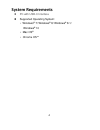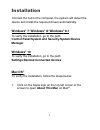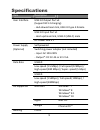Summary of USBCHUB4A
Page 1
Usb-c to 4-port hub user's manual www.Ableconn.Com support@ableconn.Com.
Page 3: Table Of Contents
Table of contents s afety i nstructions ......................................... 1 c opyright ........................................................ 1 t rademarks ..................................................... 1 regulatory compliance ............................. 2 fcc c onditions ...........
Page 4: Safety Instructions
1 before attempting to connect, operate or adjust this product, please save and read the user's manual completely. The style of the product shown in this user's manual may be different from the actual unit due to various models. Safety instructions always read the safety instructions carefully: ■ ke...
Page 5: Regulatory Compliance
2 regulatory compliance fcc conditions this equipment has been tested and found to comply with part 15 class b of the fcc rules. Operation is subject to the following two conditions: (1) this device may not cause harmful interference. (2) this device must accept any interference received and include...
Page 6: Introduction
3 usb-c 4-port hub x1 user ’s manual x1 introduction compliant with usb 3.0 specification and with the stylish appearance, usb-c to 4-port hub is the usb hub for you easily connecting up to 4 usb 3.0 devices to your computer, such as an mp3 player, digital camera, or printers. It is streamlined, sle...
Page 7: System Requirements
4 system requirements pc with usb-c interface supported operating system: – windows ® 7/ windows ® 8/ windows ® 8.1/ windows ® 10 – mac os ® – chrome os ™.
Page 8: Product Overview
5 product overview 1 2 3 item description 1 usb 3.0 port connect to the usb 3.0 device with usb type-a connector with bc 1.2 charging 2 usb 3.0 port (usb-c) connect to the computer with usb type-c connector 3 power jack connect to the power adapter.
Page 9: Connection
6 connection connect the hub to a computer and the power adapter following the illustrations below..
Page 10: Installation
7 installation connect the hub to the computer, the system will detect the device and install the required drivers automatically. Windows ® 7/ windows ® 8/ windows ® 8.1 to verify the installation, go to the path: control panel\system and security\system\device manager windows ® 10 to verify the ins...
Page 11: Info….
8 2. When the screen below appears, click more info…. 3. When the screen below appears, please click system re port…, and in the next window, you will find the hub on the device list..
Page 12: Specifications
9 specifications item description user interface usb 3.0 output port x4 (support bc1.2 charging) ‐ hub downstream link, usb 3.0 type a female usb 3.0 input port x1 ‐ host upstream link, usb3.0 (usb‐c) male dc power jack x 1 power supply self‐powered (optional) switching power adapter (not included) ...
Page 13
10 working environment operation temperature 0~40°c storage temperature ‐20~70°c compliance ce, fcc *power adapter plug dimension: 3.5mm x 1.35mm x 8mm.
Page 14: Technical Support
11 technical support we offer customers diversified products and complete sales services. We look forward to your comments to provide you with better service. If you have any technical or application issues about our products, please contact us through our official website. Simply fill in the requir...
Page 16
Usb-c to 4-port hub user's manual v1.1.