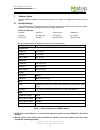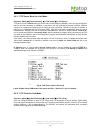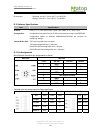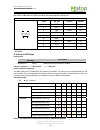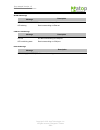- DL manuals
- ABLELink
- Server
- SW5001
- User Manual
ABLELink SW5001 User Manual
Summary of SW5001
Page 1
Ablelink ® sw5001 wireless serial server user’s manual version 1.5 updated on june 8, 2010 tel: 886-3-5508137 fax: 886-3-5508131 http://www.Atop.Com.Tw.
Page 2: Important Announcement
User manual version 1.5 sw5001 wireless serial server copyright © 2007 atop technologies, inc. All rights reserved i important announcement the information contained in this document is the property of atop technologies, inc. And is supplied for the sole purpose of operation and maintenance of produ...
Page 3: Fcc Warning
User manual version 1.5 sw5001 wireless serial server copyright © 2010 atop technologies, inc. All rights reserved. Designed in taiwan - ii - fcc warning class a for this product this product has been tested and found to comply with the limits for a class b digital device, pursuant to part 15 of the...
Page 4
User manual version 1.5 sw5001 wireless serial server copyright © 2010 atop technologies, inc. All rights reserved. Designed in taiwan - iii - contents 1.1. O verview ........................................................................................................................................
Page 5
User manual version 1.5 sw5001 wireless serial server copyright © 2010 atop technologies, inc. All rights reserved. Designed in taiwan - iv - 5.6.4. Restoring factory default configurations..............................................................................26 5.6.5. Restart system ...........
Page 6
User manual version 1.3 sw5001 wireless serial server copyright © 2006 atop technologies, inc. All rights reserved 1 1. Introduction 1.1. Overview sw5001 wireless serial server is a gateway between wireless lan or ethernet (tcp/ip) and rs-232/rs-485 communications. It allows almost any serial device...
Page 7
User manual version 1.5 sw5001 wireless serial server copyright © 2010 atop technologies, inc. All rights reserved. Designed in taiwan - 2 - 2. Getting started 2.1. Packaging include atop wireless serial server x 1 5 pins terminal block for serial connector x 1 3 pins terminal block for power connec...
Page 8
User manual version 1.5 sw5001 wireless serial server copyright © 2010 atop technologies, inc. All rights reserved. Designed in taiwan - 3 - 2.4. Installation procedures prepare necessary cables, dc power adapter and serial connector. Place sw5001 under the access point signal coverage area, or conn...
Page 9
User manual version 1.5 sw5001 wireless serial server copyright © 2010 atop technologies, inc. All rights reserved. Designed in taiwan - 4 - 3. Software setup now the sw5001 hardware is installed and power is on, network ip configuration will be set in this section. 3.1. Default settings the sw5001 ...
Page 10
User manual version 1.5 sw5001 wireless serial server copyright © 2010 atop technologies, inc. All rights reserved. Designed in taiwan - 5 - 3.2. Ip assignment 3.2.1. Configure ip by serialmanager utility use serialmanager configuration utility that comes with product cd or diskette to configure the...
Page 11
User manual version 1.5 sw5001 wireless serial server copyright © 2010 atop technologies, inc. All rights reserved. Designed in taiwan - 6 - note: arp commands can only be used to set a static ip address of sw5001 - arp –a command show the current mapping ip and mac addresses. - arp –s “ip address” ...
Page 12
User manual version 1.5 sw5001 wireless serial server copyright © 2010 atop technologies, inc. All rights reserved. Designed in taiwan - 7 - 4. Application connectivity sw5001 provides tunneling and virtual com operation mode. The sw5001 is designed to transmit data between one-or-more serial device...
Page 13
User manual version 1.5 sw5001 wireless serial server copyright © 2010 atop technologies, inc. All rights reserved. Designed in taiwan - 8 - 4.2.1. Virtual com mode the virtual com software emulates a serial port with internet or lan topology. In the virtual com mode, com port data (rs232) is encaps...
Page 14
User manual version 1.5 sw5001 wireless serial server copyright © 2010 atop technologies, inc. All rights reserved. Designed in taiwan - 9 - tcp client in virtual com mode sw5001 can be configured to be tcp client mode (pc as a server) to establish a tcp connection to an application server on pc, or...
Page 15
User manual version 1.5 sw5001 wireless serial server copyright © 2010 atop technologies, inc. All rights reserved. Designed in taiwan - 10 - configure sw5001 to tunneling mode using one of three configuration methods (telnet, web, or console) , user can configure sw5001 to tcp server mode with a de...
Page 16
User manual version 1.5 sw5001 wireless serial server copyright © 2010 atop technologies, inc. All rights reserved. Designed in taiwan - 11 - 5. Configure sw5001 by web interface user has to assign ip address to sw5001 before working on web configuration operations. Please refer to section 3.2 for m...
Page 17
User manual version 1.5 sw5001 wireless serial server copyright © 2010 atop technologies, inc. All rights reserved. Designed in taiwan - 12 - fig 13. Overview for system information by web interface device information sw5001’s system information includes model name 、 device name 、 kernel version and...
Page 18
User manual version 1.5 sw5001 wireless serial server copyright © 2010 atop technologies, inc. All rights reserved. Designed in taiwan - 13 - networking information networking information fields are displayed both ‘ lan & wireless lan (wlan) information. The information provided lan mac address, lan...
Page 19
User manual version 1.5 sw5001 wireless serial server copyright © 2010 atop technologies, inc. All rights reserved. Designed in taiwan - 14 - fig 17. Network information by web page.
Page 20
User manual version 1.5 sw5001 wireless serial server copyright © 2010 atop technologies, inc. All rights reserved. Designed in taiwan - 15 - 5.3.1. Lan settings operation: [network] Æ [lan setting] click on the “ network ” link and the following screen shall appear. Fill in ip information on tcp/ip...
Page 21
User manual version 1.5 sw5001 wireless serial server copyright © 2010 atop technologies, inc. All rights reserved. Designed in taiwan - 16 - 5.3.4. Snmp settings operation: [network] Æ [snmp settings] click on the “network” link and the following screen shall appear. Check on “ enabling settings ” ...
Page 22
User manual version 1.5 sw5001 wireless serial server copyright © 2010 atop technologies, inc. All rights reserved. Designed in taiwan - 17 - 5.4.1. Wireless detail settings user can configure wireless lan parameters through web pages. Pop-up windows page will be shown for advanced wireless settings...
Page 23
User manual version 1.5 sw5001 wireless serial server copyright © 2010 atop technologies, inc. All rights reserved. Designed in taiwan - 18 - fig 24. Open authorization and no encryption attach access point with wep topology: infrastructure channel: auto-assignment from access point authentication: ...
Page 24
User manual version 1.5 sw5001 wireless serial server copyright © 2010 atop technologies, inc. All rights reserved. Designed in taiwan - 19 - attach access point with wpa ‐ psk topology: infrastructure channel: auto-assignment from access point authentication : wpa-psk encryption : tkip or aes wpa-p...
Page 25
User manual version 1.5 sw5001 wireless serial server copyright © 2010 atop technologies, inc. All rights reserved. Designed in taiwan - 20 - fig 27. Com port information web page 5.5.1. Link mode settings click on the “serial ” link and the fig. 27 screen will appear. Fill in serial parameter infor...
Page 26
User manual version 1.5 sw5001 wireless serial server copyright © 2010 atop technologies, inc. All rights reserved. Designed in taiwan - 21 - “0.0.0.0”. User can configure one or group ip for source ip . If ip filter is enabled, only source ip assigned can be connected to sw5001. Fig 28. Tcp server ...
Page 27
User manual version 1.5 sw5001 wireless serial server copyright © 2010 atop technologies, inc. All rights reserved. Designed in taiwan - 22 - 5.5.4. Udp mode sw5001 can be configured in a udp mode to establish connection using unicast or multicast data from the serial device to one or multiple host ...
Page 28
User manual version 1.5 sw5001 wireless serial server copyright © 2010 atop technologies, inc. All rights reserved. Designed in taiwan - 23 - 5.5.6. Advanced settings fig 31-2. Advanced settings from web page time out for receiving tcp data (default: disabled): this field specifies how long the seri...
Page 29
User manual version 1.5 sw5001 wireless serial server copyright © 2010 atop technologies, inc. All rights reserved. Designed in taiwan - 24 - if one or more of the delimiters are selected, data would be transmitted when any of the conditions are met. Attention packet delimiter by interval timeout, t...
Page 30
User manual version 1.5 sw5001 wireless serial server copyright © 2010 atop technologies, inc. All rights reserved. Designed in taiwan - 25 - fig 32. Subsystem menu of system settings web interface 5.6.1. Configure time by ntp service operation: system Æ time user can set date and time manually by f...
Page 31
User manual version 1.5 sw5001 wireless serial server copyright © 2010 atop technologies, inc. All rights reserved. Designed in taiwan - 26 - fig 34. Time service settings from system web page select the country from drop-down list box to country that user wants to implement the sw5001. This selecti...
Page 32
User manual version 1.5 sw5001 wireless serial server copyright © 2010 atop technologies, inc. All rights reserved. Designed in taiwan - 27 - fig 36. Set all parameters to factory default by web interface 5.6.5. Restart system operation: system Æ restart the changes of networking parameters will tak...
Page 33
User manual version 1.5 sw5001 wireless serial server copyright © 2010 atop technologies, inc. All rights reserved. Designed in taiwan - 28 - then the following main menu shall appear fig 39. Overview information by telnet if the sw5001 does not receive any command within 1 minute , telnet will be t...
Page 34
User manual version 1.5 sw5001 wireless serial server copyright © 2010 atop technologies, inc. All rights reserved. Designed in taiwan - 29 - ip: [ allows for changes in auto ip of network page] connected: [ssid name, if wireless sw5001 is connected] fig 40. System information from overview dns info...
Page 35
User manual version 1.5 sw5001 wireless serial server copyright © 2010 atop technologies, inc. All rights reserved. Designed in taiwan - 30 - fig 41. Networking settings by telnet note: press “0” key to return to the previous menu this section allows for changes in ip address, subnet mask, gateway i...
Page 36
User manual version 1.5 sw5001 wireless serial server copyright © 2010 atop technologies, inc. All rights reserved. Designed in taiwan - 31 - 6.2.1. Lan settings operation: [main] Æ [2 networking] Æ [1 lan settings] select “ 1 ” from “ input choice (0~3) and enter on networking page: ” to enter lan ...
Page 37
User manual version 1.5 sw5001 wireless serial server copyright © 2010 atop technologies, inc. All rights reserved. Designed in taiwan - 32 - 6.2.3. Snmp settings operation: [main] Æ [2 networking] Æ [3 snmp settings] select “ 3 ” from “ input choice (0~3) and enter on networking page: ” to enter sn...
Page 38
User manual version 1.5 sw5001 wireless serial server copyright © 2010 atop technologies, inc. All rights reserved. Designed in taiwan - 33 - 6.3.1. Wireless ip, netmask, gateway and ip mode settings operation: [main] Æ [3 wireless settings] Æ [1 ip]/[2 netmask]/ [3 gateway]/[4 ip mode] user can con...
Page 39
User manual version 1.5 sw5001 wireless serial server copyright © 2010 atop technologies, inc. All rights reserved. Designed in taiwan - 34 - fig 48. Wireless region by telnet 6.3.3. Site survey operation: [main] Æ [3 wireless setting] Æ [6 site survey] site survey function can support to auto-assig...
Page 40
User manual version 1.5 sw5001 wireless serial server copyright © 2010 atop technologies, inc. All rights reserved. Designed in taiwan - 35 - fig 50. Connected to ap from site list 6.3.4. Manual wireless settings operation: [main] Æ [3 wireless setting] Æ [7 manually settings] user can manually conf...
Page 41
User manual version 1.5 sw5001 wireless serial server copyright © 2010 atop technologies, inc. All rights reserved. Designed in taiwan - 36 - fig 52. Configure ad-hoc mode by telnet user can select wireless link by none or wep encryption in ad-hoc mode and these encryptions can support applications ...
Page 42
User manual version 1.5 sw5001 wireless serial server copyright © 2010 atop technologies, inc. All rights reserved. Designed in taiwan - 37 - fig 53. Configure wep 64 bits settings in ad-hoc mode with open key note1: enter 5 ascii value or 10 hexadecimal digit if select wep64 encryption. Note2: ente...
Page 43
User manual version 1.5 sw5001 wireless serial server copyright © 2010 atop technologies, inc. All rights reserved. Designed in taiwan - 38 - fig 54. Wireless: open authorization and none encryption configure share authorization with wep encryption topology: infrastructure channel: auto-assignment f...
Page 44
User manual version 1.5 sw5001 wireless serial server copyright © 2010 atop technologies, inc. All rights reserved. Designed in taiwan - 39 - configure wireless network via access point with wpa-psk topology: infrastructure channel: auto-assignment from access point authentication: wpa-psk encryptio...
Page 45
User manual version 1.5 sw5001 wireless serial server copyright © 2010 atop technologies, inc. All rights reserved. Designed in taiwan - 40 - fig 57. Select com port from serial settings by telnet fig 58. The com1 setting page.
Page 46
User manual version 1.5 sw5001 wireless serial server copyright © 2010 atop technologies, inc. All rights reserved. Designed in taiwan - 41 - 6.4.1. Tcp server mode for link mode operation: [main] Æ [4 serial settings] Æ [1 link mode] Æ [1 tcp server] tcp server mode is default setting for link mode...
Page 47
User manual version 1.5 sw5001 wireless serial server copyright © 2010 atop technologies, inc. All rights reserved. Designed in taiwan - 42 - fig 60. Tcp client mode in link mode 6.4.3. Udp for link mode operation: [main] Æ [4 serial settings] Æ [1 link mode] Æ [3 udp] sw5001 can be configured to wo...
Page 48
User manual version 1.5 sw5001 wireless serial server copyright © 2010 atop technologies, inc. All rights reserved. Designed in taiwan - 43 - 6.4.4. Serial settings operation: [main] Æ [4 serial settings] Æ [2 baud rate]/ [3 parity]/[4 data bits]/ [5 stop bits]/ [6 flow control] user can configure b...
Page 49
User manual version 1.5 sw5001 wireless serial server copyright © 2010 atop technologies, inc. All rights reserved. Designed in taiwan - 44 - 6.5.1. Change the password operation: [main] Æ [5 security] Æ [1 change password] enter desired password on “ new password ” fields. Fig 66. Changing the pass...
Page 50
User manual version 1.5 sw5001 wireless serial server copyright © 2010 atop technologies, inc. All rights reserved. Designed in taiwan - 45 - using virtual com virtual com driver mode for windows converts com port data (rs232) to ip data to control the rs-232c port on a sw5001 over the ip network. B...
Page 51
User manual version 1.5 sw5001 wireless serial server copyright © 2010 atop technologies, inc. All rights reserved. Designed in taiwan - 46 - installation make sure you have turned off all anti-virus software before beginning the installation. Run vcom.Exe program included in the cd to install virtu...
Page 52
User manual version 1.5 sw5001 wireless serial server copyright © 2010 atop technologies, inc. All rights reserved. Designed in taiwan - 47 - login sw5001 via telnet fig 69. Login into sw5001 by telnet or console select serial setting for tcp server/client, and enabling virtual com mode fig 70. Enab...
Page 53
User manual version 1.5 sw5001 wireless serial server copyright © 2010 atop technologies, inc. All rights reserved. Designed in taiwan - 48 - running serial to ip for program on monitoring pc on window start menu, go to\program\serial/ip\control panel\ , the “serial to ip for control panel” window s...
Page 54
User manual version 1.5 sw5001 wireless serial server copyright © 2010 atop technologies, inc. All rights reserved. Designed in taiwan - 49 - fig 72. Configuration wizard from serial to ip tool.
Page 55
User manual version 1.5 sw5001 wireless serial server copyright © 2010 atop technologies, inc. All rights reserved. Designed in taiwan - 50 - appendix b. Configuration utility b.1. Serialmanager utility introduction serialmanager utility , developed by atop, is a special tool for device management a...
Page 56
User manual version 1.5 sw5001 wireless serial server copyright © 2010 atop technologies, inc. All rights reserved. Designed in taiwan - 51 - or, select by clicking a button on the toolbar, as below: broadcast search rescan.
Page 57
User manual version 1.5 sw5001 wireless serial server copyright © 2010 atop technologies, inc. All rights reserved. Designed in taiwan - 52 - b3.1.1 broadcast search once broadcast search is selected, a box will pop up as below: the user may type in or select different broadcast address based on his...
Page 58
User manual version 1.5 sw5001 wireless serial server copyright © 2010 atop technologies, inc. All rights reserved. Designed in taiwan - 53 - b3.1.3 search by mac address if search by mac address is selected, another box will pop up as below: here the user may search in two ways: search a mac addres...
Page 59
User manual version 1.5 sw5001 wireless serial server copyright © 2010 atop technologies, inc. All rights reserved. Designed in taiwan - 54 - b3.2 firmware this function is applied to downloading a firmware into a selected device. Upgrade from disk upgrade from disk.
Page 60
User manual version 1.5 sw5001 wireless serial server copyright © 2010 atop technologies, inc. All rights reserved. Designed in taiwan - 55 - the user can enter the window for downloading by firstly clicking a designated network device, and then selecting the submenu option upgrade from disk in the ...
Page 61
User manual version 1.5 sw5001 wireless serial server copyright © 2010 atop technologies, inc. All rights reserved. Designed in taiwan - 56 - in addition for some devices with jffs2 file system supported, the user can download the related parameter data into the device that supports the jffs2 file s...
Page 62
User manual version 1.5 sw5001 wireless serial server copyright © 2010 atop technologies, inc. All rights reserved. Designed in taiwan - 57 - b3.3.1 login this function is applied to the login to any network device, as some important devices can only be operated after a successful login, shown as th...
Page 63
User manual version 1.5 sw5001 wireless serial server copyright © 2010 atop technologies, inc. All rights reserved. Designed in taiwan - 58 - the user can also select several devices at one time, and modify their pins at the same time by selecting apply for all selected devices . B3.4 configuration ...
Page 64
User manual version 1.5 sw5001 wireless serial server copyright © 2010 atop technologies, inc. All rights reserved. Designed in taiwan - 59 - b3.4.1 network … the user can modify the ip address of any selected device, shown as the figure below: b3.4.2 com port … atop has developed various network pr...
Page 65
User manual version 1.5 sw5001 wireless serial server copyright © 2010 atop technologies, inc. All rights reserved. Designed in taiwan - 60 - the user can also select several devices at one time, and carry out the configuration for them at the same time by selecting apply for all selected same model...
Page 66
User manual version 1.5 sw5001 wireless serial server copyright © 2010 atop technologies, inc. All rights reserved. Designed in taiwan - 61 - tcp server mode tcp client mode udp mode 3 . com port property: it mainly represents the working parameter of the serial port setting, including: serial-port ...
Page 67
User manual version 1.5 sw5001 wireless serial server copyright © 2010 atop technologies, inc. All rights reserved. Designed in taiwan - 62 - the user can also select several devices at one time, and lead the parameter information of a standard parameter file into all the selected devices by selecti...
Page 68
User manual version 1.5 sw5001 wireless serial server copyright © 2010 atop technologies, inc. All rights reserved. Designed in taiwan - 63 - the user can also select several devices at one time, and save the parameter information of these selected devices into a designated parameter file by selecti...
Page 69
User manual version 1.5 sw5001 wireless serial server copyright © 2010 atop technologies, inc. All rights reserved. Designed in taiwan - 64 - b3.4.9 configure by ie some devices are supplied with build-in web servers, and the user can carry out any parameter setting directly through the submenu opti...
Page 70
User manual version 1.5 sw5001 wireless serial server copyright © 2010 atop technologies, inc. All rights reserved. Designed in taiwan - 65 - b3.6 help this function is mainly applied to displaying some help information of the serialmanager utility, shown as the figure below:.
Page 71
User manual version 1.5 sw5001 wireless serial server copyright © 2010 atop technologies, inc. All rights reserved. Designed in taiwan - 66 - appendix c. Upgrading system software updated version of firmware can be downloaded from www.Atop.Com.Tw . C.1. System upgrading procedures follow the upgradi...
Page 72
User manual version 1.5 sw5001 wireless serial server copyright © 2010 atop technologies, inc. All rights reserved. Designed in taiwan - 67 - c.2. Critical issues in upgrading process if the upgrading is successful, sw5001 shall re-program the flash memory, and the buzzer will beep before restarting...
Page 73
User manual version 1.5 sw5001 wireless serial server copyright © 2010 atop technologies, inc. All rights reserved. Designed in taiwan - 68 - appendix d. Specifications d.1. Hardware specifications specifications cpu 150mhz risc with mmu support memory flash: 8mb /2mb for bootloader / sdram: 16mbyte...
Page 74
User manual version 1.5 sw5001 wireless serial server copyright © 2010 atop technologies, inc. All rights reserved. Designed in taiwan - 69 - environment operating: 0 to 60 ° c (32 to 140 ° f), 5 to 95% rh storage: -20 to 85 ° c (-4 to 185 ° f), 5 to 95%rh d.2. Software specifications item specifica...
Page 75
User manual version 1.5 sw5001 wireless serial server copyright © 2010 atop technologies, inc. All rights reserved. Designed in taiwan - 70 - mini din to db9 cable, the db9 connector pin assignments for serial port: db9 pin# rs-232 rs-485 rs-422 1 dcd 2 rxd tx+ 3 txd data+ rx+ 4 dtr 5 sg (signal gro...
Page 76
User manual version 1.5 sw5001 wireless serial server copyright © 2010 atop technologies, inc. All rights reserved. Designed in taiwan - 71 - wlan led message message description led off no data is transmitting on ethernet led blinking data is transmitting on ethernet com port led message message de...