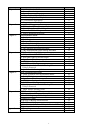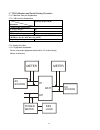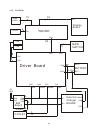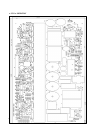1 table of content page general introduction guide 1.1. General introduction 2 1.2. System layout and description 4 1.2.1.Front panel and rear panel layout 4 1.2.1.1. Front display panel explanation 4 1.2.1.2. Rear panel explanation 5 chapter 1: 1.3. Communication port explanation 6 system block dia...
2 chapter one: general introduction guide 1.1. General introduction the smart mars ms high frequency on-line ups series, adopting 50khz high-frequency topology and integrating with micro-processor based central control circuit and smart rs232 communication, offers extremely high industrial grade pro...
3 1.1.2. The advanced technical characteristics l market leading light and compact design for modern oa environment and oem flexibility. L powerful cpu integrates all power stages, control and communication functions necessary for maximized ups protection and functionality, including power managemen...
4 1.2 . System layout and description 1.2.1. Front panel and rear panel layout 1.2.1.1. Front panel explanation 1. Main switch this is control the on/off of the ups 2. Self test ok led green led lights up if self test is o.K. 3. Test/silence a. To silence alarm by pressing the button. B.1.For standa...
5 1.2.1.2. Rear panel explanation 1) ac inlet this is to be connected with an ac power cord for plugging into the wall receptacle. This is to disconnect line input to protect application from output overload or short circuit. Fuse rating for120vac ms1k/ms1kr ms2k/ms2kr ms3k/ms3kr 20a/250v 25a/250v 5...
6 local sockets 1pce 2pcs 2pcs terminal block n/a n/a terminal socket type ms1k/ ms1kr ms2k ms2kr ms3k/ms3kr nema5-15r 4pcs 4pcs 2pcs n/a nema5-20r n/a 1pce 1pce n/a nema5-30r n/a n/a n/a 1pce ac outlet (for120vac) terminal block n/a n/a n/a yes 5) snmp slot it is an optional feature used for snmp c...
7 1 2 3 4 5 6 7 8 9 pin 6: rs232 rx pin 9: rs232 tx pin 7: ground.
8 chapter two: system block diagram basically, the mars ms series are composed of logic board, driver board, and display board. 2.1. Pc boards and their functions explanation the mars ms series is composed of three major boards, of which functions are explained as follows: item board part no. Main f...
9 2.3. Driver board block diagram the circuitry of driver board can mainly divided into five sections. They are charger circuit, ups system source circuit, input power factor correction circuit, dc to ac converter circuit and dc booster circuit. A block diagram is illustrated as follows: 2.4. Displa...
10 chapter three: field calibration guide 3.1. Introduction there are several variable resistors(svr or potential-meter) and jumpers on the pcb. They are used for the adjustments of set points which vary from different electrical applications. 3.2.Tools required tools description 1. Ac source : to o...
11 3.4. Test point default value a. Control logic board: ms-i9919-x jumper functions jp1 reserved jp2 reserved jp3 output voltage calibration jp4(default: open for internal charger) internal/external charger selection jp5 reserved driver board: 1k(ms9917- x) 2k(msbd- x) ms3k(mscd- x) functions jp1 j...
12 3.7 vr calibration and switch setting procedure 3.7.1 vr/switch function explanation 3.7.1.1 vr function explanation vr adjustment ms1k(r)/2k(r)/3k(r) a. Logic board: ms-i9919-x o/p voltage balance vr1 output voltage selection sw1 cpu reset sw2 b. Driver board: msd9917-x or msadxxx for 1k; msd991...
13 3.7.2.2. Setting procedure for early version of cpu ( ms01013f、ms03014b and those before ms0731) 1. Short the jp3 of the control board by jumper cap. Do not connect battery. 2. Add 110v/60hz or 220v/50hz and adjust charger voltage: 41.4v for ms1k/ms1kr, 82.8v for ms2k/ms2kr and 110.4v for ms3k/ms...
14 3.7.2.3. Setting procedure for new version of cpu 1.Short the jp3 of the control board by jumper cap. Do not connect battery. 2.Add 110v/60hz or 220v/50hz and adjust charger voltage: 41.4v for ms1k/ms1kr, 82.8v for ms2k/ms2kr and 110.4v for ms3k/ms3kr. (important: the input voltage must be precis...
15 chapter four: trouble shooting guide for ms1k 4.1. Utility is normal, but ups on battery mode fig. 4.1 check items trouble-shooting utility voltage is out of windows( >140vac for 120vac system;160vac or >280vac for 230vac system) your utility quality is too bad. You are recommended to install an ...
16 4.2. Fault led lights up and no output 4.2.1. Troubleshooting fig. 4.2 check items trouble-shooting output short circuit check if the output end of the ups is in short circuit. Overload(>120%) reduce the output load. Ms1k/ms1kr: 1000va/700w battery voltage is abnormal 1. If the battery voltage is...
17 2. Connect 12vdc t o the fan(red line to positive) to check if the fan is normal. 3. Otherwise, please check the related circuit as fig 4-2. Environmental temperature is out of windows( over 40 degree c) improve the ventilation and reduce the temperature of the environment. Bus voltage abnormal t...
18 4.3. Input fuse is burnt fig. 4.3 check items trouble-shooting the igbt of inverter stage is out of order 1. Check the related circuit as shown in fig.4-4. Check q14, q13, d24, d25, r118 and r120 are defective. If q14、q13 is abnormal, u7,u8 need to be replaced, too. 2. Check q12, u6、bd1 in pfc ci...
19 4.4. Ups fails to backup when blackout fig. 4.4 check items trouble-shooting battery is weak and no battery charging urrent when it is in charging mode. Remove the harness of the battery from the control board to measure the battery voltage. If the voltage drops dramatically, please use a switchi...
20 4.5. No leds and no output fig. 4.5 check items trouble-shooting power devices defective, ac or dc fuse is burn please see table 4.3 and 4.4 . The working voltage of the control board is out of order. 1. Please check the circuit shown in fig.4-2. 2. Cut off the utility. Remove the control board. ...
21 4.6. Main switch off, remove utility, the fan is still working. Check items trouble-shooting self-keeping circuit is out of order 1. Please check the related circuit as shown in 4-2. 2. Cut off the utility, turn off the front switch then remove and re-connect the harness of the battery to see whe...
22 ac fuse is burn q12 short pfc fault 1. Replace q12, u6 2. Check bd1, d19 and r116 yes q13,q14 short inverter fault 1.Replace q13, q14, u7, u8 2.Check r118 r120, d24 and d25 no no dc fuse is burn ups malfunction q15-q20 short or low resistance booster fault. 1. Replace q15-q20, r109, r110, r123, r...
23 chapter five: trouble shooting guide for ms2k 5.1. Utility is normal, but ups on battery mode fig. 5.1 check items trouble-shooting utility voltage is out of windows( >140vac for 120vac system or >280vac for 230vac system) your utility quality is too bad. You are recommended to install an avr in ...
24 5.2 fault led lights up and no output fig. 5.2.
25 5.2.1. Troubleshooting check items trouble-shooting output short circuit check if the output end of the ups is in short circuit. Overload(>120%) reduce the output load to 2000va/1400w battery voltage is abnormal 1. If the battery voltage is under 59v, replace the batteries。 2. Remove the battery,...
26 5.3 input fuse is burnt fig. 5.3 check items trouble-shooting the igbt of inverter stage is out of order 1.Check the related circuit as shown in fig.5-4. Check q6, q7, d12, d13, r83 and r104 are defective. If q6&q7 are abnormal, the u6 & u7 need to be replaced, too. 2.Check q1, u3、bd1 in pfc circ...
27 5.4 ups fails to backup when blackout fig. 5.4 check items trouble-shooting battery is weak and no battery charging current when it is in charging mode. Remove the harness of the battery from the control board to measure the battery voltage. If the voltage drops dramatically, please use a switchi...
28 5.5 no leds and no output fig. 5.5 check items trouble-shooting power devices defective, ac or dc fuse is burn please see table 5.3 and 5.4 . The working voltage of the control board is out of order. 1.Please check the circuit shown in fig.5-2. 2.Cut off the utility. Remove the control board. Sup...
29 5.6 main switch off, remove utility, the fan is still working. Check items trouble-shooting self-keeping circuit is out of order 1.Please check the related circuit as shown in 5-2. 2.Cut off the utility, turn off the front switch then remove and re-connect the harness of the battery to see whethe...
30 ac fuse is burnt pfc fault 1. Replace q1, u3 2. Check bd1, d11 and r42 yes q6,q7 short inverter fault 1.Replace q6, q7, u6, u7 2.Check r83 r104, d12 and d13 no no dc fuse is burnt ups malfunction q10, q12, q15, q17, q19, q21 short or low resistance booster fault. 3. Replace q10, q12, q15, q17, q1...
31 chapter six: trouble shooting guide for ms3k 6.1. Utility is normal, but ups on battery mode fig. 6.1 check items trouble-shooting utility voltage is out of windows( >140vac for 120vac system or >280vac for 230vac system) your utility quality is too bad. You are recommended to install an avr in f...
32 6.2 fault led lights up and no output fig. 6.2.
33 6.2.1. Troubleshooting check items trouble-shooting output short circuit check if the output end of the ups is in short circuit. Overload(>120%) reduce the output load to 3000va/2100w battery voltage is abnormal 1. If the battery voltage is under 78v, replace the batteries。 2. Remove the battery,...
34 6.3 input fuse is burnt fig. 6.3 check items trouble-shooting the igbt of inverter stage is out of order 1. Check the related circuit as shown in fig.6-4. Check q29-q32, d15, d16, r159, r163, r169 and r172 are defective. If q29-q32 are abnormal, the u8 & u9 need to be replaced, too. 2.Check q5, u...
35 6.4 ups fails to backup when blackout fig. 6.4 check items trouble-shooting battery is weak and no battery charging current when it is in charging mode. Remove the harness of the battery from the control board to measure the battery voltage. If the voltage drops dramatically, please use a switchi...
36 3.Check if the u7 sg3525 is out of order. 4.Check if the booster transformer t2、t3 is open. 5.After replace the defective devices. To make sure the other parts of the ups is ok. Disconnect the logic board from driver board. Cut off the utility. Provide 96vdc to cn5(+) and cn6(-) by a dc power sup...
37 check items trouble-shooting power devices defective, ac or dc fuse is burn please see table 5.3 and 5.4 . The working voltage of the control board is out of order. 1.Please check the circuit shown in fig.6-2. 2.Cut off the utility. Remove the control board. Supply a 96vdc to cn5(+) and cn6(-) by...
38 ac fuse is burnt pfc fault 1.Replace q5, u4 2.Check bd1,bd2, d9 and r47 yes q29-q32 short inverter fault 1.Replace q29-q32, u8, u9 2.Check r159, r163, r169, r172, d28-d31 no no dc fuse is burnt ups malfunction q12, q13, q14, q24, q27, q28 short or low resistance booster fault. 1. Replace q12, q13...
39 appendix a.1. Wiring diagram a.1.1 for ms 1k.
40 a.1.2. For ms 2k snmp card rs-232 cn2 cn1 cn3 cn1 cn4 cn3 cn4 cn9 cn10 cn1 cn2 cn5 cn1 cn6 cn4 cn2 cn3 cn6 cn8 cn5 cn6 cn8 cn7 cn7 fan fan control board (logic board) driver board brown brown blue blue ac line l l n g n emi board outlet display board main switch bat+ battery bat- block external c...
41 a.1.3. For ms3k.
42 a.2. Placements a.2.1 for ms1k /220v.
43 a.2.2 for ms2k/220v a.2.3. For ms3k.
44 a.2.3 for ms3k/220v.
45 a.2.4 for ms1k/120v.
46 a.2.5 for ms2k/120v.
47 a.2.6for ms3k/120v file: smenu_ms.Doc.