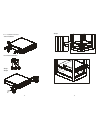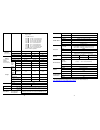Ablerex ARES RT-1K User manual
1
Intelligent True On-Line UPS
For Corporate and IT Users
User Manual
Table of Contents
1. Safety and Storage Instructions .............................................................2
1.1 Safety ........................................................................................................2
1.2 Storage .....................................................................................................3
2. Product Introduction ...............................................................................4
2.1 General Characteristics ............................................................................4
2.2 Special Features .......................................................................................5
3. UPS Functional Descriptions..................................................................6
3.1 Front Panel Display ..................................................................................6
3.2 Rear Panel ..............................................................................................11
3.3 Communication Port Explanation ...........................................................12
4. Installation and Operation.....................................................................13
4.1 Unpacking ...............................................................................................13
4.2 Selecting Installation Position .................................................................16
4.3 Operation ................................................................................................17
5. UPS System Block Diagram.................................................................30
6. Maintenance Guide ..............................................................................31
6.1 Troubleshooting ......................................................................................31
6.2 Error Codes and Their Meanings ...........................................................34
6.3 Maintenance ...........................................................................................34
7. Communication Software .....................................................................35
7.1 Hardware Setup ......................................................................................35
7.2 Software Installation ...............................................................................35
8. Optional Communication Cards ...........................................................36
8.1 R2E (second RS-232) card.....................................................................36
8.2 USE (USB) card......................................................................................36
8.3 DCE (Dry Contact) card ..........................................................................37
8.4 SNMP Cards ...........................................................................................38
9. Specifications Convertible Type (Rack / Tower) ..................................39
1, 2, and 3 kVA