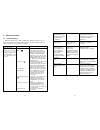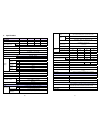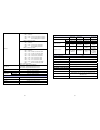Ablerex MSRT-Pro 1.5KVA User manual
1K/1.5K/2K/3KVA
Intelligent True On-Line UPS
For Corporate & IT User
User manual
1
Table of Contents
1.
Important Safety Instruction....................................................................2
1.1.
An Important Notice................................................................................2
1.2.
Storage Instruction .................................................................................3
2.
Product Introduction ...............................................................................4
2.1.
General Characteristics ..........................................................................4
2.2.
Special Features.....................................................................................5
3.
UPS Functional Descriptions..................................................................6
3.1.
UPS Front Panel Display Descriptions...................................................6
3.2.
Real Panel Descriptions .........................................................................9
3.3.
Operating Modes & Voltage System Configurations............................11
3.4.
Communication Port Explanation .........................................................15
4.
Installation and Operation.....................................................................17
4.1.
Unpacking.............................................................................................17
4.2.
Selecting Installation Position...............................................................18
4.3.
Set up ...................................................................................................19
4.4.
Operation ..............................................................................................23
5.
UPS Working Principle .........................................................................36
5.1.
UPS System Block Diagram.................................................................36
5.2.
When Utility is Normal ..........................................................................37
5.3.
When Utility is Abnormal/Absent ..........................................................38
5.4.
Overload Condition...............................................................................39
5.5.
Inverter Failure .....................................................................................40
5.6.
Inverter/Internal Over temperature .......................................................41
5.7.
Inverter Over.........................................................................................41
6.
Maintenance Guide ..............................................................................42
6.1.
Trouble Shooting ..................................................................................42
6.2.
Error Codes and Their Descriptions .....................................................44
6.3.
Maintenance .........................................................................................45
7.
Bundle Software Installation Guide ......................................................46
7.1.
Hardware Installation............................................................................46
7.2.
Software Installation .............................................................................46
8.
Optional Communication Cards ...........................................................47
8.1.
R2E (2nd RS-232 ) card .......................................................................47
8.2.
USE (USB) card ...................................................................................47
8.3.
DCE (Dry Contact) card........................................................................48
8.4.
SNMP Cards.........................................................................................49
9.
Specifications .......................................................................................50