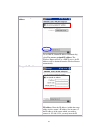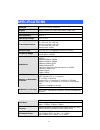Abocom 802.11a/b/g SDIO WiFi Module SDM3100 User Manual
Summary of 802.11a/b/g SDIO WiFi Module SDM3100
Page 1
1 802.11a/b/g sdio wifi module user manual.
Page 2: Table Of Contents
2 table of contents introduction ..............................................................................................5 features.........................................................................................................5 install the driver.........................................
Page 3
3 federal communication commission interference statement this equipment has been tested and found to comply with the limits for a class b digital device, pursuant to part 15 of the fcc rules. These limits are designed to provide reasonable protection against harmful interference in a residential in...
Page 4
4 important note: fcc radiation exposure statement: this equipment complies with fcc radiation exposure limits set forth for an uncontrolled environment. This equipment should be installed and operated with minimum distance 20cm between the radiator & your body. Important note: this module is intend...
Page 5: Introduction
5 introduction an ieee 802.11a/b/g sdio wifi module work for various applications. The 802.11a/b/g sdio wifi module is a compact size wireless module for cellular handset and consumer electronic devices that require low power consumption. The module works with a lot of wireless lan security protocol...
Page 6
6 the peer-to-peer workgroup configuration enables you to quickly set up a small wireless workgroup, where the workgroup participants can exchange files using features like “files and printer sharing” as supported by microsoft ® networking. You can use this option to setup a temporary or ad-hoc netw...
Page 7: Install The Driver
7 install the driver install the sd wlan module driver into the pda that using microsoft wince 5.0 or higher. Note: do not insert the sd wlan module into the sd slot of your pda until the driver installation has been performed completely. 1. Install the driver into the pda, double click the file to ...
Page 8
8 configure wireless networks select an available ap or router from the list then tap to make a connection. Wireless tab wireless networks select an available ap or router from the list then tap to make a connection. Networks to access select the type of network access from the pull-down list. All a...
Page 9
9 network adapters tab my network card connects to tap work or the internet from the pull-down menu. Work: connects to the network in your office. The internet: connects to your isp at home. Tap an adapter to modify settings tap an adapter from the list to enter its configuration screen. If ar6000 s...
Page 10
10 use server-assigned ip address to use dhcp (obtain ip address automatically), select use server- assigned ip address. The wireless router will act as a dhcp server. An ip address will be obtained from the wireless router automatically. Use specific ip address ip address: enter the ip address (wit...
Page 11: Troubleshooting
11 address here from 192.168.1.1 to 192.168.1.253 ). For example: 192.168.1.199. Subnet mask: the subnet mask must be the same as that set on your ethernet network. For example: 255.255.255.0 default gateway: enter the ip address of your network’s gateway. The gateway is the device that enables comm...
Page 12
12 cannot connect to network if your sd wlan module seems to be working fine, but you are not able to connect to the network, this error might be due to a configuration mismatch. For example the problem is likely to be caused by a configuration mismatch of: - network name (the sd wlan module network...
Page 13: Specifications
13 specifications standard ieee 802.11a/b/g st an d ar d s c h i p s e t a t h e r o s a r 6001x l m a c /b ase ban d /r ad i o c h i p p a c h i p f m 7 7 05 h o s t i nte rf ac e s d io 1.1 o p e rati ng v o l tag e 3 .3 v +/-5% p o w e r r e q u i re m e nt p o w e r c o n su m p t i o n at 11a/g...
Page 14
14 su p p o rte d o s m i c r o so f t w i n d o w s c e/l i n u x r e c e i v e r se ns i ti v i ty -68 d b m at 54 m p bs/11a, 10% p er -68 d b m at 54 m p bs/11g, 10% p er -7 6 d b m at 11m p bs/11b, 8% p er m e di a a c c e s s p ro to c o l c s m a /c a ( c o l l i si o n a v o i d an c e ) w i...