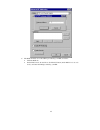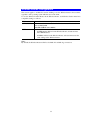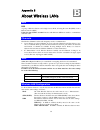- DL manuals
- Abocom
- Wireless Router
- WAP2101
- User Manual
Abocom WAP2101 User Manual
Summary of WAP2101
Page 1
Wireless 802.11b/g portable router user’s guide.
Page 2
1 fcc certifications this equipment has been tested and found to comply with the limits for a class b digital device, pursuant to part 15 of the fcc rules. These limits are designed to provide reasonable protection against harmful interference in a residential installation. This equipment generates,...
Page 3: Appendix A
2 table of content introduction..................................................................................................................... 1 features .............................................................................................................................. 1 hardware co...
Page 4
1 introduction this is an ieee802.11b/g compliant 11 mbps & 54 mbps ethernet wireless portable router. The wireless portable router is equipped with two 10/100 m auto-sensing ethernet ports for connecting to lan and also for cascading to next wireless portable router. This portable router provides 6...
Page 5
2 led indicators front panel: (led indicators) status led indicator color solid flashing 1 power green turns solid green when the power is applied to this device. Na 2 wireless blue turns solid blue when the power is applied to this device. Receiving/ sending data 3 ethernet green turns solid green ...
Page 6
3 about the operation modes this device provides four operational applications with portable router, bridge, client (ad- hoc) and client (infrastructure) modes, which are mutually exclusive. This device is shipped with configuration that is functional right out of the box. If you want to change the ...
Page 7
4 configuration login 1. Start your computer. Connect an ethernet cable between your computer and the wireless portable router. 2. Make sure your wired station is set to the same subnet as the wireless portable router, i.E. 192.168.1.254 3. Start your web browser. In the address box, enter the follo...
Page 8
5 pptp mainly used in europe. You connect to the isp only when required. The ip address is usually allocated automatically, but may be static (fixed). • pptp server ip address. • user name and password. • ip address allocated to you, if static (fixed). Other modems (e.G. Broadband wireless) type det...
Page 9
6 configuration via web wireless mode select a wireless mode and then click the setup button to enter its configuration page. Wireless mode ap when acting as an access point, this device connects all the stations (pc/notebook with wireless network adapter) to a wired network. All stations can have t...
Page 10
7 the default is 2.4ghz (b+g) mode. Ssid the ssid differentiates one wlan from another, therefore, all access points and all devices attempting to connect to a specific wlan must use the same ssid. It is case-sensitive and must not exceed 32 characters. A device will not be permitted to join the bss...
Page 11
8 that it's disconnected to the network. Authentication radius server: radius is an authentication, authorization and accounting client-server protocol. The client is a network access server that desires to authenticate its links. The server is a server that has access to a user database with authen...
Page 12
9 if the “hidden node” problem is an issue, please specify the packet size. The rts mechanism will be activated if the data size exceeds the value you set.. The default value is 2347. Warning: enabling rts threshold will cause redundant network overhead that could negatively affect the throughput pe...
Page 13
10 mac address. Apply changes: press to save the new settings on the screen. Reset: press to discard the data you have entered since last time you press apply change. Delete selected: to delete clients from access to this access point, you may firstly check the select checkbox next to the mac addres...
Page 14
11 device will not be permitted to join the bss unless it can provide the unique ssid. An ssid is also referred to as a network name because essentially it is a name that identifies a wireless network. Channel number allow user to set the channel manually or automatically. If set channel manually, j...
Page 15
12 has access to a user database with authentication information. Port: enter the radius server’s port number provided by your isp. The default is 1812. Ip address: enter the radius server’s ip address provided by your isp. Password: enter the password that the ap shares with the radius server. Enab...
Page 16
13 system will automatically fall back to a lower rate. Preamble type: a preamble is a signal used in wireless environment to synchronize the transmitting timing including synchronization and start frame delimiter. (note: if you want to change the preamble type into long or short, please check the s...
Page 17
14 wan port wan access type: select the wan access type (static ip, dhcp, pppoe and pptp) from the pull-down menu. Attain dns automatically: set dns manually: dns1~3: enter the dns server ip address(es) provided by your isp, or you can specify your own preferred dns server ip address(es). Dns 1 and ...
Page 18
15 dmz host at a particular computer to be exposed to the internet so that some applications/software, especially internet / online game can have two-way connections. Dmz host ip address: enter the ip address of a particular host in your lan which will receive all the packets originally going to the...
Page 19
16 reset: click to restore to the default values. Current filter table: shows delete selected: select the unwanted mac addresses and then click the delete selected button to eliminate them delete all: click to delete all the mac addresses in the tale reset: click to clear the current settings apply ...
Page 20
17 this access point. All stations communicating with the access point must use the same channel. Encryption wep encryption(wired equivalent privacy) is set to disabled by default. When wep is enabled, data packet is encrypted before being transmitted. The wep prevents data packets from being eavesd...
Page 21
18 tcp/ip ip address default: 192.168.1.254 (this is the local address of this router) subnet mask default: 255.255.255.0 default gateway shows the default gateway ip address. Dhcp disable: select to disable this router to distribute ip addresses (disabled) server: select to enable this router to di...
Page 22
19 other upgrade firmware upgrade firmware browse click the browse button, find and open the firmware file (the browser will display to correct file path). Upload click the upload button to perform. Reset clic the reset button to restore default values. Reboot click the reboot button to reboot the h...
Page 23
20 chapter 4: pc configuration overview for each pc, the following may need to be configured: • tcp/ip network settings • internet access configuration • wireless configuration windows clients this section describes how to configure windows clients for internet access via the wireless router. The fi...
Page 24
21 checking tcp/ip settings - windows 98/me: 1. Select control panel - network. You should see a screen like the following: 1. Select the tcp/ip protocol for your network card. 2. Click on the properties button. You should then see a screen like the following. Ensure your tcp/ip settings are correct...
Page 25
22 • on the dns configuration tab, ensure enable dns is selected. If the dns server search order list is empty, enter the dns address provided by your isp in the fields beside the add button, then click add..
Page 26
23 checking tcp/ip settings - windows nt4.0 2. Select control panel - network, and, on the protocols tab, select the tcp/ip protocol, as shown below. 3. Click the properties button to see a screen like the one below..
Page 27
24 4. Select the network card for your lan. 5. Select the appropriate radio button - obtain an ip address from a dhcp server or specify an ip address, as explained below. Obtain an ip address from a dhcp server this is the default windows setting. Using this is recommended. By default, the wireless ...
Page 28
25 6. The dns should be set to the address provided by your isp, as follows: • click the dns tab. • on the dns screen, shown below, click the add button (under dns service search order), and enter the dns provided by your isp..
Page 29
26.
Page 30
27 checking tcp/ip settings - windows 2000: 4. Select control panel - network and dial-up connection. 7. Right - click the local area connection icon and select properties. You should see a screen like the following: 8. Select the tcp/ip protocol for your network card. 9. Click on the properties but...
Page 31
28 10. Ensure your tcp/ip settings are correct, as described below. Using dhcp to use dhcp, select the radio button obtain an ip address automatically. This is the default windows setting. Using this is recommended. By default, the wireless router will act as a dhcp server. Restart your pc to ensure...
Page 32
29 checking tcp/ip settings - windows xp 5. Select control panel - network connection. 11. Right click the local area connection and choose properties. You should see a screen like the following: 12. Select the tcp/ip protocol for your network card. 13. Click on the properties button. You should the...
Page 33
30 14. Ensure your tcp/ip settings are correct. Using dhcp to use dhcp, select the radio button obtain an ip address automatically. This is the default windows setting. Using this is recommended. By default, the wireless router will act as a dhcp server. Restart your pc to ensure it obtains an ip ad...
Page 34
31 internet access to configure your pcs to use the wireless router for internet access: • ensure that the dsl modem, cable modem, or other permanent connection is functional. • use the following procedure to configure your browser to access the internet via the lan, rather than by a dial-up connect...
Page 35
32 macintosh clients from your macintosh, you can access the internet via the wireless router. The procedure is as follows. 8. Open the tcp/ip control panel. 29. Select ethernet from the connect via pop-up menu. 30. Select using dhcp server from the configure pop-up menu. The dhcp client id field ca...
Page 36
33 wireless station configuration this section applies to all wireless stations wishing to use the wireless router's access point, regardless of the operating system which is used on the client. To use the wireless portable router in the wireless router, each wireless station must have compatible se...
Page 37
34 appendix a troubleshooting overview this chapter covers some common problems that may be encountered while using the wireless router and some possible solutions to them. If you follow the suggested steps and the wireless router still does not function properly, contact your dealer for further adv...
Page 38
Appendix a - troubleshooting 35 work with almost every application, but: • it is a security risk, since the firewall is disabled. • only one (1) pc can use this feature. Wireless access problem 1: my pc can't locate the wireless portable router. Solution 1: check the following. • your pc is set to i...
Page 39
36 appendix b about wireless lans bss bss a group of wireless stations and a single access point, all using the same id (ssid), form a basic service set (bss). Using the same ssid is essential. Devices with different ssids are unable to communicate with each other. Channels the wireless channel sets...
Page 40
Appendix b - specifications 37 use the same setting as the access point (either "open system" or "shared key")..
Page 41
Appendix b - specifications 38 regulatory approvals ce standards this product complies with the 99/5/eec directives, including the following safety and emc standards: • en300328-2 • en301489-1/-17 • en60950 ce marking warning this is a class b product. In a domestic environment this product may caus...