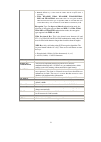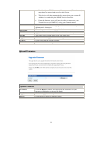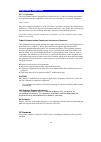- DL manuals
- Abocom
- Wireless Router
- WR5201
- User Manual
Abocom WR5201 User Manual
Summary of WR5201
Page 1
1 802.11n/b/g wireless broadband router user’s guide.
Page 2
Table of content chapter 1: introduction ............................................................................................ 4 features .............................................................................................................................. 4 chapter 2: about the opera...
Page 3
3 general problems ............................................................................................................ 42 internet access................................................................................................................. 42 wireless access ........................
Page 4: Features
4 chapter 1: introduction the 802.11n/b/g wireless broadband router is a draft 802.11n/b/g compliant wireless broadband router with 4-port fast ethernet switch. With the advanced mimo technology, it can support the data transmission rate 6 times more (up to 300mbps) and the coverage 3 times more tha...
Page 5: Access Point Mode
5 chapter 2: about the operation modes this device provides operational applications with ap and gateway modes, which are mutually exclusive. If you want to change the settings in order to perform more advanced configuration or even change the mode of operation, you can use the web-based utility pro...
Page 6: Login
6 chapter 3: configuration login 1. Start your computer. Connect an ethernet cable between your computer and the wireless router. 2. Make sure your wired station is set to the same subnet as the wireless router, i.E. 10.10.10.254 3. Start your web browser. In the address box, enter the following: ht...
Page 7
7 common connection types cable modems type details isp data required dynamic ip address your ip address is allocated automatically, when you connect to you isp. Usually, none. However, some isp's may require you to use a particular hostname, domain name, or mac (physical) address. Static (fixed) ip...
Page 8
8 pptp mainly used in europe. You connect to the isp only when required. The ip address is usually allocated automatically, but may be static (fixed). • pptp server ip address. • user name and password. • ip address allocated to you, if static (fixed). Other modems (e.G. Broadband wireless) type det...
Page 9: Setup Wizard
9 setup wizard the setup wizard provides brief and basic configuration of this device, you may enter each screen to change the default settings. For more detailed settings, you may refer to the “ configuration via web ” section. 1. View the listed configuration items and click next to continue. Conf...
Page 10: Internet Settings
10 network adapter) to a wired network. All stations can have the internet access if only the access point has the internet connection. Gateway select gw will enter the gateway mode. This means that the wireless connection will be set up from a point-to-point wireless lan into a point-to- multipoint...
Page 11
11 static mode ip address enter the wan ip address provided by your isp in this column. Subnet mask enter the subnet mask in this column. Default gateway enter the default gateway ip provided by your isp in this column. Primary and secondary dns server the dns should be set to the address provided b...
Page 12
12 server clone pc’s mac address check to enable this function. Clone mac address your isp may require a particular mac address in order for you to connect to the internet. This mac address is the pc’s mac address that your isp had originally connected your internet connection to. Type in this clone...
Page 13
13 clone pc’s mac address check to enable this function. Clone mac address your isp may require a particular mac address in order for you to connect to the internet. This mac address is the pc’s mac address that your isp had originally connected your internet connection to. Type in this clone mac ad...
Page 14
14 mppe encryption level when the authentication type has been set to be mschap-v1, mschap-v2 or auto, here can select none, 40 bits, 56bits, 128bits or auto form the pull-down menu. L2tp ip address mode select dynamic or static for the pull-down menu. Physical ip address mode select dynamic or stat...
Page 15
15 mtu (maximum transmission unit) click the pull-down menu to select the most appropriate mtu (maximum transmission unit, namely the maximum packet size, the default value is 1400) for your application. Reducing the packet size can help connecting to certain web sites or speeding up packet transfer...
Page 16: Wireless Settings
16 lan interface setup ip address shows the ip address of the router. Subnet mask the subnet mask of the router. Dhcp type disable : select to disable this router to distribute ip addresses. Server : select to enable this router to distribute ip addresses (dhcp server). And the following field will ...
Page 17
17 basic wireless network radio on/off click radio off button to turn off the radio. Network mode select 11 b/g mixed mode, 11b only, 11g only or 11 b/g/n mixed mode from the pull-down menu. Default is 11 b/g/n mixed mode. Network name(ssid) a ssid is referred to a network name because essentially i...
Page 18
18 multiple ssid 1~6 a multiple ssid is referred to a network name because essentially it is a name that identifies a wireless network. Broadcast network name(ssid) enable : this wireless ap will broadcast its ssid to stations. Disable : this wireless ap will not broadcast its ssid to stations. If s...
Page 19
19 advanced advanced wireless bg protection mode select auto , on or off from the pull-down menu. Basic data rates by default, the unit adaptively selects the highest possible rate for transmission. Select the basic rates to be used among the following options: 1-2mbps, default (1-2-5.5-11mbps), or ...
Page 20
20 specify the packet size. The rts mechanism will be activated if the data size exceeds the value you set. . The default value is 2347 . Warning: enabling rts threshold will cause redundant network overhead that could negatively affect the throughput performance instead of providing a remedy. This ...
Page 21
21 wireless adapter will need to be set to the same authentication type. • shared : shared key is when both the sender and the recipient share a secret key. • wpa, wpa-psk, wpa2, wpa2-psk , wpa-psk/wpa2- psk, and wpa1/wpa2 : wpa-psk offers two encryption methods, tkip and aes. Select the type of alg...
Page 22
22 wps wps configuration wps select enable or disable from the pull-down menu. Apply click to save and apply the current settings. Wps summary here shows the wps function status. Reset oob click the button to reset the settings. Wps process wps mode select pcb or pin wps mode. Pin enter the pin code...
Page 23: Firewall
23 station list here shows the information of stations that connected with the ap. Firewall mac filtering mac filtering settings mac filtering select disable, enable –rules for drop, or enable –rules for accept form the pull-down menu. Mac address enter the client mac address. Comment you may key in...
Page 24
24 delete all click to delete all the mac addresses in the table. Reset click to clear the current settings. Access control basic settings access control select disable or enable from the pull-down menu. Default policy -- the packet that don't match with any rules would be: select accepted or droppe...
Page 25
25 source ip address enter the client ip address. Dest ip address enter the destined ip address. Protocol select the protocol (tcp, udp or tcp&udp) used to the remote system or service. Action select drop or accept from the pull-down menu. Comment you may key in a description for the local ip addres...
Page 26
26 delete selected select the unwanted url addresses and then click the delete selected button to eliminate them. Delete all click to delete all the url addresses in the table. Reset click to clear the current settings. Port trigger port trigger settings port trigger settings select disable or enabl...
Page 27
27 trigger list delete selected select the unwanted url addresses and then click the delete selected button to eliminate them. Delete all click to delete all the url addresses in the table. Reset click to clear the current settings. Virtual servers virtual server settings virtual server settings sel...
Page 28
28 dmz dmz settings dmz settings if the dmz host function is enabled, it means that you set up dmz host at a particular computer to be exposed to the internet so that some applications/software, especially internet / online game can have two-way connections. Select enable or disable from the pull- d...
Page 29: Administration
29 denial of service settings enable dos prevention dos (denial of service) attacks can flood your internet connection with invalid packets and connection requests, using so much bandwidth and so many resources that internet access becomes unavailable. The wireless router incorporates protection aga...
Page 30
30 time zone setting time zone management current time here shows the current time information. Enable ntp client check the box to enable below time zone settings. Time zone select select the preferred time zone from the pull-down menu. Ntp servers auto selection : select auto selection to select th...
Page 31
31 system log system log management enable check the box to enable this function. Apply changes click this button to save the settings. Refresh click to renew the current log message. Clear click to remove current log message. Ddns ddns settings dynamic dns provider • select the desired ddns service...
Page 32
32 • details of your ddns account (name, password, domain name) must then be entered and saved on this screen. • this device will then automatically ensure that your current ip address is recorded by the ddns service provider. • from the internet, users will now be able to connect to your virtual se...
Page 33
33 settings management export settings export button click the export button to export the device settings. Import settings settings file location click the browse button, find and open the file that has been saved before. (the browser will display to correct file path). Import click the import butt...
Page 34
34 statistics this screen displays the transmission and reception statistics on your current networks..
Page 35: Overview
35 chapter 4: pc configuration overview for each pc, the following may need to be configured: • tcp/ip network settings • internet access configuration • wireless configuration windows clients • this section describes how to configure windows clients for internet access via the wireless router. • th...
Page 36
36 checking tcp/ip settings - windows 2000 1. Select control panel - network and dial-up connection. 2. Right - click the local area connection icon and select properties . You should see a screen like the following: 3. Select the tcp/ip protocol for your network card. 4. Click on the properties but...
Page 37
37 using dhcp • to use dhcp, select the radio button obtain an ip address automatically . This is the default windows setting. Using this is recommended . By default, the wireless router will act as a dhcp server. • restart your pc to ensure it obtains an ip address from the wireless router. Using a...
Page 38
38 5. Ensure your tcp/ip settings are correct. Using dhcp • to use dhcp, select obtain an ip address automatically . This is the default windows setting. Using this is recommended . By default, the wireless router will act as a dhcp server. • restart your pc to ensure it obtains an ip address from t...
Page 39
39 for windows 2000 1. Select start menu - settings - control panel - internet options. 2. Select the connection tab, and click the setup button. 3. Select "i want to set up my internet connection manually, or i want to connect through a local area network (lan)" and click next . 4. Select "i connec...
Page 40: Macintosh Clients
40 macintosh clients from your macintosh, you can access the internet via the wireless router. The procedure is as follows. 1. Open the tcp/ip control panel. 2. Select ethernet from the connect via pop-up menu. 3. Select using dhcp server from the configure pop-up menu. The dhcp client id field can ...
Page 41
41 wireless station configuration • this section applies to all wireless stations wishing to use the wireless router's access point, regardless of the operating system that is used on the client. • to use the wireless station with wireless router, each wireless station must have compatible settings,...
Page 42: Overview
Appendix a: troubleshooting overview this chapter covers some common problems that may be encountered while using the wireless router and some possible solutions to them. If you follow the suggested steps and the wireless router still does not function properly, contact your dealer for further advic...
Page 43: Wireless Access
43 • only one (1) pc can use this feature. Wireless access problem 1: my pc can't locate the wireless router. Solution 1: check the following: • your pc is set to infrastructure mode . (access points are always in infrastructure mode. ) • the ssid on your pc and the wireless router are the same. Rem...
Page 44: Bss
Appendix b: about wireless lans bss bss a group of wireless stations and a single access point, all using the same id (ssid), form a basic service set (bss). Using the same ssid is essential . Devices with different ssids are unable to communicate with each other. Channels the wireless channel sets ...
Page 45: Wireless Lan Configuration
45 wep off, 64 bit, 128 bit. Key for 64 bit encryption, the key value must match. For 128 bit encryption, the key value must match. Wep authentication open system or shared key. Wpa/wpa2 wpa/wpa2 (wi-fi protected access) is more secure than wep. It uses a “shared key” which allows the encryption key...
Page 46: Regulatory Approvals
46 regulatory approvals fcc certification the united states federal communication commission (fcc) and the canadian department of communications have established certain rules governing the use of electronic equipment. Part15, class b this device complies with part 15 of the fcc rules. Operation is ...
Page 47
47 • en300328-2 • en301489-1/-17 • en60950 ce marking warning this is a class b product. In a domestic environment this product may cause radio interference in which case the user may be required to take adequate measures..