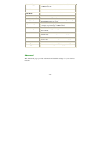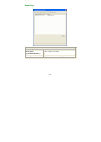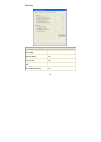- DL manuals
- Abocom
- Adapter
- WU5205
- User Manual
Abocom WU5205 User Manual
Summary of WU5205
Page 1
802.11 b/g/n micro mini wireless lan usb2.0 adapter user’s manual.
Page 2
Federal communication commission interference statement this equipment has been tested and found to comply with the limits for a class b digital device, pursuant to part 15 of the fcc rules. These limits are designed to provide reasonable protection against harmful interference in a residential inst...
Page 3
Country code statement for product available in the usa/canada market, only channel 1~11 can be operated. Selection of other channels is not possible. To maintain compliance with fcc rf exposure requirements, use only belt-clips, holsters or similar accessories that do not contain metallic component...
Page 4: Table of Contents
Table of contents introduction ...................................................................................................1 f eatures ..............................................................................................................1 windows 2000/xp installation ....................
Page 5
Wps.........................................................................................................30 radio on/off ...........................................................................................33 about ...............................................................................
Page 6
S oft ap mode .....................................................................................................68 config ......................................................................................................68 access control...........................................................
Page 7
- 1 - introduction the wu5205 is an ieee802.11b/g/n usb adapter that connects your notebook to a wireless local area. The wu5205 fully complies with ieee 802.11n draft 3.0 and ieee 802.11 b/g standards, delivers reliable, cost-effective, feature rich wireless connectivity at high throughput from an ...
Page 8
- 2 - windows 2000/xp installation install the software caution ! Do not insert the wireless card into your computer until the installshield wizard finish installing. 1. Exit all windows programs. Insert the included cd-rom into your computer. The cd-rom will run automatically. 2. When the license a...
Page 9
- 3 - 3. Select the check box to choose a configuration tool from the listed two choices. Z configuration tool: choose to use our configuration utility. Z microsoft zero configuration tool: choose to use windows xp’s built-in zero configuration utility (zcu). Click next to continue. 5. When you are ...
Page 10
- 4 - 6. When the following screen appears, click finish to complete the software installation..
Page 11
- 5 - install the hardware note: insert the wireless usb card when you finished your software installation. Insert the usb adapter into the usb port of your computer. The system will automatically detect the new hardware..
Page 12
- 6 - windows vista installation install the software do not insert the wireless lan adapter into your computer until the procedures in “driver& utility installation” have been performed. 1. Insert the included cd-rom into the cd-rom drive of your computer. 2. When the main menu screen appears, clic...
Page 13
- 7 - 4. When you are prompted the following message, please click install to begin the installation. 5. When the following screen appears, click finish to complete the software installation..
Page 14
- 8 - install the hardware note: insert the wireless usb card when you finished your software installation. Insert the usb adapter into the usb port of your computer. The system will automatically detect the new hardware. Verification to verify if the device exists in your computer and is enabled, g...
Page 15
- 9 - network connection ip address note: when assigning ip addresses to the computers on the network, remember to have the ip address for each computer set on the same subnet mask. If your broadband router use dhcp technology, however, it won’t be necessary for you to assign static ip address for y...
Page 16
- 10 - utility configuration for windows 2000/xp after the wireless adapter has been successfully installed, users can use the included configuration utility to set their preference. Go to startj (all) programj intelligent wirelessj intelligent wireless utility. You can also open the configuration u...
Page 17
- 11 - station mode notice: under screen resolution 800 x 600 pixels, click the triangle button at the right down corner of the utility to expand the information of the station, the information will not be displayed completely. Profile profile can book keeping your favorite wireless setting among yo...
Page 18
- 12 - network type shows the network type of the device, including infrastructure and ad-hoc. Authentication shows the authentication mode. Encryption shows the encryption type. Use 802.1x whether or not use 802.1x feature. Tx power transmit power, the amount of power used by a radio transceiver to...
Page 19
- 13 - ssid: the ssid is the unique name shared among all points in your wireless network. The name must be identical for all devices and points attempting to connect to the same network. User can use pull-down menu to select from available aps. Power save mode: • cam (constantly awake mode): when t...
Page 20
- 14 - preamble type into auto or long. Rts threshold: user can adjust the rts threshold number by sliding the bar or key in the value directly. The default value is 2347. Rts/cts threshold is a mechanism implemented to prevent the “hidden node” problem. If the “hidden node” problem is an issue, use...
Page 21
- 15 - need to be set to the same authentication type. • shared: shared keyis when both the sender and the recipient share a secret key. • leap: light extensible authentication protocol. It is an eap authentication type used primarily in cisco aironet wlans. It encrypts data transmissions using dyna...
Page 22
- 16 - 802.1x setting: when user use radius server to authenticate client certificate for wpa authentication mode (wpa authentication do not support eap method- md5-challenge). 802.1x tab: eap method: • peap: protect extensible authentication protocol. Peap transport securely authentication data by ...
Page 23
- 17 - authentication and can be used to dynamically generate user-based and session-based wep keys to secure subsequent communications between the wlan client and the access point. • ttls: tunnelled transport layer security. This security method provides for certificate-based, mutual authentication...
Page 24
- 18 - • tunnel password: password for tunnel. Session resumption: reconnect the signal while broken up, to reduce the packet and improve the transmitting speed. User can click the box to enable or disable this function. Id\password tab: id/ password: identity and password for server. • authenticati...
Page 25
- 19 - authentication. Ok: click to save settings and exit this page. Cancel: click to call off the settings and exit. Server certification tab: use certificate chain: choose use server that issuer of certificates. Allow intimidate certificates: it must be in the server certificate chain between the...
Page 26
- 20 - network the network page displays the information of surrounding aps from last scan result. The tab lists the information including ssid, network type, channel, wireless mode, security-enabled and signal. Network tab sorted by indicate that ap list are sorted by ssid, channel or signal. Show ...
Page 27
- 21 - connect select an item on the list and then click to make a connection. Ap information when you double click on the intended ap, you can see ap's detail information that divides into four parts. They are general, wps, ccx and 802.11n information. The introduction is as following: general gene...
Page 28
- 22 - authentication type: there are four types of authentication modes supported by raconfig. They are open, shared, wpa-psk and wpa system. Encryption type: for open and shared authentication mode, the selection of encryption type are none and wep. For wpa, wpa2, wpa-psk and wpa2-psk authenticati...
Page 29
- 23 - ccx information contains cckm, cmic and ckip information. Close: click this button to exit the information screen. 802.11n this tab will show up if you select the ap that support 11n mode. Here shows the connected ap 802.11n related information. Link status click the triangle button at the ri...
Page 30
- 24 - link status tab status shows the current connected ap ssid and mac address. If there is no connection existing, it will show disconnected. Extra info shows the link status and tx power percentage. Channel shows the current channel in use. Authentication authentication mode used within the net...
Page 31
- 25 - network type network type in use, infrastructure for bss, ad-hoc for ibss network. Ip address shows the ip address information. Sub mask shows the subnet mask information. Default gateway shows the default gateway information. Link quality shows the connection quality based on signal strength...
Page 32
- 26 - advanced tab wireless mode here supports 2.4g (included 802.11b/g/n) wireless mode. Enable tx burst check to enable this function. This function enables the adapter to deliver better throughput during a period of time, it only takes effect when connecting with the ap that supports this functi...
Page 33
- 27 - apply click to apply above settings. Statistics the statistics screen displays the statistics on your current network settings. Transmit frames transmitted successfully shows information of frames successfully sent. Frames retransmitted successfully shows information of frames successfully se...
Page 34
- 28 - receive statistics frames received successfully shows information of frames received successfully. Frames received with crc error shows information of frames received with crc error. Frames dropped due to out-of-resource shows information of frames dropped due to resource issue. Duplicate fra...
Page 35
- 29 - wmm enable check the box to enable wi-fi multi-media function that is meant to improve audio, video and voice applications transmitted over wi-fi. Wmm- power save enable select which acs you want to enable the power saving mode. Ac_bk (access category background) ac_be (access category best e...
Page 36
- 30 - apply click this button to apply the settings. Tear down select a direct link sta, then click "tear down" button to disconnect the sta. Wps the primary goal of wi-fi protected setup (wi-fi simple configuration) is to simplify the security setup and management of wi-fi networks. The sta as an ...
Page 37
- 31 - network. List information included authentication type, encryption type, config methods, device password id, selected registrar, state, version, ap setup locked, uuid-e and rf bands. Pin code 8-digit numbers. It is required to enter pin code into registrar when using pin method. When sta is e...
Page 38
- 32 - bssid: the mac address of the connected ap. Fixed and cannot be changed. Authentication type: the authentication type support open, wpa-psk and wpa2-psk. Encryption type: for open authentication mode, the selection of encryption type are none and wep. For wpa-psk and wpa2-psk authentication m...
Page 39
- 33 - delete delete an existing credential. And then select the next credential if exist. If there is an empty credential, the driver will select any non-security ap. Pin start to add to registrar using pin (personal identification number) configuration method. If sta registrar, remember that enter...
Page 40
- 34 - about this page displays the information of the wireless card including, config version/ date, driver version/ date, eeprom version, firmware version and phy_address..
Page 41
- 35 - utility menu list to access the utility menu list, please right click the utility icon on the task bar. Z launch config utility: select to open the utility screen. Z use zero configuration as configuration utility: select to use the window xp built-in utility (zero configuration utility). Z s...
Page 42
- 36 - soft ap mode config config ssid ap name of user type. User also can click use mac address button to display it. Channel manually force the ap using the channel. The system default is ch 1. Wireless mode here supports 2.4g (included 802.11b/g/n) wireless mode. Use mac address click this button...
Page 43
- 37 - authentication type: there are several types of authentication modes including open, shared, wpa-psk, wpa2-psk, and wpa-psk/ wpa2-psk. Encryption type: for open and shared authentication mode, the selections of encryption type are not use and wep. For wpa-psk, wpa2-psk, and wpa-psk/ wpa2-psk ...
Page 44
- 38 - wep key: only valid when using wep encryption algorithm. The key must match with the ap’s key. There are two formats to enter the keys. • hexadecimal (128bits): 26 hex characters. • ascii (128bits): 13 ascii characters. Show password: check this box to show the password you entered. Beacon (m...
Page 45
- 39 - access control access control access policy user chooses whether ap start the function or not. System default is disable. Z disable: do not use this access control function. Z allow all: only the mac address listed in the access list can connect with this soft ap. Z reject all: only the mac a...
Page 46
- 40 - add add the mac address that you would like to set. Delete delete the mac address that you have set. Remove all remove all mac address in the access list. Apply apply the above changes. Mac table mac table mac address the station mac address of current connection. Aid raise value by current c...
Page 47
- 41 - event log event log event time (yy/mm/dd-hh:mm:ss) records the event time. Message records all the event messages..
Page 48
- 42 - statistics transmit statistics frames transmitted successfully frames successfully sent. Frames fail to receive ack after all retries frames failed transmit after hitting retry limit. Rts frames successfully receive cts successfully receive cts after sending rts frame rts frames fail to recei...
Page 49
- 43 - receive statistics frames received successfully frames received successfully frames received with crc error frames received with crc error. Frames dropped due to out-of-resource frames dropped due to resource issue duplicate frames received duplicate received frames. Reset counter reset count...
Page 50
- 44 - utility configuration for windows vista after the wireless adapter has been successfully installed, users can use the included configuration utility to set their preference. Go to startj (all) programj intelligent wirelessj intelligent wireless utility. You can also open the configuration uti...
Page 51
- 45 - station mode profile profile can book keeping your favorite wireless setting among your home, office, and other public hot-spot. You may save multiple profiles, and activate the correct one at your preference. The profile manager enables you to add, edit, delete and activate profiles. Click t...
Page 52
- 46 - authentication shows the authentication mode. Encryption shows the encryption type. Use 802.1x whether use 802.1x feature or not. Tx power transmit power, the amount of power used by a radio transceiver to send the signal out. Channel shows the selected channel that is currently in use. Power...
Page 53
- 47 - profile name: user can enter profile name, or use default name defined by system. The default is prof# (# 1, #2, #3....). Ssid: the ssid is the unique name shared among all points in your wireless network. The name must be identical for all devices and points attempting to connect to the same...
Page 54
- 48 - tx power: transmit power, the amount of power used by a radio transceiver to send the signal out. Select the tx power percentage from the pull-down list including auto, 100%, 75%, 50%, 25%, 10% and lowest. Preamble: this function will show up when ad-hoc network type be selected. A preamble i...
Page 55
- 49 - authentication type: there are six type of authentication modes including open, shared, wpa, wpa-psk, wpa2 and wpa2-psk. • open: if your access point/ wireless router is using "open” authentication, then the wireless adapter will need to be set to the same authentication type. • shared: share...
Page 56
- 50 - wpa pre-shared key: this blank is the shared secret between ap and sta. For wpa-psk and wpa2-psk authentication mode, this field must be filled with character longer than 8 and less than 64 lengths. Wep key: only valid when using wep encryption algorithm. The key must match with the ap’s key....
Page 57
- 51 - • peap: protect extensible authentication protocol. Peap transport securely authentication data by using tunnelling between peap clients and an authentication server. Peap can authenticate wireless lan clients using only server-side certificates, thus simplifying the implementation and admini...
Page 58
- 52 - id/ password: identity and password for server. • authentication id / password: identity, password and domain name for server. Only "eap-fast" and "leap" authentication can key in domain name. Domain name can be keyed in blank space. • tunnel id / password: identity and password for server. S...
Page 59
- 53 - certification function. Ok: click to save settings and exit this page. Cancel: click to call off the settings and exit. Server certification tab: use certificate chain: choose use server that issuer of certificates. Server name: enter an authentication sever name. Ok: click to save settings a...
Page 60
- 54 - network tab sorted by indicate that ap list are sorted by ssid, channel or signal. Show dbm check the box to show the dbm of the ap list. Ssid shows the name of bss network. Network type network type in use, infrastructure for bss, ad-hoc for ibss network. Channel shows the currently used cha...
Page 61
- 55 - general general information contain ap's ssid, mac address, authentication type, encryption type, channel, network type, beacon interval, signal strength and supported rates. Close: click this button to exit the information screen. Wps wps information contains authentication type, encryption ...
Page 62
- 56 - device password id: indicate the method or identifies the specific password that the selected registrar intends to use. Selected registrar: indicate if the user has recently activated a registrar to add an enrollee. The values are "true" and "false". State: the current configuration state on ...
Page 63
- 57 - this tab will show up if you select the ap that support 11n mode. Here shows the connected ap 802.11n related information. Link status click the triangle button at the right down corner of the windows to expand the link status. The link status page displays the detail information of current c...
Page 64
- 58 - link status tab status shows the current connected ap ssid and mac address. If there is no connection existing, it will show disconnected. Extra info shows the link status and tx power percentage. Channel shows the current channel in use. Authentication authentication mode used within the net...
Page 65
- 59 - transmit shows the current link speed and throughput of the transmit rate. Receive shows the current link speed and throughput of receive rate. Link speed shows the current transmitting rate and receiving rate. Throughput shows the transmitting and receiving speed of data. Advanced this advan...
Page 66
- 60 - time, it only takes effect when connecting with the ap that supports this function. Enable tcp window size check to increase the transmission quality. The large tcp window size the better performance. Fast roaming at check to set the roaming interval, fast to roaming, setup by transmits power...
Page 67
- 61 - transmit after hitting retry limit. Rts frames successfully receive cts shows information of successfully receive cts after sending rts frame rts frames fail to receive cts shows information of failed to receive cts after sending rts. Reset counter click this button to reset counters to zero....
Page 68
- 62 - wmm / qos the wmm page shows the wi-fi multi-media power save function and direct link setup that ensure your wireless network quality. Wmm/qos tab wmm enable check the box to enable wi-fi multi-media function that is meant to improve audio, video and voice applications transmitted over wi-fi...
Page 69
- 63 - • dls enabled. Timeout value timeout value represents that it disconnect automatically after few seconds. The value is integer that must be between 0~65535. It represents that it always connects if the value is zero. Default value of timeout value is 60 seconds. Apply click this button to app...
Page 70
- 64 - bssid, channel, id (device password id), security-enabled. Rescan issue a rescan command to wireless nic to update information on surrounding wireless network. Information display the information about wps ie on the selected network. List information included authentication type, encryption t...
Page 71
- 65 - if you select the ap that listed in the wps profile list field, you can click the detail button to see more ap information. Ssid: shows the connected ap network name. Bssid: the mac address of the connected ap. Fixed and cannot be changed. Authentication type: the authentication type support ...
Page 72
- 66 - then select the last profile at the profile page. If there is an empty profile page, the driver will select any non-security ap. Export profile export all credentials to profile. Delete delete an existing credential. And then select the next credential if exist. If there is an empty credentia...
Page 73
- 67 - about this page displays the information of the wireless card including, raconfig version/ date, driver version/ date, eeprom version and phy_address. Utility menu list to access windows vista utility menu list, please right click the utility icon on the task bar. Z launch config utility: sel...
Page 74
- 68 - soft ap mode config config ssid ap name of user type. User also can click use mac address button to display it. Channel manually force the ap using the channel. The system default is ch 1. Wireless mode here supports 2.4g (included 802.11b/g/n) wireless mode. Use mac address click this button...
Page 75
- 69 - authentication type: there are several types of authentication modes including open, shared, wpa-psk, wpa2-psk, and wpa-psk/wpa2-psk. Encryption type: for open and shared authentication mode, the selections of encryption type are not use and wep. For wpa-psk, wpa2-psk, and wpa-psk/ wpa2-psk a...
Page 76
- 70 - wep key: only valid when using wep encryption algorithm. The key must match with the ap’s key. There are several formats to enter the keys. • hexadecimal (64bits): 10 hex characters. • hexadecimal (128bits): 26 hex characters. • ascii (64bits): 5 ascii characters. • ascii (128bits): 13 ascii ...
Page 77
- 71 - access control access control access policy user chooses whether ap start the function or not. System default is disable. Z disable: do not use this access control function. Z allow all: only the mac address listed in the access list can connect with this soft ap. Z reject all: only the mac a...
Page 78
- 72 - add add the mac address that you would like to set. Delete delete the mac address that you have set. Remove all remove all mac address in the access list. Apply apply the above changes. Mac table mac table mac address the station mac address of current connection. Aid raise value by current c...
Page 79
- 73 - event log event log event time (yy/mm/dd-hh:mm:ss) records the event time. Message records all the event messages..
Page 80
- 74 - statistics transmit statistics frames transmitted successfully frames successfully sent. Frames fail to receive ack after all retries frames failed transmit after hitting retry limit. Rts frames successfully receive cts successfully receive cts after sending rts frame rts frames fail to recei...
Page 81
- 75 - receive statistics frames received successfully frames received successfully frames received with crc error frames received with crc error. Frames dropped due to out-of-resource frames dropped due to resource issue duplicate frames received duplicate received frames. Reset counter reset count...
Page 82
- 76 - uninstallation for windows 2000/xp in case you need to uninstall the utility and driver, please refer to below steps. (as you uninstall the utility, the driver will be uninstalled as well.) 1. Go to start Æall programs Æintelligent wireless Æ uninstall –intelligent..
Page 83
- 77 - 2. Click yes to complete remove the selected application and all of its features. 3. Then click finish to complete the uninstallation..
Page 84
- 78 - uninstallation for windows vista in case you need to uninstall the utility and driver, please refer to below steps. (as you uninstall the utility, the driver will be uninstalled as well.) 1. Go to start Æ programs Æintelligent wireless Æ uninstall –intelligent..
Page 85
- 79 - 2. Click yes to complete remove the selected application and all of its features. 3. Then click finish to complete the uninstallation..