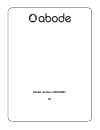- DL manuals
- Abode
- Oven
- AMO1801
- User Manual
Abode AMO1801 User Manual
Summary of AMO1801
Page 1
Model no: amo1801 18 litre mini oven user guide for customer services & spare parts please call 0345 209 7461 opening times: monday - friday 8am – 6pm & saturday 9am – 1pm or visit us at www.Productcareuk.Com important: retain for future reference.
Page 2: 0345 209 7461
For customer services & spare parts please call 0345 209 7461 opening times: monday - friday 8am – 6pm & saturday 9am – 1pm or visit us at www.Productcareuk.Com contents 2 page safety instructions …………………………….……….. 3 mini oven feature diagram ………………………………....….. 7 preparing your mini oven …………………………...
Page 3: Warning:
Warning: • the appliance and its accessible parts become hot during use. Care should be taken to avoid touching heating elements. Children less than 8 years of age shall be kept away unless continuously supervised. • this appliance can be used by children aged from 8 years and above and persons with...
Page 4: Safety Instructions
Safety instructions • this appliance includes a heating function. Surfaces, other than the functional surfaces may develop high temperatures. Since temperatures are perceived differently by different people, this device should be used with caution. Hold the appliance exclusively to grip surfaces int...
Page 5: Safety Instructions
Safety instructions • do not operate appliance with a damaged cord or plug or after the appliance malfunctions, or has been damaged in any manner. • do not pull the cord in an aggressive manner or lay any heavy objects on it. • unplug from outlet when it’s not in use to minimise any fire hazard. • u...
Page 6: Safety Instructions
Safety instructions • do not load anything on door glass. • do not put food trays or any other objects directly on the heating elements. • do not use the oven outdoor to prepare food on. • any repair to the oven should be carried out by qualified or professional persons. • children should be supervi...
Page 7: Mini Oven Feature Diagram
1 mini oven unit 5 crumb tray 2 pull down door handle 6 baking tray 3 control panel with dials 7 tray handle 4 power indicator light 8 oven rack 7 mini oven feature diagram 1 2 3 4 5 6 7 8.
Page 8: Warning:
Select a level and stable heat proof surface that provides enough space for the outlet vents on the sides of the mini oven. A minimum clearance of 10cm is required between the oven and any adjacent walls. One side must be open. Leave a minimum clearance of 30cm above the oven. The oven must be place...
Page 9: Cable Extensions
9 cable extensions this unit has a short power supply cord to reduce the risk of entangling or tripping over a long cord. An extension cord may be used if you are careful in its use: • the electric rating of the extension cord should be at least as great as the electrical rating of the appliance. • ...
Page 10: Control Panel
10 control panel a b c d e 1 2 3 4 1. Temperature control dial turn the control dial clockwise to set the desired temperature of your oven. This ranges from 70- 230°c. You will need to allow time to let the oven preheat. 2. Function control dial a. Off – no function is set and the oven will not heat...
Page 11: Using Your Mini Oven
11 using your mini oven once you have prepared your mini oven, plug it into a mains socket and press the switch on. Set the temperature control dial to the recipes required temperature, turning clockwise. Select the desired function by turning the control dial clockwise. Turn the timer dial clockwis...
Page 12: Using Your Mini Oven
12 using your mini oven you can use the tray handle provided to push the rack back into the oven. Close the door and wait the required time for your food to be cooked. You must monitor the progress of your cooking as recipes can vary. If you have set a specific time using the control dial, this will...
Page 13: Cleaning And Care
13 cleaning and care before cleaning make sure to switch the power off at the plug socket and remove the plug. Warning : ensure you have waited for the oven to fully cool before attempting to clean it. After cooking, use oven gloves to remove any accessories that are to be cleaned, including the bak...
Page 14: Guarantee
14 guarantee this product is guaranteed for 12 months from the date of the original purchase. If any defect arises due to faulty materials or workmanship the faulty product must be returned to the place of purchase. Refund or replacement is at the discretion of the retailer. The following conditions...
Page 15: Customer Services
15 customer services attach your receipt to this page for proof of purchase. This symbol is known as the 'crossed-out wheelie bin symbol'. When this symbol is marked on a product/batteries, it means that the product/batteries should not be disposed of with your general household waste. Only discard ...
Page 16: Spare Parts
16 spare parts the following spare parts are available to purchase online or by calling product care. Visit us at www.Productcareuk.Com or call 0345 209 7461 opening times: monday - friday 8am – 6pm & saturday 9am – 1pm crumb tray oven rack baking tray tray handle.
Page 17: Warning-
Warning- this appliance must be earthed this appliance is designed to operate from a mains supply of 220-240v ~ 50/60hz. Check that the voltage marked on the product corresponds with your supply voltage. This product is fitted with a 13a plug complying with bs1363. If this plug is unsuitable or need...
Page 18
For uk use only – plug fitting details (where applicable): as the colours of the wires in the mains lead of this appliance may not correspond with the coloured markings identifying the terminals in your plug, proceed as follows: the green/yellow wire is the earth and must be connected to the termina...
Page 19: Notes
19 notes.
Page 20: Model Number: Amo1801
Model number: amo1801 r1.