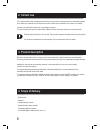- DL manuals
- Absima
- Receiver
- CR4T Ultimate
- User Manual
Absima CR4T Ultimate User Manual
Summary of CR4T Ultimate
Page 1
Version 01/13 cr4 t 2,4ghz radio system.
Page 2: Index
2 page index 1. Introduction ... ............................................................. ..........................................................................................4 2. Correct use..................................... ................................................................
Page 3
3 page h) throttle neutral.............................................................................................................................................25 i) throttle exponential .............................................................................................................
Page 4: 1. Introduction
4 1. Introduction dear madam, dear sir, thank you for purchasing this product. This product complies with the applicable national and european requirements. To maintain this condition and to ensure safe operation, you need to request the user manual! This manual belongs to the product. It contains i...
Page 5: 2. Correct Use
Sehr geehrte sondern aufmerksam a) all • aus sicherheits- nicht • das produkt • das produkt • schließen so verhindern • lassen zeug 5 2. Correct use the 4 channel radio control is designed exclusively for the private use in model range with the associated operating hours. Stand for a industrial use,...
Page 6: 5. Symbols Explanation
6 5. Symbols explanation the icon with an exclamation point indicates a particular risk associated with handling, operation and control. The "arrow" icon puts everyone in special tips and operating information. 6. Safety instructions damages caused by non-compliance with these instructions will inva...
Page 7
7 • check that they are before putting into operation the reliability of your model and the remote control system. Look out for any signs of damage, such as faulty connections or damaged cables. All moving parts have to function smoothly, but no play in the main in storage have. • if questions arise...
Page 8: 7. Battery Details
8 7. Battery details • batteries / rechargeable batteries out of reach of children. • don´t leave batteries / rechargeable batteries open, there is a risk that can be swallowed by children or pets. In such a case, contact a doctor immediately. • don´t shorting the batteries / rechargable batteries o...
Page 9
9 8. Required for the remote control battery is normally upon delivery empty and needs to be recharged. Please note: before a battery that offers maximum performance, several complete discharge and recharge cycles are required. Discharge the batteries at regular intervals, as may occur when multiple...
Page 10: 9. Radio Controls
10 9. Radio controls 1. Lcd-touchscreen-display 2. Tr1 (exponential function throttle/brake) 3. Tr4 (exponential function steering) 4. Tr5 (channel 3) 5. Sw1 (channel 3) 6. Sw2 (channel 4) 7. Power (on/off) 8. Sw3 (a.B.S.) 9. Tr3 (trim throttle/brake) 10. Steering wheel 11. Tr2 (trim steering) 12. M...
Page 11
11 b) turn on the radio control if the battery is charged, turn on for testing the transmitter via the power button (see figure 1.A, item 7). To save power, the backlight turns off after turning on about 3 seconds. Only when any key or the lcd touch-screen display are pressed, the light switches on ...
Page 12
12 c) test and setting the digital trim before operate adjustments to their model or start programming your product, you need to make sure that the digital trim for the steering and driving function is in the central position (0). Center position of the steering function with the trim button (tr2) f...
Page 13
13 11. Commissioning of the receiver a) receiver connection the receiver provides connectivity for up to four servos (ch1, ch2, ch3, ch4) and a receiver battery (b/vcc). Always pay attention the correct polarity of the connector when you connect the servos. Plug contact for the pulse line should be ...
Page 14
14 require in addition to the steering servo on receiver output "ch1" and the throttle servo/speed controller receiver output "ch2" can be connected additional a servo to receiver output "ch3". This servo takes at the push of a button functions on the transmitter. In an electric model with mechanica...
Page 15
15 d) binding function thus, the transmitter and receiver can communicate with each other, you need through the same digital code are bound together. When delivered, the transmitter and receiver already matched and can be used immediately. The renewal of the binding function is primarily required fo...
Page 16
16 13. Testing the steering-,drive-, and shift function place the model on a suitable base (wooden block or similar) to test the steering and handling functions. The wheels should rotate freely. A) test the steering function for the testing turn on the transmitter and the receiver. If you did everyt...
Page 17
17 b) test the drive function to accelerate the model you have to pull the throttle/brake trigger in the direction of the handle. To decelerate the model you have to push the throttle/ brake trigger in front of the handle. If the control direction exactly opposite to the direction of the transmitter...
Page 18
18 14. Programming the radio control a) programming the radio control this product offers you the opportunity to tune the ride, steering and control functions of your model individually and save the values stored permanently. Only an adjusted to the rider's model offers maximum driving pleasure. The...
Page 19
19 b) icon explanation icon main menu this icon will take you to the main menu, where you can program your product individual. Back this icon allows you to return back to the previous menu. Activate/ deactivate with these icons you activate or deactivate your customizations. Re-establish this icon r...
Page 20
20 15. Adjustments in the main menu a) adjustments main menu turn on the transmitter and select the main menu. The following setting options are at your disposal: picture 11.
Page 21
21 b) reverse with this function, you can change the direction of servo rotation of all four channels (ch1 to ch4). Depending on the installation location and linkages in the model, it may be necessary to change the direction of rotation of the servo. Tap therfor the controller to change the servo d...
Page 22
22 c) end points this feature allows you to specify how large can the maximum allowable deflection for the steering, gas or auxiliary power is on each side. This function is normally used to protect the servos at full deflection before the mechanical abutment set in. You can use a value between 0 - ...
Page 23
23 d) subtrims this feature allows an individual adjustment of the center position of the driving and steering servo. A slight pull to the left of the model can be compensated/corrected with the help of trim. Thus the correct straight is ensured when the steering wheel is on the transmitter in the c...
Page 24
24 e) steering exponential this feature allows you to influence the steering sensitivity. Thereby the linear distance between the transmitter control and servo is changed in a non-linear (exponential) way. A fine control to the neutral position is possible. The maximum control path is not changed. „...
Page 25
25 g) steering mix this function allows you to set four different steering modes on the model. „front side“: only the front wheel steering is controlled. „rear side“: only the rear wheel steering is controlled. „same phase“: front and rear wheels are equal sorted controlled. „rev. Phase“: front and ...
Page 26
26 i) throttle exponential this feature allows you to influence the sensitivity of the throttle/brake servos. Thereby the linear distance between the transmitter control and servo is changed in a non-linear (exponential) way. A fine control to the neutral position is possible. The maximum control pa...
Page 27
27 k) a.B.S. This feature allows the wheels from locking during braking by automatically pulsing (opening and closing the brakes) to prevent. Thus it is possible to retain the control over the model even during heavy braking. „brake return“: this determines how far the brake is released with each im...
Page 28
28 „steering mix“: here can be coupled the activation of the "abs" on the steering angle. A positive value (n) is activated the "abs" only, if they are within the range of steering to the neutral position. A negative value (e) is activated the "abs" only, when the steering system is located outside ...
Page 29
29 m) throttle middle position this feature allows you to adjust the center servo horn between accelerator and brake operation. This may be necessary in particular when the servo-way between the gas and brake operation are not identical. Move the controller to the right or left to adjust the value a...
Page 30
30 o) engine cut with this function, the position of the throttle/brake trigger from the radio control is ignored and the throttle/brake servo set to a predefined position. Select the button "activate". Move the controller to the right or left to adjust the value according to your wishes. Select the...
Page 31
31 q) brake mixing this feature allows you to control the brakes via two or three independent servos. Channels 3 (ch3), or 4 (ch4) can be used as the slave channels for throttle/brake servo, whereby only the brake function has an influence on the slave channels. After activating one of the two chann...
Page 32
32 „master channel“: here the master channel is selected. „slave channel“: here the slave channel is selected. „low side mix“: here the influence of the left master channel is mixed on the slave channel. A value of 50% shares of the impact on both channels. „high side mix“: here the influence of the...
Page 33
33 s) display servos this feature shows you in real time the position of all four servo arms. Using the "test" button to investigating whether the mechanism in the model is working properly. Therefor the servo arms moved slowly between its end points back and forth. T) race timer this feature allows...
Page 34
34 the timing continues even when the set timing is counted. In this case, the product will automatically switch to the mode "up timer". „lap timer“: this mode allows you to save a certain lap time. Tap the "start" button to start the timer. Then tap the button "lap" to save a lap time. To stop the ...
Page 35
35 v) models this feature allows you to save from 20 model-specific profiles. „name“: enter the name of the profile. Tap the button "back" in order to save the changes and return to the menu. „select model“: choose from the list the desired profile. Tap the button "back" in order to activate the sel...
Page 36
36 w) rx setup this feature allows you to program the receiver. The following setting options are at your disposal: „bind with a receiver“: select this when the radio control will be connected to a receiver again. „rx battery monitor“: this feature displays the following information of the receiver ...
Page 37
37 „throttle“ activate: tap the button "activate / deactivate". Pull the throttle/brake trigger forward or backward and hold the desired position. Tap the button "back" in order to save the changes and return to the menu. „throttle“ deactivate: select the function "throttle". Tap the button "activat...
Page 38
38 x) system this menu allows different settings for your product. „backlight timeout“: you can set the duration of the backlight of the lcd when it is not touched. „backlight“: this adjusts the brightness of the backlight for the lcd display. A higher value makes for better recognition on the lcd s...
Page 39: 16.
39 16. Externally, the remote control can be cleaned with a soft, dry cloth or brush. Do not use abrasive cleaners or chemical solvents, as the surface of the housing could be damaged. 17. Disposal a) general later in the guide, the numbers in the text always on the adjacent image or the images with...
Page 40: 18. Elimination of Errors
40 18. Elimination of errors although this remote control system was built using state of the art, it can still cause a malfunction or fault. For this reason, we want to show you how any disturbances can eliminate. Problem corrective radio control has no function • check the batteries. • check the p...
Page 41
41 19. Technical specifications a) radio frequency range: .......................................2,40 - 2,48 ghz fhss bandwidth: .................................................500 khz channels: ..................................................4 power supply:...... ...................................
Page 42
42 imprint this manual is published by the company absima gmbh, gibitzenhofstr. 127a, d-90433 nuremberg (www.Absima.Com). All rights reserved including translation. Reproduction by any method, for example photocopying, microfilming or storage in electronic data processing systems, need to the writte...