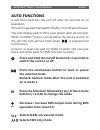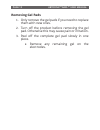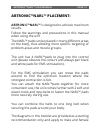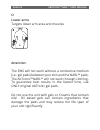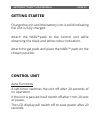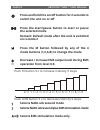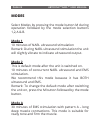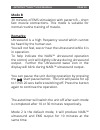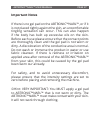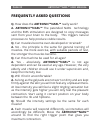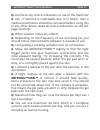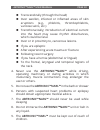Summary of NARL
Page 1
Page 1 abtronic™narl™ user manual user manual.
Page 2: Page 2
Page 2 abtronic™narl™ user manual congratulations on your choice of the abtronic™ narl™ patented slimming technology . Please read this manual before first use. Device description the abtronic™narl™ combines the patented narl ultrasound technology with the proven abtronic ems technology. It combines...
Page 3: Page 3
Page 3 abtronic™narl™ user manual contents: 1 x control unit 4 x narl™pads 1 x micro usb charging cable 4 x conductive gel pads 2 x elastic belt 2 x soft & elastic hook 1 x carry bag 1 x manual 1 x quick start guide.
Page 4: Page 4
Page 4 abtronic™narl™ user manual unit connectors for narl™ pads. Pair 1&2 (black & white) and 3&4 (black & white) for ems output when no narl™ pad is connected the lcd will fast blink! 1 2 3 4 lcd display control buttons micro usb jack for recharging battery for standard usb charger with 5v output ...
Page 5: Page 5
Page 5 abtronic™narl™ user manual lcd display to give an additional narl ultrasound output indication the unit will vibrate lightly during narl ultrasound output. When no narl™ pads are connected the unit will not function and the lcd will fast blink! Ultrasound module (transducer) ems stimulation a...
Page 6: Page 6
Page 6 abtronic™narl™ user manual controls mode 2 ems output level adjustment mode 1 press & hold for 2 seconds to switch the unit on or off mode a mode b press m followed by any mode button to switch mode during operation start / pause button.
Page 7: Page 7
Page 7 abtronic™narl™ user manual auto functions a self-timer switches the unit off after 20 seconds of no operation. If the unit is paused it will switch off after 1 min 20 secs of pause. The lcd display switch off to save power after 20 seconds. When no narl™ pad is connected to the device & stick...
Page 8: Page 8
Page 8 abtronic™narl™ user manual battery the unit has a built in rechargeable lithium polymer battery. Recharge the battery by plugging a micro usb cable from a standard 5v 1a usb power source into the unit. The battery icon will flash during charging when the device is on and display a solid batte...
Page 9: Page 9
Page 9 abtronic™narl™ user manual before first use: charge the unit until the battery indicator is solid, indicating the batteries are fully charged. The device must be turned on in order to see the battery indicator. Plug the connectors of the narl™ pads into the unit observing the black and white ...
Page 10: Page 10
Page 10 abtronic™narl™ user manual 1. Take the gels pads out of the bag and peel off one side of the protective film which has no wording from the gel pad. 2. Stick the gel pads onto each of the 4 conductive areas on the rear side of the narl™ pad. * please make sure the gel pad has protective film,...
Page 11: Page 11
Page 11 abtronic™narl™ user manual 3. After affixing all gel pads properly, peel off the remaining film, which has wording, and ready to stick on your skin 4. Clean the area of your skin you want to affix the gel pads on from any excessive oil before affixing the pads. • do not peel off the gel pad ...
Page 12: Page 12
Page 12 abtronic™narl™ user manual removing gel pads 1. Only remove the gel pads if you need to replace them with new ones. 2. Turn off the product before removing the gel pad. Otherwise this may cause pain or irritation. 3. Peel off the complete gel pad slowly in one piece. • remove any remaining g...
Page 13: Page 13
Page 13 abtronic™narl™ user manual abtronic™narl™ placement: abtronic™narl™ is designed to achieve maximum results. Follow the warnings and precautions in this manual when using the unit the narl™ pads can be placed in many different areas on the body, thus allowing more specific targeting of proble...
Page 14: Page 14
Page 14 abtronic™narl™ user manual users. The abtronic™narl™ is a personalized training tool and can be adapted to suit each individual user. The diagrams shown use letters to indicate recommended placement. Place the narl™ pads on your problem areas for narl™ stimulation, or move them around to ach...
Page 15: Page 15
Page 15 abtronic™narl™ user manual a diaphram targets the upper abdomen for ems stimulation around the stomach will contract the arrows indicate the ems electro flow direction. B abs targets the main abdominal area and muscles.
Page 16: Page 16
Page 16 abtronic™narl™ user manual c lower abs targets the lower abdomen area and muscles d waist targets the “love handle” girth area and muscles. E upper buttocks targets upper buttock area and muscles.
Page 17: Page 17
Page 17 abtronic™narl™ user manual f buttocks targets buttock area and muscles g upper legs targets upper leg area and muscles h upper thighs targets upper thigh area and muscles.
Page 18: Page 18
Page 18 abtronic™narl™ user manual i front thighs targets thigh and knee area and muscles j inner thigh targets inner thigh area and muscles k calves targets calves area and muscles.
Page 19: Page 19
Page 19 abtronic™narl™ user manual l shoulders targets shoulder area and muscles m arms / biceps targets biceps area and muscles n arms / triceps targets triceps area and muscles.
Page 20: Page 20
Page 20 abtronic™narl™ user manual o lower arms targets lower arm area and muscles attention: the ems will not work without a conductive medium (i.E.: gel pads) between your skin and the narl™ pads. The abtronic™narl™ will not work through clothing. To guarantee best results in the fastest time, use...
Page 21: Page 21
Page 21 abtronic™narl™ user manual getting started charge the unit until the battery icon is solid indicating the unit is fully charged. Attach the narl™pads to the control unit while observing the black and white colour indication. Attach the gel pads and place the narl™ pads on the chosen position...
Page 22: Page 22
Page 22 abtronic™narl™ user manual press and hold the on/off button for 2 seconds to switch the unit on or off press the start/pause button to start or pause the selected mode remark: default mode after the unit is switched on is mode 2 press the m button followed by any of the 4 mode buttons (1,2,a...
Page 23: Page 23
Page 23 abtronic™narl™ user manual clip you can attach the clip at the top or the bottom side of the controller’s back. Simple press the arrow marking on the clips down towards the center of the clip and pull the clip away from the controller before re-attaching it on the other side..
Page 24: Page 24
Page 24 abtronic™narl™ user manual modes select modes by pressing the mode button m during operation followed by the mode selection buttons 1,2,a & b. Mode 1 10 minutes of narl ultrasound stimulation remark: during narl ultrasound stimulation the unit will slightly vibrate to indicate ultrasound out...
Page 25: Page 25
Page 25 abtronic™narl™ user manual mode b 30 minutes of ems stimulation with pattern b – short fast muscle contractions. This mode is suitable for normal routine training of muscle. Remarks: ultrasound is a high frequency sound which cannot be heard by the human ear. You will not feel, see or hear t...
Page 26: Page 26
Page 26 abtronic™narl™ user manual what to do if you do not feel the stimulation the narl™ultrasound stimulation occurs outside the audible spectrum for the human ear – the stimulation cannot be seen, felt or heard. To help indicate the narl™ ultrasound operation the control unit will slightly vibra...
Page 27: Page 27
Page 27 abtronic™narl™ user manual important notes if there is no gel pad on the abtronic™narl™, or if it is not placed tightly against the skin, an uncomfortable tingling sensation can occur. This can also happen if the body has built up excessive oils on the skin. Before each use please ensure tha...
Page 28: Page 28
Page 28 abtronic™narl™ user manual taking care of your unit the abtronic™narl™ is made of quality materials. The only maintenance required with the abtronic™narl™ is to clean the conductive area gently, while you are replacing the gel pads, with a wet cloth and soapy water. Do not immerse it in wate...
Page 29: Page 29
Page 29 abtronic™narl™ user manual do not wash the unit in the washing machine or chemical cleaners as this can damage the unit do not dry clean do not use bleach clean the unit with a slightly wet sponge with detergent and wipe with a cloth. Care and cleaning important – please read if the gel pads...
Page 30: Page 30
Page 30 abtronic™narl™ user manual frequently asked questions q. How does the abtronic™narl™ really work? A. Abtronic™narl™ the patended narl technology and the ems stimulation are designed to copy messages sent from your brain to the body. This triggers natural processes to help produce visible res...
Page 31: Page 31
Page 31 abtronic™narl™ user manual q. Are there any contra-indications to use of the machine? A. Yes - if exercise is inadvisable due to ill health, then a medical practitioner should be consulted before using this or any other device. Read all contra-indications on the last page carefully! Q. When ...
Page 32: Page 32
Page 32 abtronic™narl™ user manual contraindications abtronic™narl™ should not be used by people, with cardiac pacemaker, defibrillator or other implanted electronic or metallic devices. Abtronic™narl™ should not be used by pregnant women, and during first 6 weeks after their baby’s birth. Abtronic™...
Page 33: Page 33
Page 33 abtronic™narl™ user manual transcerebrally (through the head) over swollen, infected or inflamed areas of skin eruptions (e.G., phlebitis, thrombophlebitis, varicose veins, etc.) transthoracically; introduction of electrical current into the heart may cause rhythm disturbances, which could b...
Page 34: Page 34
Page 34 abtronic™narl™ user manual precautions: do not use when: 1. Do not use if there is tendency to hemorrhage (acute trauma or fracture). 2. Do not use following any recent surgical procedure when muscle contraction may disrupt the healing process. 3. Do not use over the menstruating uterus. 4. ...
Page 35: Page 35
Page 35 abtronic™narl™ user manual trouble shooting guide problem possible cause solution lcds do not light up at all batteries are not charged batteries are empty charge batteries charge batteries lcds light up, but nothing happens no skin contact control unit not connected to the pad correctly, or...
Page 36: Page 36
Page 36 abtronic™narl™ user manual leds light up, but nothing occurs intensity set to low level worn or dirty gel pads. Abtronic™ narl™ is positioned incorrectly gel pads are worn or have oil deposits. Battery is low increase intensity by pushing the up button make sure the gel pads are still adhesi...
Page 37: Page 37
Page 37 abtronic™narl™ user manual specification specification channel: single channel program modes 4 program modes ems intensity control: adjustable 0-28ua, max output 28ua peak to peak into 10k ohm load each channel. Wave form asymmetrical bi-phase square pulse out voltage adjustable 0-168v, max ...
Page 38
This product is brought to you by: abtronic by red lemon incorporation www.Abtronic.Co www.Red-lemon.Net © by red lemon incorporation mmxv narlv2.4.