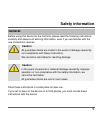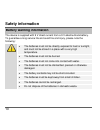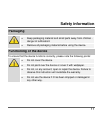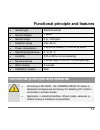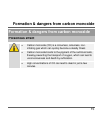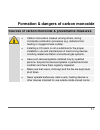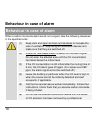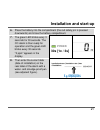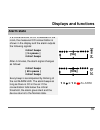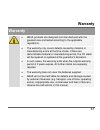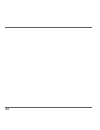- DL manuals
- Abus
- Security System
- COWM300
- User Manual
Abus COWM300 User Manual
Summary of COWM300
Page 1
Cowm300 14 en 50291-1:2010 + a1:2012 version 1.2 abus co alarm user guide.
Page 3: Contents
Contents introduction ......................................................................... 6 information on user guide .................................................. 6 intended use ....................................................................... 6 limitation of liability ...............
Page 4: Contents
Contents typical symptoms of poisoning ......................................... 16 sources of carbon monoxide & preventative measures ... 17 behaviour in case of alarm .............................................. 18 selecting location ............................................................. ...
Page 5: Contents
Contents sensor error ...................................................................... 34 alarm state ........................................................................ 35 alarm muting function ....................................................... 36 the end of sensor lifespan............
Page 6: Introduction
Introduction 6 introduction information on user guide dear customer, thank you for purchasing this co alarm. This device is a product that has been built using state-of-the-art technology. This user guide contains important information on starting operation and using the device. Store this user guid...
Page 7: Introduction
Introduction 7 limitation of liability please observe the notes and instructions in this user guide! If you do not follow these instructions, any guarantee claim is invalidated. No liability can be accepted for resulting damage. No part of the product may be changed or modified in any way. Everythin...
Page 8: Safety Information
Safety information 8 safety information explanation of symbols the following symbols are used in this manual and on the device: symbol signal word meaning caution indicates a risk of injury or health hazards. Caution indicates a risk of injury or health hazards caused by electrical voltage. Importan...
Page 9: Safety Information
Safety information 9 general before using this device for the first time, please read the following instructions carefully and observe all warning information, even if you are familiar with the use of electronic devices. Caution all guarantee claims are invalid in the event of damage caused by non-c...
Page 10: Safety Information
Safety information 10 battery warning information the device is supplied with 9 v direct current from a 9 v alkaline block battery. To guarantee a long service life and avoid fire and injury, please note the following: the batteries must not be directly exposed to heat or sunlight, and must not be s...
Page 11: Safety Information
Safety information 11 packaging keep packaging material and small parts away from children - danger of suffocation! Remove all packaging material before using the device. Functioning of the device to ensure that the device functions correctly, please note the following points: do not cover the devic...
Page 13
operating temperature 0° to 40° c humidity 30% to 95% (non-condensing) sound pressure > 85 db (a)@1 m (3.5 +/- 0.5 khz pulsi...
Page 14
Functional principle and features 14 the battery-operated abus co alarm (cowm300) detects carbon monoxide (co) in even low concentrations, then gives off an acoustic as well as optical signal. The purpose of the co alarm is to protect persons against the acute effects of carbon monoxide. However, it...
Page 15: Poisonous Effect
Formation & dangers from carbon monoxide 15 formation & dangers from carbon monoxide poisonous effect carbon monoxide (co) is a colourless, odourless, non- irritating gas which can quickly become a deadly threat. Carbon monoxide bonds to the pigment of the red blood cells, thereby preventing the tra...
Page 16
Formation & dangers from carbon monoxide 16 typical symptoms of poisoning low co concentration mild headaches, nausea, tiredness, flu-like symptoms medium co concentration bad headaches, racing heart, vomiting high co concentration cramps, confusion, unconsciousness, cardiac arrhythmia please note t...
Page 17
Formation & dangers of carbon monoxide 17 sources of carbon monoxide & preventative measures carbon monoxide is created, among others, during incomplete combustion processes (e.G. Defective floor heating or clogged smoke outlets). Installing a co alarm is not a substitute for the proper installation...
Page 18
Behaviour in case of alarm 18 behaviour in case of alarm when a carbon monoxide alarm sends out a signal, take the following measures in the specified order: (1) keep calm and open all doors and windows to increase the rate of ventilation. Stop using all combustion devices and make sure that they ar...
Page 20: Selecting Location
Selecting location 20 which room? Installation for optimum safety: in every room that contains a combustion device. In every room that is used as a sleeping area. In every hallway per floor. In every room in which people spend long periods of time and from which they could not hear an alarm from ano...
Page 21: Selecting Location
Selecting location 21 minimum installation if the number of alarms is limited or there are combustion devices in more than one room, the following criteria should be taken into account when installing the alarms. The alarms should be installed in rooms which contain a device without a smoke outlet o...
Page 22: Selecting Location
Selecting location 22 alarm located in the same room as a combustion device when co escapes from a combustion point, the heat initially rises. This is why you should install alarms as high as possible on a free wall in rooms with combustion devices, while considering the following points: the alarm ...
Page 23: Selecting Location
Selecting location 23 alarms located in bedrooms and rooms far away from combustion devices in rooms located far away from combustion devices, the carbon monoxide has already cooled to room temperature. Due to the fact that co has nearly the same density as air, it distributes uniformly in the air. ...
Page 24: Selecting Location
Selecting location 24 where alarms should not be installed outside (use only possible in closed rooms) where they can be blocked (e.G. By furniture) on ceilings (only suitable for wall installation) next to a door or a window (reliable detection cannot be guaranteed) next to an air duct or similar v...
Page 25: Installation And Start-Up
Installation and start-up 25 installation and start-up the following two variants are possible for operating the co alarm: wall installation take the following steps in the specified order to install the alarm on the wall: 1. Use a water level to mark the drill holes in the horizontal position. (spa...
Page 26: Installation And Start-Up
Installation and start-up 26 3. Press the plastic dowels into the drill holes and screw in the two supplied screws until the screw heads stick out approx. 5 mm. 4. Open the battery compartment on the device side by pressing on the hatched area and push the cover in the direction of the arrow. 5. Fas...
Page 27: Installation And Start-Up
Installation and start-up 27 power 6. Place the battery into the compartment (the red safety pin is pressed downwards) and close the battery compartment. 7. The green led blinks every 3 seconds for 30 seconds. The co alarm is then ready for operation and the green led blinks every 30 seconds. "0 ppm...
Page 28: Installation And Start-Up
Installation and start-up 28 9. The alarm can be then be set on the screws with the rear side of the device facing downwards and locked into place. (see adjacent figure). 10. Check whether the co alarm is functioning as soon as it is ready for operation (the green led blinks once every 30 seconds) b...
Page 29: Installation And Start-Up
Installation and start-up 29 desk-stand "at breathing level" in bedrooms and living rooms without combustion devices during operation. Putting in the batteries for start-up is done as described in "wall installation" under points 4 - 7 as well as 9 and 10. 1. Use the two feet to place the alarm on t...
Page 30: Displays And Functions
Displays and functions 30 displays and functions start-up after connecting the battery, all three leds light up briefly and all symbols appear in the display. The co alarm confirms start-up with a beep. The green led blinks every 3 seconds for 30 seconds (alarm calibration). The co alarm is then rea...
Page 31: Displays And Functions
Displays and functions 31 the display shows co concentrations from 30 to 999 ppm. If the co concentration exceeds this maximum value, the display continues to show 999 ppm. Testing the device electronics pressing the test/reset button triggers a device electronics test: the warning tone signals and ...
Page 32: Displays And Functions
Displays and functions 32 display of maximum value if carbon monoxide is detected in your presence (values of more than 30° ppm), but the co alarm has reset into the normal mode because co levels are no longer present, the device stores the peak co value detected. Pressing the test/reset button disp...
Page 33: Displays And Functions
Displays and functions 33 weak batteries a double beep combined with the fault led blinking signal that the battery is weak. In addition, " " is shown in the display without interruption. The acoustic warning signal can be switched off for 8 hours by pressing the test/reset button. The yellow fault ...
Page 34: Displays And Functions
Displays and functions 34 sensor error if the device registers a sensor error, this is signalled by a beep (every 30 seconds) in connection with blinking of the yellow fault led. "err" (error) then appears in the display in this case, replace the entire alarm - the sensor itself cannot be replaced. ...
Page 35: Displays And Functions
4 short beeps after 4 minutes, the alarm signal changes as follows: 4 short beeps...
Page 36: Displays And Functions
Displays and functions 36 alarm muting function if the alarm is in the alarm state, the acoustic alarm can be deactivated for 5 minutes by pressing the test/reset button. If the muting function is active, " " is shown in the display and the red led continues to blink (as long as there is a critical ...
Page 37: Displays And Functions
Displays and functions 37 the end of sensor lifespan the lifespan of the electrochemical sensor is 7 years. If the end of the lifespan is reached, this is signalled by a triple beep every 30 seconds in connection with blinking of the yellow fault led. In addition, "end" is shown in the display. If t...
Page 38: Care And Maintenance
Care and maintenance 38 care and maintenance cleaning dusty detectors must be cleaned. You can clean dust from the air vents of the detector using a vacuum cleaner or compressed air. If necessary, you can remove the dust with a brush. You can clean the surface using a cloth slightly dampened in soap...
Page 39: Care And Maintenance
Care and maintenance 39 do not use chemicals. The following substances can impair sensor function and trigger false alarms: methane, propane, isobutane, isopropanol, ethylene glycol, benzene, toluene, ethyl acetate, hydrogen sulphide, sulphur dioxide, products with an alcohol base, dyes, thinners, s...
Page 40: A Software [V.00]
Manufacture date and software version 40 manufacture date and software version there is a 21-digit bar code on the back of the alarm from which the date of manufacture and the software version of the alarm can be derived. Positions 11, 12 and 21 of the bar code are relevant here: position 11 [year o...
Page 41: Warranty
Warranty 41 warranty abus products are designed and manufactured with the greatest care and tested according to the applicable regulations. The warranty only covers defects caused by material or manufacturing errors at the time of sale. If there are demonstrable material or manufacturing errors, the...
Page 43: Declaration Of Conformity
Declaration of conformity 43 declaration of conformity abus august bremicker söhne kg, altenhofer weg 25, 58300 wetter hereby declares that the device with part designation cowm300 is in compliance with the essential requirements and other relevant provisions of directive 2004/108/ec. The declaratio...
Page 44
44.