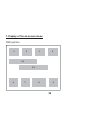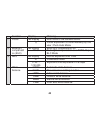Summary of Eyseo TV7057
Page 1
28 eyseo 35x auto focus camera day / night tv7057.
Page 2
29 contents 1. Preface ..........................................................................................................30 2. Scope of delivery ...........................................................................................32 3. Features ............................................
Page 3
30 1. Preface dear customer, thank you for purchasing this eyseo auto focus camera. You made the right decision in choosing this state-of-the-art technology, which complies with the current standards of domestic and european regulations. The ce has been proven and all related certifications are avai...
Page 4
31 the eyseo auto focus camera is equipped with a 1/4” sony super had ccd image sensor and digital signal processor. The all state circuitry provides extremely long life and a high level of reliability. The cameras use class a microelements that are resistant to external electromagnetic fields. They...
Page 5: 2. Scope of Delivery
32 2. Scope of delivery x eyseo auto focus camera x fixing plate for camera holder incl. Screws x installation instructions 3. Features the eyseo 35x autofocus day/night camera has following features: x 35x optical zoom and 16x digital zoom (total 560x zoom) x automatic day/night switching due to el...
Page 6: 4. Precautions
33 4. Precautions to reduce the risk of electric shock and to ensure that your guarantee remains valid, do not remove cover (or back). Avoid rain and humidity. Do not use the camera in damp places. This camera is designed for indoor use only. If the camera becomes wet, the power supply must be switc...
Page 7
34 operate the camera only within the specified temperature, humidity and power ranges. Operating the camera outside the prescribed ranges can lead to reduced product life and early malfunction. Greatly exceeding the specified operating ranges can also result in immediate failure of the camera. All ...
Page 8: 5. Installation Instructions
35 5. Installation instructions this camera is designed for indoor use only. If the camera is used outdoors, damage may occur as a result of dampness and temperatures outside the prescribed range. Outdoors the camera should be installed in appropriate protective housing so that it is suitably protec...
Page 9
36 6. Description of the rear side of the camera (t) zoom near (tele +/ s ) enlarges the detail view and reduces the image framing. In the menu this key causes the cursor to move upwards..
Page 10
37 (w) zoom wide (wide -/ t ) enlarges the image framing to the maximum horizontal angle. In the menu this key causes the cursor to move downwards. (n) focus near / + press to focus in / increase value (+). (f) focus far / - press to focus out / decrease value (–). (menu) press to access the program...
Page 11
38 (p.Led) status display led shows whether the camera is correctly supplied with power. (rs485) rs485 control port camera control using an rs485 interface. Connect (d+) and (d-) correctly to the control device. (video out) bnc output. This connector is for connecting the camera video signal to the ...
Page 12
39 7. Display of the on-screen menu osd position 1 2 3 4 5-2 6 7 8 9 5-1.
Page 13
40 function display meaning 1 focus no display auto focus of the camera active. B focus adjustment is done manually by the user / push auto mode 2 backlight compensati on (blc) no display back-light compensation off “blc” back-light compensation on / auto /super blc mode 3 aes no display normal expo...
Page 14
41 5 / 1 protocol auto/native/ pelco/lg after camera start, the protocol and communications settings are shown for a specific time. Comm “bbbb,p,d,s” 5 / 2 standby mode “stand-by” shows stand-by mode during camera start. 6 zoom display dx176 digital zoom mode dx35 optical zoom mode 7 camera id 000~2...
Page 15: 8. Programming Menu
42 8. Programming menu main menu changing menu settings: to display the menu, press the menu button. Select a menu item by using the ( s ) and ( t ) buttons. To change a value, use the (+) and (–) buttons. * all values printed bold are factory settings. Menu focus set m o awb set m o ae set m o spec...
Page 16: Values: Slow, Normal, High
43 focus set name function focus mode auto: automatic focus setting manual: manual focusing push auto: saves the selected value manually for the set environment. If the display is changed, the focus is not automatically changed. Focus dist minimal focus distance values: 1cm, 10cm, 50cm, 1m, 1.5m, 3m...
Page 17
44 initial set changing the value to “on” resets all focus settings. Return return to main menu awb set name function wb mode setting white balance mode (wb mode) possible values: auto, hue control, indoor, outdoor, manual, push auto auto: wb colour temperature range = 2500°k ~ 8000°k manual wb: set...
Page 18
45 hue control hue control values: 0 ~ 72 red gain red gain value: 0 ~ 255 blue gain blue gain value: 0 ~ 255 push auto on: the white balance is adjusted the centre of the picture. Off: saves the set value. This value is always used following a restart. Initial set changing the value to “on” resets ...
Page 19
46 iris adjust manual iris setting possible values: 0 (min) ~ 255 (max) agc max. / agc adjust settings for automatic gain control (agc) agc max: maximum value for iris settings 0 (min) ~ 255 (max) agc adjust: manual setting of agc value brightness brightness adjustment. Possible values: 0 ~ 99 backl...
Page 20
47 super: blc adjusts the brightness of the picture according to the light conditions. Blc level manual settings of backlight intensity: blc level 0 ~ 80; function active with blc on blc area defines the area under consideration, based on the average light conditions of the overall picture; function...
Page 21: Possible Values: On / Off
48 special set name function user title enter camera name for display. Change position with the (f)/(n) buttons, change values with the (t)/(w) buttons. Sharpness for setting the sharpness of the video picture. Possible values: 0 ~ 15 mirror horizontal mirroring of video picture. Values: on / off ne...
Page 22: Function Disp On/off
49 f osd disp name function function disp on/off display of symbols for focus mode, back light, shutter speed and wb mode camera id disp on/off camera id number display zoom mag disp on/off zoom factor in display user title on/off shows camera number in display. Init title disp on/off shows initiali...
Page 23: Initial Set On/off
50 day / night name funktion day/night mode set settings for the day & night control mode ae: automatic day/night switching day: only colour mode night: only b/w mode filter dly set delay time for switching the icr-filter (only ae mode). Possible value. 0 ~ 15 initial set on/off resets all values of...
Page 24
51 communication name function camera id identification number (id) of rs-485 interface: native 1~255, pelco d 1~255, pelco d 0~255 protocol auto, native, pelco or lg speed rs-485 baud rate: 2400, 4800, 9600 or 19200 parity parity: none, odd, even return return to main menu initial set if you set th...
Page 25
52 9. Connecting a control unit use the built-in rs485 interface for controlling the auto focus camera with a control unit. Connect d+ and d- control signal line from the keyboard (like tv7605) to the d+ and d- screw terminal of the camera. The terminal connectors are as follows: d+ input data+ d- i...
Page 26: 10. Installation
53 10. Installation proceed as follows when installing the camera. 1. Select a suitable place to mount the camera. 2. Connect the video cable (recommended cable type: rg59) with the bnc video output of the camera and the device directly connected to the camera. The maximum cable length must not exce...
Page 27: 11. Technical Data
54 11. Technical data model number tv7057 ccd element 1/4” sony super had ccd tv lines / pixels 470 tv lines / 438,000 pixels minimum illumination 0.05 lux at f1.6 signal-to-noise ratio > 48 db electronic aes 1/50s – 1 / 30,000s lens 35x zoom / 3.4~120 mm / f1.6~4.5 digital zoom 16x (max. Enlargemen...