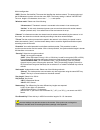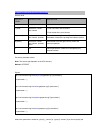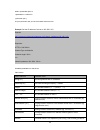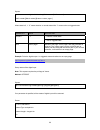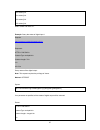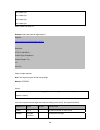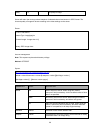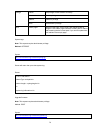- DL manuals
- Abus
- Security Camera
- Eyseo TV7220
- Installation Instructions Manual
Abus Eyseo TV7220 Installation Instructions Manual
Summary of Eyseo TV7220
Page 1
Progressive scan ccd network camera installation instructions version 1.2 tv7220 - tv7223.
Page 2
2 preface dear customer, thank you for purchasing this network camera of the eyseo series from abus security-center. You made the right decision in choosing this state-of-the-art technology, which complies with the current standards of domestic and european regulations. The ce has been proven and al...
Page 3
3 before using this product the use of surveillance equipment may be forbidden by law in some countries. This network camera is not only high-quality web camera but can also be used as part of a flexible surveillance system. Before using this equipment, make sure that all your surveillance activitie...
Page 4
4 contents preface .....................................................................................................................................................2 precautions .........................................................................................................................
Page 5
5 scope of delivery network camera tv7220/tv7221/tv7222/tv7223 lens antenna (only tv7221/23) transformer camera stand software cd installation instructions (on cd).
Page 6
6 hardware installation installation in ethernet the progressive scan network camera tries to connect first to the wired ethernet. If no ethernet is available, then it will try to detect the wireless network using the set value. After power up the camera, the led at the front will flash red once, th...
Page 7
7 external connections connections at the rear side i/o-connector switching input and output 12vdc i/o-port ethernet connector reset button 1 : not used 2 : not used 3 : not used 4 : not used 5 : ground 6 : digital input 7 : digital output 8 : power 12vdc audio input antenna audio output switch: int...
Page 8
8 first access to network camera the first access to the network camera should be done by using the installation wizard 2. After the startup of this tool the wizard will search for any connected eyseo network camera or videoserver. The standard ip address of the videoserver is 169.254.0.99 . If ther...
Page 9
9 access to the network camera via the internet explorer defining a password to prevent unauthorised access when delivered, no administrator password is defined for the network camera. The network camera asks for this number at the start of operation. For security reasons, the administrator should d...
Page 10
10 changing the administrator password click “ configuration ” and then “ security ”. Under “ root password ”, enter the administrator password and confirm it under confirm password . Click . The new administrator password is saved. Click “ home ” in the column on the left to exit configuration..
Page 11
11 installing the plug-in when you first access the network camera under windows, the web browser may ask for the installation of a new plug-in for the network camera. This query depends on the internet security settings of your pc. If the highest security level is set, the pc will refuse any instal...
Page 12
12 basic user functions main window and camera view the view of the main page consists of two parts: configuration: you can configure the camera with these steps. Camera view : camera video stream click the configuration link on the left of the picture to open the configuration page. Language: selec...
Page 13
13 digital zoom and snapshot click the magnifying glass under camera view. The control field for digital zooming appears. Disable the disable digital zoom box and change the zoom factor with the slider. Click “ snapshot ”. The web browser displays a new window containing the snapshot. To save the sn...
Page 14
14 client settings when you first access the connection type page under windows, the web browser asks for the installation of a new plug-in. This plug-in was registered at certification and can be used to change parameters on the client settings page. To install the plug-in, click . If the web brows...
Page 15
15 the selection of the client is normally recommended in the following order: udp – tcp – http. When the network camera has been successfully connected, the “ protocol options ” box shows the selected protocol. The selected protocol is registered in your pc and used for the next connection. After c...
Page 16
16 administrator settings configuration / video and audio best performance is produced by the maximum frame rate with best video quality and minimum network bandwidth. The three factors “max frame rate”, “constant bit rate” and “fixed quality” on the video configuration page are interrelated. Mobile...
Page 17
17 for higher-quality pictures for best video quality, set “fixed quality” to “detailled” or “excellent” and the “max frame rate” so that it corresponds to the bandwidth of your network. If your network is slow and you get “broken” images, go to the tcp protocol under connection type and select a mo...
Page 18
18 opening accounts for new users under “ configuration ”, select “ security ”. Now go to the “ add user ” section. Add an account with user name and password for a second user. You can define up to twenty accounts for other users of the network camera. The camera checks only the access permission o...
Page 19
19 system configuration only the administrator has access to system configuration. The following sections explain each element in the left column. Specific tasks on the options page are printed bold . The administrator can enter the url under the picture to jump direct to the pictures page of the co...
Page 20
20 system „ host name “ the text represents the title of the homepage. „ turn off the led indicator “ select this option to switch off the led on the front of the camera. This prevents other persons knowing that the camera is in use. „ keep current date and time “ click this option to keep the curre...
Page 21
21 network all changes made on this page cause a system reboot so that they can take effect. Make sure that the fields are correctly filled before you click “ save ”. Network connection “lan” the default is lan. Use this setting if the camera is connected to a lan. You also have to make other settin...
Page 22
22 rtsp streaming: “ rtsp-authentication ” enable the authentication of rtsp. On connection to an rtsp client username and password will be checked. Note: this function must be supported by the media player (e.G. Realplayer 10.5) “access name for stream 1” the access name for establishing a connecti...
Page 23
23 http:///setup/network.Html is the domain name or original ip address of the network camera..
Page 24
24 wlan configuration “ssid” (service set identifier) the name that identifies the wireless network. The access point and the wlannetwork camera must use the name ssid. The factory setting is “default”. Important: the max. Length is 32 characters; do not use: “ , ”, and spaces. “wireless mode” selec...
Page 25
25 http:///setup/wireless.Html is the domain name or original ip address of the network camera..
Page 26
26 enable the ddns function „ provider “ the provider list contains four hosts that provide ddns services. Connect to the service- provider’s website to make sure that the service is available. „ host name “ this field must be completed if you want to use the ddns service. Enter the hostname registe...
Page 27
27 access list “allow list” the ip list of accepted ips is entered here and added to the access list. As a factory default, all ips are accepted. If necessary, delete the entire list. “start ip address” enter the first address of the desired range. “end ip address” enter the last address of the desi...
Page 28
28 video and audio video “ video title ” the text appears in the black bar above the video window with a timestamp. This timestamp (date and time) is supplied by the network camera, and the date and time are supplied by an integrated realtime clock. “ color ” selects between colour and monochrome di...
Page 29
29 picture settings click “ image settings ” to open another window in which you can set the “brightness”, “contrast”, “saturation” and the “sharpness” of the video picture. To check your settings, click “ preview ”. To save the picture parameters, click “ save ”. To discard your changes, click “ re...
Page 30
30 ccd settings „iris level“ controls the aperture of the auto iris lens manually „agc“ automatic gain control: normal or maximum “aes” auto electronic shutter “alc” automatic light control, fixed shutter speed “low lux mode” extends the shutter speed in low lux environment „blc“ backlight compensat...
Page 31
31 motion sensor “ enable motion detection ” enables motion detection. “ new ” adds a new window. A maximum of three windows can be open simultaneously. To resize the window or move the title bar, click the window frame, keep the mouse button pressed and drag the window to the required size. Close t...
Page 32
32 application there are 3 sections in application page: event, server and media settings. To create an application event the basic order for configuration is: media -> server -> event. There can be setup at most 3 events, 5 servers and 5 medias. Http:///setup/application.Html media media name the u...
Page 33
33 server server name the unique name for a server. There are four kind of servers supported. Those are email server, ftp server, http server and network storage. Email server sender email address the email address of the sender recipient email address the email address of the recipient server addre...
Page 34
34 event event name the unique name for an event. Enable this event check it to enable this event. Priority the event with higher priority will be executed first. Delay second(s) before detecting next event the delay to check next event. It is used in motion detection and digital input trigger type....
Page 35
35 recording the network camera supports recording on network storage. The operation of editing recording item is the same as the one in the application page. User can define the recording name, status, weekly and time schedule, stream source and destination of recording. There can be at most 2 reco...
Page 36
36 viewing the log file click this link on the configuration page to display the system log file. The contents of the file supply useful information about the configuration and the connection following a system start. The standard of the log file is rfc 3164. You can also send data to a log server. ...
Page 37
37 appendix a. Troubleshooting status leds condition / led color green red system start on 1/s (once) during boot up off 1/s network search/setup on off network ok 1/s on during firmware upgrade 1/s 0.1/s resetting and restoring at the back side of the netzwork camera is a button. Press this button ...
Page 38
38 b. Frequently asked questions (faq) q. What do i do if i forget my password? A. Every access to the network camera requires an authentication. If you are one of the managing users, ask your administrator for your password. If you are the administrator, there is no way of reactivating the root pas...
Page 39
39 q. Why is access to the network camera not possible while i am setting options in the application? A. If the network cameras are started by events, snapshots need more time since they are written to memory. If the events occur too often, the system is constantly trying to store the pictures. If a...
Page 40
40 c. Url-commands style convention in url syntax and in descriptions of cgi parameters, a text within angle brackets denotes a content that is to be replaced with either a value or a string. When replacing the text string also the angle brackets shall be replaced. An example of this is the descript...
Page 41
41 http://mywebserver/cgi-bin/dido/setdo.Cgi?Do1=1 security level security level sub-directory description 0 anonymous unprotected. 1 [view] anonymous, viewer, dido, camctrl 1. Can view, listen, talk to camera 2. Can control dido, ptz of camera 4 [operator] anonymous, viewer, dido, camctrl, operator...
Page 42
42 any parameters, all the parameters on the server will be returned. If you specify only , the parameters of related group will be returned. When query parameter values, the current parameter value are returned. Successful control request returns paramter pairs as follows. Return: http/1.0 200 ok\r...
Page 43
43 syntax: http:// servername >/cgi-bin/ anonymous /setparam.Cgi? = [&=…][&update=][&return=] http:// servername >/cgi-bin/ viewer /setparam.Cgi? = [&=…][&update=] [&return=] http:// servername >/cgi-bin/ operator /setparam.Cgi? = [&=…][&update=] [&return=] http:// servername >/cgi-bin/ admin /setpa...
Page 44
44 where is =\r [] only the parameters that you set and readable will be returned. Example: set the ip address of server to 192.168.0.123 request: http://myserver/cgi-bin/admin/setparam.Cgi?Network_ipaddress=192.168.0.123 response: http/1.0 200 ok\r content-type: text/html\r context-length: 33...
Page 45
45 disable]. , , , … enumeration. Only given values are valid. Blank a blank string everything inside as description note: the camera should prevent to restart when parameter changed. Group: system name value security (get/set) description hostname string[40] 1/6 host name of server ledoff 6/6 turn ...
Page 46
46 -360: gmt-09:00 alaska -320: gmt-08:00 las vegas, san_francisco, vancouver -280: gmt-07:00 mountain time, denver -281: gmt-07:00 arizona -240: gmt-06:00 central america, central time, mexico city, saskatchewan -200: gmt-05:00 eastern time, new york, toronto -201: gmt-05:00 bogota, lima, quito, in...
Page 47
47 83: gmt 02:00 israel 120: gmt 03:00 baghdad, kuwait, riyadh, moscow, st. Petersburg, nairobi 121: gmt 03:00 iraq 140: gmt 03:30 tehran 160: gmt 04:00 abu dhabi, muscat, baku, tbilisi, yerevan 180: gmt 04:30 kabul 200: gmt 05:00 ekaterinburg, islamabad, karachi, tashkent 220: gmt 05:30 calcutta, c...
Page 48
48 is., new caledonia 480: gmt 12:00 aucklan, wellington, fiji, kamchatka, marshall is. 520: gmt 13:00 nuku'alofa updateinterval 0, 3600, 86400, 604800, 2592000 6/6 0 to disable automatic time adjustment, otherwise, it means the seconds between ntp automatic update interval. Restore 0, 7/6 restore t...
Page 49
49 1)> group: status name value security (get/set) description di_i 1/7 0 => inactive, normal 1 => active, triggered do_i 1/1 0 => inactive, normal 1 => active, triggered onlinenum_rtsp integer 6/7 current rtsp connection numbers onlinenum_httppush integer 6/7 current http push server connection num...
Page 50
50 user_i0_pass string [64] 6/6 root’s password user_i_pass string [64] 7/6 user’s password user_i0_privilege admin 6/7 root’s privilege user_i_ privilege viewer, operator, admin 6/6 user’s privilege. Group: network name value security (get/set) description type lan, pppoe 6/6 network connection typ...
Page 51
51 subgroup of network : http name value security (get/set) description port 80, 1025 ~ 65535 6/6 http port alternateport 1025~65535 6/6 alternative http port authmode basic, digest 1/6 http authentication mode s0_accessname string[32] 1/6 http server push access name for stream 1 s1_accessname stri...
Page 52
52 audioport 1025 ~ 65535 4/4 multicast audio port ttl 1 ~ 255 4/4 mutlicast time to live value subgroup of network : rtp name value security (get/set) description videoport 1025 ~ 65535 6/6 video channel port for rtp audioport 1025 ~ 65535 6/6 audio channel port for rtp subgroup of network : pppoe ...
Page 53
53 whitebalance auto, indoor, fluorescent, outdoor 4/4 auto, auto white balance indoor, 3200k fluorescent, 5500k outdoor, > 5500k group: videoin_c for n channel products, m is stream number name value security (get/set) description color 0, 1 4/4 0 =>monochrome 1 => color flip 4/4 flip the image mir...
Page 54
54 640x480,, s 1)>_ratecontrolmode cbr, vbr 4/4 cbr, constant bitrate vbr, fix quality s_quant 1, 2, 3, 4, 5 4/4 quality of video when choosing vbr in “ratecontrolmode”. 1 is worst quality and 5 is the best quality. S_bitrate 20000, 30000, 40000, 50000, 64000, 128000, 256000, 384000, 512000, 768000,...
Page 55
55 linein input linein => use line input, i.E. Internal microphone mute 0, 1 4/4 enable audio mute gain 0~31 4/4 gain of input boostmic 0, 1 4/4 enable microphone boost s_codectype aac4, gamr 4/4 set audio codec type for input s_aac4_bitrate 16000, 32000, 48000, 64000, 96000, 128000 4/4 set aac4 bit...
Page 56
56 mode settings. Hue -5 ~ 5 4/4 adjust hue of image according to mode settings. Group: motion_c for n channel product name value security (get/set) description enable 4/4 enable motion detection win_i_enable 4/4 enable motion window 1~3 win_i _name string[14] 4/4 name of motion window 1~3 win_i _le...
Page 57
57 custom server using safe100 method _hostname string[128] 6/6 your dynamic hostname. _username email string[64] 6/6 your user or email to login ddns service provider _passwordk ey string[64] 6/6 your password or key to login ddns service provider _servernam e string[128] 6/6 the server name for sa...
Page 58
58 importance of information. 0: log_emerg 1: log_alert 2: log_crit 3: log_err 4: log_warning 5: log_notice 6: log_info 7: log_debug group: privacymask_c for n channel product name value security (get/set) description enable 4/4 enable the privacy mask win_i_enable 4/4 enable the privacy mask window...
Page 59
59 ndo 0, 0/7 number of digital output naudioin 0, 0/7 number of audio input naudioout 0, 0/7 number of audio output nvideoin 0/7 number of video input nmediastream integer> 0/7 number of media stream per channel nvideosetting integer> 0/7 number of video settings per channel naudiosetting integer> ...
Page 60
60 2 => videoin_resolution available resolution separates by comma) 0/7 available resolutions list videoin_codec available codec types separaters by comma) 0/7 available codec list videoout_codec available codec types separaters by comma) 0/7 available codec list audio_aec 0/7 indicate whether to su...
Page 61
61 wireless_802dot11b 0/7 indicate whether to support the wireless 802.11b+ wireless_802dot11g 0/7 indicate whether to support the wireless 802.11g wireless_encrypt_wep 0/7 indicate whether to support the wireless wep wireless_encrypt_wpa 0/7 indicate whether to support the wireless wpa wireless_enc...
Page 62
62 mdwin 6/6 indicate which motion detection windows detected. This field is required when trigger condition is “md”. One bit represents one window. The lsb indicates the 1 st window. For example, to detect the 1 st and 3 rd windows, set mdwin as 5. Inter 1~999 6/6 interval of period snapshot in min...
Page 63
63 group: server_i parameter value security (get/set) description name string[40] 6/6 the identification of this entry type email, ftp, http, ns 6/6 indicate the server type. “email” is email server. “ftp” is ftp server. “http” is http server. “ns” is network storage. Http_url string[128] 6/6 the ur...
Page 64
64 group: media_i parameter value security (get/set) description name string[40] 6/6 the identification of this entry type snapshot, systemlog videoclip 6/6 the media type to send to the server or store by the server. Snapshot_source 6/6 indicate the source of media stream. 0 means the first stream....
Page 65
65 enable 0, 1 6/6 to enable or disable this recoding. Priority 0, 1, 2 6/6 indicate the priority of this recoding. “0” indicates low priority. “1” indicates normal priority. “2” indicates high priority. Source 6/6 indicate the source of media stream. 0 means the first stream. 1 means the second str...
Page 66
66 syntax: http:// servername >/cgi-bin/dido/setdo.Cgi?Do1= [&do2=] [&do3=][&do4=][&return= ] where state is 0, 1. “0” means inactive or normal state while “1” means active or triggered state. Parameter value description do 0, 1 0 – inactive, normal state 1 – active, triggered state return redirect ...
Page 67
67 [di0= ]\r [di1= ]\r [di2= ]\r [di3= ]\r where can be 0 or 1. Example: query the status of digital input 1 request: http://myserver/cgi-bin/dido/getdi.Cgi?Di1 response: http/1.0 200 ok\r content-type: text/plain\r content-length: 7\r \r di1=1\r query status of the digital output ...
Page 68
68 [do0= ]\r [do1= ]\r [do2= ]\r [do3= ]\r where can be 0 or 1. Example: query the status of digital output 1 request: http://myserver/cgi-bin/dido/getdo.Cgi?Do1 response: http/1.0 200 ok\r content-type: text/plain\r content-length: 7\r \r do1=1\r capture single snapshot note: this...
Page 69
69 quality 1~5 3 the quality of image server will return the most up-to-date snapshot of selected channel and stream in jpeg format. The size and quality of image will be set according to the video settings on the server. Return: http/1.0 200 ok\r content-type: image/jpeg\r [content-length: \r...
Page 70
70 privilege the privilege of user to add or to modify. Viewer viewer’s privilege operator operator’s privilege admin administrator’s privilege return redirect to the page after the parameter is assigned . The can be a full url path or relative path according the the current path. If you omit this p...
Page 71
71 post data: fimage=[&return=]\r \r server will accept the upload file named to be upgraded the firmware and return with if indicated. Ip filtering note: this request requires administrator access privilege method: get/post syntax: http:// servername >/cgi-bin/admin/ipfilter.Cgi? Method=&[start...
Page 72
72 end the end ip address to add or to delete. Index the start position to add or to delete. Return redirect to the page after the parameter is assigned . The can be a full url path or relative path according the the current path. If you omit this parameter, it will redirect to an empty page. Rtsp s...
Page 73
73 d. Technical data video compression: mpeg-4 & mjpeg max. Resolution: 640x480 pixel available resolutions: 640x480, 320x240, 176x144 framerate: max. 25 fps audio gsm-amr, bit rate: 4.75 kbit/s mpeg-4 aac, bit rate: 16 kbit/s ~ 128 kbit/s two way audio built in microphone microphone input audio out...
Page 74
74 e. Licence information gnu gpl we point at the fact that thenetwork cameras tv7220, tv7221, tv7222 and tv7223 among other things include linux software source codes that are licensed under the gnu general public licence (gpl). To assure a gpl compliant usage of the used source codes we point at t...
Page 75
75 f. License mpeg-4 aac technology this product is licensed under the mpeg-4 aac audio patent license. This product may not be decompiled, reverse-engineered or copied, except regard to pc software, you may make single copies for archival purposes. For more information, please refer to http://www.V...