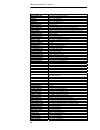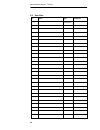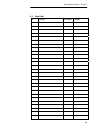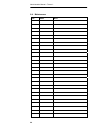- DL manuals
- Abus
- Security System
- Terxon LX
- Administration Manual
Abus Terxon LX Administration Manual
Summary of Terxon LX
Page 1
Perfect security for home and office inv. 11738099 terxon lx a dministration manual.
Page 3
I contents 1. Introduction................................................................................................................................................. 2 1.1. General ....................................................................................................................
Page 4
2 1. Introduction dear customer, thank you for purchasing the terxon l burglar alarm system. You made the right decision in choosing this state-of-the-art technology, which complies with the current standards of domestic and european regulations. The ce has been proven and all related certifications...
Page 5
Administration manual – terxon l 3 1.4. Exiting the user menu to return to the normal display, press repeatedly to jump back through the menus step by step until the time and date are displayed. 2. Options in the user menu 2.1. Option 1: omit zones you may want to exclude some zones before activatin...
Page 6
Administration manual – terxon l 4 2.3. Option 3: system options 2.3.1. Option 3-1: enable chime select this option to define partitions that run the chime function. If this attribute is released in a partition and the zones support the chime (see installation instructions, option 11), a signal tone...
Page 7
Administration manual – terxon l 5 1. Press to display “system options”. 2. Press and , or 3, to select the “time switches” option. Confirm with . 3. Press and or a number key (for example 3) to set a time switch, and then press . 4. Press and or a number key (1–9) to define the on/off time or the w...
Page 8
Administration manual – terxon l 6 for each time switch, you can define up to three different on/off times. For each time switch, you can define the activation time, the deactivation time and the weekdays. Important: ......................................................................................
Page 9
Administration manual – terxon l 7 6. The state of the lowest zone number is displayed. Press to change to the display of the next tested zone. 7. Press to exit the menu. 2.4.2. Option 4-2: bell test select this option to test the alarm sounders, the strobe and the bell. 1. Press . 2. Press and or 2...
Page 10
Administration manual – terxon l 8 3. Press and or a number key (1–4) to select an option, and confirm with . You can choose between 5 min window and 4 hour window. In this time, your engineer can log into the system. Confirm with . If you select “infinite”, the engineer can log in at any time. If y...
Page 11
Administration manual – terxon l 9 3. To change the time, enter 4 digits (hhmm) for the current time. 4. Confirm the displayed time with or exit the menu without changes by pressing . 2.6.2. Option 6-2: set date here you can set the system date. 1. Press to select this option. 2. Press and or 2 to s...
Page 12
Administration manual – terxon l 10 2.8. Option 8: set up users this option allows you to define users to operate the alarm system (up to 99 users). To install a user, define the following items: • user code: the user enters this code at the operating panel (e.G. To activate/deactivate the system). ...
Page 13
Administration manual – terxon l 11 reset only users of this type have access to user options 1 and 2. They can reset 24-hour alarms from any operating panel. Panic code this user type has no access to the menu and cannot activate or deactivate. When this code is entered, a panic alarm is triggered ...
Page 14
Administration manual – terxon l 12 important: .................................................................................................................. Press to view the numbers of already defined users. Press any key to return to the previous display. 4. Now enter the user code (4- or 6-d...
Page 15
Administration manual – terxon l 13 2.8.4. Option 8-3: customise menus access to the menu options is defined at first by the user type. However, this option allows you to raise or lower access options individually. 1. Press to select this option. 2. Press and or 3 to select customise menu and confir...
Page 16
Administration manual – terxon l 14 2.9.2. Option 9-2: print log if a printer is connected to the alarm centre, you can print all events or events starting from a specific point. 1. Press to select this option. 2. Press and , or 2 to select printing the event memory, and confirm by pressing . 3. Pre...
Page 17
Administration manual – terxon l 15 2.9.4. Option 9-4: print access log if a printer is connected to the alarm centre, you can print all or selected events of the access memory. 1. Press this option. 2. Press and or 4 to select printing the access memory, and confirm by pressing . 3. Press and or en...
Page 18
Administration manual – terxon l 16 4. Zone numbers every zone has its own 4-digit number. This number has the following format: the first digit is the bus number. This is the bus number of the device to which the zone is connected (0 stands for zones directly connected to the mainboard of the alarm...
Page 19
Administration manual – terxon l 17 5. Event messages event description --- no event --- not used ### lecs or rems the number of operating panels connected to the system ### node r# add operating panel added to a wired auxiliary. # bus number, ## auxiliary number, r# operating panel number ### node ...
Page 20
Administration manual – terxon l 18 event description cnfg change ### configuration of user ### changed cnfg change #### configuration of user #### changed code ## code of user ## entered code ### code of user ### entered code #### code of user #### entered code lock # off code lock # off code lock ...
Page 21
Administration manual – terxon l 19 event description panel tamp omit alarm centre tamper hidden after expiry of confirmation period panic alarm #### panic alarm in zone #### panic code ## panic code of user ## panic code ### panic code of user ### panic code #### panic code of user #### panic rest....
Page 22
Administration manual – terxon l 20 event description time changed at time changed at fixed time time changed to time changed to fixed time unset partitions:- partitions deactivated unshunt group ## isolation group ## reintegrated zones user ## deleted user ## deleted user ### deleted user ### delet...
Page 23
Administration manual – terxon l 21 6. System plan 6.1. General system data timer partition 1 2 3 4 5 6 7 8 entry timeout exit timeout exit mode alarm timeout alarm duration isolated groups zone group 1 2 3 4 5 6 7 8.
Page 24
Administration manual – terxon l 22 time switch 1 period switch on switch off mo tu we th fr sa su 1 2 3 time switch 2 period switch on switch off mo tu we th fr sa su 1 2 3 time switch 3 period activate deactivate mo tu we th fr sa su 1 2 3.
Page 25
Administration manual – terxon l 23 automatic activation 1 period activate deactivate mo tu we th fr sa su 1 2 3 activated partitions: automatic activation 2 period activate deactivate mo tu we th fr sa su 1 2 3 activated partitions: automatic activation 3 period activate deactivate mo tu we th fr s...
Page 26
Administration manual – terxon l 24 6.2. User data no. Name type partitions 1 administrator.
Page 27
Administration manual – terxon l 25 6.3. Zone data no. Location door chime partition.
Page 28
Administration manual – terxon l 26 6.4. Maintenance date name work.
Page 29
Administration manual – terxon l 27 6.5. Engineer data engineer name engineer company address: telephone: engineer reset message emergency command centre telephone:.
Page 30
Administration manual – terxon l 28 7. Brief overview enter your user code on the keypad or hold your chip-key against the control panel. 5. Press to enter the user menu. Page 3 page 3 page 4 page 4 page 4 page 4 page 5 page 6 page 6 page 7 page 7 page 7 page 8 page 8 page 8 page 9 page 9 page 9 pag...
Page 31
Administration manual – terxon l 29 page 10 page 11 page 12 page 13 page 13 page 13 page 14 page 14 page 15 user menu 8:set up users user codes 1 code user codes 2 user name user dodes 3 customise menus user menu 9:log log functions 1 view log log functions 2 print log log functions 3 view access lo...
Page 32
Administration manual – terxon l 30 index access log printing ................................................................................................................ 15 viewing ................................................................................................................ 1...