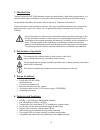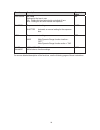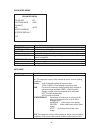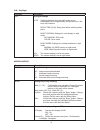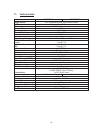- DL manuals
- Abus
- Security Camera
- TVHD50000
- Original operating instructions
Abus TVHD50000 Original operating instructions
Summary of TVHD50000
Page 1
19 day & night hd-sdi 1080p standard camera version 05/2012 original operating instructions in german. Retain for future reference! Tvhd50000 tvhd50500
Page 2
20 Ŝ introduction dear customer, thank you for purchasing this product. This product complies with current domestic and european regulations. Conformity has been proven, and all related certifications are available from the manufacturer on request (www.Abus-sc.Com). To maintain this status and to gu...
Page 3
21 important safety information all guarantee claims are invalid in the event of damage caused by non-compliance with these operating instructions. We cannot be held liable for resulting damages. In the event of material or personal damage caused by improper operation or non- compliance with the saf...
Page 4
22 contents 1. Intended use .......................................................................................................... 23 2. Explanation of symbols .................................................................................. 23 3. Scope of delivery ................................
Page 5
23 1. Intended use the day & night hd-sdi 1080p standard camera is equipped with a high-quality image sensor. It is used for indoor video surveillance in conjunction with a recording device or surveillance monitor. For a detailed description of functions, refer to section 4, “features and functions”...
Page 6
24 5. Device description 5.1 overview – model numbers model number tvhd50000 tvhd50500 resolution 1080p / 2.0 mpx 1080p / 2.0 mpx wdr dnr day & night (ir swivel filter) operating voltage 12 v dc / 24 v ac 110–240 v ac 5.2 unpacking the device handle the device with extreme care when unpacking it. If...
Page 7
25 6.2 mounting a lens the camera is intended for use with cs-mount lenses. A c-mount lens can be mounted using the lens adapter ring included. Before mounting a c-mount lens, ensure that the adapter ring is in place on the camera. Otherwise, the cmos image sensor can be damaged. For lenses with a d...
Page 8
26 7. Rear view of the camera 12 v dc/24 v ac version 110~240 v ac version (1) osd buttons (2) power supply connection (12 v dc/24 v ac or 110 – 240 v ac) (3) status led (active when voltage present) (4) bnc test monitor output (monitor) (5) bnc hd-sdi video output (hd-sdi) buttons function (1) ente...
Page 9
27 8. Osd menu function description quick install quick setup of the most important camera parameters advanced menu detailed explanation of all camera parameters exit exit menu quick install the "quick install" function has been implemented for simple configuration of the camera. This function takes...
Page 10
28 function description standard value exposure dc / aes settings for the lens in use dc: setting for the electronically-controlled ai lens aes: setting for lens with manual lens aperture dc shutter exposure control settings shutter automatic or manual setting for the exposure time auto wdr exposure...
Page 11
29 advanced menu advanced menu exposure dc .. White balance awb enhance .. D/n auto .. Miscellaneous restore default exit function description exposure exposure control settings white balance white balance settings enhance image optimization settings d/n day/night settings miscellaneous settings for...
Page 12
30 white balance function description white balance settings awb: auto white balance white balance calculations are dynamically and continuously performed in the 2700~9500k range. Atw: auto white balance white balance calculations are dynamically and continuously performed in the 1800~10500k range. ...
Page 13
31 d/n – day/night function description d/n day/night settings auto: switching between day and night mode occurs automatically and is regulated by the light sensor on the front of the camera. Delay time (5~60): delay time before switching takes place. Night chroma: settings for color display in nigh...
Page 14
32 enter : select character left : navigate one place to the left right : navigate one place to the right delete : delete character winker live picture verification the "winker" function enables live picture verification. A flashing symbol is shown in the camera image. Off : live picture verificatio...
Page 15
33 9. Maintenance and cleaning 9.1 function test regularly check the technical safety of the product, e.G. Check the housing for damage. If safe operation is no longer possible, cease operating the product and safeguard it against accidental operation. Safe operation is no longer possible in the fol...
Page 16
34 11. Technical data tvhd50000 tvhd50500 image sensor 1/2.8" progressive scan sony exmore cmos dsp sony it-n camera type hd-sdi standard camera resolution 1080p pixels (total) 2000 x 1241 pixels (effective) 1920 x 1080 lens mount cs, c lens control ai day/night switching ir swivel filter (icr), col...