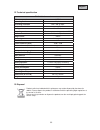Summary of TVVR10000
Page 1
19 tvvr10000 user manual version 05/2010 original english user manual. Keep for future use..
Page 2
20 english introduction dear customer, thank you for purchasing this product. This product meets the requirements of the applicable european and national guidelines. The corresponding declarations and documents can be obtained from the manufacturer (www.Abus-sc.Com). To maintain this condition and t...
Page 3
21 english icon explanation a flash in the triangle is used if there is danger for the health, e.G. By an electric shock. An exclamation mark in the triangle points to an important note in this user manual which must be minded. This symbol can be found when you are to be given tips and information o...
Page 4
22 english 7. Location x setup the device only in dry and dust-protected rooms. X protect the device from any kind of liquids entering. X do not place the device near a radiator or heat register. X setup the device only in areas with the advised operating temperatures of 0° ~ 40°c. Warnings follow a...
Page 5
23 english table of contents 1. Intended use ......................................................................................................................................... 23 2. Scope of delivery ................................................................................................
Page 6
24 english 2. Scope of delivery camcorder power supply clip wall bracket velcro and screws for bracket silicon case pouch chain usb cable usb connector cd manual.
Page 7
25 english 3. Features and functions x built-in high resolution camera x real time recording with 640x480 pixel @ 30 fps x 1,5 hours continuous recording, 100 hours standby x sound trigger and continuous recording x avi video format recording for easy playback using a pc x supports standard microsdh...
Page 8
26 english 5. Setting date and time in order to set date and time after the dvr being not powered for while, please proceed as following: x create a text file named „time.Txt“ x enter date and time in following way: year.Month.Day hour:minute:seconds, example: 2009.10.30 09:35:30 x copy the file to ...
Page 9
27 english 6. Button description left right top bottom 1 hole for necklace 2 sound trigger switch 3 microsd card slot 4 on / off switch 5 stop / record button 6 microphone 7 status led * 8 usb connector * the different colors of the status have following meaning: led color state description blue off...
Page 10
28 english 7. Mounting the camcorder can easily be mounted to a clip or wall bracket. 7.1 clip bracket 7.2 wall bracket use the included screws to install the wall bracket safely. You can then use the velcro or the clip bracket to install the camcorder. After mounting the wall bracket you can adjust...
Page 11
29 english 8. Getting started 8.1 inserting sd card and turning on the camcorder in order to get started first insert a microsd card into the sd card slot. Then turn on the camcorder by pushing the power switch from off to on. The status led will turn blue. Notice: x the camcorder will automatically...
Page 12
30 english 9. Playback in order save and playback the recorded video files connect the camcorder (power = on & vox = off) to a pc by using the included usb cable. The pc will automatically recognize the camcorder and a drive letter will be assigned. You can then access the camcorder and copy or play...
Page 13
31 english open open a avi file from the camcorder or hard disk play play the opened file pause pause the current playback stop stop the current playback snap creates a bmp (bitmap) snapshot in play or pause mode, which can be opened by drawing programs, e.G. Paint full full screen display of the vi...
Page 14
32 english avi merge: add add recorded avi files you like to merge delete delete selected files you have added remove delete all files you have added up move selected file upwards. Top files will be merged first. Down move selected file downwards. Top files will be merged last. Merge merge added fil...
Page 15
33 english 12. Technical specification tvvr10000 camcorder video compression mjpeg operating mode simplex recording resolution 640 x 480 @ 30fps compression levels 1 storage micro sd card recording modes continuous, sound trigger (as of 65db) audio built-in microphone image sensor cmos camera type c...