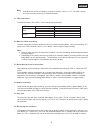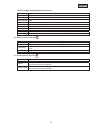- DL manuals
- Abus
- IP Camera
- TVVR11000
- User Manual
Abus TVVR11000 User Manual
Summary of TVVR11000
Page 1
Tvvr11000 user manual version 12/2011 original english user manual. Keep for future use..
Page 2
English introduction dear customer, thank you for purchasing this product. This product meets the requirements of the applicable european and national guidelines. The corresponding declarations and documents can be obtained from the manufacturer (www.Abus-sc.Com). To maintain this condition and to e...
Page 3
English icon explanation a flash in the triangle is used if there is danger for the health, e.G. By an electric shock. An exclamation mark in the triangle points to an important note in this user manual which must be minded. This symbol can be found when you are to be given tips and information on o...
Page 4
English warnings follow all safety and operating advises before starting-up the device! 1. Follow these directions in order to avoid damage of the power cord or plug: x do not modify or process the power cord or plug arbitrarily. X do not bend or twist the power cord. X make sure to disconnect the p...
Page 5
English table of contents 1. Intended use ........................................................................................................................................... 6 2. Scope of delivery ..................................................................................................
Page 6
6 english 1. Intended use thanks to its 3 hour battery operation, the abus camcorder can be used for mobile surveillance as well as for recording sport and leisure activities. Moreover, the camcorder can also be used in water with the waterproof housing supplied. This compact housing contains a full...
Page 7
English 4. Charging the battery to charge the built-in battery, connect the camcorder to a pc or notebook with the usb cable supplied. You can also use other standard 5 v dc usb charging devices. When the battery is completely discharged, the charging time will take approx. 4 hours. The camcorder ca...
Page 8
English note: x throughout the manual, the buttons are given a number* (such as *4, *5, *14) which serve to assist you and refer to the key (5. Product overview). 5.1 led evaluation the different colours of the led*1*2 have the following meanings: led colour status description red red -> off off or ...
Page 9
English 6. Remote control to train a remote control for a camcorder, follow the following steps: start recording photo trigger stop recording 1. Switch off the tvvr11000 camcorder and hold down the ok button *6. Switch on the device by holding down the button. Once the device has started, release th...
Page 10
English 7.3 clip used w ith the w aterproof housing tipp: x the clip can be rotated for mounting. You need to do this to get at the screws. 8. Osd menu settings 8.1 inserting the micro sd card and sw itching on the camcorder insert your micro sd card in slot *15 intended for this purpose. To switch ...
Page 11
English you can change the following menu items here: menu item explanation beep button sound on or off. Time display select whether the time/date appears in the recordings. Ring buffer on or off (i.E. When the sd card is full, the device overwrites the oldest data). Loop record autostandby automati...
Page 12
English 9. Transferring data to media to do this, connect the product to your notebook or computer using the usb cable supplied. Then switch on the device with switch *20. After a few seconds, your computer/laptop detects the camcorder and declares it as its own drive. Sd card (2gb in example ) inte...
Page 13
13 english 11. Technical specifications tvvr11000 camcorder operating mode standalone recording resolution 1080p/960p/720p/wvga @ 30/60fps storage medium micro sd card (max. 32 gb) photos, permanent, noise detection (from 65 db) recording modes audio integrated microphone / loudspeaker image sensor ...