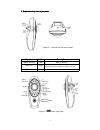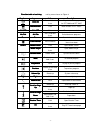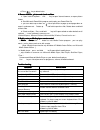Wireless wireless wireless wireless multifunction multifunction multifunction multifunctionpresenter presenter presenter presenter (with 2.4ghz, omni-directional optical mouse) user user user user’’’’ssss manual manual manual manual be be be be sure sure sure sure to to to to carefully carefully car...
- 1 - information in this document is subject to change without notice. No part of this document may be reproduced or transmitted in any form or by any means, electronic or mechanical, for any purpose, without the express written prior permission of the seller. The seller provides this document with...
- 2 - table table table table of of of of contents contents contents contents chapter1 chapter1 chapter1 chapter1 introduction introduction introduction introduction what what what what’’’’s s s s the the the the benefits benefits benefits benefits ………………………………………… ………………………………………… ………………………………………… ...
- 3 - chapter chapter chapter chapter 1 1 1 1 introduction introduction introduction introduction thank thank thank thank you you you you for for for for choosing choosing choosing choosing our our our our wireless wireless wireless wireless multifunction multifunction multifunction multifunction pr...
- 4 - overview overview overview overview ● presentation presentation presentation presentation controls controls controls controls smoothly navigate through microsoft office powerpoint® and other presentations from up to 15 meters /50 feet away from your pc. ●●●● laser laser laser laser pointer poi...
- 5 - model lp05 for powerpoint function 1. 2.4g wireless optical mouse 2.Laser pointer 3.Play from home page 4.Play from current page 5.Page up/down 6.Black screen 7.Breaker timer 8.Screen zoom in/out 9.Alt-tab 10.Esc 11.Volume 11.Volume 11.Volume 11.Volume up/down up/down up/down up/down 12.Media ...
- 6 - chapter chapter chapter chapter 2222 getting getting getting getting started started started started installation installation installation installation 1. Install battery open the presenter battery storey cover,and base on battery electrode sign to install battery. Battery battery battery bat...
- 8 - 6. 6. 6. 6. Explan explan explan explanation ation ation ation key key key key icon icon icon icon of of of of presenter presenter presenter presenter (figure 3) left side and top for all model k k k key ey ey ey name name name name action action action action description description descripti...
- 8 - function function function function table table table table of of of of each each each each key key key key sort by reverse base on figure 4 key key key key icon icon icon icon key key key key name name name name action action action action description description description description shift...
- 9 - application application application application guide guide guide guide 1111.... Wireless wireless wireless wireless optical optical optical optical trackball trackball trackball trackball mouse mouse mouse mouse function function function function 2.4g wireless optical mouse function with all...
- 10 - d. Press key to delete letter 4. 4. 4. 4. B b b browse rowse rowse rowse website website website website ,,,, picture picture picture picture and and and and check check check check mail mail mail mail box box box box a. Open internet explorer: click key to open internet browser, or open pict...