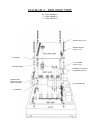- DL manuals
- AC Tech
- DC Drives
- MC1000 series
- Installation And Operation Manual
AC Tech MC1000 series Installation And Operation Manual
Summary of MC1000 series
Page 1
Installation and operation manual mc1000 series.
Page 2
Manual number: 1001.013.11 table of contents 1.0 general....................................................................................................... 1 products covered in this manual.................................................. 1 product changes..........................................
Page 3: 1.0
1 1.0 general 1.1 products covered in this manual this manual covers the ac tech mc1000 series variable frequency drive. 1.2 product changes ac technology corporation reserves the right to discontinue or make modifications to the design of its products and manuals without prior notice, and holds no ...
Page 4: 2.0
2 2.0 mc1000 specifications storage temperature -20 ° to 70 ° c ambient operating temperature chassis -10 ° to 55 ° c (with 2.5, 6, and 8 khz carrier, type 1 (ip 31) -10 ° to 50 ° c derate for higher carriers) type 4 (ip 65) -10 ° to 40 ° c type 12 (ip 54) -10 ° to 40 ° c ambient humidity less than ...
Page 5: 3.0
3 m1 4 50 b p series: m1 = mc1000 series variable speed ac motor drive input voltage: 1 2 4 5 = 240/120 vac (for 110, 115, 120, 230 and 240 vac; 50 or 60 hz) = 240/200 vac (for 208 and 240 vac; 50 or 60 hz) = 480/400 vac (for 380, 415, 440, 460 and 480 vac; 50 or 60 hz) = 590/480 vac (for 440, 460, ...
Page 6: 4.0
4 4.0 mc1000 dimensions 4.1 chassis and type 1 enclosed inpu t hp volt age model h w d n p q r s 0.25 240 / 120 m1103s 7.50 4.70 3.33 2.35 1.60 1.37 5.50 0.88 0.5 240 / 120 m1105s 7.50 6.12 3.63 3.77 1.80 1.37 5.50 0.88 240 m1205s 7.50 4.70 3.63 2.35 1.90 1.37 5.50 0.88 240 / 200 m1205 7.50 4.70 3.6...
Page 7
5 dimensions - chassis and type 1 enclosed (continued) inpu t hp volt age model h w d n p q r s 3 240 m1230s 7.50 6.12 5.12 3.77 3.30 1.37 5.50 0.88 240 / 200 m1230 7.50 6.12 5.12 3.77 3.30 1.37 5.50 0.88 480 / 400 m1430 7.50 6.12 5.12 3.77 3.30 1.37 5.50 0.88 590 m1530 7.50 6.12 5.12 3.77 3.30 1.37...
Page 8
6 inpu t hp volt age model h w d n p q r s 0.25 240 / 120 m1103s 7.88 6.12 3.63 3.06 2.00 1.37 5.88 0.88 0.5 240 / 120 m1105s 7.88 7.86 3.75 4.80 2.10 1.37 5.88 0.88 240 m1205s 7.88 6.12 4.35 3.06 2.70 1.37 5.88 0.88 240 / 200 m1205 7.88 6.12 4.35 3.06 2.70 1.37 5.88 0.88 1 240 / 120 m1110s 7.88 7.8...
Page 9
7 inpu t hp volt age model h w d n p q r s 5 240 / 200 m1250 9.75 10.26 7.20 5.13 5.25 2.00 7.75 1.13 480 / 400 m1450 7.88 7.86 5.90 4.80 4.25 1.37 5.88 0.88 590 m1550 7.88 7.86 5.90 4.80 4.25 1.37 5.88 0.88 7.5 240 / 200 m1275 11.75 10.26 8.35 5.13 5.75 2.00 9.75 1.13 480 / 400 m1475 9.75 10.26 7.2...
Page 10: 5.0
8 input input input input output output output output model model model model (240 / 120 vac, 50 - 60 hz) (240 / 120 vac, 50 - 60 hz) (240 / 120 vac, 50 - 60 hz) (240 / 120 vac, 50 - 60 hz) (0 - 230 vac) (0 - 230 vac) (0 - 230 vac) (0 - 230 vac) nominal nominal model current current number rated inp...
Page 11
9 input output model (240 vac, 50 - 60 hz) (0 - 230 vac) nominal nominal model current current number rated input (amps) power (amps) power (not e 1) hp phase (not e 2) (kva) (not e 2) (kva) m1205s 0.5 1 5.0 1.2 2.2 0.9 m1205 0.5 3 2.7 1.1 2.2 0.9 m1210s 1 1 9.0 2.2 4.0 1.6 m1210 1 3 4.8 2.0 4.0 1.6...
Page 12
10 input input input input output output output output model model model model (480 vac, 50 - 60 hz) (480 vac, 50 - 60 hz) (480 vac, 50 - 60 hz) (480 vac, 50 - 60 hz) (0 - 460 vac) (0 - 460 vac) (0 - 460 vac) (0 - 460 vac) nominal nominal model current current number rated input (amps) power (amps) ...
Page 13
11 input output model (590 vac, 50 - 60 hz) (0 - 575 vac) nominal nominal model current current number rated input (amps) power (amps) power (not e 1) hp phase (not e 2) (kva) (not e 2) (kva) m1510 1 3 1.9 1.9 1.6 1.6 m1520 2 3 3.3 3.4 2.7 2.7 m1530 3 3 4.6 4.7 3.9 3.9 m1550 / m1551 5 3 7.1 7.3 6.1 ...
Page 14: 6.0
12 6.0 theory 6.1 description of ac motor operation three phase ac motors are comprised of two major components, the stator and the rotor. The stator is a set of three electrical windings held stationary in the motor housing. The rotor is a metal cylinder, fixed to the motor drive shaft, which rotat...
Page 15
13 constant torque constant hp torque horsepower horsepower torque frequency (hz) torque (%) 2 0 4 0 6 0 8 0 1 0 0 12 0 1 50 1 30 110 9 0 7 0 5 0 3 0 1 0 if the frequency applied to the motor is increased while the voltage remains constant, torque capability will decrease as speed increases. This wi...
Page 16
14 0% 25% 50% 75% 100% 100% 75% 50% 25% 0% % speed % torque % horsepower % flow “variable torque” refers to the fact that the torque required varies with the square of the speed. Also, the horsepower required varies with the cube of the speed, resulting in a large reduction in horsepower for even a ...
Page 17
15 6.2.1 drive operation incoming ac line voltage is converted to a pulsating dc voltage by the input diode bridge. The dc voltage is supplied to the bus filter capacitors through a charge circuit which limits inrush current to the capacitors during power-up. The pulsating dc voltage is filtered by ...
Page 18
16 6.2.4 mc1000 analog output signals there are two terminals that can supply analog output signals proportional to output frequency or load. Terminal tb-10a can provide a 0-10 vdc or a 2-10 vdc signal proportional to output frequency, and tb-10b can provide the same signals proportional to load. Th...
Page 19
17 / fault inverse fault - the relay energizes when the drive “trips” into a fault condition, and remains energized until the fault condition is cleared. Lock fault lockout - this relay is used when the drive is programmed to automatically restart after a fault. The relay energizes when input voltag...
Page 20: 7.0
18 7.0 installation the drive should be mounted on a smooth vertical surface capable of safely supporting the unit without vibrating. The lcd display has an optimum field of view, this should be considered when determining the mounting position. Chassis models must be installed in an electrical encl...
Page 21
19 7.1 installation after a long period of storage if input power has not been applied to the drive for a period of time exceeding three years (due to storage, etc), the electrolytic dc bus capacitors within the drive can change internally, resulting in excessive leakage current. This can result in ...
Page 22: 8.0
20 8.0 input ac requirements 8.1 input ac power requirements 8.1.1 voltage: the input voltage must match the drive’s nameplate voltage rating. Voltage fluctuation must not vary by greater than 10% overvoltage or 15% undervoltage. Note: drives with dual rated input voltage must be programmed for the ...
Page 23: 9.0
21 minimum voltage rating of the protection device should be 250 vac for 240/120 vac and 240/200 vac rated drives, and 600 vac for 480/400 vac and 590/480 vac drives. Current limiting type fuses should be used when input fusing is required. Select fuses with low i 2 t values, rated at 200,000 aic. R...
Page 24: 10.0
22 10.0 power wiring note drive input and output current ratings and check applicable electrical codes for required wire type and size, grounding requirements, overcurrent protection, and incoming power disconnect, before wiring the drive. Size conservatively to minimize voltage drop. Input fusing a...
Page 25: 11.0
23 t 1 t 2 t 3 l1 l2 l3 fused input voltage gnd gnd gnd disconnect means (required) three phase ac motor 240 vac single phase input wiring diagram 120 vac single phase input wiring diagram l1 l2 n l1 l2 n install, wire, and ground in accordance with all applicable codes. Notes: 1. Wire the motor for...
Page 26: 12.0
24 stop > 20.00 hz 12.0 initial power up before attempting to operate the drive, motor, and driven equipment be sure all procedures pertaining to installation and wiring have been properly followed. If input power has not been applied to the drive for a period of time exceeding three years (due to s...
Page 27
25 if the display does not appear, remove the incoming power, wait three minutes for the bus capacitors to discharge, and verify correct installation and wiring. If the wiring is correct, re-apply incoming power and note the display for drive status. If the display still does not appear contact the ...
Page 28: 13.0
26 13.0 keypad control the drive can be operated in a number of different ways: keypad (local), control devices wired to the terminal strip (remote), serial communications (serial), or a combination of each. The drive should first be operated from the keypad during initial start-up. Refer to section...
Page 29
27 13.2 mc1000 display the following describes the possible display configurations for the mc1000 series drive. 13.2.1 mc1000 display in stop mode when the drive is in the stop mode, there are three possible displays. The first is the speed display, which looks like this: note: see parameter 31 - un...
Page 30
28 drive status table display display display display description description description description stop drive is in stop mode - no output to the motor. Run drive is in run mode and is within + 3 hz of the speed setpoint. Fault drive has shut down due to a fault condition. If the fault condition h...
Page 31
29 13.2.2 mc1000 display in run mode when the drive is in the run mode, the default display will look like this: as in the stop mode, the enter key can be used to toggle the display from speed to % load to vac (motor voltage): note: during acceleration and deceleration to the speed setpoint, the dri...
Page 32
30 13.2.3 mc1000 display in fault mode when the drive trips into a fault, the display will automatically change to the fault display, which indicates the fault message: in fault mode, the enter key will toggle the display between four screens: fault, speed, % load and vac. The drive status for these...
Page 33
31 speed reference source table display display display display description description description description key keypad - change speed using the up and down arrow keys. Vdc 0 - 10 vdc analog input at tb-5a. Idc 4 - 20 ma analog input at tb-5b. Sp#1 preset speed #1 sp#2 preset speed #2 sp#3 preset...
Page 34: 14.0
32 14.0 control wiring 14.1 general 14.1.1 keypad control the drive can be controlled by the keypad or by control devices wired to the terminal strip. The drive will run from the keypad “out of the box”, requiring no connections to the terminal strip. Refer to section 13.0 - keypad control. 14.1.2 c...
Page 35
33 14.2 start/stop and speed control 14.2.1 remote mode selection the remote mode can be selected by one of two methods: 1. Program parameter 30 - control to remote, or: 2. Program control to both, set the tb-13a or tb-13c function (see parameter 47 or 49) to local select, and do not make a contact ...
Page 36
34 forward and reverse rotation 1. Select remote mode (see above). 2. Program parameter 27 - rotation to fwd & rev to allow rotation in both directions. 3. Program parameter 49 - tb13c to start reverse. This will force tb- 12a to act as start forward. 4. Select the desired rotation by closing the ap...
Page 37
35 forward and reverse rotation with one run contact 1. Follow 1-3 above and wire a normally open maintained contact between tb- 2 and the common of a single-pole, double-throw toggle switch. Wire the poles of the toggle switch to tb-12a and tb-13c. Select the desired rotation with the toggle switch...
Page 38
36 forward and reverse rotation with one start contact 1. Follow 1-4 above and wire a normally open momentary contact between tb- 2 and the common of a single-pole, double-throw toggle switch. Wire the poles of the toggle switch to tb-12a and tb-13c. See the wiring diagram in section 15.3. 14.2.5 sp...
Page 39
37 in remote mode (terminal strip start/stop control), speed control is only selected using the tb-13 input selects. For automatic speed control, one of the tb- 13 input selects must be set to the desired speed reference, and that terminal must be closed to tb-2. The drive will then respond to the a...
Page 40
38 note: if tb-13a, tb-13b, and tb-13c are all programmed to select speed references, and two or three of the terminals are closed to tb-2, the higher terminal has priority and will override the others. For example, if tb-13a is programmed to select 0-10vdc, and tb-13c is programmed to select preset...
Page 41: 15.0
39 15.0 mc1000 control wiring diagrams 15.1 mc1000 terminal strip shown below is the terminal strip on the main control board, along with a brief description of the function of each terminal. Wiring shown above the terminal strip indicates internal wiring on the main control board. Note: the functio...
Page 42
40 15.2 two-wire start/stop control shown below is the wiring diagram for a typical two-wire start/stop control scheme, using one maintained contact (such as that from a plc) for run and stop commands. Close the contact to run, and open the contact to stop. Also shown is the wiring for a 0-10 vdc or...
Page 43
41 15.3 three-wire start/stop control shown below is the wiring diagram for a typical three-wire start/stop control scheme, using momentary contacts (such as pushbuttons) for start and stop commands. Also shown is the wiring for a 0-10 vdc or 4-20 ma speed reference signal. Notes: 1. Momentarily clo...
Page 44
42 15.4 speed pot and preset speed control shown below is the wiring diagram for a control scheme that utilizes a speed pot and preset speeds for speed control, and either a two-wire or three-wire start/stop circuit: notes: 1. Program the preset speeds (parameters 1-4) to the desired values. 2. Prog...
Page 45: 16.0
43 16.0 programming the mc1000 drive 16.1 programming the parameters the mc1000 keypad serves two purposes: operating the drive when in the local mode, and programming the parameters for particular applications. The keypad is shown below, along with the display that should appear when the drive is f...
Page 46
44 once the correct password is entered, the program mode will be entered and the first parameter will be displayed, which is parameter 0 - line volts. This is shown below: to scroll through the parameters, use the up and down arrow buttons on the keypad. When the desired parameter is found, press t...
Page 47
45 16.2 parameter access using speed dial speed dial is used to access parameters quickly using the parameter number. Once accessed, the parameter can be programmed as described in section 16.1. Speed dial is accessed by pressing the auto/man key while in the program mode. This will activate the spe...
Page 48: 17.0
46 parameter menu param. Param. Param. Param. Parameter parameter parameter parameter range of range of range of range of factory factory factory factory number number number number name name name name adjustment adjustment adjustment adjustment default default default default 0 line volts high, low...
Page 49
47 parameter menu cont’d param. Param. Param. Param. Parameter parameter parameter parameter range of range of range of range of factory factory factory factory number number number number name name name name adjustment adjustment adjustment adjustment default default default default 21 slip cmp .0 ...
Page 50
48 param. Param. Param. Param. Parameter parameter parameter parameter range of range of range of range of factory factory factory factory number number number number name name name name adjustment adjustment adjustment adjustment default default default default 47 tb13a none, 0-10vdc, 4-20ma, none ...
Page 51: 18.0
49 input line voltage selection rated input rated input rated input rated input input input input input actual input actual input actual input actual input param. Param. Param. Param. Model model model model voltage voltage voltage voltage phase phase phase phase voltage voltage voltage voltage sett...
Page 52
50 preset speed activation speed # speed # speed # speed # tb - 13a tb - 13a tb - 13a tb - 13a tb - 13b tb - 13b tb - 13b tb - 13b tb - 13c tb - 13c tb - 13c tb - 13c 1 closed open open 2 open closed open 3 open open closed closed closed open 4 closed open closed open closed closed the preset speeds...
Page 53
51 deceleration limits horsepower / voltage rating horsepower / voltage rating horsepower / voltage rating horsepower / voltage rating range of adjustment range of adjustment range of adjustment range of adjustment 240 / 200 vac 240 / 200 vac 240 / 200 vac 240 / 200 vac 480 / 400 vac 480 / 400 vac 4...
Page 54
52 note 1: 240/120 vac units have the same limits as 240/200 vac units. Note 2: the parameter value can be set below the minimum value shown, but the value shown is the operational limit of the drive. For example, if decel is set for 0.1 seconds on a 10 hp, 480 vac drive without dynamic braking, the...
Page 55
53 maximum dc brake voltage model m1100 model m1100 model m1100 model m1100 model m1200 model m1200 model m1200 model m1200 model m1400 model m1400 model m1400 model m1400 model m1500 model m1500 model m1500 model m1500 240 / 120 vac 240 / 120 vac 240 / 120 vac 240 / 120 vac 240 / 200 vac 240 / 200 ...
Page 56
54 13 dc time (dc brake time) this parameter determines the length of time that the dc braking voltage is applied to the motor. Dc time should be set to the lowest value that provides satisfactory operation in order to minimize motor heating. Note: if this parameter is set to 999.9 seconds (the maxi...
Page 57
55 17 motor ol (motor overload) the mc1000 series is ul approved for solid state motor overload protection. Therefore, a separate thermal overload relay is not required for single motor applications. The motor overload circuit is used to protect the motor from overheating due to excessive current dr...
Page 58
56 frequency (hz) maximum continuous output current (%) non-compensated speed compensa ted 1 0 2 0 3 0 4 0 5 0 6 0 2 0 4 0 6 0 8 0 1 00 note 1: the above diagram is based on a motor ol setting of 100%. For lower motor ol settings, reduce the % current values by the same percentage. For example, if m...
Page 59
57 fx boost factory default settings factory factory factory factory factory factory factory factory hp hp hp hp default default default default hp hp hp hp default default default default 0.25 - 1 5.30 % 15 2.20 % 1.5 - 2 4.40 % 20 2.00 % 3 3.60 % 25 1.80 % 5 3.00 % 30 1.60 % 7.5 2.70 % 40 1.20 % 1...
Page 60
58 output frequency (hz) output vol t age (%) fx boost constant v/hz 1 0 2 0 3 0 4 0 5 0 6 0 1 0 2 0 3 0 4 0 5 0 6 0 7 0 8 0 9 0 100 ac boost ac boost only functions during acceleration. In the diagram above, the drive is operating at 35 hz and is then commanded to 50 hz. The output voltage is incre...
Page 61
59 ct / nocmp use for constant torque applications that require full overload capacity at low speeds (see parameter 17 - motor ol). 23 carrier (carrier frequency) this parameter sets the carrier frequency, or switching frequency of the output igbt’s. Higher switching rates result in less audible noi...
Page 62
60 power up the drive will automatically start upon application of input power. The drive must be wired for a two-wire start/stop circuit (refer to section 14.0 - control wiring). The start command must be present when power is applied for this function to operate. Auto re- the drive will automatica...
Page 63
61 27 rotation (rotation direction) this parameter is used to limit the motor rotation direction to forward or reverse, or to allow rotation in both directions. The parameter can be set to one of the following: forward rotation is allowed in the forward direction only. This selection disables the fw...
Page 64
62 auto the drive will accept a 0-10 vdc input signal on tb-5a and tb-2, a 4-20 ma input signal on tb-5b and tb-2, or one of the four preset speeds. The programming of tb-13a, tb-13b and tb-13c determines which auto reference is selected. The auto/man button on the keypad is disabled. Both the auto/...
Page 65
63 remote start/stop and forward/reverse commands from the terminal strip only. Both local operation if tb-13a or tb-13c is programmed for local select and a contact closure is made from tb- 13a or tb-13c to tb-2. If the contact closure is not made, the drive will be in remote mode. 31 hz units (spe...
Page 66
64 34 load mlt (load multiplier) this parameter is used to scale the % load display. If the drive output current rating is higher than the motor full load current rating, the drive will not display 100% load when the motor is at full load. Setting this parameter to the ratio (in %) of the drive outp...
Page 67
65 example 1: the drive is required to operate from 0 to 60 hz in response to a 0- 5 vdc speed reference signal (rather than the “normal” 0-10 vdc). Because tb5 max is based on a 0-10 vdc (or 4-20 ma) signal, the drive will operate at half of the tb5 max value if it is given a 5 vdc signal. Therefor...
Page 68
66 44 tb10b out (terminal tb-10b output) the analog output signal at tb-10b is proportional to the drive load. This parameter selects whether that signal is 0-10 vdc or 2-10 vdc. The 2-10 vdc signal can be converted to a 4-20 ma signal by connecting a resistor in series with the signal such that the...
Page 69
67 48 tb13b (tb-13b input function) this parameter is used to select the function of terminal tb-13b. Closing tb- 13b to tb-2 activates the tb - 13b function. The following functions can be selected: none disables the tb-13b function. 0-10vdc selects 0-10 vdc as the auto speed reference input. The 0...
Page 70
68 0-10vdc selects 0-10 vdc as the auto speed reference input. The 0-10 vdc signal is wired to tb-5a and tb-2. 4-20 ma selects 4-20 ma as the auto speed reference input. The 4- 20 ma signal is wired to tb-5b and tb-2. Speed#3 selects preset speed #3 as the auto speed reference. Loc sel local select ...
Page 71
69 note: when set to clear, tb-13d becomes the only terminal that can be used to clear a fault (tb-1 will not work). However, the keypad stop key can still be used to clear faults. 52 tb14 out (tb-14 open collector output) this parameter sets the open-collector output indication for terminal tb-14. ...
Page 72
70 disable serial communication function is disabled. W / timer enables serial communications with a watchdog timer. If there is no serial activity (read or write) for more than 10 seconds, serial control will turn off and the drive will stop. W / o timr enables serial communications without a watch...
Page 73
71 note 1: the factory default value is 0019. Note 2: if password is set to 0000, the function is disabled. Pressing the prog/run key will result in direct entry into the program mode without having to enter a password. 63 software (software version) this parameter displays the software code and rev...
Page 74
72 this parameter is used to reset the programmable parameters back to the factory default settings. This parameter has four possible settings: maintain maintain parameter settings as they are. Reset 60 resets parameters to factory defaults for 60 hz base frequency. Reset 50 resets parameters to fac...
Page 75
73 70 fault history the fault history stores the previous eight fault conditions that caused the drive to trip. The information stored here is view-only, it cannot be altered. The fault history can be used to determine if there is a pattern, or trend, to the faults, which may indicate a problem in t...
Page 76: Fault
74 fault messages fault description possible causes output output transistor fault: output phase to ground short. Current exceeded 200% of drive phase to phase short. Rating. Fx or ac boost set too high. Bad transistor module (ipm). Lo volts low dc bus voltage fault: dc low line voltage. Bus voltage...
Page 77: Fault
75 fault messages fault description possible causes pwr sag power sag fault: control board erratic ac line. Voltage is below tolerance. A new control board has been perform a factory reset using installed that is different from the parameter 65-program. Previous version. This will update the softwar...
Page 78: 20.0
76 parameter menu: user setting record param. Param. Param. Param. Parameter parameter parameter parameter factory factory factory factory user user user user number number number number name name name name default default default default setting setting setting setting 0 line volts auto 1 speed #1 ...
Page 79
77 parameter menu: user setting record param. Param. Param. Param. Parameter parameter parameter parameter factory factory factory factory user user user user number number number number name name name name default default default default setting setting setting setting 21 slip cmp .0 % 22 torque co...
Page 80
78 parameter menu: user setting record param. Param. Param. Param. Parameter parameter parameter parameter factory factory factory factory user user user user number number number number name name name name default default default default setting setting setting setting 49 tb13c none 50 tb13d ext fa...
Page 81: Ec Declaration of Conformity
Ec declaration of conformity in accordance with en45014:1998 applied council directive(s): emc directive 89/336/eec, as amended: 92/31/eec and low voltage directive 73/23/eec, as amended: 93/68/eec declare under our sole responsibility that the products to which this declaration relates, are in conf...
Page 82
Ac technology corporation 660 douglas street, uxbridge ma 01569 sales: 800 - 217 - 9100, fax: 508 - 278 - 7873 service: 508 - 278 - 9100 ext 125, fax: 508 - 278 - 6620
Page 83
A c tech variable speed ac motor drives ac tech ! 660 douglas st. ! Uxbridge, ma 01569 ! Ph: (800)217-9100 ! Ph: (508)278-9100 ! Fax: (508) 278-7873 mc series dynamic braking and additional form c relay option installation instructions manual number: immdba01 these instructions apply to mc models ra...
Page 84
Ac tech ! 660 douglas st. ! Uxbridge, ma 01569 ! Ph: (800)217-9100 ! Ph: (508)278-9100 ! Fax: (508) 278-7873 the following parts are included with the dynamic braking and additional form c relay kits: (1) dynamic braking board (9935-xxx, or 9956-xxx) or additional form c relay board (9934-xxx or 995...
Page 85
Diagram a - exploded view 0.5 - 5 hp, 240/200 vac 1 - 7.5 hp, 480/400 vac 1 - 7.5 hp, 590/480 vac screw (typical 4 plcs.) shoulder washer (typical 4 plcs.) 1 5/16" standoff (typical 3 plcs.) location of p8 & p9 on 7.5 hp db board (9956-xxx) 2 x 6 pin connector 3/4" standoff shoulder washer standoffs...
Page 86
Diagram b resistor configurations if the dynamic braking kit is ordered separately from the mc series drive, the resistor assembly will be shipped in the 480 vac and 590 vac configuration. Therefore, for 240 vac units, the resistor configuration must be modified, as shown below, using the hardware i...
Page 87
1. Press the prog/run key. This will cause the password prompt to appear (unless the password protection has been disabled), as shown below: the mc1000 keypad programming the mc1000 drive mc1000 keypad functions mc1000 displays shown below are examples of mc1000 displays. To scroll through the speed...
Page 88
2 output accel fault number fault message drive status a c technology corporation 660 douglas st , uxbridge, ma 01569 800-217-9100, fax: 508-278-7873 www.Actechdrives.Com mc1000 parameters mc1000 fault history parameter 70 - fault history stores the last eight faults that tripped the drive. The faul...