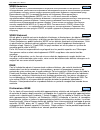- DL manuals
- Acard
- Computer Accessories
- ACP-2200
- User Manual
Acard ACP-2200 User Manual
Summary of ACP-2200
Page 1
Acp-2200 usb/esata to sata & ide disk mate-easy plug and play user's manual version: 1.0 copyright©2008 acard technology corp. Release: march 2008.
Page 3: Copyright And Trademarks
Copyright and trademarks the information of the products in this manual is subject to change without prior notice and does not represent a commitment on the part of the vendor, who assumes no liability or responsibility for any errors that appear in this manual. Acard is the trademark of acard techn...
Page 4
Index chapter 1 introduction........................................................................... 1.1 overview........................................................................................... 1.2 features...................................................................................
Page 5
Weee statement in order to cope with the increasing waste electrical and electronic equipment, reduce the use of landfill and incinerator, and prevent the harmful matter of waste equipment from entering the environment, the european union (eu) has set the directive on waste electrical and electronic...
Page 6
Weee бюлетень ЧтобЫ сρaвиться с увеличивающимся ненуҗным электрическим и электронным оборудованием , уменъшите использование закапывания мусора и использования установки для сжигания отходов, препятствуйте вредному выбросам загрязнять окружановки среду, Европейский союз (ec) установил Директиву по Н...
Page 7: Chapter 1 Introduction
X2 x1 x1 x1 1.1 overview acp-2200 bridge pro is the first product to provide usb and esata combo interfaces in the market. Through usb or esata interfaces, users can easily connect 2.5” /3.5”hdd of ide or sata as well as atapi devices to pc or notebooks, while the users even don't need to restart th...
Page 8
2.5”ide port sata device port2 otb backup button sata device port1 3.5”ide port esatat port usb/esata switch (factory default:usb) usb port led device status indicator fig.1 product diagram dc power port with fool- proofing to prevent incorrect connection 2.1 main unit appearance 2.2 power supply ap...
Page 9
2.3 host-end connections 2.3.1 the acp-2200 provides two types of host connection interfaces: usb or esata. You can switch between them as shown below: switching between usb/esata modes ● please turn off the pow er supply connected to the acp-2200 and disconnect it from the host before sw itching th...
Page 10
2.4 device-end connections 2.4.2 2.5" ide hdd the acp-2200 can be connected directly to the 2.5" ide hdd 2.5" ide port note: the 2.5" ide port is powered so there is no need for a separate power supply 2.4.1 ide port connect the included ide cable (8cm) and power supply with the device. 2.5" ide hdd...
Page 11
2.4.3 2.5" sata hdd use the included sata cable to connect to the acp-2200's sata port. It is compatible with both sata1/sata2 ports. Acp-2200 & sata connector acp-2200 connected to 2.5" sata hdd 2.4.4 3.5" sata hdd or optical drive use the included sata cables to connect to the acp-2200's sata1 or ...
Page 12
2.4.5 connection rules note: ● device priority is sata1 > sata2 > 2.5" ide > 3.5" ide ● when host is set to esata mode, do not use the 2.5" and 3.5" ide ports at the same time host-end/device-end sata port 1 sata port 2 2.5’’ ide 3.5’’ ide usb mode √ √ √ √ √ √ √ √ √ √ √ √ √ √ √ √ √ √ √ √ esata mode ...
Page 13
Chapter 3 configuration 3.1 one touch backup (otb) before using the acp-2200's otb button, you must install the esbr utility from the included cd-rom. Once installed a round green icon will appear in the system tray in the lower right corner of the screen. The "otb manager" will also be added to the...
Page 14
To backup data for the first time, follow the prompt and select “ back up files and settings”. Use the mouse to click “next”. 12 choose the data you wish to backup to the acp-2200. These can be one of the data backup options listed below. For example, we can choose “ let me choose the data to backup...
Page 15
Choose the files on the computer to backup, then click on "next": choose where you want the data to be stored on the acp-2200 and assign the backup file a filename. The destination on the acp-2200 can be changed by clicking on "browse". 13 acp-2200 user's manual.
Page 16
If you click on “ brow se” a "save as…” window will appear. Select the drive letter for the acp-2200 and click on “ open” as at the acp-2200 hard disk, check that the name of the backup file is correct then click on “ save” as shown below: please use the acp-2200 drive letter as shown on your own 14...
Page 17
Finally, click on “ finish" to end the backup & recovery wizard and begin backing up your files: when the backup is under way, the backup progress window will appear: 15 acp-2200 user's manual.
Page 18
When done, click on “ close” to finish the backup process or click on “ report” to check the backup information as shown below: if you cannot properly use esbr software or mirror utility tools in the vista operating system, this problem may be resolved by disabling the user account control (uac) fea...
Page 19
In the pop-up control panel windows, click the “user account” icon, as shown below: this brings you to the user account screen: 17 acp-2200 user's manual.
Page 20
In this window, click “turn user account control on or off” and the “turn user account control on or off” window as shown below appears. Then, clear the check box before “use user account control (uac) to helpprotect your computer” and click “ok.” finally, restart the system for the settings to take...
Page 21
3.2 attention ● this product's dc power supply can't be connected to the computer ● a newly installed hdd must be formatted before it can be used ● computer virus, power outage or human error can cause unavoidable data loss. ● this product supports switching between usb/esata host modes. Before swit...
Page 22
Appendix 1 installation of the windows backup and recovery component windows system recovery and backup assembly are not included in the xp home edition so you must manually install them from the genuine software you purchased. If you use a laptop computer, please contact your dealer. First, insert ...
Page 23
Install “ ntbackup.Msi” directly, as shown below: after installation is complete, select finish, as shown below: when the installation is completed you can now use windows' built- in backup function normally. 21 acp-2200 user's manual.
Page 24
Technical support request form mail to: support@acard.Com website: http://www.Acard.Com *model acp-2200 system info memory graphics card expansion card devices connected to acp-2200 hard disk optical drive *mainboard bios version chipset *operating system version 1 st 2 nd *brand *model *capacity 1 ...