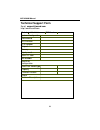- DL manuals
- Acard
- Adapter
- AEC-6290M
- User Manual
Acard AEC-6290M User Manual
Summary of AEC-6290M
Page 1
Pci-to-sata adapter aec-6290m user’s manual copyright © 2003 acard technology corp. Release: november 2003 version:1.0
Page 2: Copyright and Trademarks
Copyright and trademarks the information of the product in this manual is subject to change without prior notice and does not represent a commitment on the part of the vendor, who as- sumes no liability or responsibility for any errors that may appear in this manual. Acard and scside are the tradema...
Page 3: Table of Contents
Table of contents chapter 1 introduction ....................................... 4 1.1 overview ................................................................ 4 1.2 features ................................................................. 4 1.3 specifications ........................................
Page 4: Chapter 1 Introduction
Aec-6290m manual 4 n power requirement --- voltage: 3.3v +/ – 2% 5v +/ – 2% current: 0.5a max. N environment --- operating temperature: 0 o c to 70 o c storage temperature: – 20 o c to 85 o c n humidity --- 15% to 90% n dimensions --- width: 12.95cm height: 6.77cm n connectors --- two 7-pin sata con...
Page 5
Aec-6290m manual 5 1.4 package when you open the package, please examine the following items. N aec-6290m × 1 n internal serial ata cable × 1 n user’s manual × 1 n acard support cd × 1 n power cord for serial ata hard drive × 1.
Page 6
Aec-6290m manual 6 chapter 2 hardware installation you can install aec-6290m and hard drives successfully to your mac machine ac- cording to subsection 2.1. Before installing the operating system, if the hard drives connected to aec-6290m contain important data, you had better back up. 2.1 quick ins...
Page 7
Aec-6290m manual 7 2.3 hardware installation it is quite easy to connect the serial ata cable and the power cord to sata hard drives, because they are foolproof. The methods are given below. (1). Connect the serial ata cable to aec-6290m and the serial hard drive. (2). Connect the power cord to the ...
Page 8
Aec-6290m manual 8 chapter 3 system installation this chapter is going to tell you how to install and use the hard drives connected to aec-6290m in different operating systems (os 9 , os x) and applications. The built-in driver in os x 10.1 and 10.2 is the same as that for aec-6280m. To get better p...
Page 9
Aec-6290m manual 9 6. Double click “drive setup”. 7. Choose the hard drive connected to aec-6290m, then click “initialize”. For de- tailed information of “drive setup”, please refer to mac os manual. 8. Quit “drive setup utility” and start to install os 9 into the hard drive(s)..
Page 10
Aec-6290m manual 10 3.1.2 install os x into hdd with the adapter 1. Be sure that the hardware is installed correctly. 2. Insert the os x source cd into cd/dvd-rom. 3. Power on, press “c” key to boot from cd/dvd-rom. 4. Before installation,click “installer” on the top selection row. 5. Click “open di...
Page 11
Aec-6290m manual 11 8. Quit “disk utility” and start the os x installation. 9. Update the driver of aec-6290m to the newest version, which is in the acard support cd. Or download the driver from http://www.Acard.Com. 3.1.3 verify system profiler for mac os 9 after you initialize the hard drive succe...
Page 12
Aec-6290m manual 12 2. Under “apple system profiler” click “devices and volumes” to read the status of devices. And choose “pci” to find the scsi card and hard drives. (owing to the same chipset in 6290m and 6280m, 6290m is regarded as 6280m. In fact, apart from the different display, 6290m’s functi...
Page 13
Aec-6290m manual 13 for mac os x basically if you have installed the hard drive as well as aec-6290m successfully, and have partitioned or erased the hard drive, one or more hard drive icons will appear on the desktop. You can use the built-in disk utility to verify or repair the hard drive when it ...
Page 14
Aec-6290m manual 14 2. Click “applications” on the tool row. 3. Under “applications” click “utilities”. 4. Under “utilities” click “apple system profiler”. 5. Under “apple system profiler” click “devices and volumes” to read the detailed information of aec-6290m. (owing to the same chipset in 6290m ...
Page 15
Aec-6290m manual 15 3.2 install the adapter in current os we are going to install aec-6290m in the current os 9 and os x. 3.2.1 in os 9 1. Be sure that the hardware is installed correctly. 2. Power on. 3. Double click “utilities” under onboard\applications. (onboard represents the onboard mac hard d...
Page 16
Aec-6290m manual 16 4. Double click “drive setup”. 5. Choose the newly installed hard drive, and click “initialize”. 6. You can see the initialized or partitioned volume on the desktop..
Page 17
Aec-6290m manual 17 5. Initialize the newly installed hard drive by clicking “partition”. 3.2.2 in os x 1. Be sure that the hardware is installed correctly. 2. Power on. 3. Update the driver of aec-6290m to the newest version, which is in the acard support cd. Or download the driver from http://www....
Page 18
Aec-6290m manual 18 6. You can see the partitioned or erased volume on the desktop. 3.2.3 verify system profiler please refer to 3.1.3..
Page 19: Chapter 4 Troubleshooting
Aec-6290m manual 19 chapter 4 troubleshooting after installation, if aec-6290m cannot work smoothly, please troubleshoot it ac- cording to the methods given below. 1. Inspect power supply when the device is malfunctioned, inspect the power status (on/off) first. If you connect more than 4 hard drive...
Page 20: Technical Support Form
Aec-6290m manual 20 technical support form email: support@acard.Com http://www.Acard.Com system configuration motherboard bios version scsi adapter chipset memory display card other i/o card os version hard disk configuration hard disk model/type capacity firmware version others problem description ...